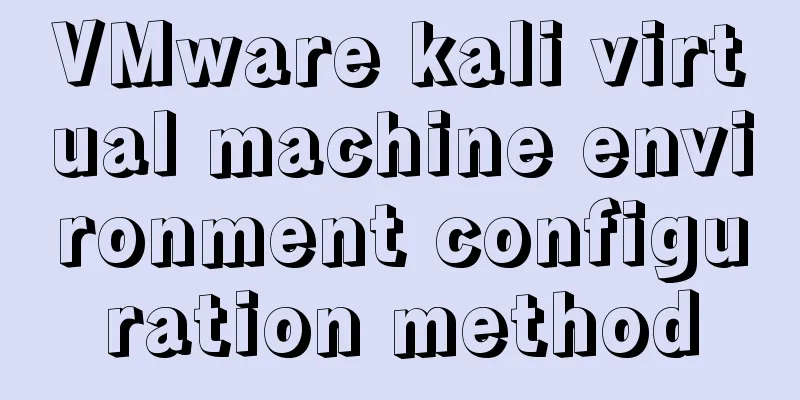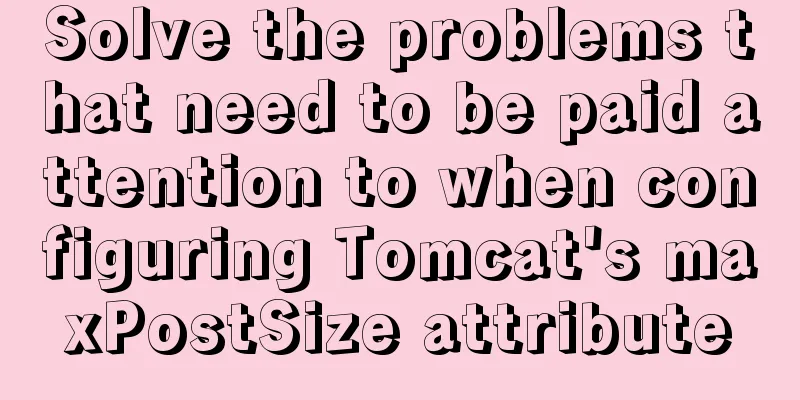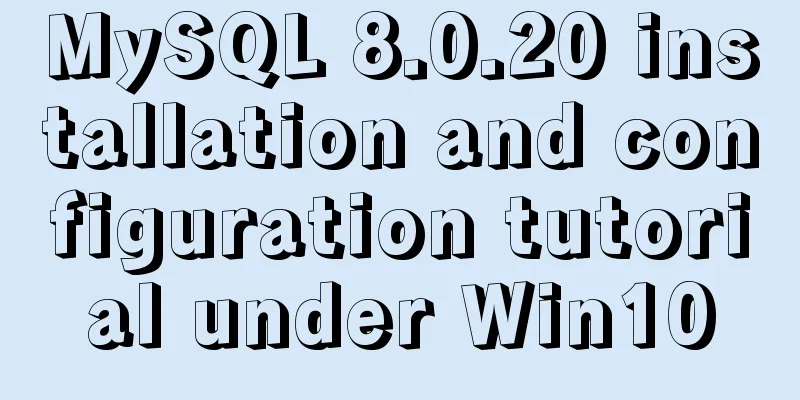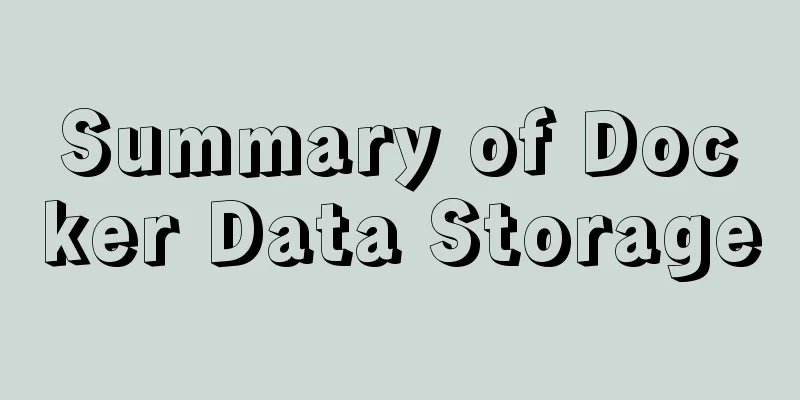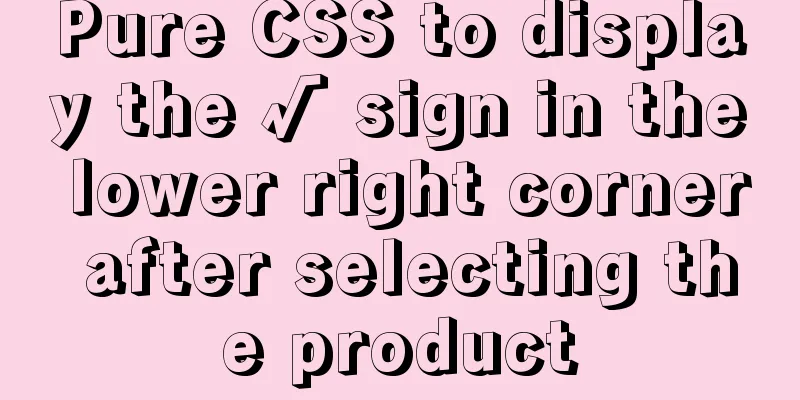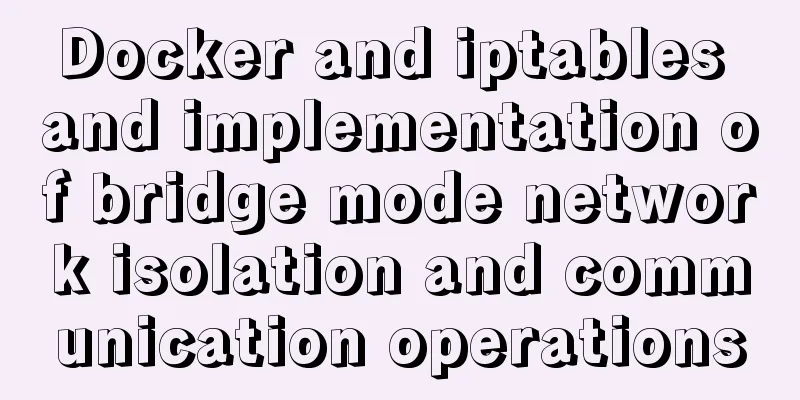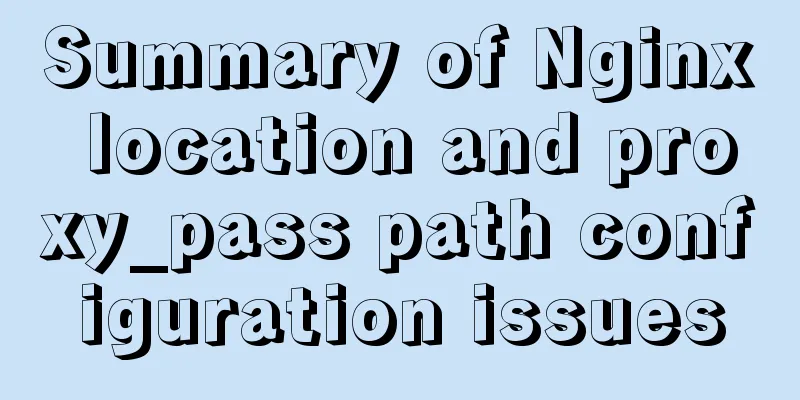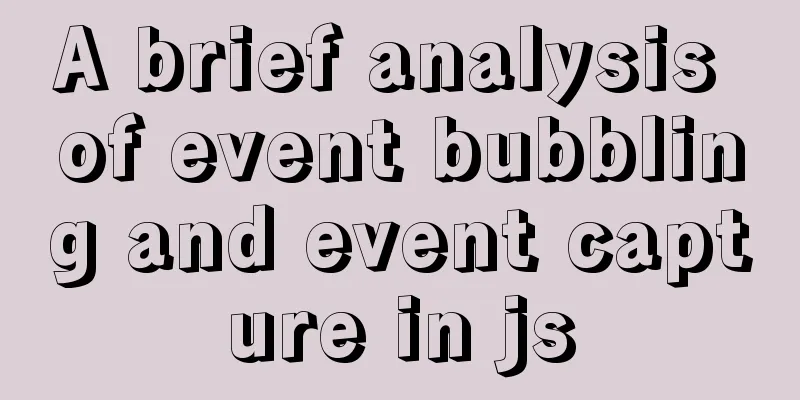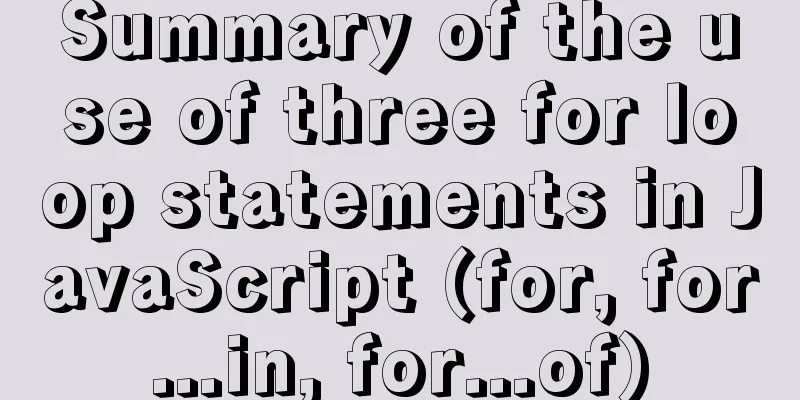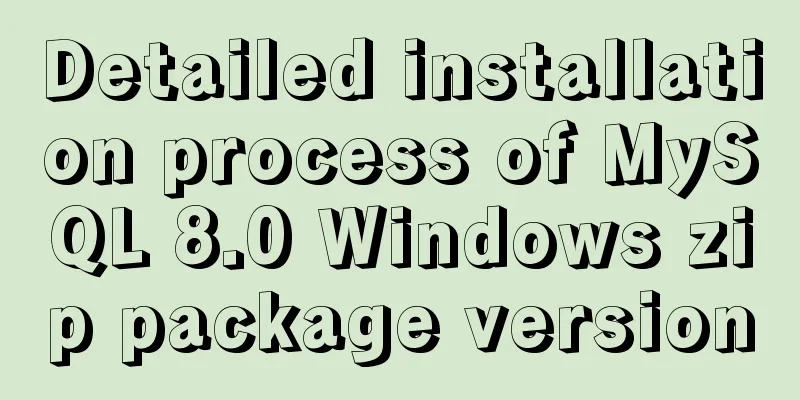The problem of jquery.form.js denying access in IE and the input upload button must be actively clicked
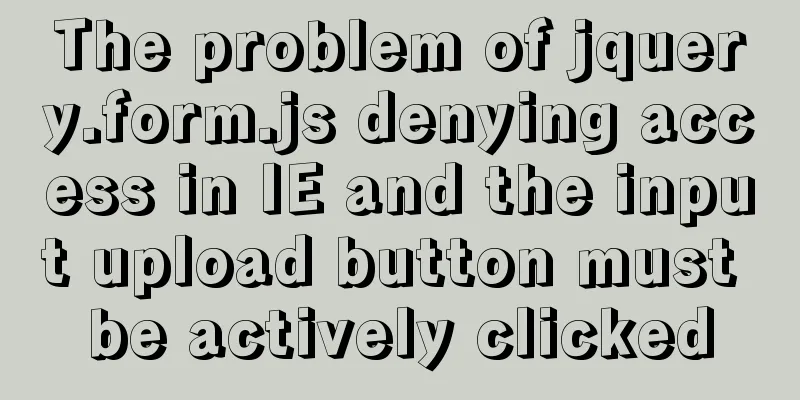
|
Let's take a look at the code first
<form id="uploadFileForm2" name="uploadFileForm2" enctype="multipart/form-data" method="post">
<div class="upload-wapper mt20">
<input type="file" name="excelfile" id="dataFile" class="dataFile" accept="application/vnd.openxmlformats-officedocument.spreadsheetml.sheet" />
<a href="javascript:;" id="uploadFile" class="upload-file">Upload file</a>
<div id="J_progress_label"></div>
</div>
</form>
// Save import $("#uploadFile").click(function(){
$("#dataFile").click()
}) When uploading using If you think the file is ugly, you can use the CSS style to hide the file, then set the button to transparent and cover it. You can also use a div to wrap the Summarize This is the end of this article about the jquery.form.js access denied issue in IE, and the input upload button must be clicked actively. For more information about IE jquery.form.js access denied issue, please search 123WORDPRESS.COM's previous articles or continue to browse the related articles below. I hope you will support 123WORDPRESS.COM in the future! |
<<: The difference between html form submission action and url jump to actiond
>>: Detailed explanation of application scenarios of filters in Vue
Recommend
Summary of the differences between count(*), count(1) and count(col) in MySQL
Preface The count function is used to count the r...
How to configure path alias for react scaffolding
The react version when writing this article is 16...
The difference between html Frame, Iframe and Frameset
10.4.1 The difference between Frameset and Frame ...
Some common properties of CSS
CSS background: background:#00ffee; //Set the back...
Detailed explanation of Angular routing animation and advanced animation functions
Table of contents 1. Routing animation 2. Group Q...
Use xshell to connect to the Linux server
Benefits of using xshell to connect to Linux We c...
Solution to the problem that Linux cannot connect to the Internet in VMware after the computer shuts down unexpectedly
Problem description: The Linux system's netwo...
Solution for multiple Docker containers not having the same port number
Background In Docker, four containers are created...
React Hooks Common Use Scenarios (Summary)
Table of contents 1. State Hook 1. Basic usage 2....
The final solution to Chrome's minimum font size limit of 12px
I believe that many users who make websites will ...
js realizes the magnifying glass function of shopping website
This article shares the specific code of js to re...
A brief understanding of the difference between MySQL union all and union
Union is a union operation on the data, excluding...
How to run Spring Boot application in Docker
In the past few days, I have studied how to run s...
Detailed graphic tutorial on downloading and installing VirtualBox software and installing and deploying it in Linux environment
1. Download and install VirtualBox software First...
How to use the vue timeline component
This article example shares the specific implemen...