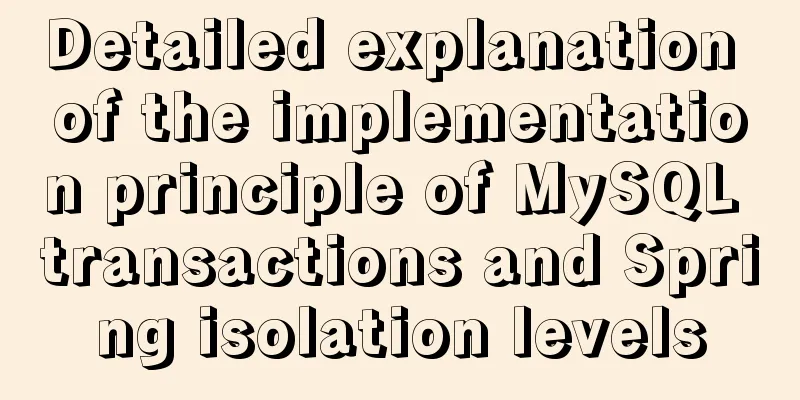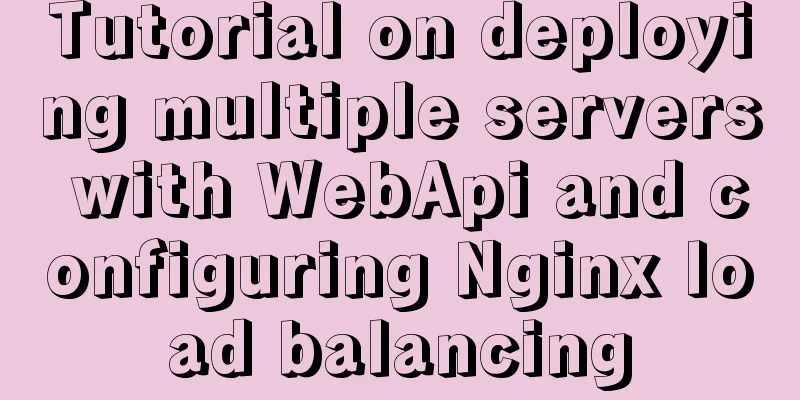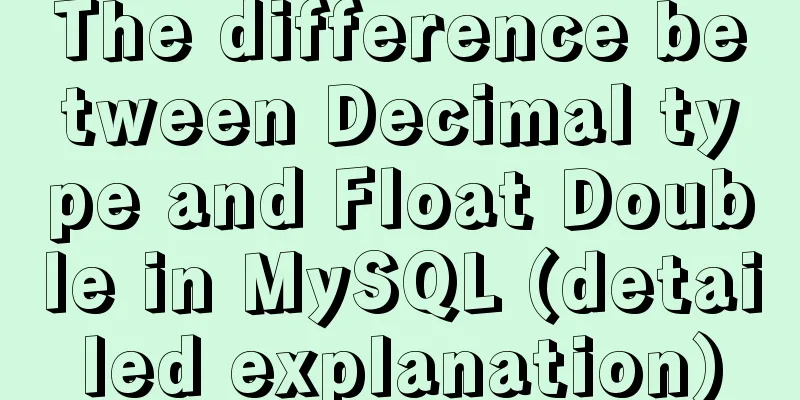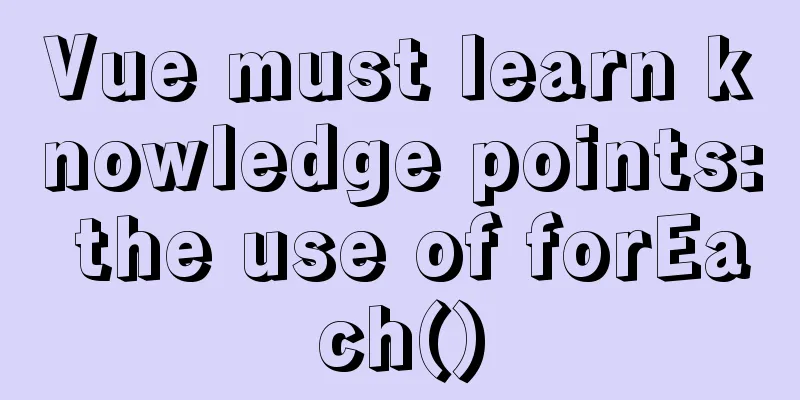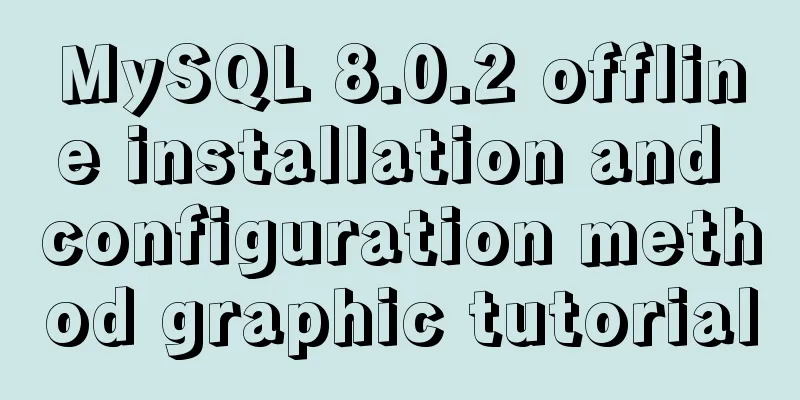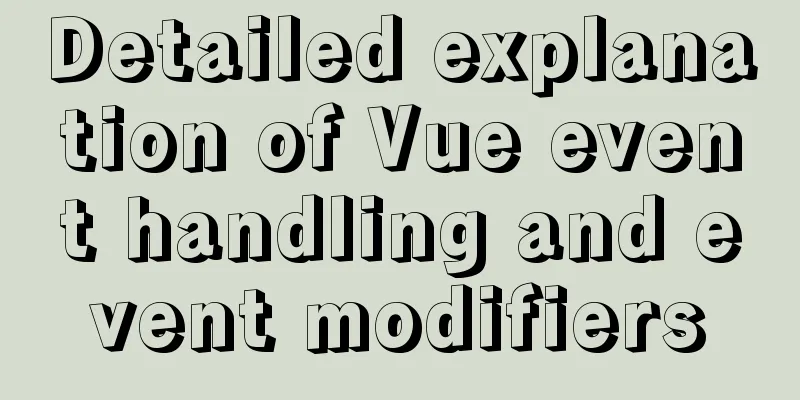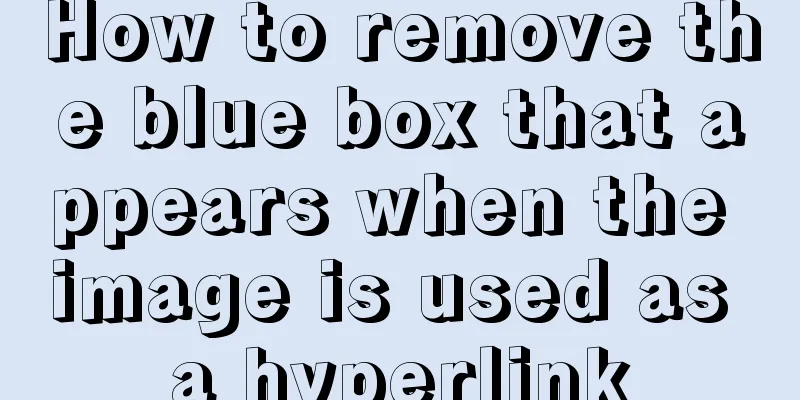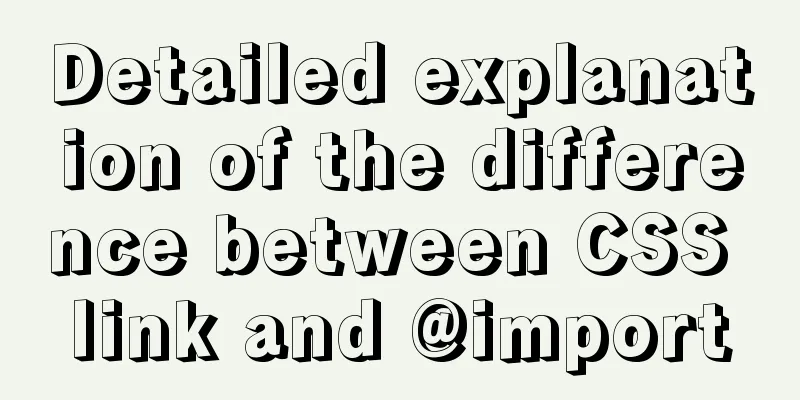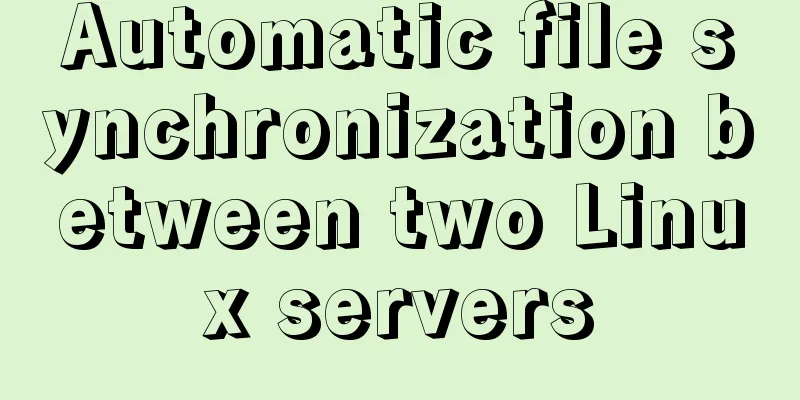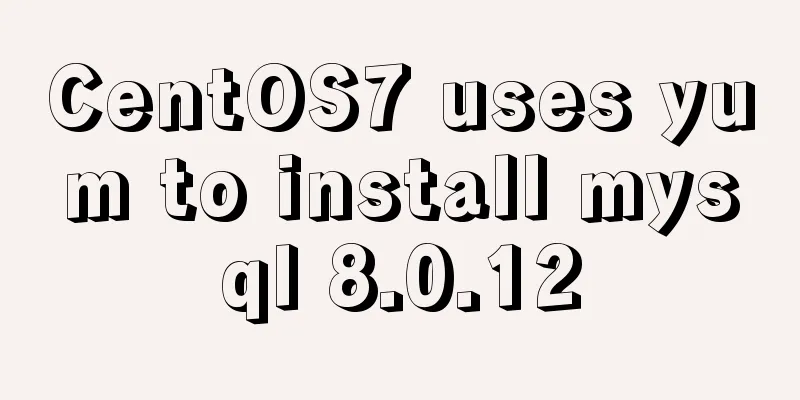border-radius is a method for adding rounded borders to elements
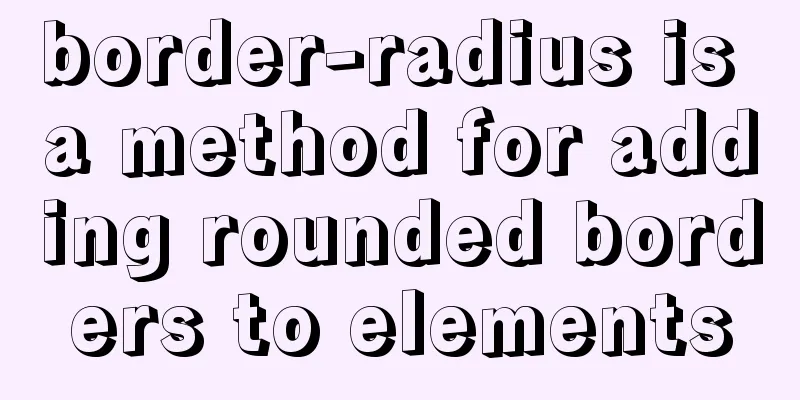
|
border-radius:10px; /* All corners are rounded with a radius of 10px*/  border-radius: 5px 4px 3px 2px; /* The four radius values are the upper left corner, upper right corner, lower right corner and lower left corner, clockwise*/  Don’t think that border-radius values can only be expressed in px units. You can also use percentages or ems, but the compatibility is not very good at the moment. Solid upper semicircle: Method: Set the height to half of the width, and only set the radius of the upper left and upper right corners to match the height of the element (it can be larger). XML/HTML CodeCopy content to clipboard
Filled circle: Method: Set the width and height values to be consistent (that is, a square), and set the four corner radius values to half of their values. The following code: CSS CodeCopy content to clipboard
XML/HTML CodeCopy content to clipboard
The above is all the content of the border-radius method for adding rounded borders to elements. I hope it will be helpful to everyone. Please support 123WORDPRESS.COM~ |
<<: JavaScript to achieve balance digital scrolling effect
>>: Detailed explanation of how to synchronize data from MySQL to Elasticsearch
Recommend
6 Uncommon HTML Tags
First: <abbr> or <acronym> These two s...
Introduction and examples of hidden fields in HTML
Basic syntax: <input type="hidden" na...
Quickly solve the problems of incorrect format, slow import and data loss when importing data from MySQL
If you want to solve the slow problem once and fo...
Summary of 10 amazing tricks of Element-UI
Table of contents el-scrollbar scroll bar el-uplo...
Detailed examples of Zabbix remote command execution
Table of contents one. environment two. Precautio...
Detailed installation process of Jenkins on Linux
Table of contents 1. Install JDK 2. Install Jenki...
How to deploy a simple c/c++ program using docker
1. First, create a hello-world.cpp file The progr...
Virtual domain name configuration and test verification under Linux\Nginx environment
By using Nginx virtual domain name configuration,...
Vue installation and use
Table of contents 1. Vue installation Method 1: C...
Write a formal blog using XHTML CSS
The full name of Blog should be Web log, which me...
MySQL MyISAM default storage engine implementation principle
By default, the MyISAM table will generate three ...
The difference between MySQL execute, executeUpdate and executeQuery
The differences among execute, executeUpdate, and...
Click on the lower right corner of the css pseudo-class to see a check mark to indicate the selected sample code
Effect: css: .s_type { border: none; border-radiu...
Use elasticsearch to delete index data regularly
1. Sometimes we use ES Due to limited resources o...
JavaScript pie chart example
Drawing EffectsImplementation Code JavaScript var...