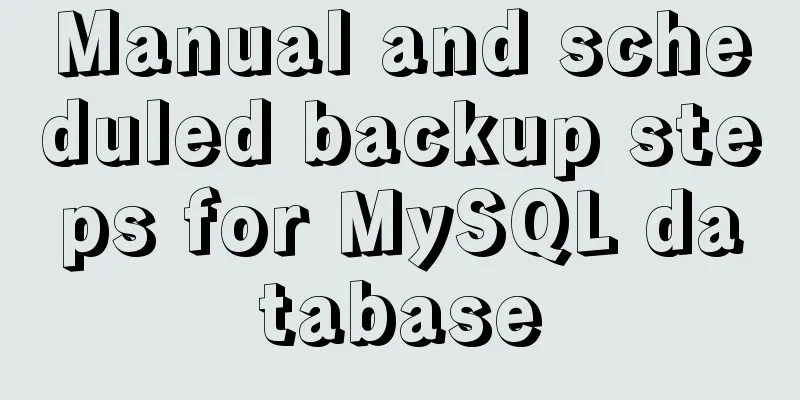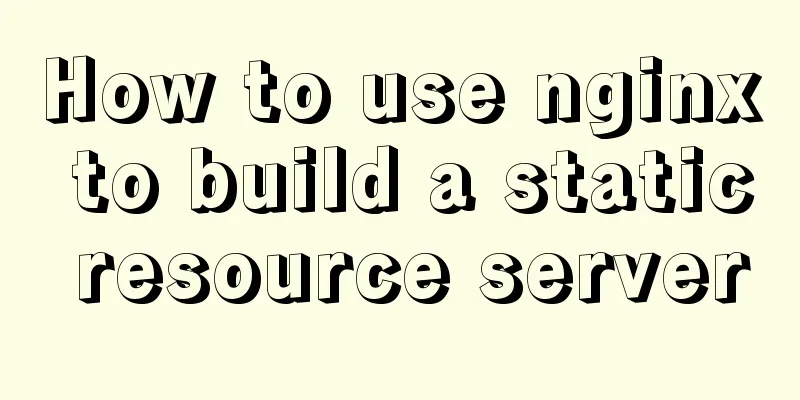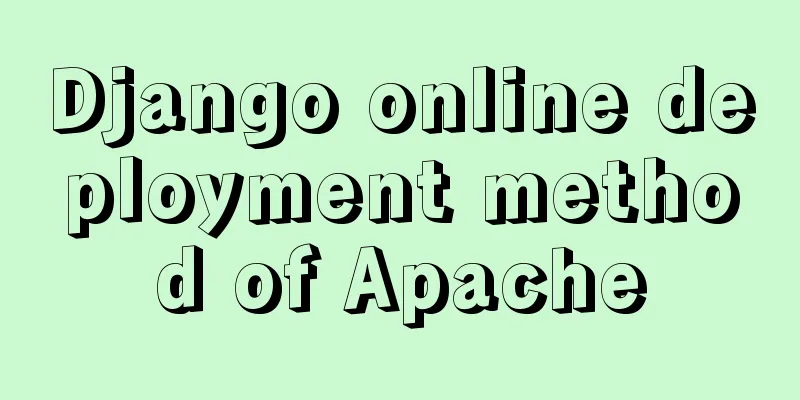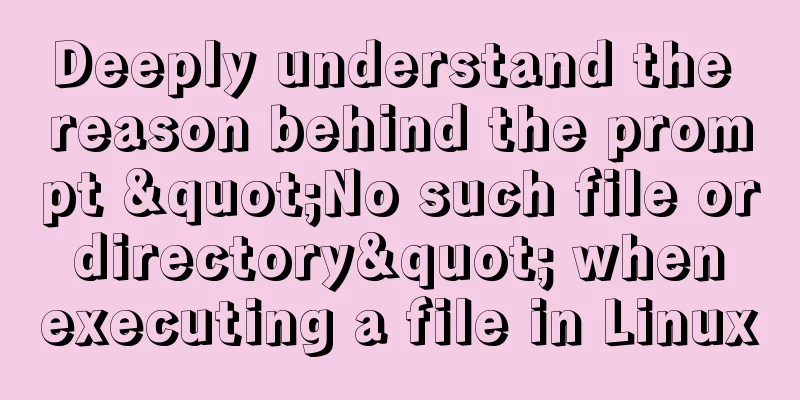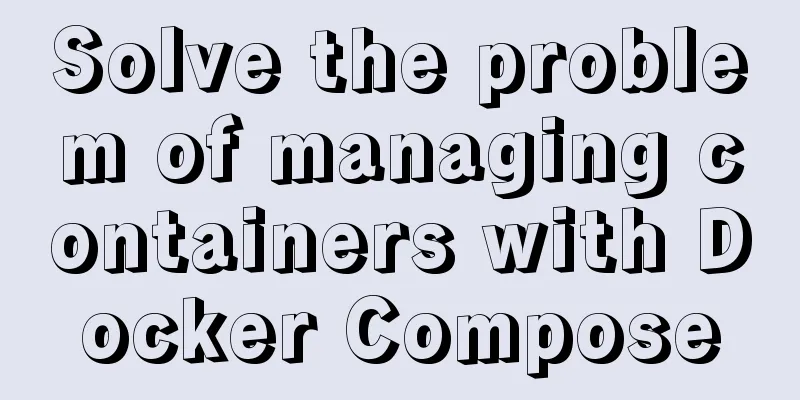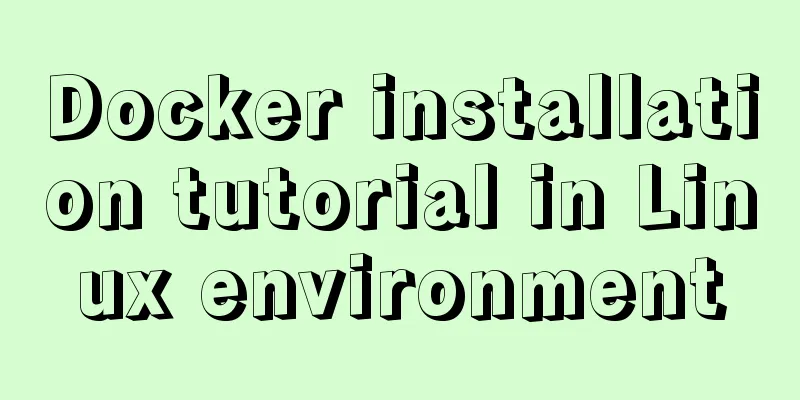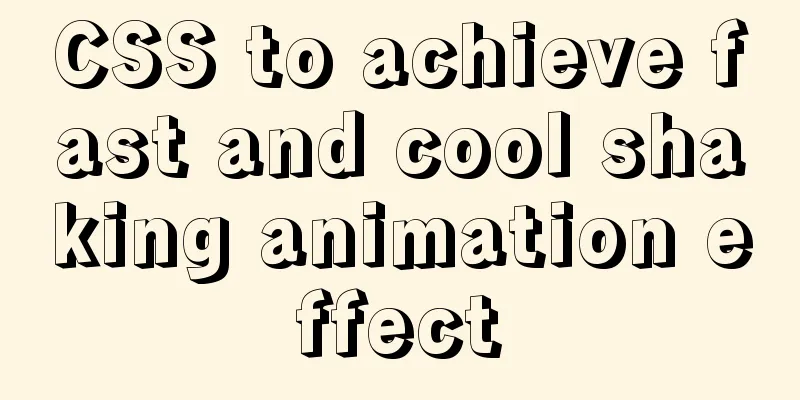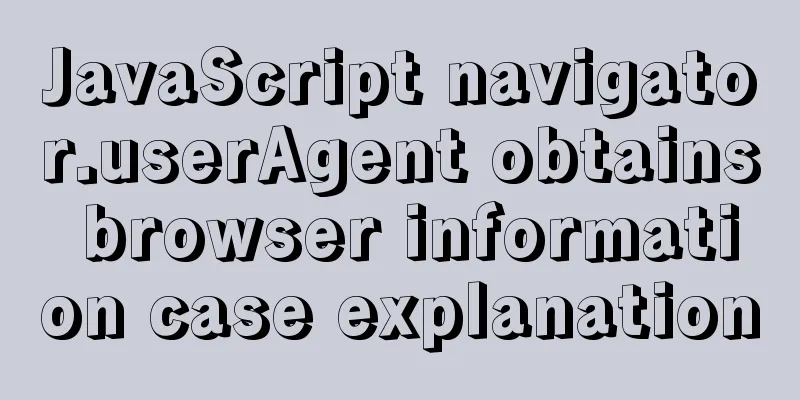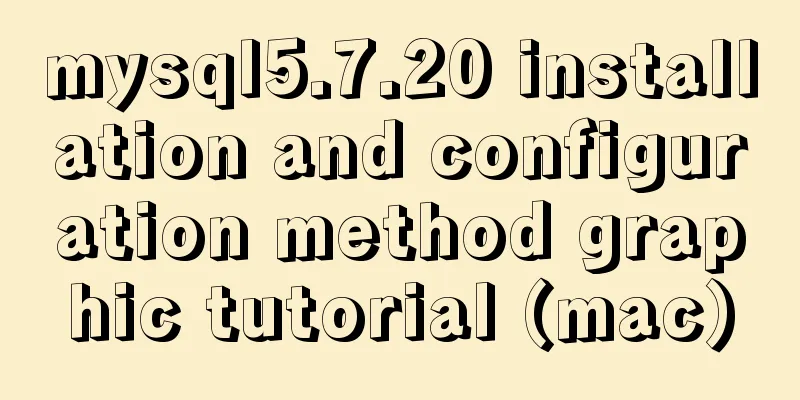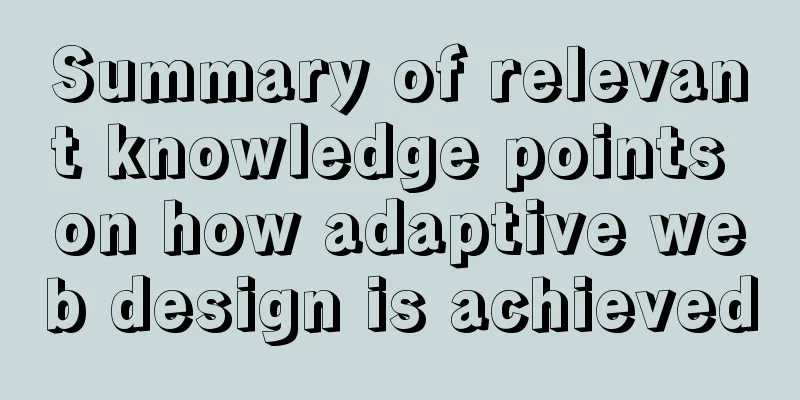Automatic file synchronization between two Linux servers
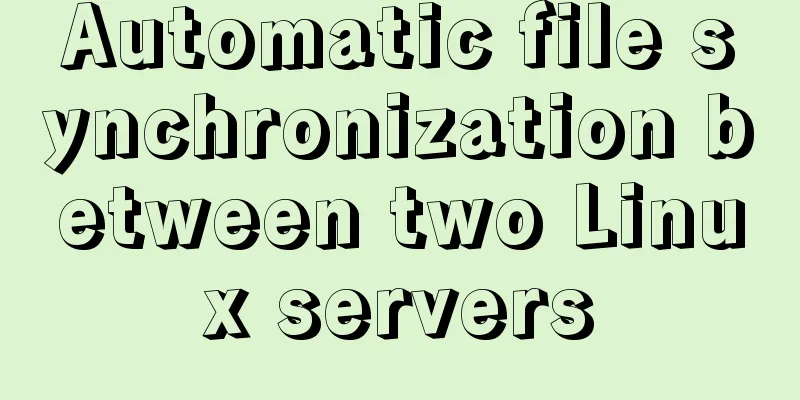
|
When server B (172.17.166.11) is powered on or restarted, it will automatically pull all the files in the specified directory on server A (172.17.166.10) 1. Create mutual trust between server B and server A
2. On Server B Create the following directory structure [root@w-11 home]# tree shell shell ├── logs ----directory └── pull_170.sh ----script The script is as follows:
#!/bin/bash
#pull_
#author:whz
#date:20200805
#The non-existent variable terminates the script execution set -o nounset
# Execution error terminates script execution set -o errexit
# define restricted path
PATH="/bin:/usr/bin:/sbin:/usr/sbin"
# adirname - return absolute dirname of a given file
adirname() { odir=`pwd`; cd `dirname $1`; pwd; cd "${odir}"; }
MYNAM=`basename "$0"`
MYDIR=`adirname "$0"`
MYLOG_PATH="${MYDIR}/logs"
MYLOG="${MYLOG_PATH}/${MYNAM}_`date +%F`.log"
echo "`which rsync` -avtW --progress --delete [email protected]:/home/iis/ /home/iis/" >> ${MYLOG}
`which rsync` -avtW --progress --delete [email protected]:/home/iis/ /home/iis/ >> ${MYLOG}
exit 03. Crontab plan on server B
That’s it, done. The above is the full content of this article. I hope it will be helpful for everyone’s study. I also hope that everyone will support 123WORDPRESS.COM. You may also be interested in:
|
<<: Summary of knowledge points about covering index in MySQL
Recommend
js implementation of verification code case
This article example shares the specific code of ...
MySQL PXC builds a new node with only IST transmission (recommended)
Demand scenario: The existing PXC environment has...
HTML Web Page List Tags Learning Tutorial
HTML web page list tag learning tutorial. In HTML ...
Solution to no Chinese input method in Ubuntu
There is no solution for Chinese input method und...
In-depth explanation of the principle of MySQL Innodb index
introduction Looking back four years ago, when I ...
Semantic web pages XHTML semantic markup
Another important aspect of separating structure ...
Use of hasOwnProperty method of js attribute object
Object's hasOwnProperty() method returns a Bo...
How to install Nginx and configure multiple domain names
Nginx Installation CentOS 6.x yum does not have n...
JavaScript using Ckeditor + Ckfinder file upload case detailed explanation
Table of contents 1. Preparation 2. Decompression...
VMware Workstation 14 Pro installs CentOS 7.0
The specific method of installing CentOS 7.0 on V...
JavaScript Dom implements the principle and example of carousel
If we want to make a carousel, we must first unde...
Linux operation and maintenance basic process management real-time monitoring and control
Table of contents 1. Background running jobs 2. U...
Vue implements the sample code of adding, deleting, modifying and checking the tree structure
In fact, many companies have functions similar to...
In-depth explanation of nginx location priority
location expression type ~ indicates to perform a...
Solve the problem of managing containers with Docker Compose
In Docker's design, a container runs only one...