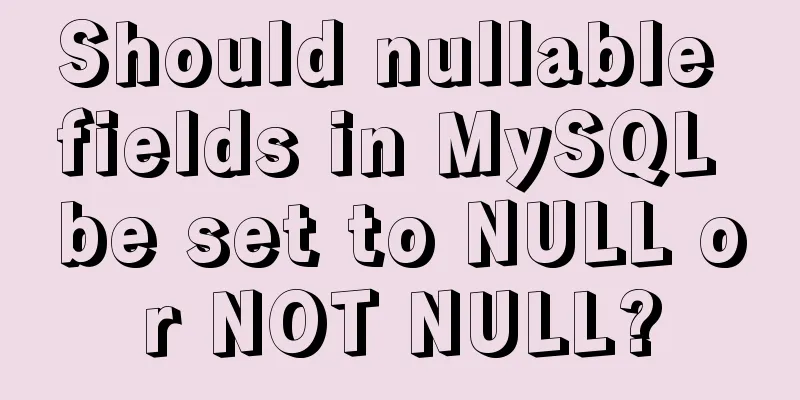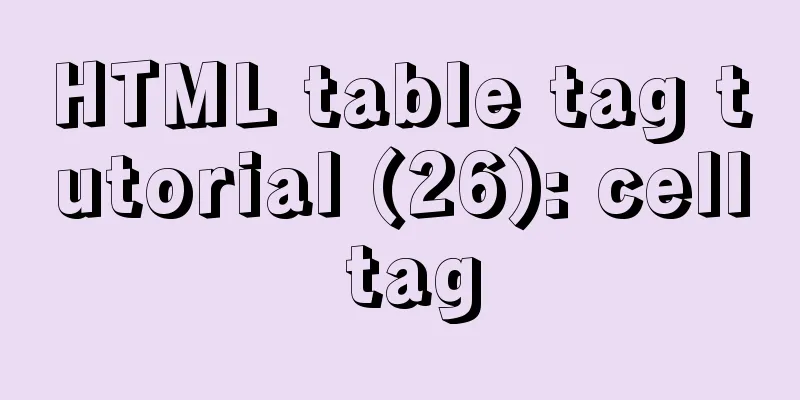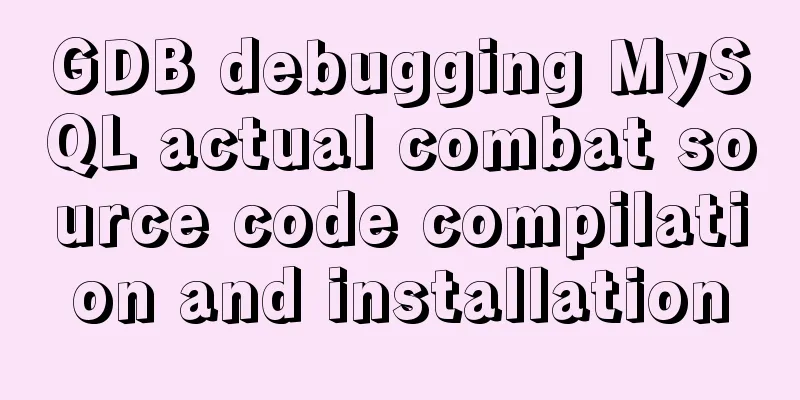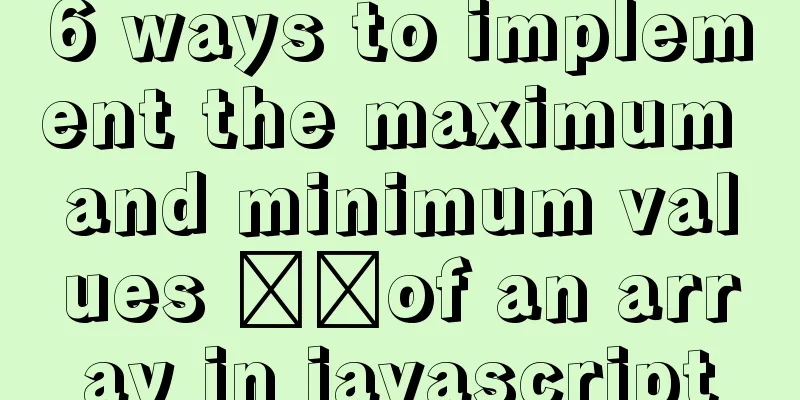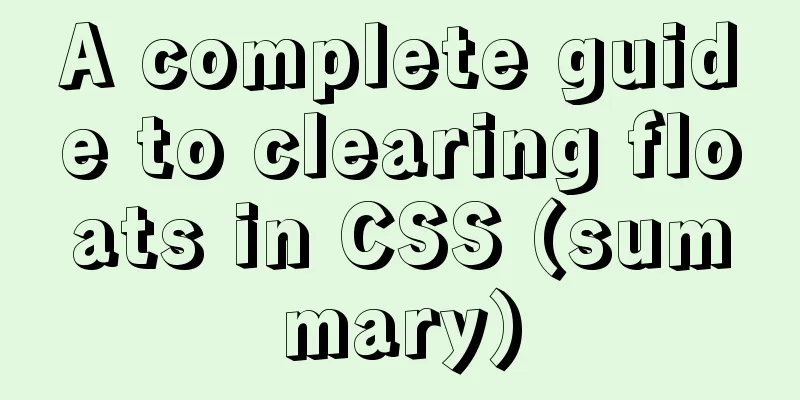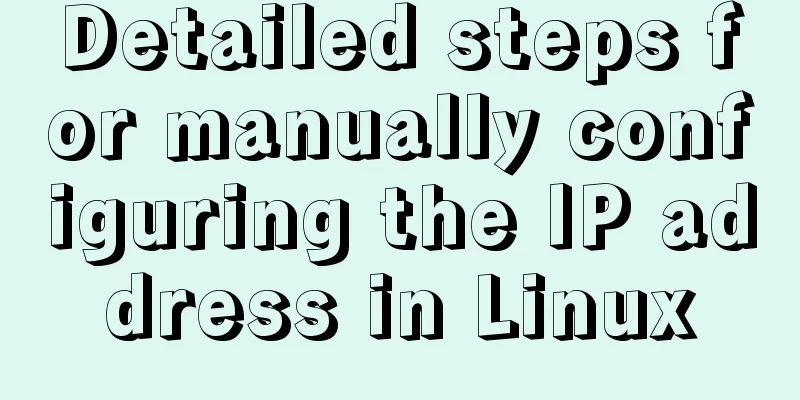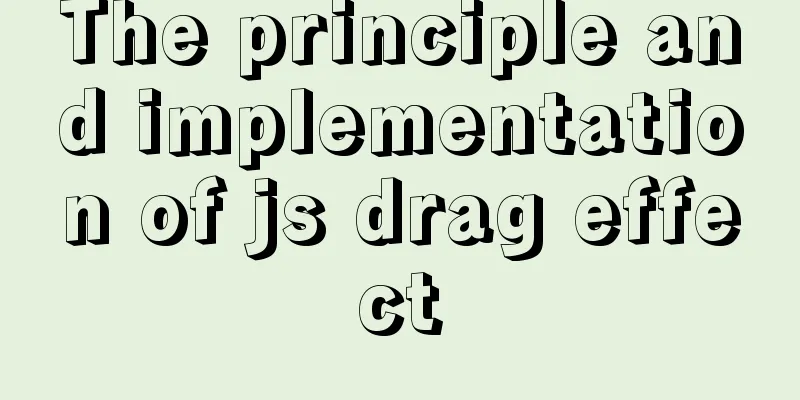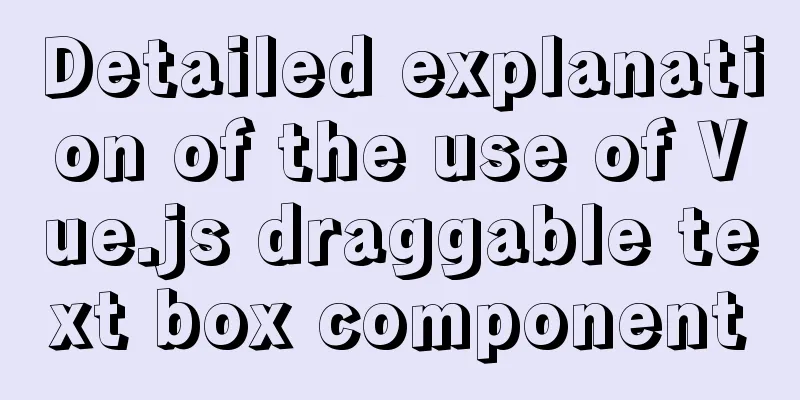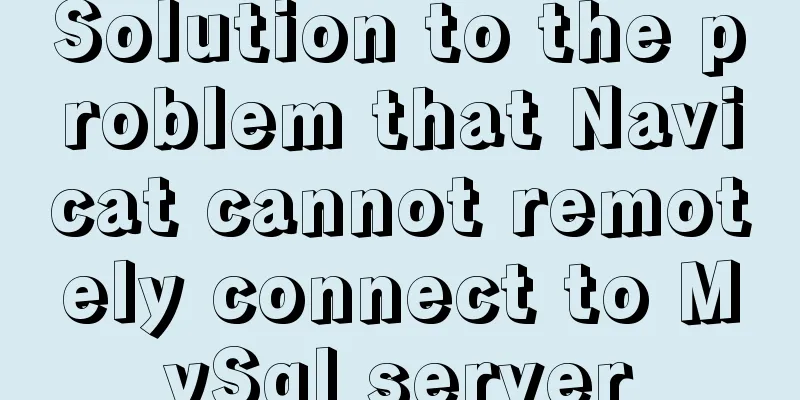JavaScript Dom implements the principle and example of carousel
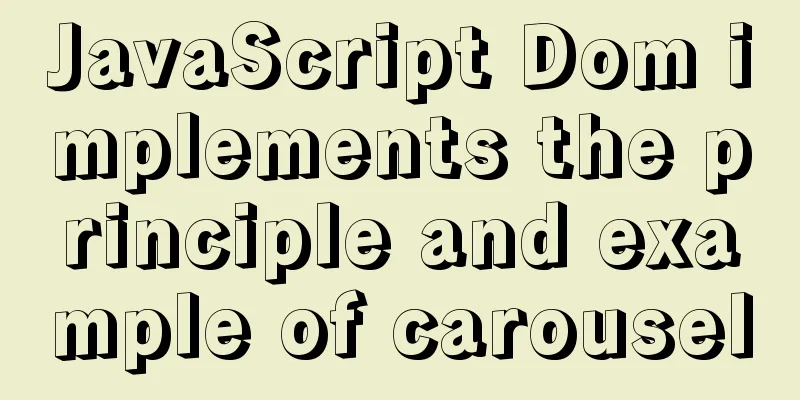
|
If we want to make a carousel, we must first understand its principle. How can we make the picture slide from right to left?
Create a block and listCreate a block to serve as the overall container and display area. <div id="out"> <ul id="imgList"> <li><img src="pto/many.jpg" ></li> <li><img src="pto/hello.jpg" ></li> <li><img src="pto/timg.jpg" ></li> <li><img src="pto/zhenjing.jpg"></li> </ul> </div> Now the pictures are stacked vertically in a column, and I don’t know where the blocks are. Let’s add some styles. Turn on positioning and center it, make the block larger and add a background to determine the position (the image in this experiment has a uniform aspect ratio of 500*431, so the div aspect ratio is 520*451) Remove the default list style and make the list display horizontally
*{
margin: 0;
padding: 0;
}
#out{
width:520px;
height:451px ;
background-color: #00bcd4;
position: relative;
margin: 50px auto;
/*overflow: hidden;*/
/*Cut out the parts we don't need and comment them out for easy debugging*/
}
#imgList{
list-style: none;
position: absolute;
/* left: -520px; */
}
#imgList li{
float:left;
margin: 10px;
}After trying to float, the pictures are still in one column because the width of lu is too small to fit, so we need to expand it, but we can't directly determine its width because as the number of pictures increases, the width should continue to increase, so we use JavaScript to solve the width. Each time a picture is added, the width is expanded by 520px.
window.onload = function () {
// Dynamic ul length var imgList = document.getElementById("imgList");
var imgArr = document.getElementsByTagName("img");
imgList.style.width=520*imgArr.length+"px";
}//onloadNow, the film ul that loads the picture will change a picture every time it shifts to the left by -520px Navigation Bar The carousel images will be changed periodically, but it is possible that the images have been changed just when your customers are attracted. If you want your customers to come back staring at the images dryly, you are likely to lose her. <div id="navDiv"> <a href="javascript:;"></a> <a href="javascript:;"></a> <a href="javascript:;"></a> <a href="javascript:;"></a> </div> ul is out of the document flow after absolute positioning is enabled. Now our navigation is shrunk into a ball in the upper left corner because there is no content. We need to separate each hyperlink from each other, manually expand the space, and adjust it to the lower position. The lower center or right side is a better choice.
}
#navDiv{
position: absolute;
bottom: 15px;
}
#navDiv a{
float: left;
width: 15px;
height: 15px;
background-color: #89ff00;
margin: 0 5px;
opacity: 0.5;
}
//Dynamic navigation center var navDiv = document.getElementById("navDiv");
var out = document.getElementById("out");
// Divide the remaining vertical distance to the left and right of the navigation to achieve the centering effect // If it is not divided by two, it will become right-aligned // Don't forget the unit, um. . Maybe I'm the only one who forgot navDiv.style.left = (out.clientWidth - navDiv.clientWidth)/2+"px"; Improved navigation function What kind of feedback should a 15px square give to users?
#navDiv a:hover{
background-color: red;
/* Mouse move effect*/
/* Inline styles have a high priority, be careful not to be overwritten and invalidated*/
}
//Positioning effect var allA = document.getElementsByTagName("a");
var index = 0;
allA[index].style.backgroundColor="black";
//Click navigation effect //Use block-level scope let, otherwise i will be the same number for(let i=0;i<allA.length;i++){
allA[i].onclick=function () {
imgList.style.left=-520*i+"px";
//Clear inline styles so that the css file can take effect allA[index].style.backgroundColor="";
index=i;
allA[index].style.backgroundColor="black";
}
}Animation effectsWhy do animation? (Because it's cool (≧ω≦*)♪) Because without the carousel effect, it is not called a carousel. Obviously, it can be completed by changing the address. Isn’t it just for this that you have been busy for a long time? I use the biggest title to tell you that animation is the essence of the carousel. The main idea is to use the timer to complete an effect that was originally completed in one step multiple times, and turn off the timer when it reaches the specified position. Issues to note Each moving distance may be divided by the image size, resulting in an inaccurate stopping position (greater or less than) or failure to stop (failure to reach the stopping position exactly). Small errors will gradually accumulate.
//Click navigation effect for(let i=0;i<allA.length;i++){
allA[i].onclick=function () {
move(imgList,-520*i,10);
// imgList.style.left=-520*i+"px";
//Replace this low-level transition allA[index].style.backgroundColor="";
index=i;
allA[index].style.backgroundColor="black";
}
}
function move(obj,target,speed) {//element; target position; speed//Close the previous timer each time an event is triggered//This is the key point, you can remove this sentence and click to turn off the difference effect at will clearInterval(obj.timer);
var current = parseInt(window.getComputedStyle(obj,null).left);
//Get the current position //Determine the direction of movement if (target < current) {
speed = -speed;
}
//Timer flag obj.timer = window.setInterval(function () {
//m starts to get the current position every time var oldValue = parseInt(window.getComputedStyle(obj,null).left);
//Move and stop at the specified position var newValue = oldValue + speed;
//Adjust the stop position. Small errors will be infinitely magnified over time if((speed < 0 && newValue < target)||(speed > 0 && newValue > target)){
newValue = target;
}
imgList.style.left =newValue+"px";
if(newValue == target){
clearInterval(obj.timer);
}
},30);
}
change();
//Automatic carousel //A timer is used to call function change() {
setInterval(function () {
index++;
index=index % imgArr.length;
console.log(imgArr.length);
console.log(index);
move(imgList,-520*index,20);
for(let i=0;i<allA.length;i++){
allA[i].style.backgroundColor="";
allA[index].style.backgroundColor="black";
}
},3000);
}This can already achieve the basic function of the carousel, but when the last picture switches to the first picture, all the pictures will be pulled to the left, which is very uncool. What should we do if we want the carousel to continue to cycle to the left? Suppose we want to rotate two images, image a and image b. We can insert a picture like picture a at the end. After the two pictures are finished rotating, we will switch to the third picture to make people mistakenly think it is the first picture. After the third picture is finished rotating, we will instantly jump to the first picture and continue rotating. This is a trick to deceive people.
For the carousel, we actually only need to know the principle, not to mention the framework. It takes less than one tenth of the effort to complete the carousel with jQuery. Complete code
<!DOCTYPE html>
<html lang="en">
<head>
<meta charset="UTF-8">
<title>Title</title>
<style>
*{
margin: 0;
padding: 0;
}
#out{
width:520px;
height:451px ;
margin: 50px auto;
background-color: #00bcd4;
position: relative;
overflow: hidden;
}
#imgList{
list-style: none;
position: absolute;
}
#imgList li{
float:left;
margin: 10px;
}
#navDiv{
position: absolute;
bottom: 15px;
}
#navDiv a{
float: left;
width: 15px;
height: 15px;
background-color: #89ff00;
margin: 0 5px;
opacity: 0.5;
}
#navDiv a:hover{
background-color: red;
/* Inline styles have a high priority and will become invalid after being triggered once*/
}
</style>
</head>
<body>
<div id="out">
<ul id="imgList">
<li><img src="pto/many.jpg" ></li>
<li><img src="pto/hello.jpg" ></li>
<li><img src="pto/timg.jpg" ></li>
<li><img src="pto/zhenjing.jpg"></li>
<li><img src="pto/many.jpg" ></li>
</ul>
<div id="navDiv">
<a href="javascript:;" ></a>
<a href="javascript:;" ></a>
<a href="javascript:;" ></a>
<a href="javascript:;" ></a>
</div>
</div>
<script>
window.onload = function () {
// Dynamic ul length var imgList = document.getElementById("imgList");
var imgArr = document.getElementsByTagName("img");
imgList.style.width=520*imgArr.length+"px";
//Dynamic navigation center var navDiv = document.getElementById("navDiv");
var out = document.getElementById("out");
navDiv.style.left = (out.clientWidth - navDiv.clientWidth)/2+"px";
//Positioning effect var allA = document.getElementsByTagName("a");
var index = 0;
allA[index].style.backgroundColor="black";
//Click navigation effect for(let i=0;i<allA.length;i++){
allA[i].onclick=function () {
move(imgList,-520*i,20);
setA();
// imgList.style.left=-520*i+"px";
// allA[index].style.backgroundColor="";
// index=i;
// allA[index].style.backgroundColor="black";
}
}
// animation effect function move(obj,target,speed,callback) {//element; target position; speed; callback function clearInterval(obj.timer);
var current = parseInt(window.getComputedStyle(obj,null).left);
//Get the current position //Determine the direction of movement if (target < current) {
speed = -speed;
}
//Timer flag obj.timer = window.setInterval(function () {
//m starts getting the position every time var oldValue = parseInt(window.getComputedStyle(obj,null).left);
//Move and stop at the specified position var newValue = oldValue + speed;
//Adjust the stop position. Small errors will be infinitely magnified over time if((speed < 0 && newValue < target)||(speed > 0 && newValue > target)){
newValue = target;
}
imgList.style.left =newValue+"px";
if(newValue == target){
clearInterval(obj.timer);
callback();
}
},30);
}
change();
//Automatic carousel //A timer is used to call function change() {
setInterval(function () {
index++;
index=index % imgArr.length;
move(imgList,-520*index,20,function () {
if(index>=imgArr.length-1 ){
imgList.style.left =0;
}
setA();
});
},3000);
}
function setA() {
for(let i=0;i<allA.length;i++){
allA[i].style.backgroundColor="";
allA[index].style.backgroundColor="black";
}
}
}//onload
</script>
</body>
</html>The above is the full content of this article. I hope it will be helpful for everyone’s study. I also hope that everyone will support 123WORDPRESS.COM. You may also be interested in:
|
<<: A brief discussion on the problem of forgotten mysql password and login error
>>: How to filter out certain libraries during mysql full backup
Recommend
CentOS8 network card configuration file
1. Introduction CentOS8 system update, the new ve...
Notes on Using Textarea
Why mention textarea specifically? Because the tex...
The role and methods of information communication in website visual design (picture and text)
Contemporary web visual design has gone through th...
Detailed explanation of COLLATION examples in MySQL that you may have overlooked
Preface The string types of MySQL database are CH...
About browser compatibility issues encountered and solutions (recommended)
Preface: Last Sunday, a senior asked me to help m...
A guide to writing flexible, stable, high-quality HTML and CSS code standards
The Golden Rule Always follow the same set of cod...
Implementation example of uploading multiple attachments in Vue
Table of contents Preface Core code File shows pa...
Comparative Analysis of IN and Exists in MySQL Statements
Background Recently, when writing SQL statements,...
Instance method for mysql string concatenation and setting null value
#String concatenation concat(s1,s2); concatenate ...
MySQL 8.0.11 installation summary tutorial diagram
Installation environment: CAT /etc/os-release Vie...
HTML table markup tutorial (9): cell spacing attribute CELLSPACING
A certain distance can be set between cells in a ...
Vuex implements a simple shopping cart
This article example shares the specific code of ...
Detailed explanation of the writing order and execution order of Mysql series SQL query statements
Table of contents 1. The writing order of a compl...
A brief discussion on the display modes of HTML tags (block-level tags, inline tags, inline block tags)
During today's lecture, I talked about the di...
Submit the image through the container DockerCommit and push the image DockerPush
After creating a container locally, you can creat...