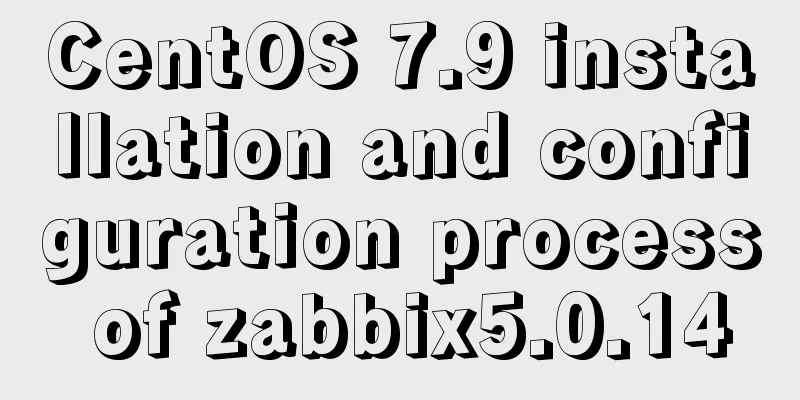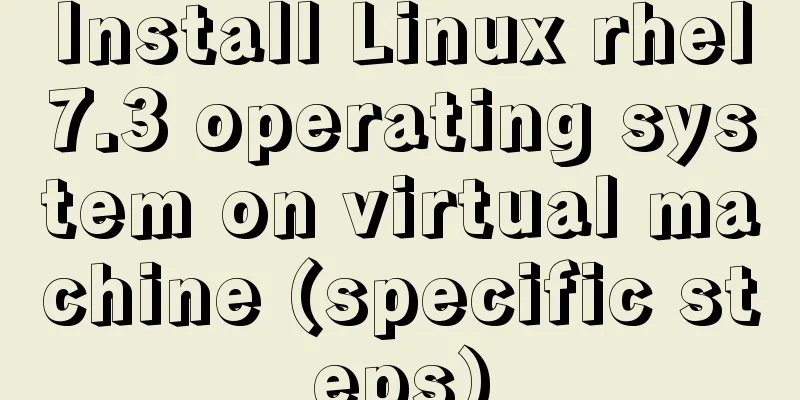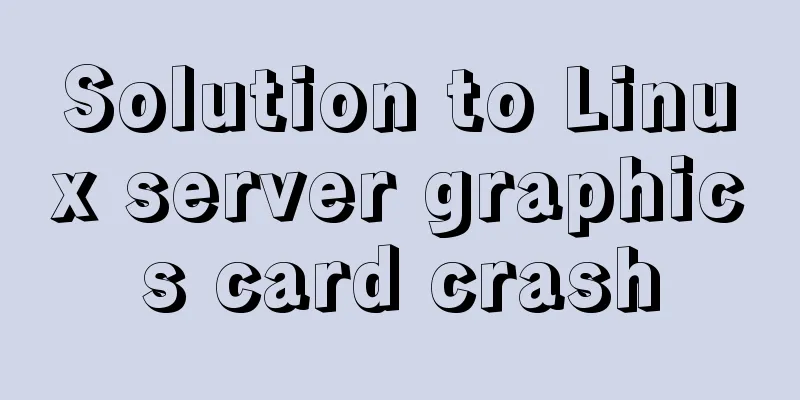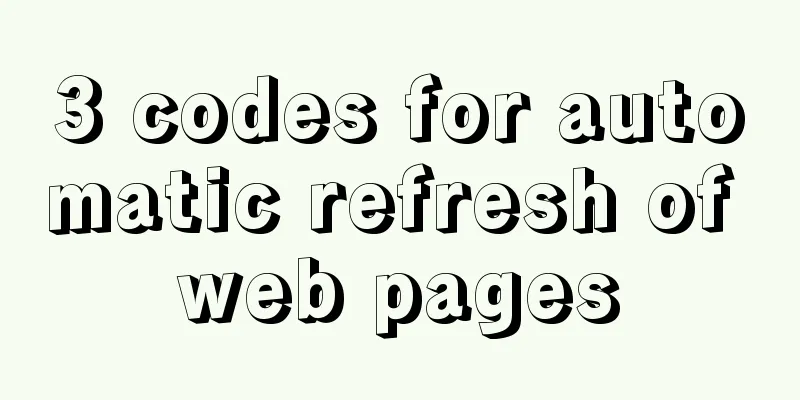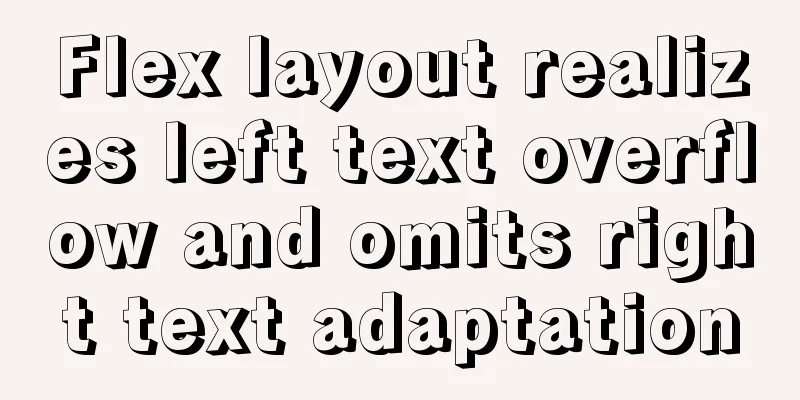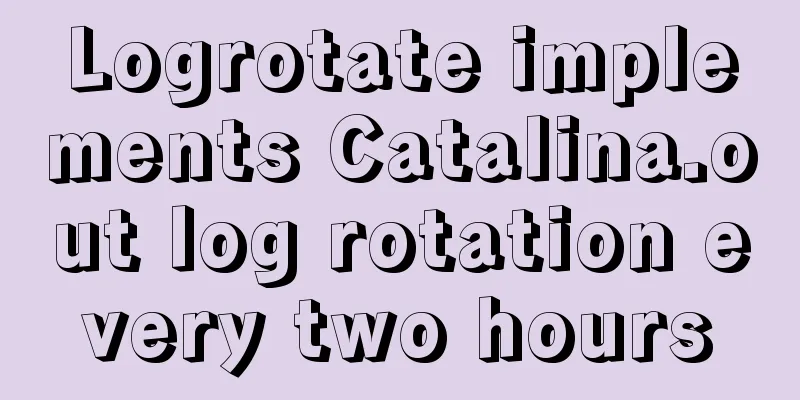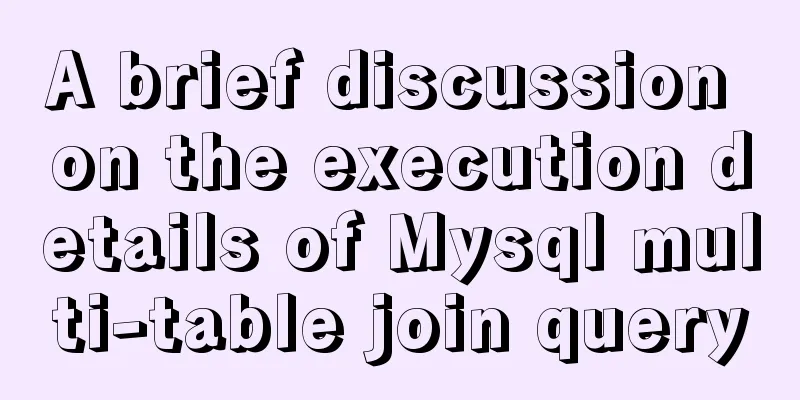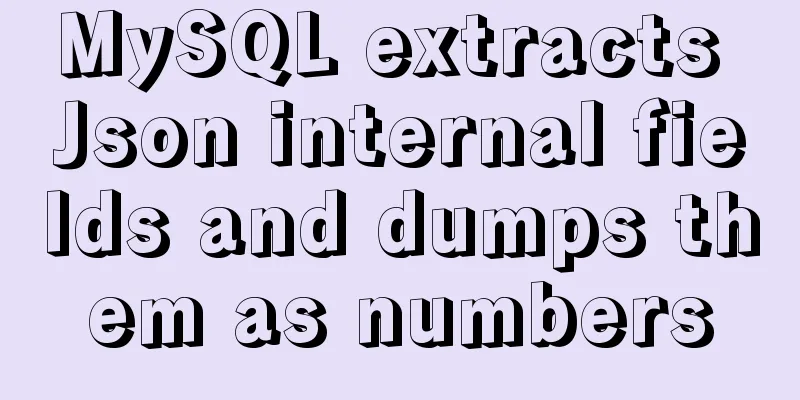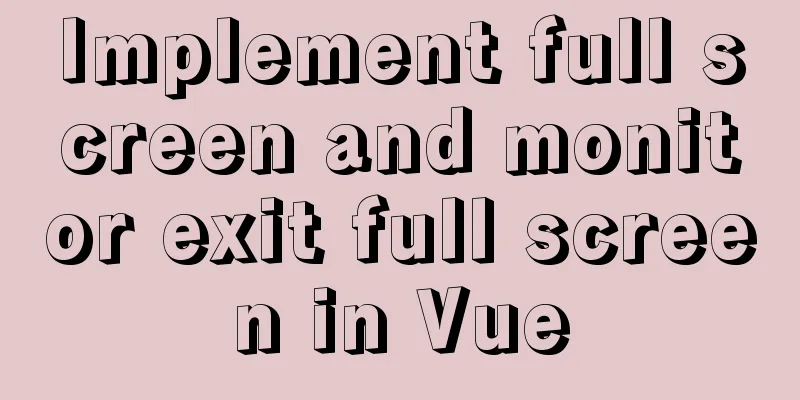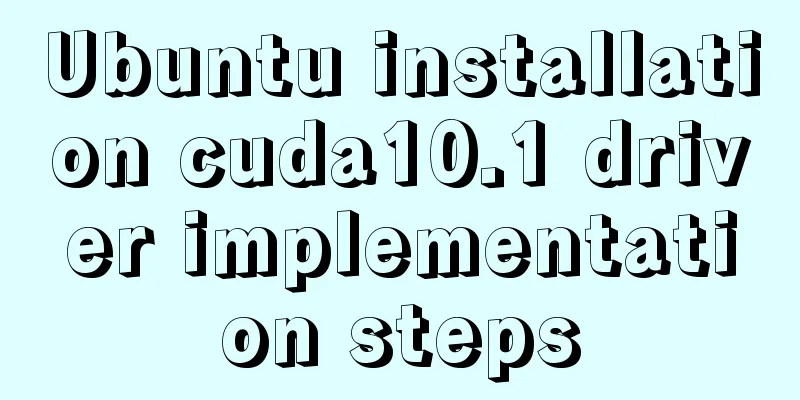The principle and implementation of js drag effect
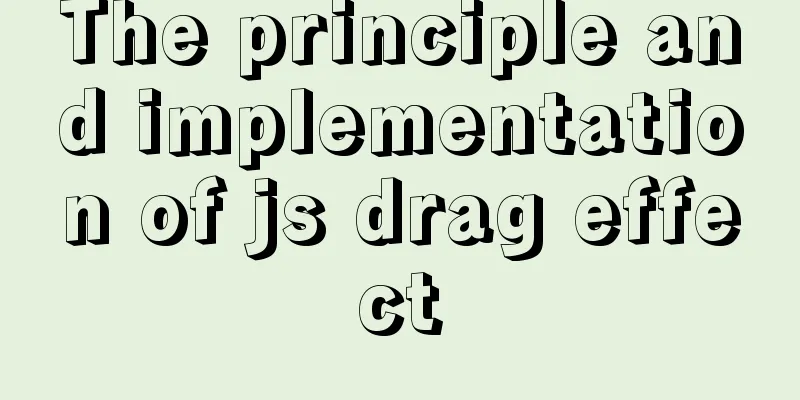
|
The drag function is mainly used to allow users to perform some customized actions, such as dragging to sort, dragging and moving pop-up boxes, etc. Drag and drop process actions1. Pressing the mouse will trigger the onmousedown event 2. Mouse movement triggers the onmousemove event 3. Releasing the mouse will trigger the onmouseup event Drag principle1. Mouse press + mouse move = drag-------event onmousedown + onmousemove 2. Release the mouse = no drag -------- stop dragging onmouseup 3. Mouse offset = drag distance When clicking on the DOM, record the current mouse coordinates, that is, the x and y values, as well as the top and left values of the dragged DOM, and add a mouse move event in the mouse pressed callback function:
document.addEventListener("mousemove", moving, false)And add the mouse up event
document.addEventListener("mouseup",function() {
document.removeEventListener("mousemove", moving, false);
}, false);This lift event is used to cancel the monitoring of mouse movement, because dragging can only be done when the mouse is pressed, and it will stop moving when it is lifted. When the mouse is pressed and moved, the x and y values of the movement are recorded, then the top and left values of the dragged DOM are:
//Extremely simple version var div = document.querySelector("div");
// Start listening for mouse movement events in the document when pressed // Start listening for mouse release events // Only prepare to drag when pressed div.onmousedown=function(e1){
// When the mouse moves in the document, it cannot move on the div, because the mouse may leave the div, making it impossible to drag the div.onmousemove=function(e){
// When the mouse moves, assign the current mouse coordinates relative to the viewport to the left and top of the element
// Because we need to drag at the pressed position, we also need to get the upper left corner position of the mouse relative to the div when the key is pressed. // Use the current mouse position minus the upper left corner position of the relative element to ensure that the mouse is dragged at the pressed position. div.style.left=e.clientX-e1.offsetX+"px";
div.style.top=e.clientY-e1.offsetY+"px";
}
// When the mouse button is released, delete the mouse move event and delete the mouse release event div.onmouseup=function(){
document.onmousemove=null;
document.onmouseup=null;
}
}
//Simple version var div = document.querySelector("div");
var offsetX,offsetY;
div.addEventListener("mousedown",mouseDownHandler);
function mouseDownHandler(e){
offsetX=e.offsetX
offsetY=e.offsetY
document.addEventListener("mousemove",mousemoveHandler)
document.addEventListener("mouseup",mouseupHandler)
}
function mousemoveHandler(e){
div.style.left=e.clientX-offsetX+"px"
div.style.top=e.clientY-offsetY+"px"
}
function mouseupHandler(e){
document.removeEventListener("mousemove",mousemoveHandler)
document.removeEventListener("mouseup",mouseupHandler)
}
// Simple upgraded version var div = document.querySelector ("div");
var offsetX,offsetY;
div.addEventListener("mousedown",mouseHandler);
function mouseHandler(e){
if(e.type==="mousedown"){
offsetX=e.offsetX;
offsetY=e.offsetY;
document.addEventListener("mousemove",mouseHandler)
document.addEventListener("mouseup",mouseHandler)
}else if(e.type==="mousemove"){
div.style.left=e.clientX-offsetX+"px"
div.style.top=e.clientY-offsetY+"px"
}else if(e.type==="mouseup"){
document.removeEventListener("mousemove",mouseHandler)
document.removeEventListener("mouseup",mouseHandler)
}
}Note a. The style of the dragged element must be set to absolute or relative position to be effective. The above is the full content of this article. I hope it will be helpful for everyone’s study. I also hope that everyone will support 123WORDPRESS.COM. You may also be interested in:
|
<<: Detailed explanation of several error handling when Nginx fails to start
>>: How to implement scheduled backup of MySQL in Linux
Recommend
Detailed explanation of how to dynamically set the browser title in Vue
Table of contents nonsense text The first router/...
The process of building lamp architecture through docker container
Table of contents 1. Pull the centos image 2. Bui...
How to build php7 with docker custom image
First, perform a simple Docker installation. To c...
Introduction to Nginx log management
Nginx log description Through access logs, you ca...
Detailed explanation of mysql.user user table in Mysql
MySQL is a multi-user managed database that can a...
How to install MySQL using yum on Centos7 and achieve remote connection
Centos7 uses yum to install MySQL and how to achi...
Summary of Docker Consul container service updates and issues found
Table of contents 1. Container service update and...
How to start and stop SpringBoot jar program deployment shell script in Linux
Without further ado, let me give you the code. Th...
Vue-router does not allow navigation to the current location (/path) Error reasons and fixes
Table of contents Error message Cause Error demon...
How to add vector icons to web font files in web page production
As we all know, there are two types of images in c...
Solution to the problem that the border style of the <td></td> tag cannot be displayed in the browser
question: In some browsers, such as 360 browser&#...
Implementation of nginx proxy port 80 to port 443
The nginx.conf configuration file is as follows u...
Move MySQL database to another disk under Windows
Preface Today I installed MySQL and found that th...
CenterOS7 installation and configuration environment jdk1.8 tutorial
1. Uninstall the JDK that comes with centeros fir...
vue+el-upload realizes dynamic upload of multiple files
vue+el-upload multiple files dynamic upload, for ...