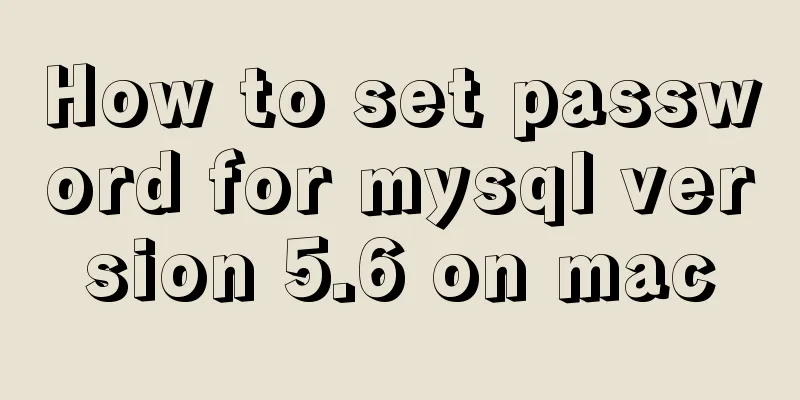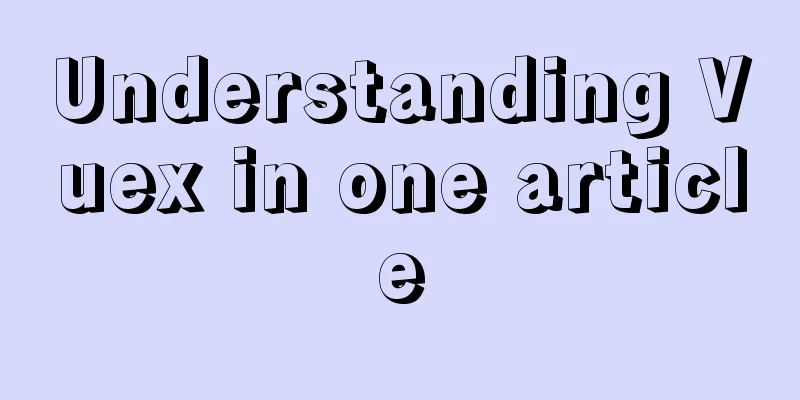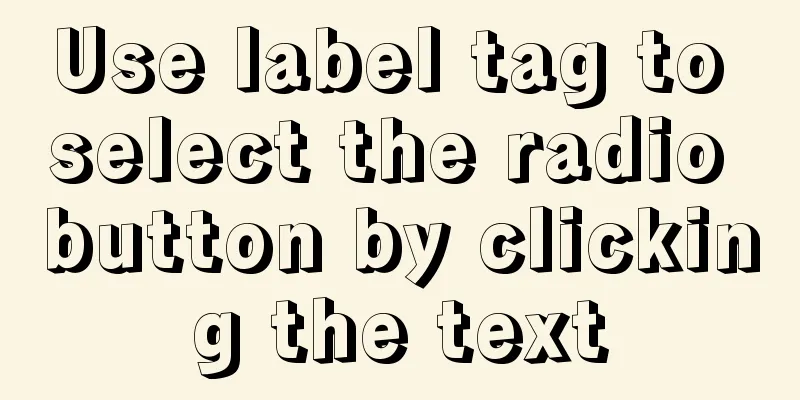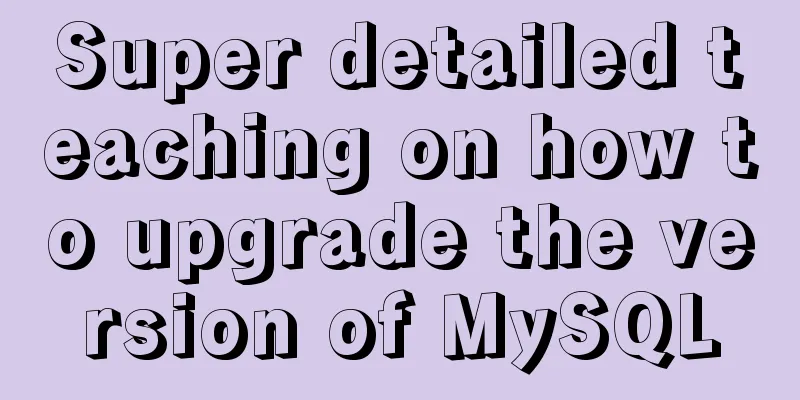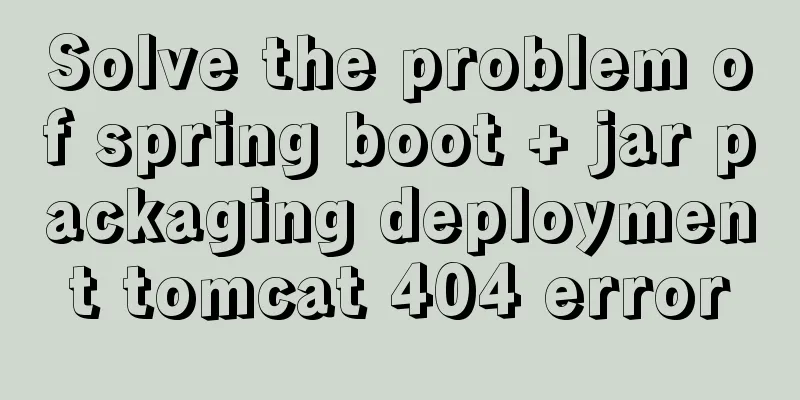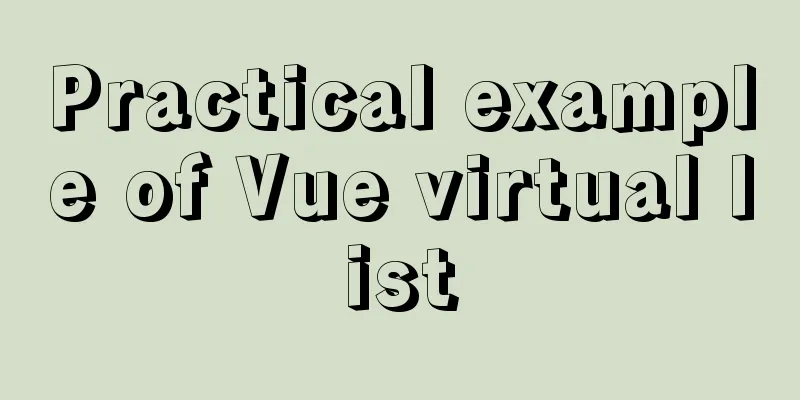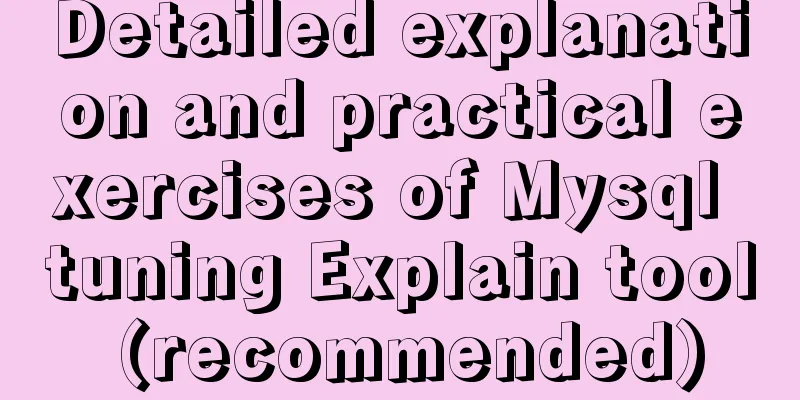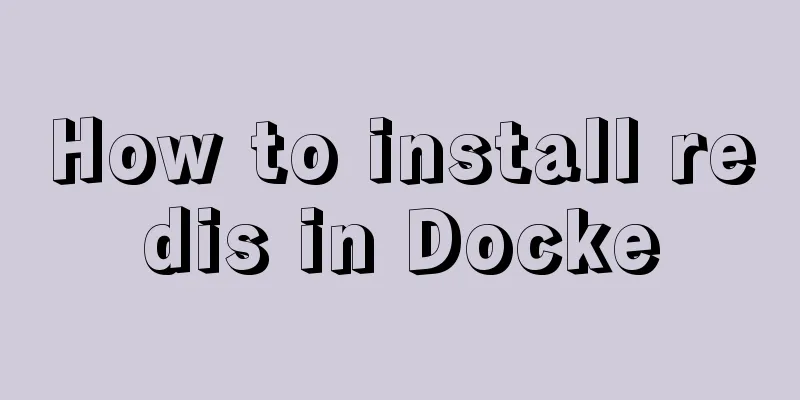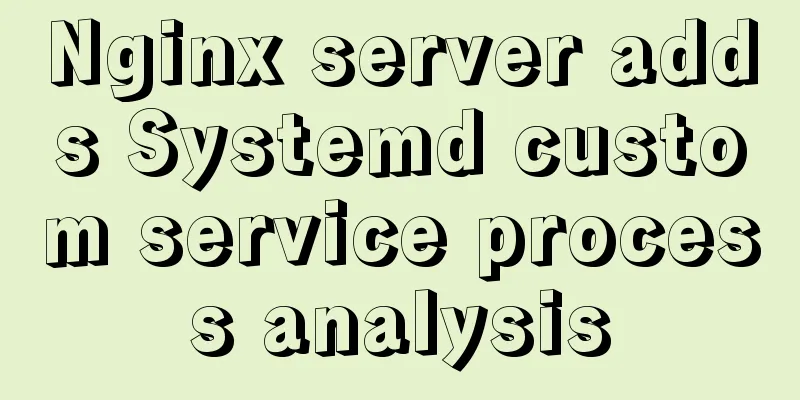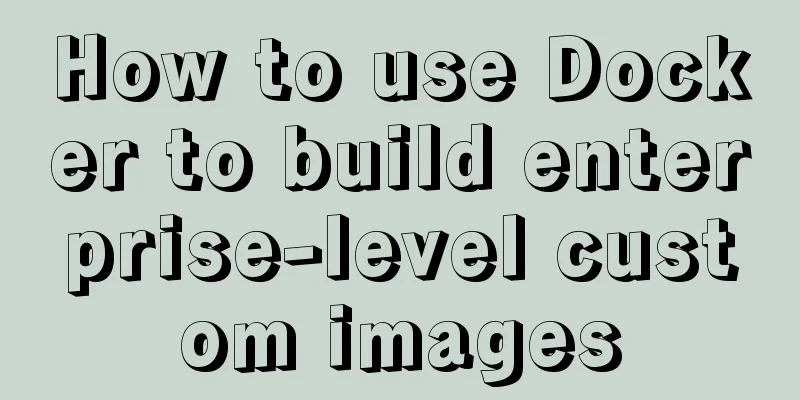How to start and stop SpringBoot jar program deployment shell script in Linux
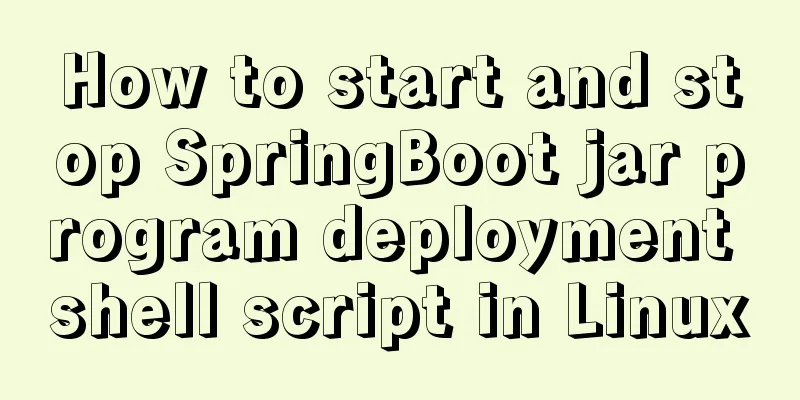
|
Without further ado, let me give you the code. The specific code is as follows:
#!/bin/bash
cd `dirname $0`
CUR_SHELL_DIR=`pwd`
CUR_SHELL_NAME=`basename ${BASH_SOURCE}`
#Modify the jar package name here JAR_NAME="xxxxxxxxxxxx.jar"
JAR_PATH=$CUR_SHELL_DIR/$JAR_NAME
#JAVA_MEM_OPTS=" -server -Xms1024m -Xmx1024m -XX:PermSize=128m"
JAVA_MEM_OPTS=""
#SPRING_PROFILES_ACTIV="-Dspring.profiles.active=eureka2"
SPRING_PROFILES_ACTIV=""
LOG_DIR=$CUR_SHELL_DIR/logs
LOG_PATH=$LOG_DIR/${JAR_NAME}.log
echo_help()
{
echo -e "syntax: sh $CUR_SHELL_NAME start|stop"
}
if [ -z $1 ];then
echo_help
exit 1
fi
if [ ! -d "$LOG_DIR" ];then
mkdir "$LOG_DIR"
fi
if [ ! -f "$LOG_PATH" ];then
touch "$LOG_DIR"
fi
if [ "$1" == "start" ]; then
# check server
PIDS=`ps --no-heading -C java -f --width 1000 | grep $JAR_NAME | awk '{print $2}'`
if [ -n "$PIDS" ]; then
echo -e "ERROR: The $JAR_NAME already started and the PID is ${PIDS}."
exit 1
fi
echo "Starting the $JAR_NAME..."
# start
nohup java $JAVA_MEM_OPTS -jar $SPRING_PROFILES_ACTIV $JAR_PATH >> $LOG_PATH 2>&1 &
COUNT=0
while [ $COUNT -lt 1 ]; do
sleep 1
COUNT=`ps --no-heading -C java -f --width 1000 | grep "$JAR_NAME" | awk '{print $2}' | wc -l`
if [ $COUNT -gt 0 ]; then
break
fi
done
PIDS=`ps --no-heading -C java -f --width 1000 | grep "$JAR_NAME" | awk '{print $2}'`
echo "${JAR_NAME} Started and the PID is ${PIDS}."
echo "You can check the log file in ${LOG_PATH} for details."
elif [ "$1" == "stop" ];then
PIDS=`ps --no-heading -C java -f --width 1000 | grep $JAR_NAME | awk '{print $2}'`
if [ -z "$PIDS" ]; then
echo "ERROR:The $JAR_NAME does not started!"
exit 1
fi
echo -e "Stopping the $JAR_NAME..."
for PID in $PIDS; do
kill $PID > /dev/null 2>&1
done
COUNT=0
while [ $COUNT -lt 1 ]; do
sleep 1
COUNT=1
for PID in $PIDS ; do
PID_EXIST=`ps --no-heading -p $PID`
if [ -n "$PID_EXIST" ]; then
COUNT=0
break
fi
done
done
echo -e "${JAR_NAME} Stopped and the PID is ${PIDS}."
else
echo_help
exit 1
fiThe above code can be used by simply changing the jar package name Start the jar package: Stop jar package Summarize The above is the method of starting and stopping the SpringBoot jar program in Linux to deploy the Shell script. I hope it will be helpful to everyone. If you have any questions, please leave me a message and I will reply to you in time. I would also like to thank everyone for their support of the 123WORDPRESS.COM website! You may also be interested in:
|
<<: Vue realizes price calendar effect
>>: A brief discussion on Mysql specified order sorting query
Recommend
Simple steps to configure Nginx reverse proxy with SSL
Preface A reverse proxy is a server that receives...
Linux Autofs automatic mount service installation and deployment tutorial
Table of contents 1. Introduction to autofs servi...
This article will show you how to use SQL CASE WHEN in detail
Table of contents Simple CASEWHEN function: This ...
Summary of using the reduce() method in JS
Table of contents 1. Grammar 2. Examples 3. Other...
js simulation to achieve the effect of enlarging the picture on the Jingdong details page
This article shares the specific code of js to re...
Steps to build MHA architecture deployment in MySQL
Table of contents MAH 1. Introduction to MAH Arch...
MySql 8.0.16-win64 Installation Tutorial
1. Unzip the downloaded file as shown below . 2. ...
How to use fdisk to partition disk in Linux
Commonly used commands for Linux partitions: fdis...
Example of using CSS to achieve semi-transparent background and opaque text
This article introduces an example of how to use ...
Detailed explanation of the idea of distributed lock in MySQL with the help of DB
Preface Whether it is a stand-alone lock or a dis...
Detailed explanation of Vue advanced construction properties
Table of contents 1. Directive custom directive 2...
Detailed explanation of the pitfalls of DTS caused by the timestamp and datetime time zone issues in MySQL
Table of contents How to represent the current ti...
MySQL query method with multiple conditions
mysql query with multiple conditions Environment:...
Analysis of MySQL general query log and slow query log
The logs in MySQL include: error log, binary log,...
MySQL query statement process and basic concepts of EXPLAIN statement and its optimization
The performance of your website or service depend...