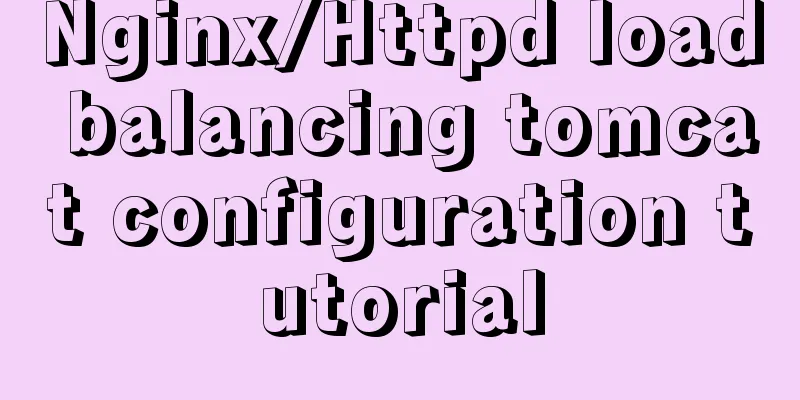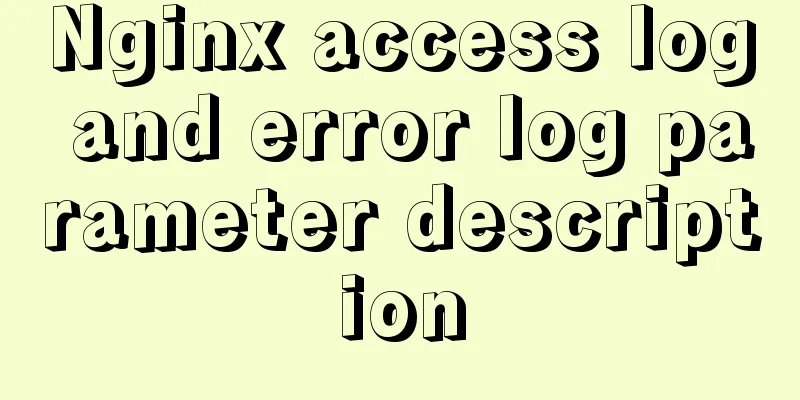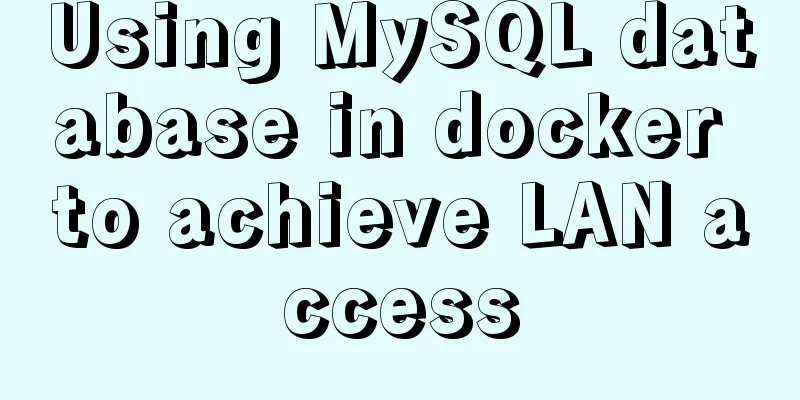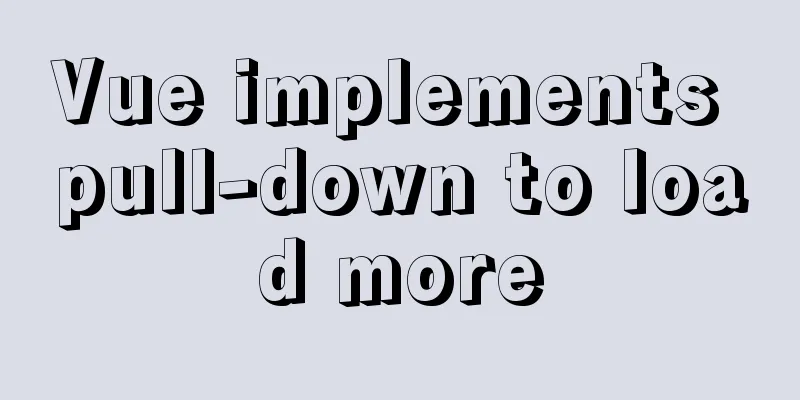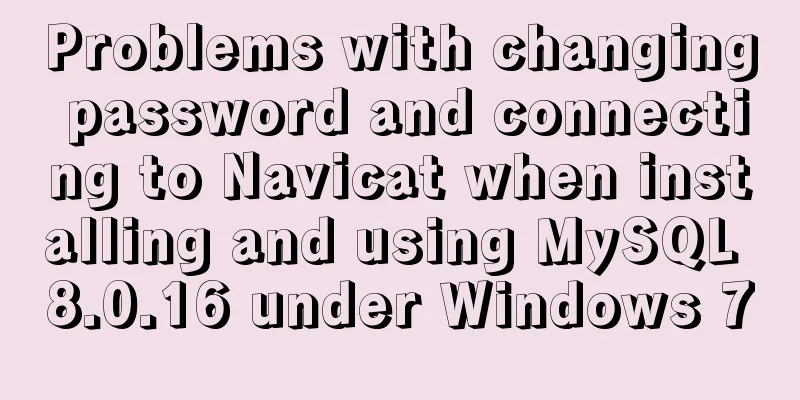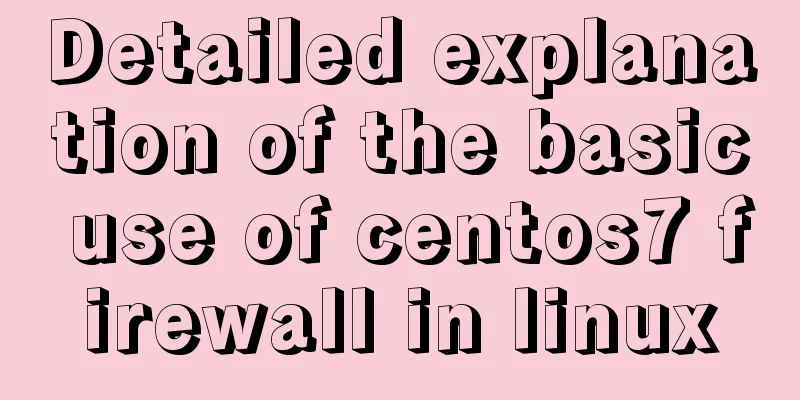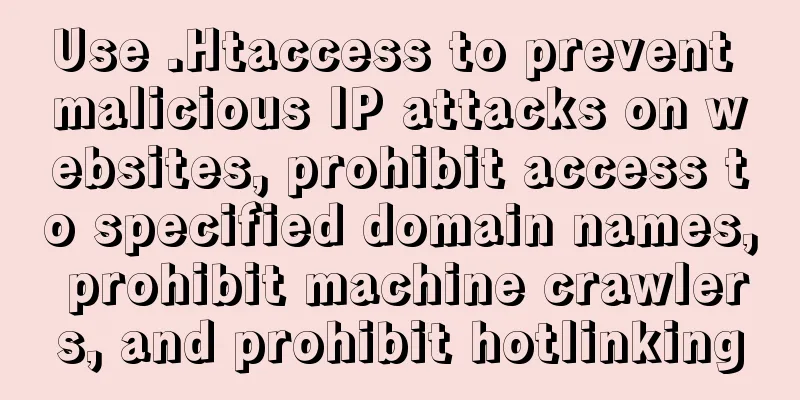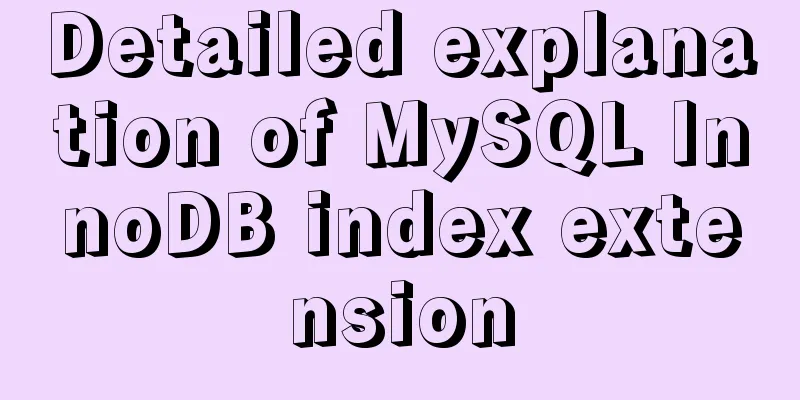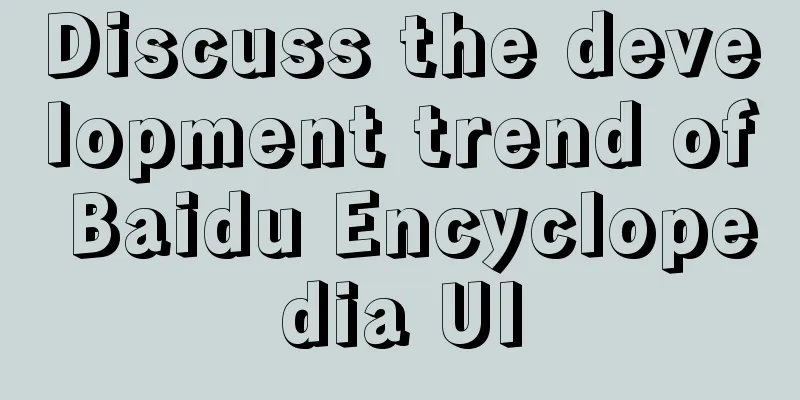Ubuntu installation cuda10.1 driver implementation steps
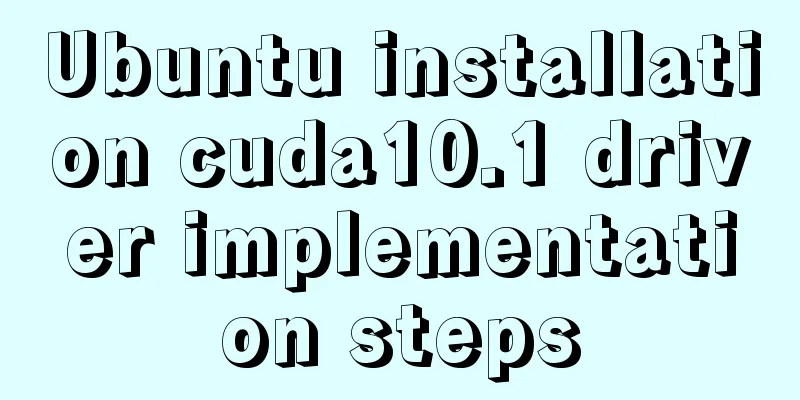
|
1. Download cuda10.1: NVIDIA official website link: https://developer.nvidia.com/cuda-downloads?target_os=Linux&target_arch=x86_64&target_distro=Ubuntu&target_version=1604&target_type=runfilelocal
2. Install 10.1: [Note]: cuda8.0, cuda9.0, and cuda10 all integrate the NVIDIA graphics driver. Depending on whether the graphics driver is installed at the same time as cuda, it can be divided into installation methods without driver and installation methods with driver. Here we use the installation method without driver, because the latest NVIDIA graphics card driver has been successfully installed before; Execute the following command sudo sh cuda_10.1.168_418.67_linux.run Enter accept
Select the installation option: Do not select a driver,
or: Then hold down the Enter key with the corner of a book until the Terms of Service display reaches 100%. Then follow the steps below to select: accept n (Do not install the driver) y y y Setting CUDA environment variables Enter sudo gedit ~/.bashrc to open the .bashrc file in the home directory and add the following path: export LD_LIBRARY_PATH=$LD_LIBRARY_PATH:/usr/local/cuda-10.1/lib64 export PATH=$PATH:/usr/local/cuda-10.1/bin export CUDA_HOME=$CUDA_HOME:/usr/local/cuda-10.1 Run in terminal: source ~/.bashrc to make it effective; Check if the installation was successful: Enter nvcc --version. If the following text is displayed, it means the installation is successful:
Reference articles: 1. https://blog.csdn.net/wanzhen4330/article/details/81699769 This is the end of this article about the implementation steps of installing cuda10.1 driver on Ubuntu. For more information about installing cuda10.1 driver on Ubuntu, please search for previous articles on 123WORDPRESS.COM or continue to browse the related articles below. I hope you will support 123WORDPRESS.COM in the future! You may also be interested in:
|
<<: Mariadb remote login configuration and problem solving
Recommend
How to modify the IP restriction conditions of MySQL account
Preface Recently, I encountered a requirement at ...
Solve the black screen problem after VMware installs Linux system and starts
1. Installation environment 1. HUAWEI mate x cpu ...
Why should MySQL fields use NOT NULL?
I recently joined a new company and found some mi...
Implementation ideas and steps for MySQL master-slave construction (multiple masters and one slave)
background: Since the company's projects seem...
Linux disk space release problem summary
The /partition utilization of a server in IDC is ...
How to adapt CSS to iPhone full screen
1. Media query method /*iPhone X adaptation*/ @me...
JavaScript anti-shake and throttling detailed explanation
Table of contents Debounce Throttle Summarize Deb...
How to query or obtain images in a private registry
Docker queries or obtains images in a private reg...
MySQL 8.0.11 installation and configuration method graphic tutorial MySQL 8.0 new password authentication method
This article shares with you the graphic tutorial...
MySQL compression usage scenarios and solutions
Introduction Describes the use cases and solution...
Vue realizes adding watermark to uploaded pictures (upgraded version)
The vue project implements an upgraded version of...
Detailed tutorial on installing mysql8.0.22 on Alibaba Cloud centos7
1. Download the MySQL installation package First ...
HTML table markup tutorial (38): Border color attribute of the header BORDERCOLOR
To beautify the table, you can set different bord...
How to do a good refactoring is not only refactoring the code but also refactoring life
It is really not easy to do a good reconstruction...
About Vue's 4 auxiliary functions of Vuex
Table of contents 1. Auxiliary functions 2. Examp...