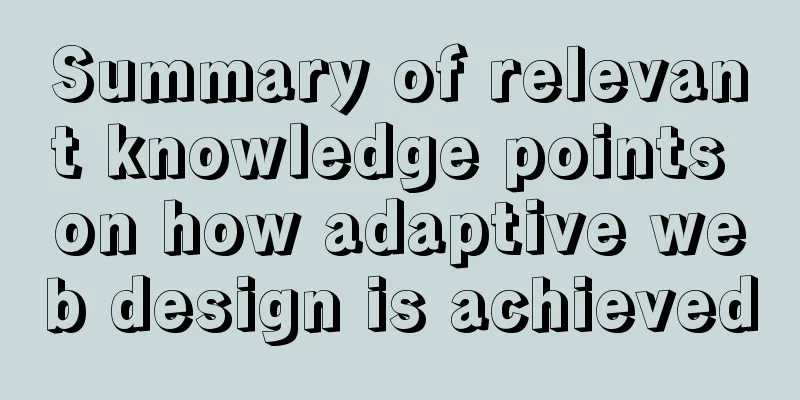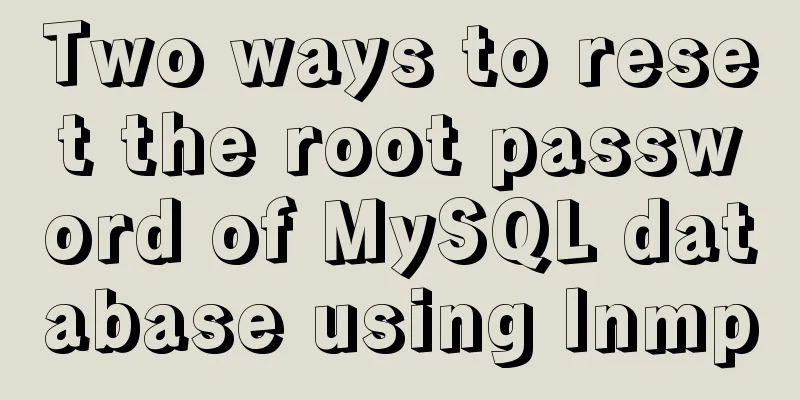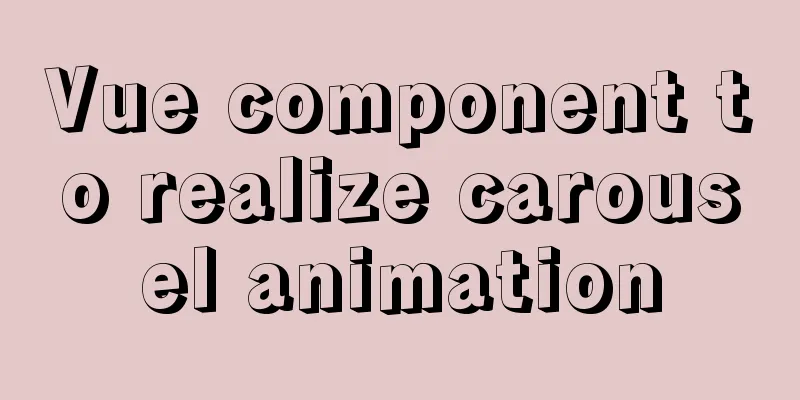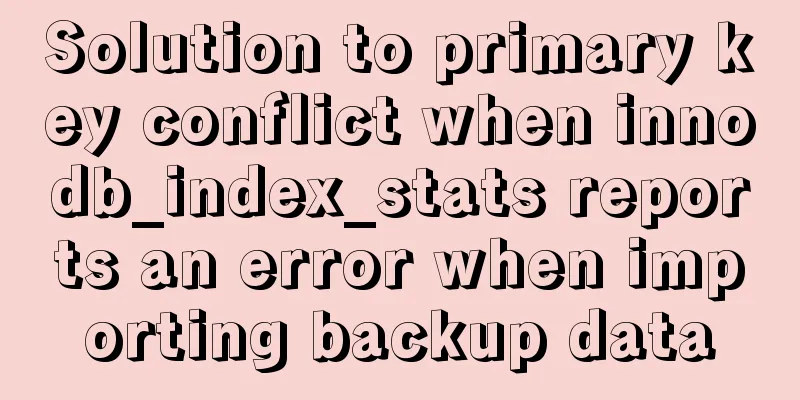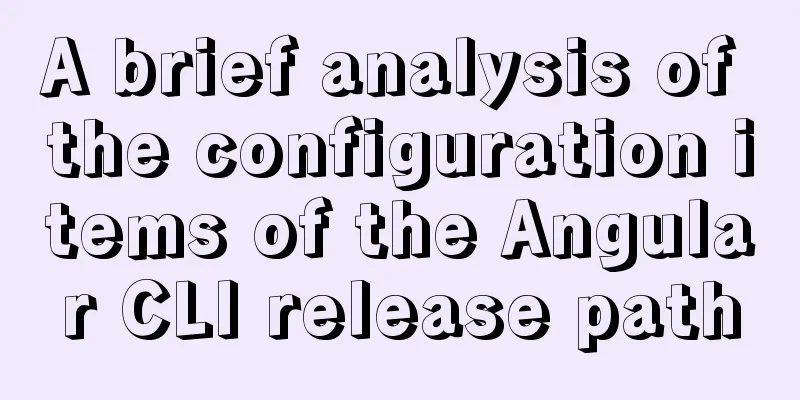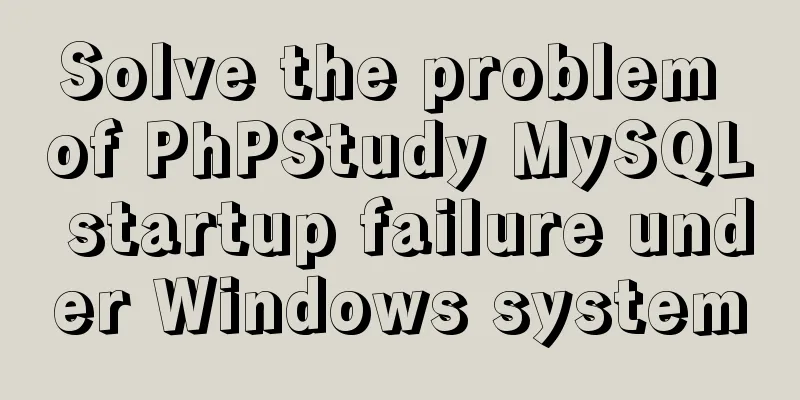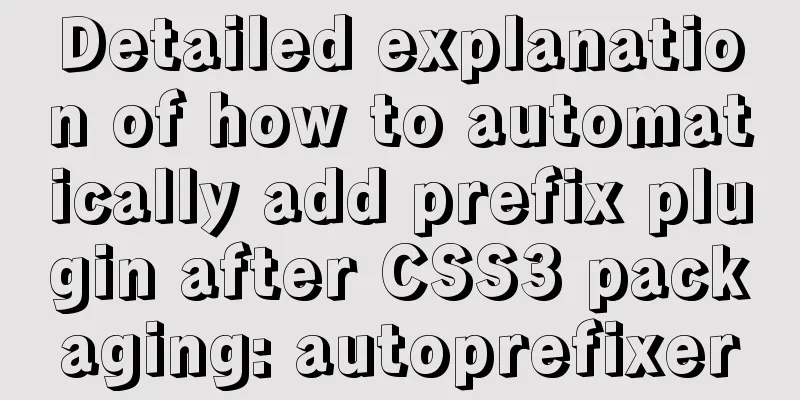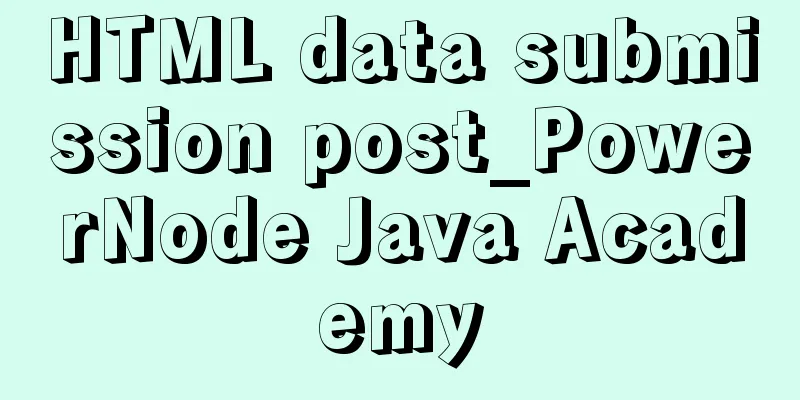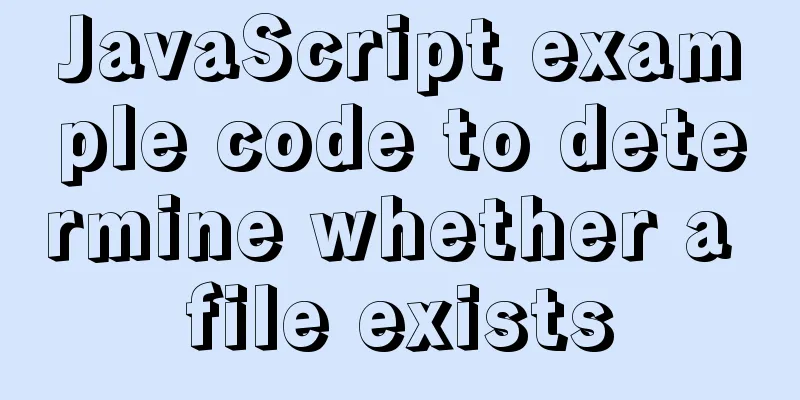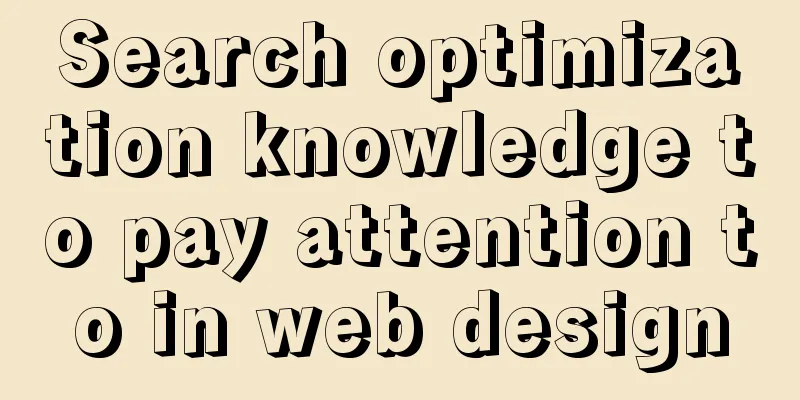How to adapt CSS to iPhone full screen

|
1. Media query method
/*iPhone X adaptation*/
@media only screen and (device-width: 375px) and (device-height: 812px) and (-webkit-device-pixel-ratio: 3) {
.fixed-bottom{
bottom: 37px;
}
}
/*iPhone XS max adaptation*/
@media only screen and (device-width: 414px) and (device-height: 896px) and (-webkit-device-pixel-ratio: 3) {
.fixed-bottom{
bottom: 37px;
}
}
/*iPhone XR max adaptation*/
@media only screen and (device-width: 414px) and (device-height: 896px) and (-webkit-device-pixel-ratio: 2) {
.fixed-bottom{
bottom: 37px;
}
}
Existing problem: In WeChat webview, this solution can add the safe area width at the bottom of the element without any problem. However, in browsers with bottom bars such as Safari (the page display area is already inside the safe area), the safe area width will also be added. CSS Functions This is the CSS function provided by Apple after the launch of the full-screen version. For ios<11.2, it is constant(); for ios>11.2, it is env(). You can fill in safe-area-inset-top, safe-area-inset-left, safe-area-inset-right, and safe-area-inset-bottom to correspond to the width of the safe area at the top, bottom, left, and right. env and constant only take effect when viewport-fit=cover. The code is as follows: Add viewport-fit=cover to the meta tag <meta name="viewport" content="width=device-width, initial-scale=1, maximum-scale=1, user-scalable=no, viewport-fit=cover"> CSS writing method, browsers that do not support env and constant will ignore this style
.fixed-bottom{
bottom: 0;
bottom: constant(safe-area-inset-bottom);
bottom: env(safe-area-inset-bottom);
}
This solution can solve the problem of solution 1, and the code is more concise This is the end of this article about how to adapt CSS to the full-screen iPhone. For more relevant content about how to adapt CSS to the full-screen iPhone, please search for previous articles on 123WORDPRESS.COM or continue to browse the related articles below. I hope you will support 123WORDPRESS.COM in the future! |
<<: There are text and pictures in the a tag. How to hide the text and only show the picture?
Recommend
37 Tips for a Good User Interface Design (with Pictures)
1. Try to use single column instead of multi-colum...
Summary of examples of common methods of JavaScript arrays
Table of contents Common array methods concat() M...
javascript implements web version of pinball game
The web pinball game implemented using javeScript...
How to compile and install PHP and Nginx in Ubuntu environment
This article describes how to compile and install...
Detailed explanation of the working principle and solution of Js modularization
Table of contents 1. Modular concept 2. Modulariz...
How to solve the problem of Chinese garbled characters when inserting table data into MySQL
1. Problem During development, when inserting dat...
Navigation Design and Information Architecture
<br />Most of the time when we talk about na...
Design Reference Beautiful and Original Blog Design
All blogs listed below are original and uniquely ...
How are Vue components parsed and rendered?
Preface This article will explain how Vue compone...
Detailed process of installing the docker plugin in IntelliJ IDEA (2018 version)
Table of contents 1. Development Environment 2. I...
This article will show you how to use SQL CASE WHEN in detail
Table of contents Simple CASEWHEN function: This ...
Detailed explanation of the use of props in React's three major attributes
Table of contents Class Component Functional Comp...
Basic usage of find_in_set function in mysql
Preface This is a new function I came across rece...
Solution to the network failure when installing workstation in a virtual machine in ESXI
Problem Description After installing workstations...
Analyze the sql statement efficiency optimization issues of Mysql table reading, writing, indexing and other operations
Last time we talked about some SQL query optimiza...