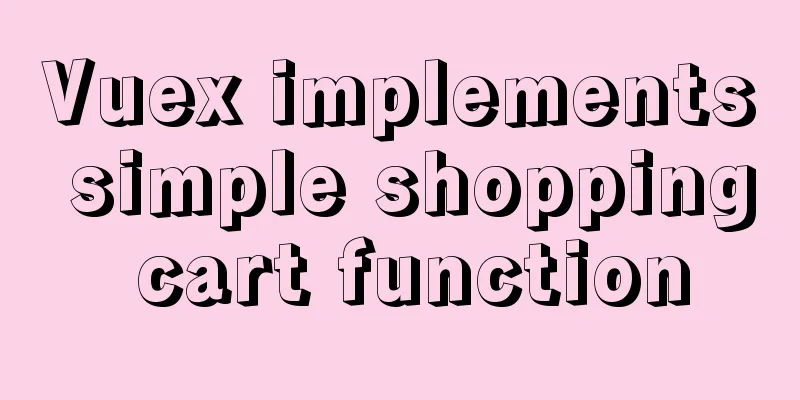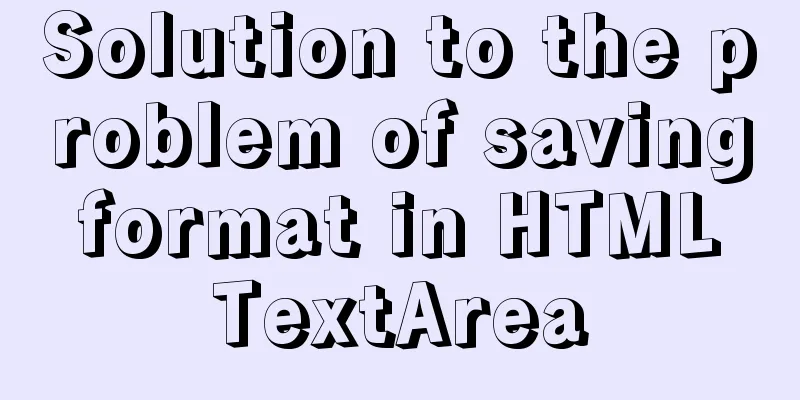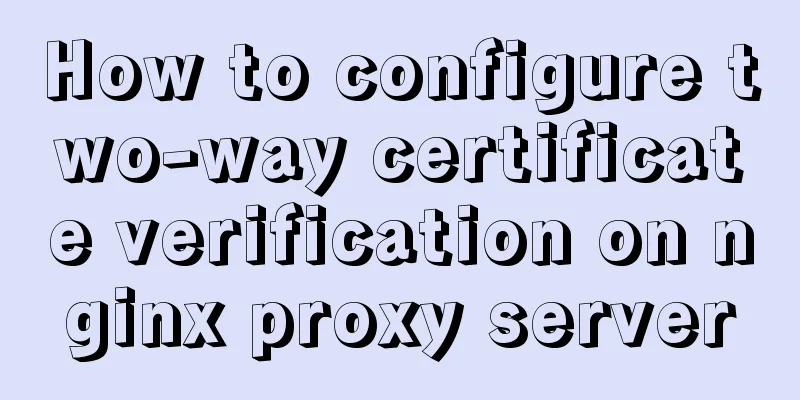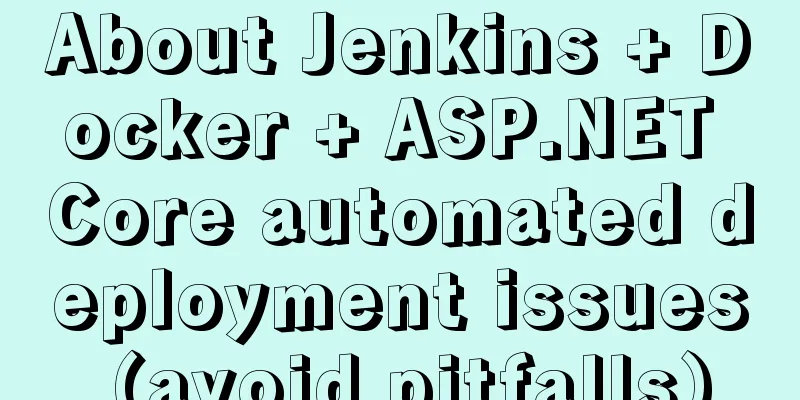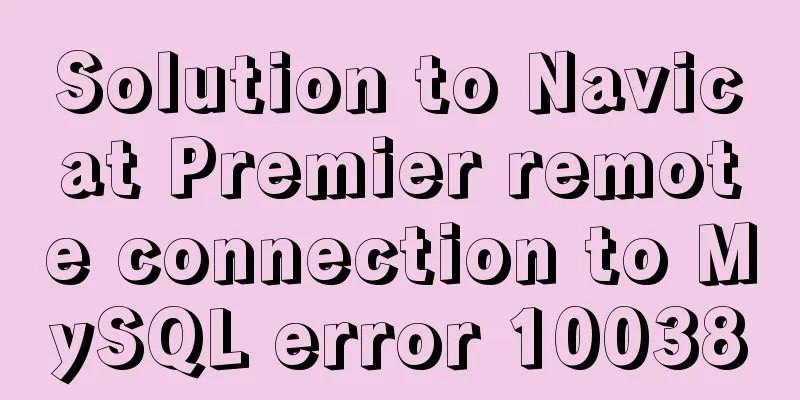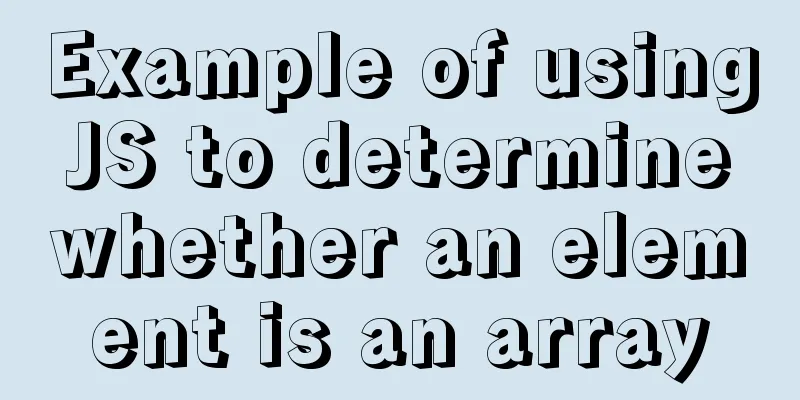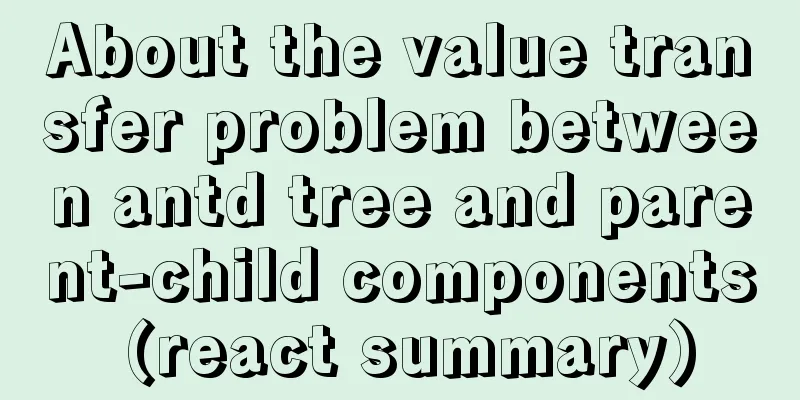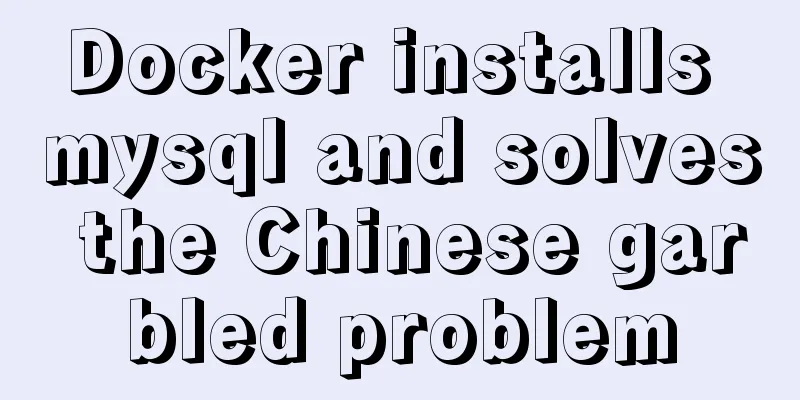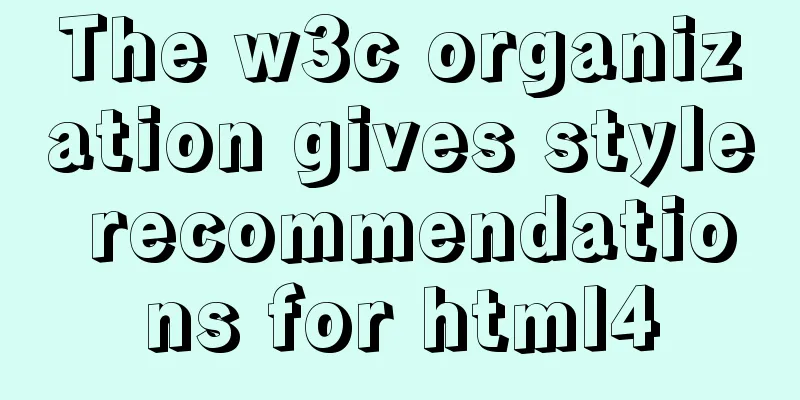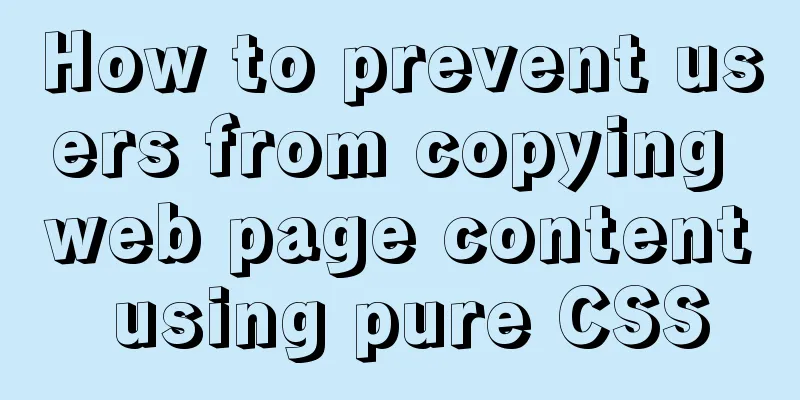Two ways to reset the root password of MySQL database using lnmp
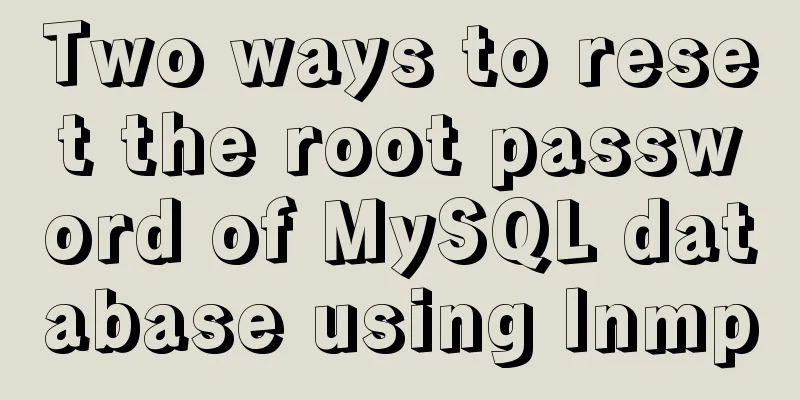
|
The first method: Use Junge's one-click script to modify the MYSQL database password in the LNMP environment One-click scripts are certainly very convenient. Specifically execute the following commands: wget http://soft.vpser.net/lnmp/ext/reset_mysql_root_password.sh sh reset_mysql_root_password.sh Convenient, right? The second method: Modify through commands, as follows: a. Stop MySQL service Execute: /etc/init.d/mysql stop b. Skip verification and start MySQL /usr/local/mysql/bin/mysqld_safe –skip-grant-tables >/dev/null 2>&1 & Then:
mysql mysql -uroot //Login to mysql> UPDATE user SET Password=PASSWORD('new password') where USER='root';
mysql> FLUSH PRIVILEGES;
mysql> quitThen restart mysql /etc/init.d/mysql start Summarize The above are two methods that I introduced to you about how to use lnmp to reset the root password of the MySQL database. I hope it will be helpful to you. If you have any questions, please leave me a message and I will reply to you in time. I would also like to thank everyone for their support of the 123WORDPRESS.COM website! You may also be interested in:
|
<<: How to configure two-way certificate verification on nginx proxy server
>>: Analysis of Vue element background authentication process
Recommend
Detailed introduction to CSS priority knowledge
Before talking about CSS priority, we need to und...
The HTML 5 draft did not become a formal standard
<br />Yesterday I saw at W3C that the new HT...
js to achieve drag and drop sorting details
Table of contents 1. Introduction 2. Implementati...
Example code for implementing 3D Rubik's Cube with CSS
Let's make a simple 3D Rubik's Cube today...
Vue3 encapsulates its own paging component
This article example shares the specific code of ...
Native JS to implement sharing sidebar
This article shares a sharing sidebar implemented...
Differences between MySQL MyISAM and InnoDB
the difference: 1. InnoDB supports transactions, ...
border-radius is a method for adding rounded borders to elements
border-radius:10px; /* All corners are rounded wi...
Summary of Linux sftp command usage
sftp is the abbreviation of Secure File Transfer ...
ERROR 2002 (HY000): Can't connect to local MySQL server through socket '/tmp/mysql.sock'
error message: ERROR 2002 (HY000): Can't conn...
JavaScript to implement simple tab bar switching content bar
This article shares the specific code of JavaScri...
How to install vncserver in Ubuntu 20.04
Ubuntu 20.04 has been officially released in Apri...
Tudou.com front-end overview
1. Division of labor and process <br />At T...
Linux operation and maintenance basics httpd static web page tutorial
Table of contents 1. Use the warehouse to create ...
Detailed explanation of the difference between v-model directive and .sync modifier in Vue
Table of contents v-model .sync The difference in...