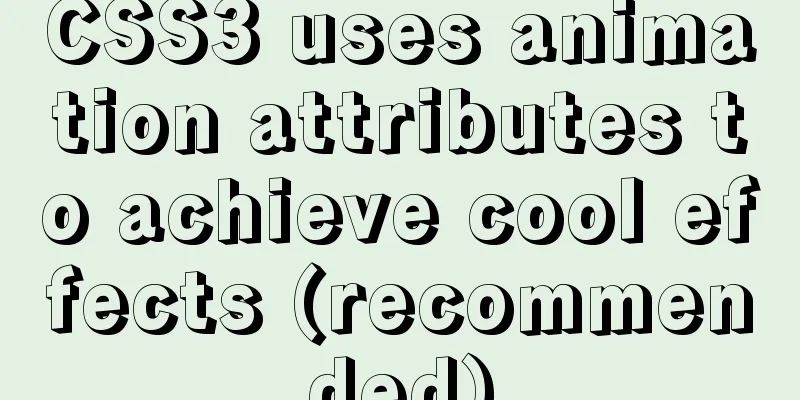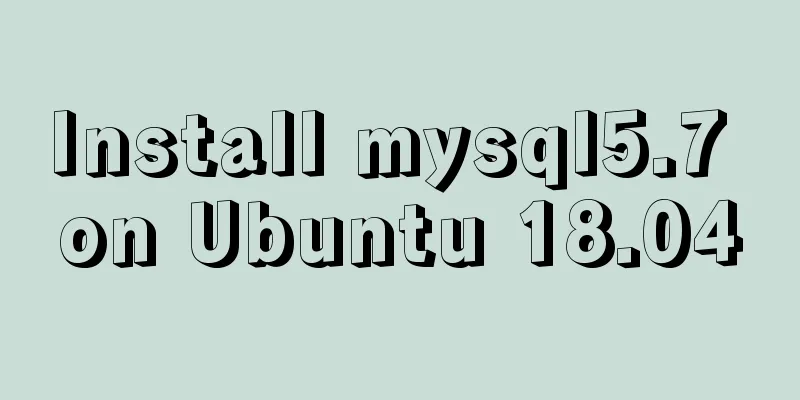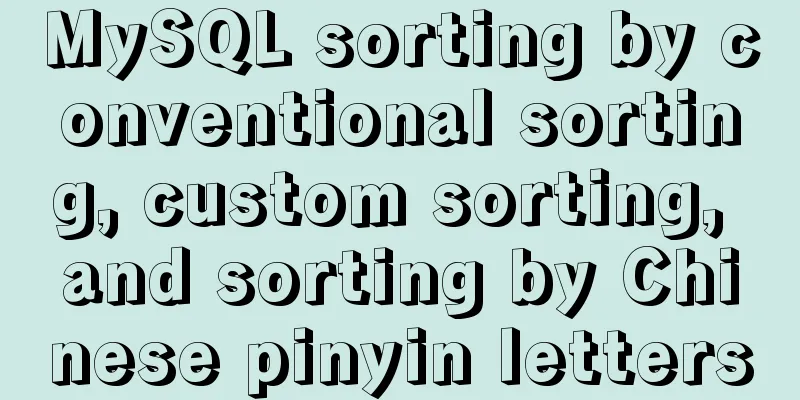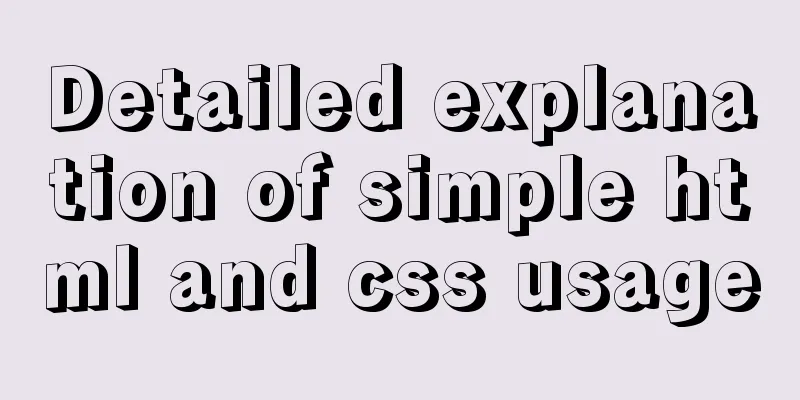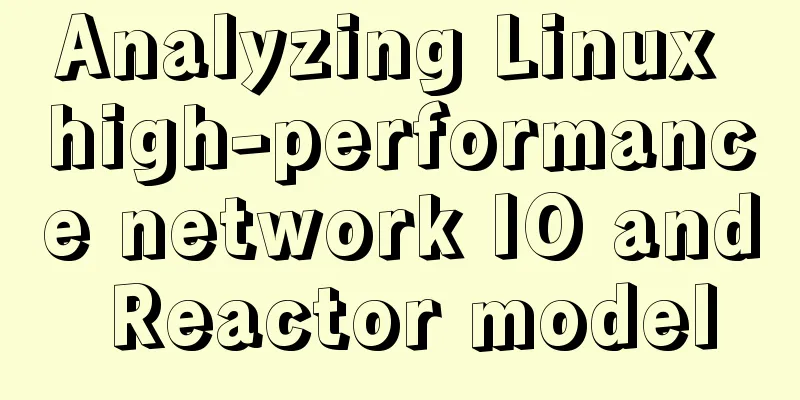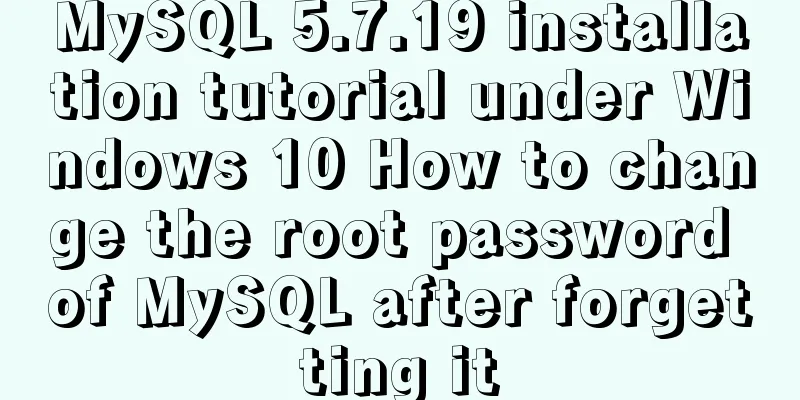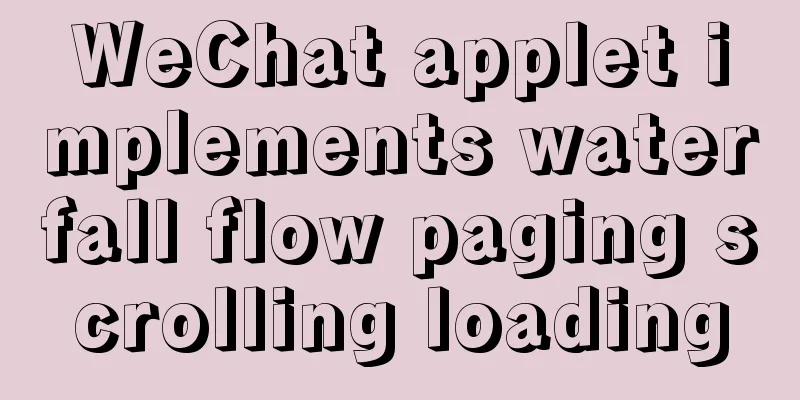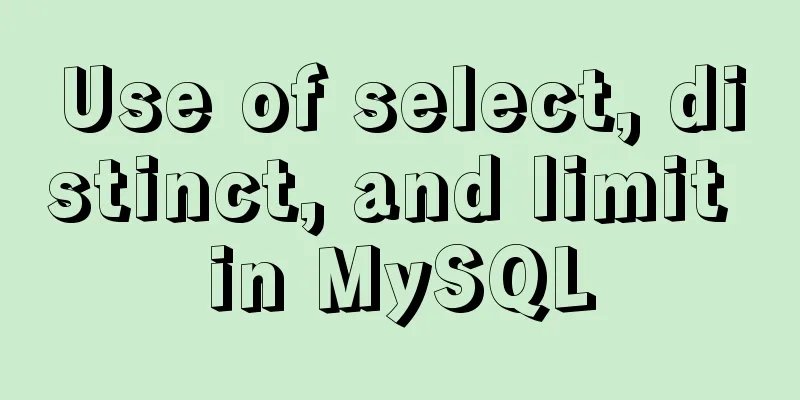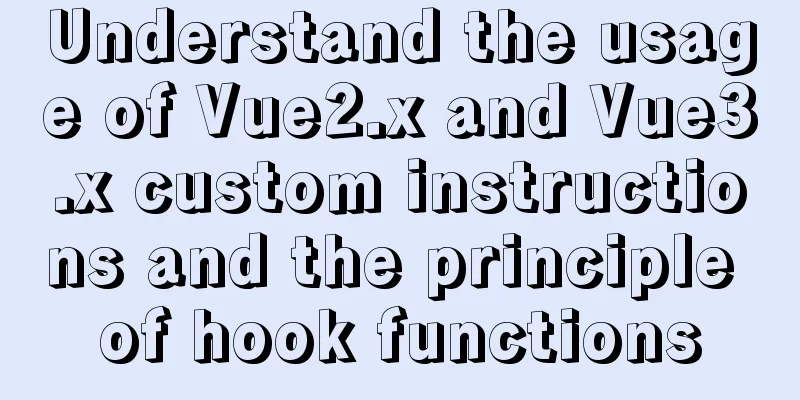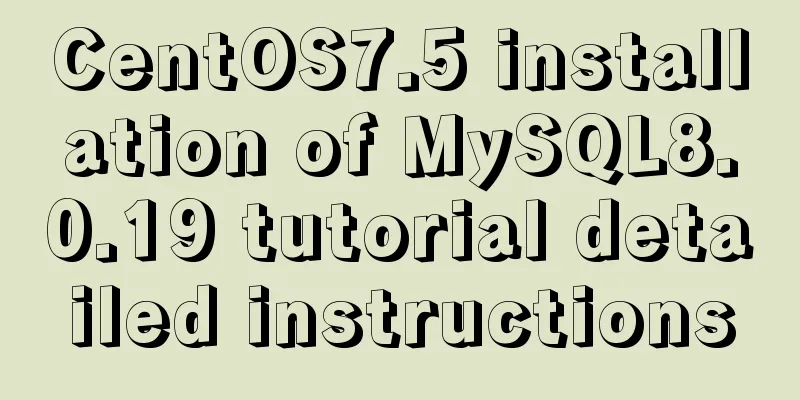How to configure two-way certificate verification on nginx proxy server
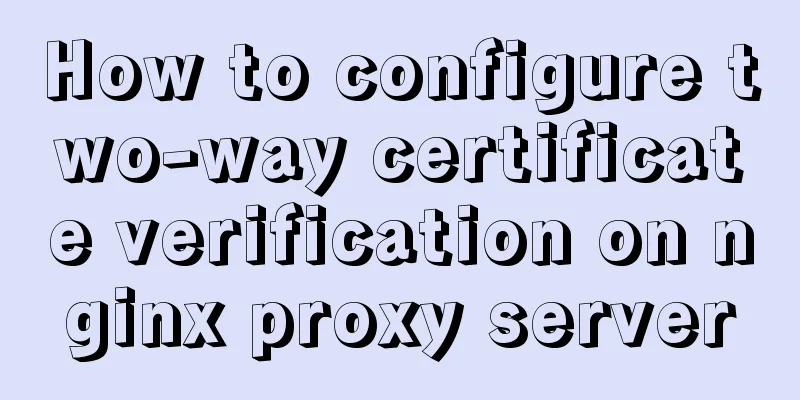
|
Generate a certificate chain Use the script to generate a root certificate, an intermediate certificate, and three client certificates. The script is derived from (modified) The domain name of the intermediate certificate is localhost. #!/bin/bash -x set -e for C in `echo root-ca intermediate`; do mkdir $C cd $C mkdir certs crl newcerts private cd .. echo 1000 > $C/serial touch $C/index.txt $C/index.txt.attr echo ' [ ca ] default_ca = CA_default [ CA_default ] dir = '$C' # Where everything is kept certs = $dir/certs # Where the issued certs are kept crl_dir = $dir/crl # Where the issued crl are kept database = $dir/index.txt # database index file. new_certs_dir = $dir/newcerts # default place for new certs. certificate = $dir/cacert.pem # The CA certificate serial = $dir/serial # The current serial number crl = $dir/crl.pem # The current CRL private_key = $dir/private/ca.key.pem # The private key RANDFILE = $dir/.rnd # private random number file nameopt = default_ca certopt = default_ca policy = policy_match default_days = 365 default_md = sha256 [ policy_match ] countryName = optional stateOrProvinceName = optional organizationName = optional organizationalUnitName = optional commonName = supplied emailAddress = optional [req] req_extensions = v3_req distinguished_name = req_distinguished_name [req_distinguished_name] [v3_req] basicConstraints = CA:TRUE ' > $C/openssl.conf done openssl genrsa -out root-ca/private/ca.key 2048 openssl req -config root-ca/openssl.conf -new -x509 -days 3650 -key root-ca/private/ca.key -sha256 -extensions v3_req -out root-ca/certs/ca.crt -subj '/CN=Root-ca' openssl genrsa -out intermediate/private/intermediate.key 2048 openssl req -config intermediate/openssl.conf -sha256 -new -key intermediate/private/intermediate.key -out intermediate/certs/intermediate.csr -subj '/CN=localhost.' openssl ca -batch -config root-ca/openssl.conf -keyfile root-ca/private/ca.key -cert root-ca/certs/ca.crt -extensions v3_req -notext -md sha256 -in intermediate/certs/intermediate.csr -out intermediate/certs/intermediate.crt mkdir out for I in `seq 1 3` ; do openssl req -new -keyout out/$I.key -out out/$I.request -days 365 -nodes -subj "/CN=$I.example.com" -newkey rsa:2048 openssl ca -batch -config root-ca/openssl.conf -keyfile intermediate/private/intermediate.key -cert intermediate/certs/intermediate.crt -out out/$I.crt -infiles out/$I.request done server nginx configuration
worker_processes 1;
events {
worker_connections 1024;
}
stream{
upstream backend{
server 127.0.0.1:8080;
}
server {
listen 8888 ssl;
proxy_pass backend;
ssl_certificate intermediate.crt;
ssl_certificate_key intermediate.key;
ssl_verify_depth 2;
ssl_client_certificate root.crt;
ssl_verify_client optional_no_ca;
}
}
Client curl \ -I \ -vv \ -x https://localhost:8888/ \ --proxy-cert client1.crt \ --proxy-key client1.key \ --proxy-cacert ca.crt \ https://www.baidu.com/ The above is the full content of this article. I hope it will be helpful for everyone’s study. I also hope that everyone will support 123WORDPRESS.COM. You may also be interested in:
|
<<: jQuery implements the practice of changing the position and size of div by dragging the mouse
>>: Two ways to reset the root password of MySQL database using lnmp
Recommend
Vue.js cloud storage realizes image upload function
Preface Tip: The following is the main content of...
10 Website Usability Tips Everyone Should Know
Let’s not waste any more time and get straight to...
Detailed explanation of mandatory and implicit conversion of types in JavaScript
Table of contents 1. Implicit conversion Conversi...
In-depth explanation of special permissions SUID, SGID and SBIT in Linux
Preface For the permissions of files or directori...
Native JS to implement real-time clock
Share a real-time clock effect implemented with n...
Implementation of MySQL Shell import_table data import
Table of contents 1. Introduction to import_table...
How to modify the ssh port number in Centos8 environment
Table of contents Preface start Preface The defau...
MySQL index usage instructions (single-column index and multi-column index)
1. Single column index Choosing which columns to ...
Three ways to refresh iframe
Copy code The code is as follows: <iframe src=...
A brief understanding of the differences between MySQL InnoDB and MyISAM
Preface MySQL supports many types of tables (i.e....
Tutorial on installing Docker in Windows 10 subsystem Ubuntu (WSL) (with pictures and text)
Table of contents Environmental Description Insta...
A brief analysis of the configuration items of the Angular CLI release path
Preface Project release always requires packaging...
Docker uses the mysqldump command to back up and export mysql data in the project
mysqldump command Introduction: A database backup...
Detailed explanation of how to install MariaDB 10.2.4 on CentOS7
CentOS 6 and earlier versions provide MySQL serve...
Solution to the problem that the MySQL configuration file cannot be modified (Win10)
Record the problems you solve for others. Problem...