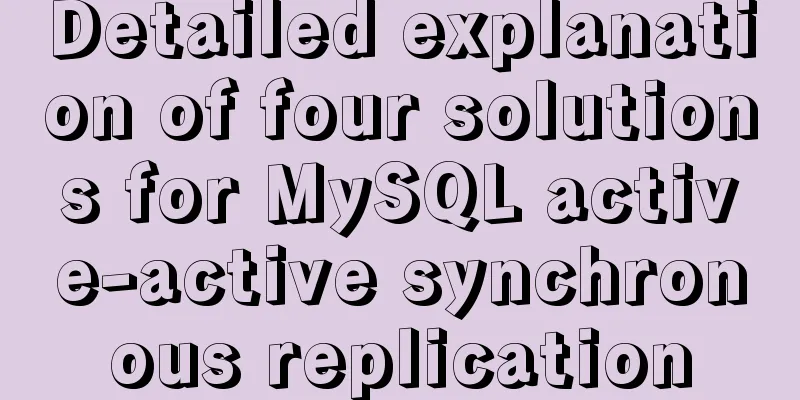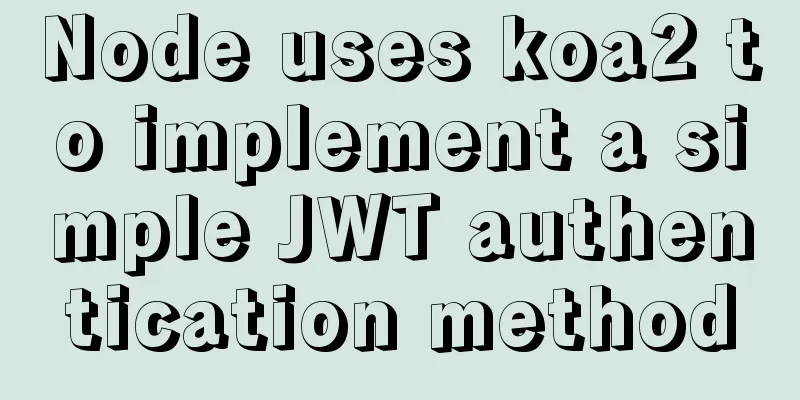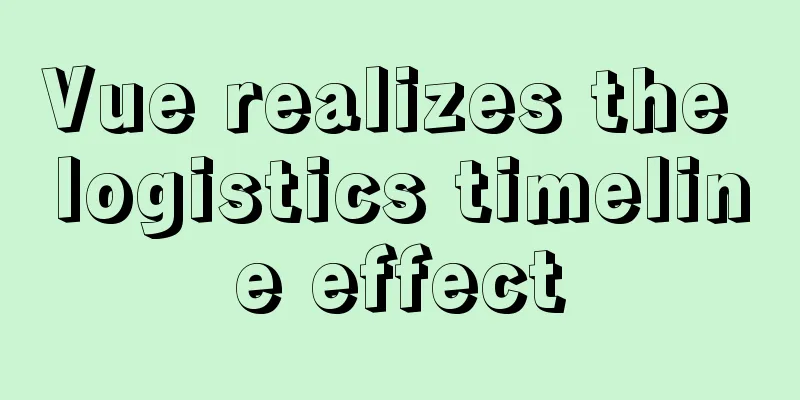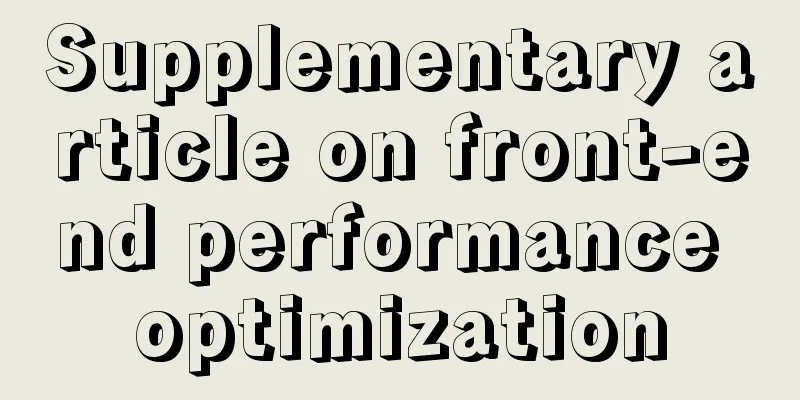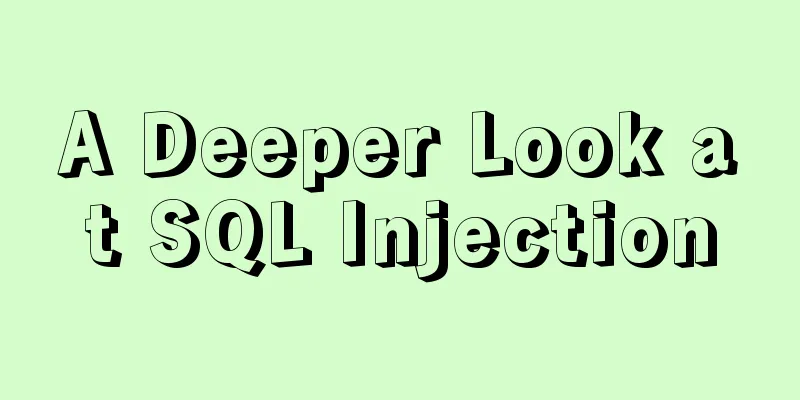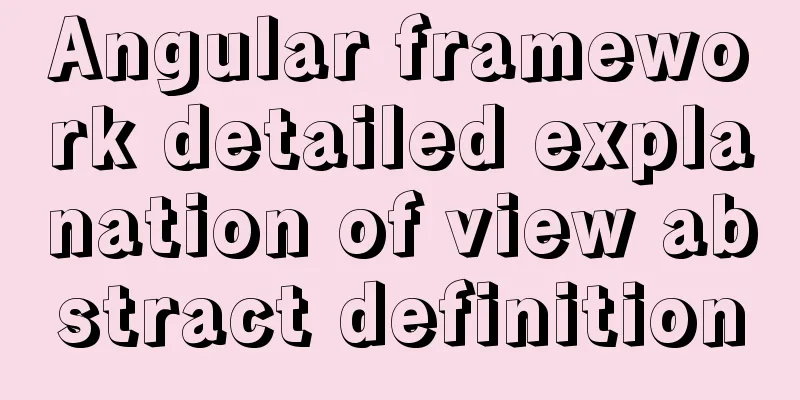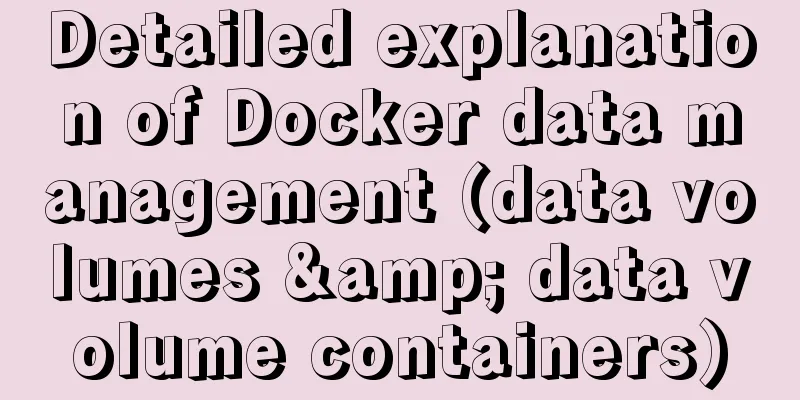CSS3 uses animation attributes to achieve cool effects (recommended)
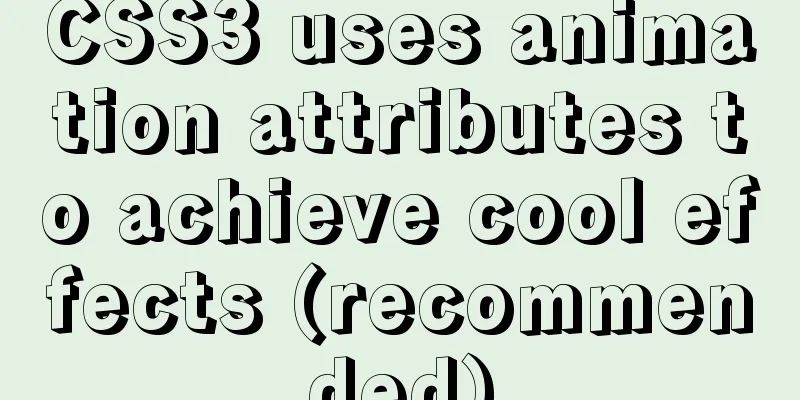
|
animation-name animation name, can have multiple values, separated by commas, indicating that multiple animations are bound The animation-name property assigns a name to the animation. animation-name is compatible with mainstream browsers, but still needs to be prefixed for compatibility animation-name has two property values, keyframename and none.
<!DOCTYPE html>
<html lang="en">
<head>
<meta charset="UTF-8">
<title>Document</title>
<style>
body{
margin:0 auto;
background:#abcdef;
}
div{
width:800px;
height:800px;
margin:0 auto;
}
.container{
position: relative;
}
.inner, .middle, .outer, .pic{
position: absolute;
top:0;
right:0;
bottom:0;
left:0;
margin:auto;
}
.inner{
background:url(source/circle_inner.jpg) center no-repeat;
animation-name:circle_inner;
}
.middle{
background:url(source/circle_middle.jpg) center no-repeat;
animation-name:circle_middle;
}
.outer{
background:url(source/circle_outer.jpg) center no-repeat;
animation-name:circle_outer;
}
.pic{
background:url(source/pic.jpg) center no-repeat;
}
</style>
</head>
<body>
<div class="container">
<div class="inner"></div>
<div class="middle"></div>
<div class="outer"></div>
<div class="pic"></div>
</div>
</body>
</html>animation-duration The animation duration defaults to 0 animation-timing-function animation timing function animation-delay animation delay time The animation-delay property defines when the animation starts. The unit can be seconds (s) or milliseconds (ms). Negative values are allowed. -2s makes the animation start immediately, but will skip 2s into the animation. animation-iteration-count animation loop count animation-iteration-count: number | infinite Default is 1 animation-direction: normal | reverse | alternate | alternate-reverse alternate and alternate-reverse, if animation-iteration-count is not set to infinite, will only execute once and then stop animation-fill-mode The animation delay is not executed, or the pause state after the animation is completed (the animation cannot be set to loop, otherwise it cannot be stopped) animation-fill-mode: none | forwards | backwards | both No end state Start state depends on the situation animation-play-state: running | paused animation-play-state: running | paused animation shorthand animation: name duration timing-function delay iteration-count direction fill-mode play-state
<!DOCTYPE html>
<html lang="en">
<head>
<meta charset="UTF-8">
<title>Document</title>
<style>
body{
margin:0 auto;
background:#abcdef;
}
div{
width:800px;
height:800px;
margin:0 auto;
}
.container{
position: relative;
-webkit-transform-style:preserve-3d;
-moz-transform-style:preserve-3d;
-ms-transform-style:preserve-3d;
-o-transform-style:preserve-3d;
transform-style:preserve-3d;
}
.inner, .middle, .outer, .pic{
position: absolute;
top:0;
right:0;
bottom:0;
left:0;
margin:auto;
}
.container:hover div{
-webkit-animation-play-state:paused;
-moz-animation-play-state:paused;
-ms-animation-play-state:paused;
-o-animation-play-state:paused;
animation-play-state:paused;
}
.inner{
background:url(source/circle_inner.jpg) center no-repeat;
/*cycle*/
-webkit-animation:circle_inner 10s ease-in-out 1s infinite alternate running;
-moz-animation:circle_inner 10s ease-in-out 1s infinite alternate running;
-ms-animation:circle_inner 10s ease-in-out 1s infinite alternate running;
-o-animation:circle_inner 10s ease-in-out 1s infinite alternate running;
animation:circle_inner 10s ease-in-out 1s infinite alternate running;
/*No loop, filling effect*/
/*-webkit-animation:circle_inner 10s ease-in-out 1s forwards running;
-moz-animation:circle_inner 10s ease-in-out 1s forwards running;
-ms-animation:circle_inner 10s ease-in-out 1s forwards running;
-o-animation:circle_inner 10s ease-in-out 1s forwards running;
animation:circle_inner 10s ease-in-out 1s forwards running;*/
}
.middle{
background:url(source/circle_middle.jpg) center no-repeat;
-webkit-animation:circle_middle 10s ease-in-out 1s infinite alternate running;
-moz-animation:circle_middle 10s ease-in-out 1s infinite alternate running;
-ms-animation:circle_middle 10s ease-in-out 1s infinite alternate running;
-o-animation:circle_middle 10s ease-in-out 1s infinite alternate running;
animation:circle_middle 10s ease-in-out 1s infinite alternate running;
}
.outer{
background:url(source/circle_outer.jpg) center no-repeat;
-webkit-animation:circle_outer 10s ease-in-out 1s infinite alternate running;
-moz-animation:circle_outer 10s ease-in-out 1s infinite alternate running;
-ms-animation:circle_outer 10s ease-in-out 1s infinite alternate running;
-o-animation:circle_outer 10s ease-in-out 1s infinite alternate running;
animation:circle_outer 10s ease-in-out 1s infinite alternate running;
}
.pic{
background:url(source/pic.jpg) center no-repeat;
}
@keyframes circle_inner{
0%{ transform:rotateX(0deg); }
50%{ transform:rotateX(90deg); }
100%{ transform:rotateX(360deg); }
}
@keyframes circle_middle{
0%{ transform:rotateY(0deg); }
50%{ transform:rotateY(90deg); }
100%{ transform:rotateY(360deg); }
}
@keyframes circle_outer{
0%{ transform:rotateZ(0deg); }
50%{ transform:rotateZ(90deg); }
100%{ transform:rotateZ(360deg); }
}
</style>
</head>
<body>
<div class="container">
<div class="inner"></div>
<div class="middle"></div>
<div class="outer"></div>
<div class="pic"></div>
</div>
</body>
</html>
Animation performance optimization: Use position-fixed instead of background-attachment Elements with images are placed in pseudo-elements will-change Compatibility with IE13+ I feel like I can give up... Downward arrow effect
<!DOCTYPE html>
<html lang="en">
<head>
<meta charset="UTF-8">
<title>Document</title>
<style>
body{
margin:0 auto;
background:#abcdef;
}
div{
width:30px;
height:30px;
position: fixed;
left:0;
right:0;
bottom:100px;
margin:0 auto;
cursor:pointer;
-webkit-transform:rotate(90deg);
-moz-transform:rotate(90deg);
-ms-transform:rotate(90deg);
-o-transform:rotate(90deg);
transform:rotate(90deg);
-webkit-animation:upDown 2s ease-in-out infinite;
-moz-animation:upDown 2s ease-in-out infinite;
-ms-animation:upDown 2s ease-in-out infinite;
-o-animation:upDown 2s ease-in-out infinite;
animation:upDown 2s ease-in-out infinite;
}
@-webkit-keyframes upDown{
0%{ bottom:100px; }
50%{ bottom:80px; }
100%{ bottom:100px; }
}
@-moz-keyframes upDown{
0%{ bottom:100px; }
50%{ bottom:80px; }
100%{ bottom:100px; }
}
@-ms-keyframes upDown{
0%{ bottom:100px; }
50%{ bottom:80px; }
100%{ bottom:100px; }
}
@-o-keyframes upDown{
0%{ bottom:100px; }
50%{ bottom:80px; }
100%{ bottom:100px; }
}
@keyframes upDown{
0%{ bottom:100px; }
50%{ bottom:80px; }
100%{ bottom:100px; }
}
</style>
</head>
<body>
<div>></div>
</body>
</html>
Summarize The above is what I introduced to you about using the animation attribute in CSS3 to achieve cool effects. I hope it will be helpful to you! |
<<: Basic understanding and use of HTML select option
>>: Mysql implements master-slave configuration and multi-master-multi-slave configuration
Recommend
js to achieve sliding carousel effect
This article shares the specific code of js to ac...
Detailed tutorial on how to deploy Springboot project using Nginx on the server (jar package)
1. Package the Java project into a jar package He...
js implements the pop-up login box by clicking the pop-up window
This article shares the specific code of js to re...
Introduction to the use of MySQL source command
Table of contents Thoughts triggered by an online...
Usage of the target attribute of the html tag a
1: If you use the tag <a> to link to a page,...
Basic knowledge: What does http mean before a website address?
What is HTTP? When we want to browse a website, w...
MySQL 8.0.12 decompression version installation graphic tutorial under Windows 10
This article records the installation graphic tut...
A brief analysis of event bubbling and event capture in js
Table of contents 01-Event Bubbling 1.1- Introduc...
Implementation steps for installing FTP server in Ubuntu 14.04
Table of contents Install Software Management Ano...
How to implement ansible automated installation and configuration of httpd in Linux system
1. Use ansible's playbook to automatically in...
Can you do all the web page making test questions?
Web page design related questions, see if you can...
Example tutorial on using the sum function in MySQL
Introduction Today I will share the use of the su...
Detailed tutorial on using cmake to compile and install mysql under linux
1. Install cmake 1. Unzip the cmake compressed pa...
Summary of 10 amazing tricks of Element-UI
Table of contents el-scrollbar scroll bar el-uplo...
Analysis and solution of a.getAttribute(href,2) problem in IE6/7
Brief description <br />In IE6 and 7, in a ...