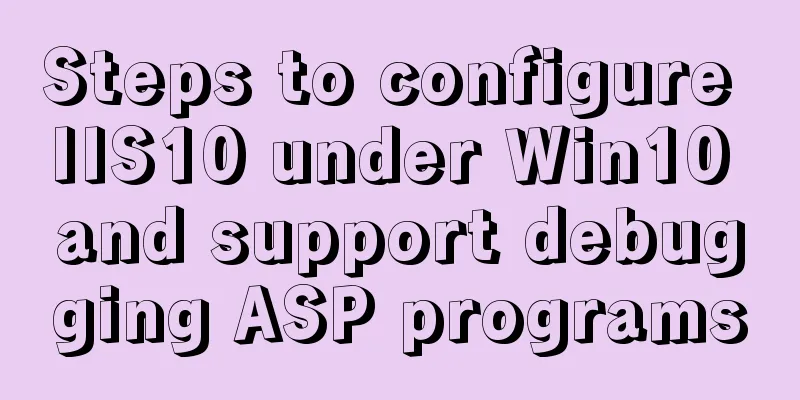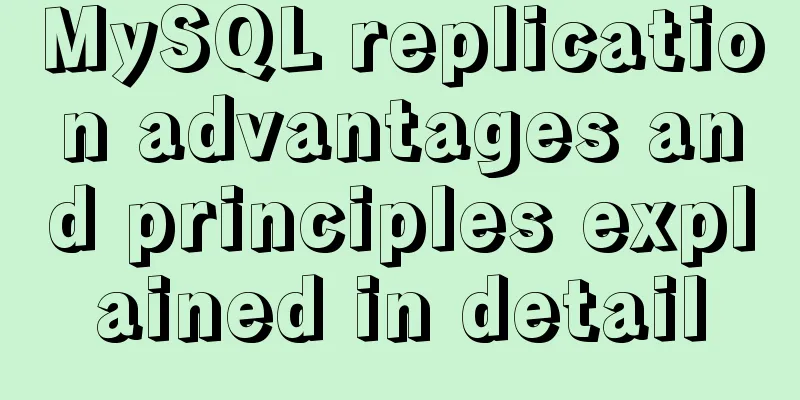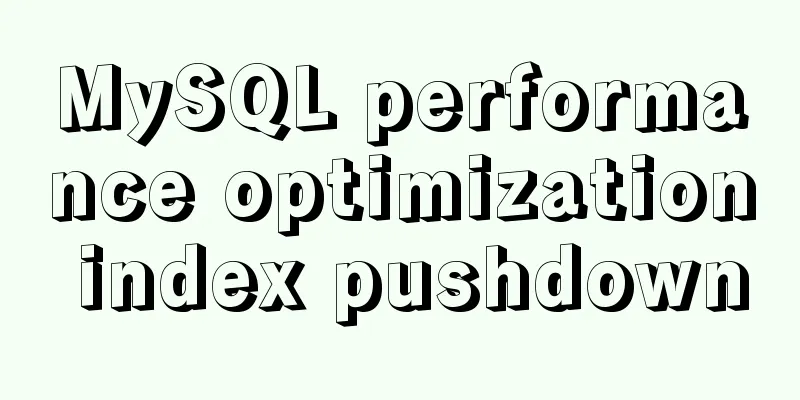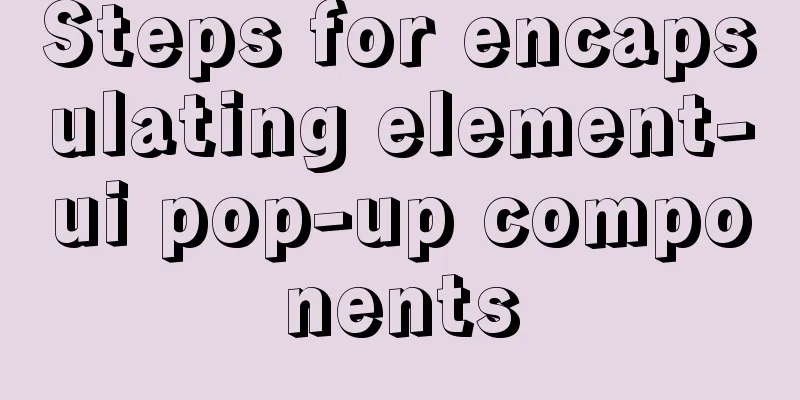Solve the problem of PhPStudy MySQL startup failure under Windows system
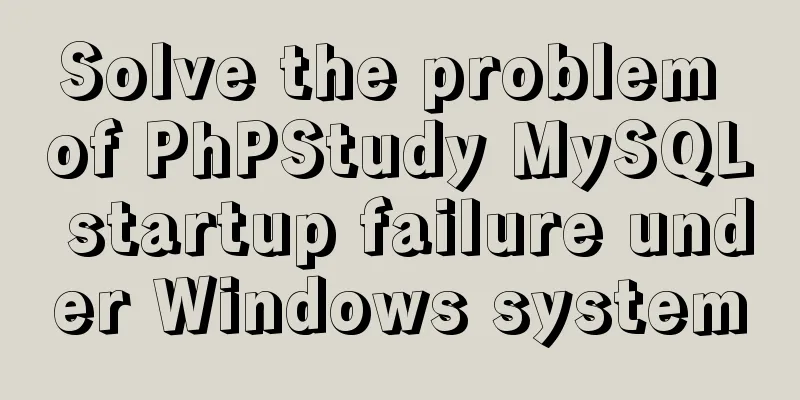
|
Report an error The Apache\Nginx service started normally, but MySQL kept failing to start. Solution Process Check if the port is occupied Open the system's built-in resource manager and check whether the listening port 3306 is occupied. In the figure below, port 3306 is occupied by mysqld.exe. mysqld.exe is the MySQL service that comes with phpstudy. If port 3306 is occupied by someone other than mysqld.exe, you can follow the steps below to close it.
Open the system's built-in services
Switch to local MySQL service There are two MySQL services in the discovery service, one is MySQL and the other is MySQLa. The reason is that I have installed MySQL locally before, and the MySQL I installed is started by default. Now you just need to stop the MySQL service and start the MySQLa service.
Summarize The above is what I introduced to you about solving the problem of PhPStudy MySQL startup failure under Windows system. I hope it will be helpful to you. If you have any questions, please leave me a message and I will reply to you in time. I would also like to thank everyone for their support of the 123WORDPRESS.COM website! You may also be interested in:
|
<<: Example code and method of storing arrays in mysql
>>: Basic use of javascript array includes and reduce
Recommend
Vue uses echart to customize labels and colors
This article example shares the specific code of ...
An article explains Tomcat's class loading mechanism
Table of contents - Preface - - JVM Class Loader ...
Detailed discussion of the character order of mysql order by in (recommended)
//MySQL statement SELECT * FROM `MyTable` WHERE `...
How to handle concurrent updates of MySQL data
Will UPDATE lock? Will the SQL statement be locke...
Docker+selenium method to realize automatic health reporting
This article takes the health reporting system of...
Antdesign-vue combined with sortablejs to achieve the function of dragging and sorting two tables
Table of contents Achieve results Introduction to...
MySQL join buffer principle
Table of contents 1. MySQL join buffer 2. JoinBuf...
Docker image export, import and copy example analysis
The first solution is to push the image to a publ...
Steps to solve the MySQL 8.0 time zone problem
Software Version Windows: Windows 10 MySQL: mysql...
How to use html2canvas to convert HTML code into images
Convert code to image using html2canvas is a very...
Use of provide and inject in Vue3
1. Explanation of provide and inject Provide and ...
Example of setting up a whitelist in Nginx using the geo module
Original configuration: http { ...... limit_conn_...
MySQL foreign key setting method example
1. Foreign key setting method 1. In MySQL, in ord...
React Hooks Usage Examples
Table of contents A simple component example More...
Summary of MySQL development standards and usage skills
1. Naming conventions 1. Database names, table na...



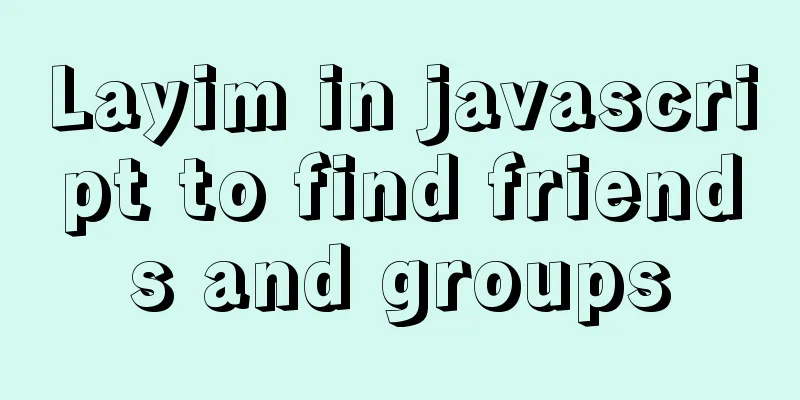

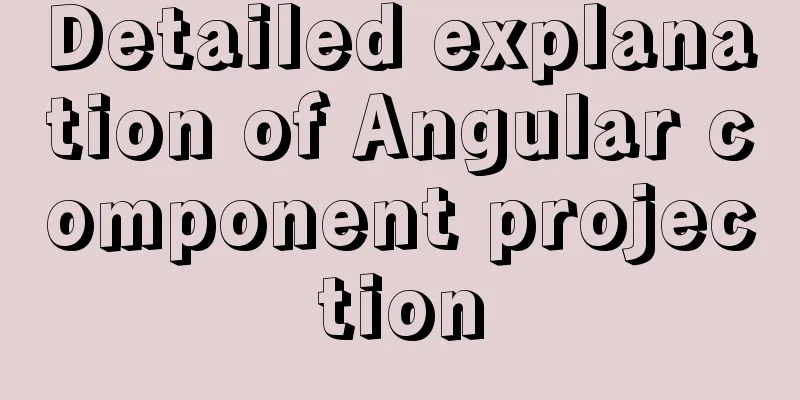
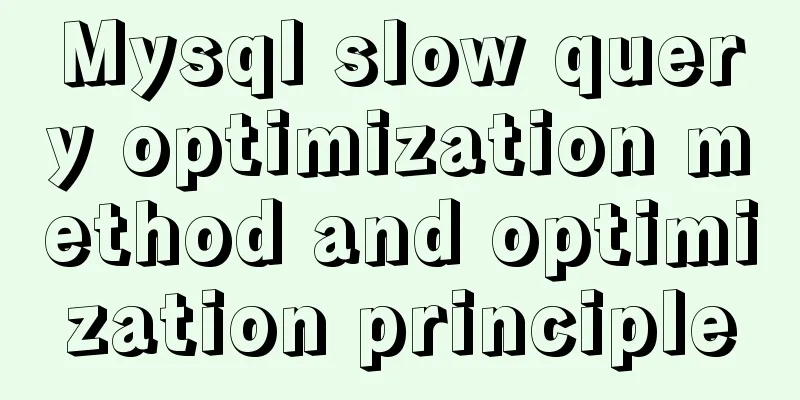
![MySql inserts data successfully but reports [Err] 1055 error solution](/upload/images/67caec7253a52.webp)