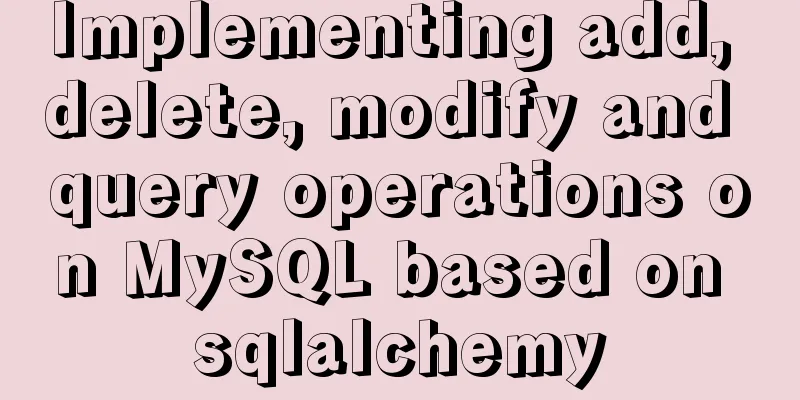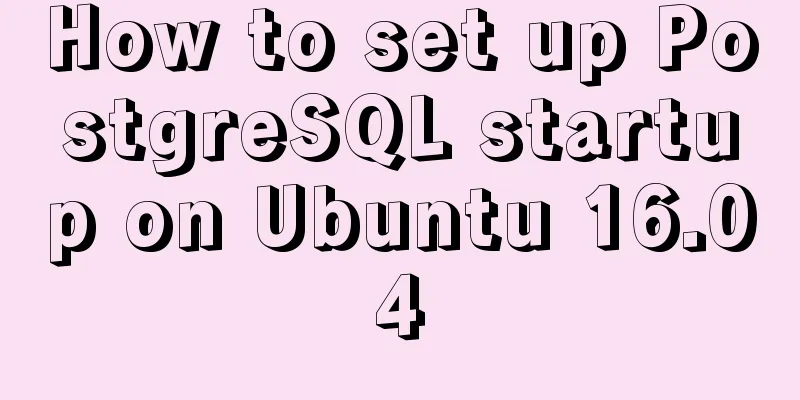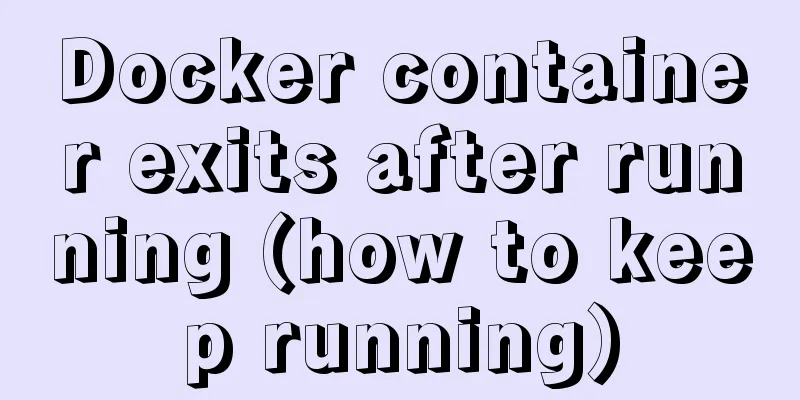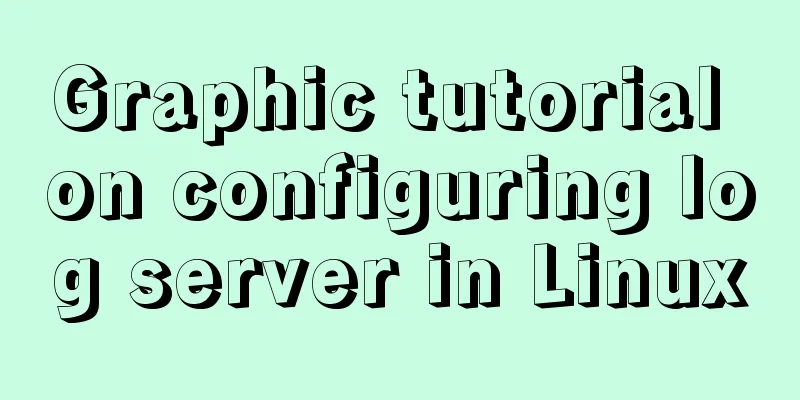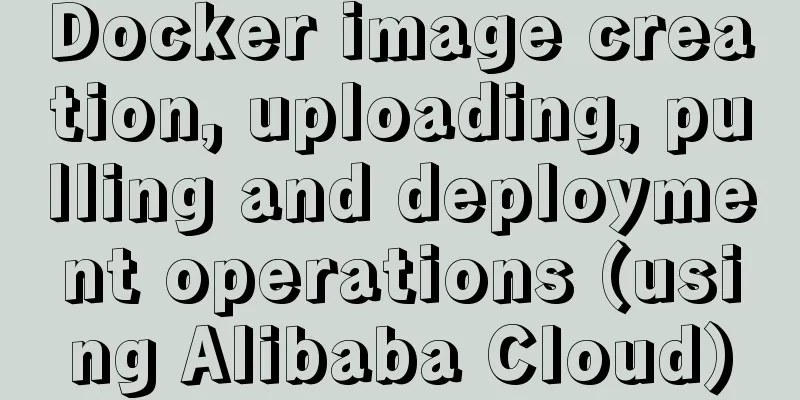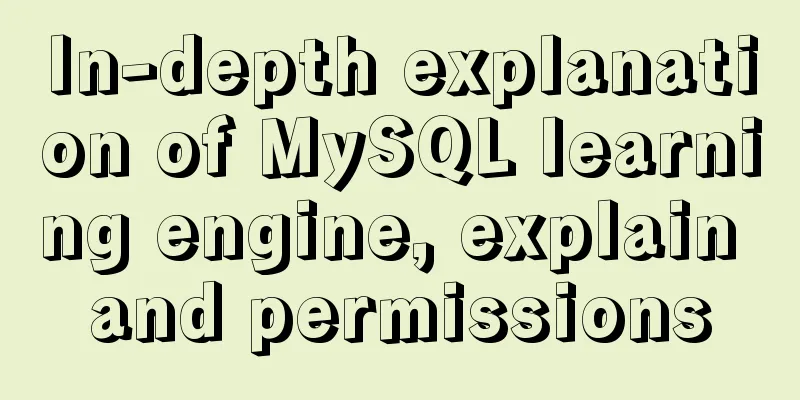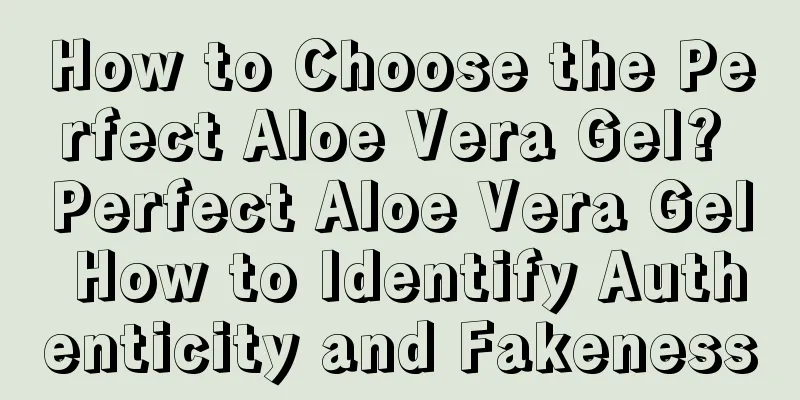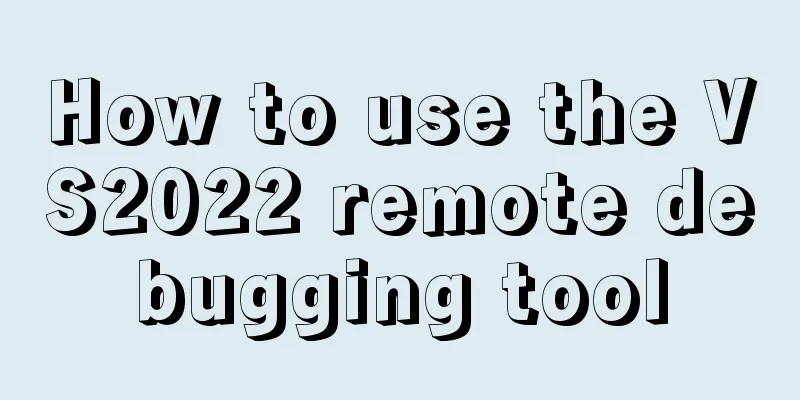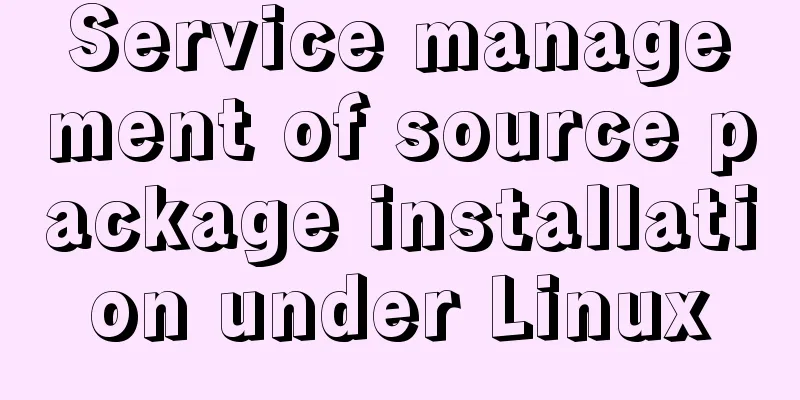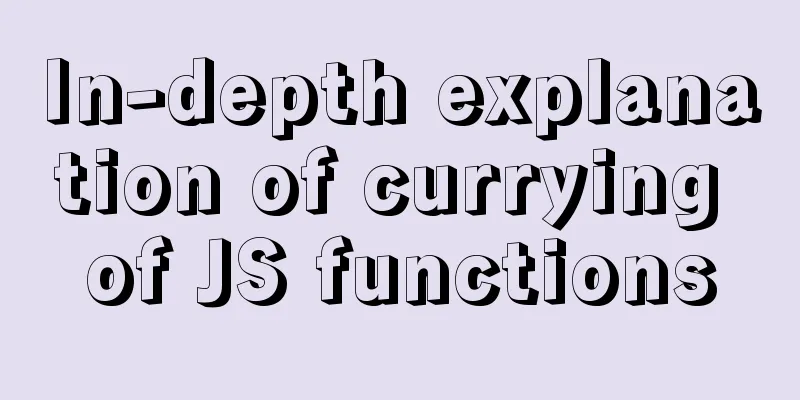3 codes for automatic refresh of web pages
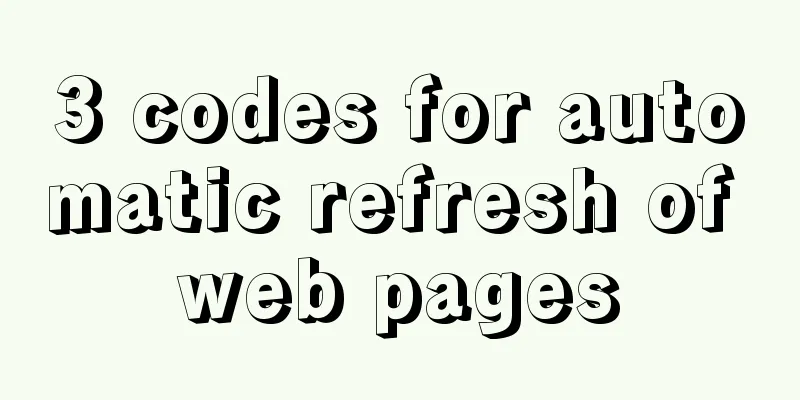
|
In fact, it is very simple to achieve this effect, and this effect cannot even be called a special effect. All you have to do is add the following code to your web page. 1. Automatic page refresh: Add the following code to the <head> area <meta http-equiv="refresh" content="20">, where 20 means refreshing the page every 20 seconds. 2. Automatic page jump: Add the following code to the <head> area <meta http-equiv="refresh" content="20;url=https://www.jb51.net">, where 20 means jumping to https://www.jb51.net page after 20 seconds 3. Page automatic refresh js version <script language="JavaScript"> function myrefresh(){ window.location.reload(); } setTimeout('myrefresh()',1000); //Specify refresh once every 1 second </script> |
<<: Ten popular rules for interface design
>>: Introduction to using the MySQL mysqladmin client
Recommend
Linux MySQL root password forgotten solution
When using the MySQL database, if you have not lo...
Tutorial on installing MySQL 5.7.18 using RPM package
system: CentOS 7 RPM packages: mysql-community-cl...
The most complete tutorial on installing centos8.1 with VMware15.5 and the problem of insufficient physical memory
1. Virtual Machine Preparation 1. Create a new vi...
Several common methods of CSS equal height layout
Equal height layout Refers to the layout of child...
Express implements login verification
This article example shares the specific code for...
Element-ui's built-in two remote search (fuzzy query) usage explanation
Problem Description There is a type of query call...
Let's talk about the difference between MyISAM and InnoDB
The main differences are as follows: 1. MySQL use...
Docker installation and configuration steps for Redis image
Table of contents Preface environment Install Cre...
Use thead, tfoot, and tbody to create a table
Some people use these three tags in a perverted wa...
Troubleshooting the reasons why MySQL deleted records do not take effect
A record of an online MySQL transaction problem L...
A summary of the knowledge points of database indexing. Everything you need to know is here.
I believe everyone is familiar with database inde...
The difference between MySQL database stored procedures and transactions
Transactions ensure the atomicity of multiple SQL...
Several ways to implement inheritance in JavaScript
Table of contents Structural inheritance (impleme...
How to use CSS custom variables in Vue
Table of contents The CSS custom variable functio...
Introduction to the Enctype attribute of the Form tag and its application examples
Enctype : Specifies the type of encoding the brows...