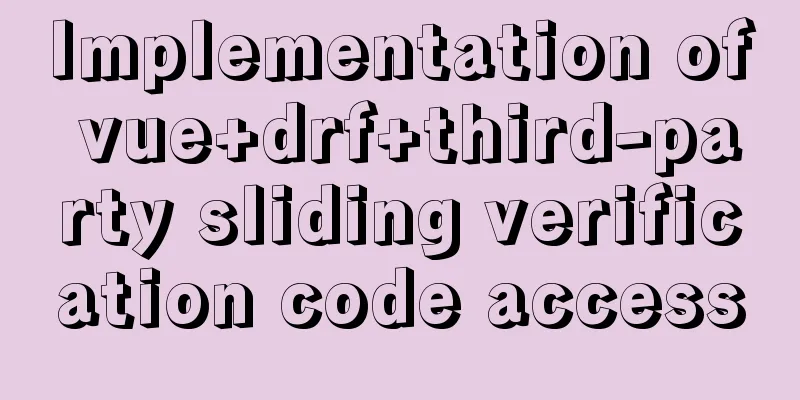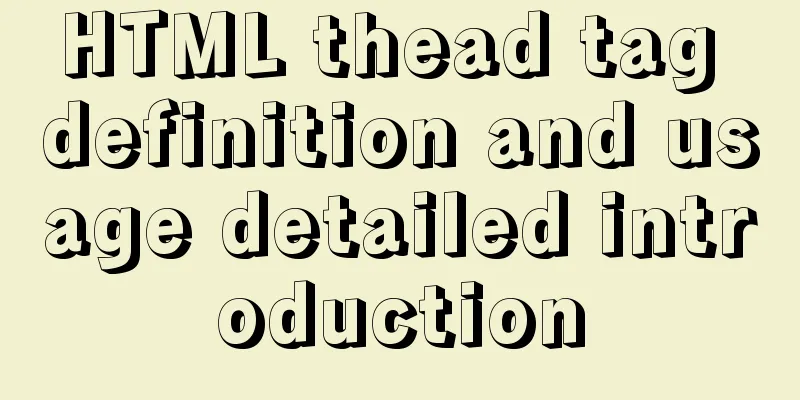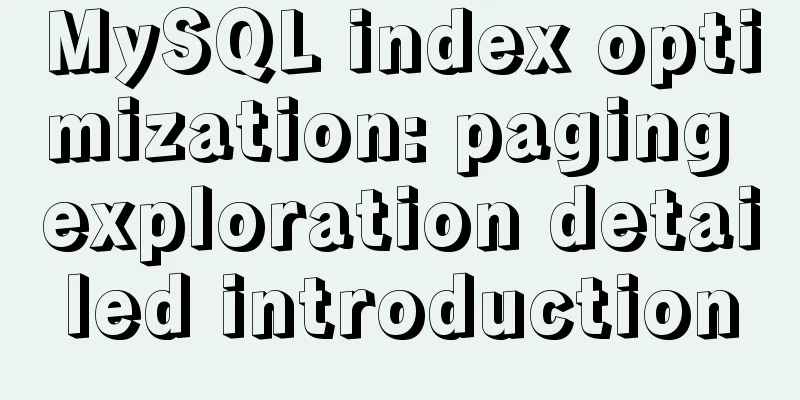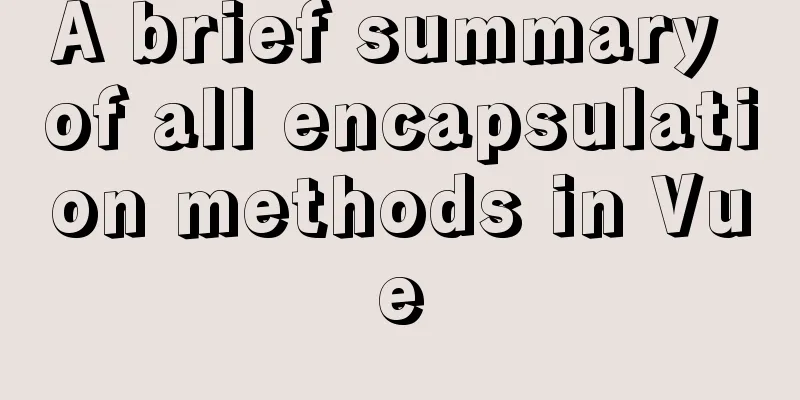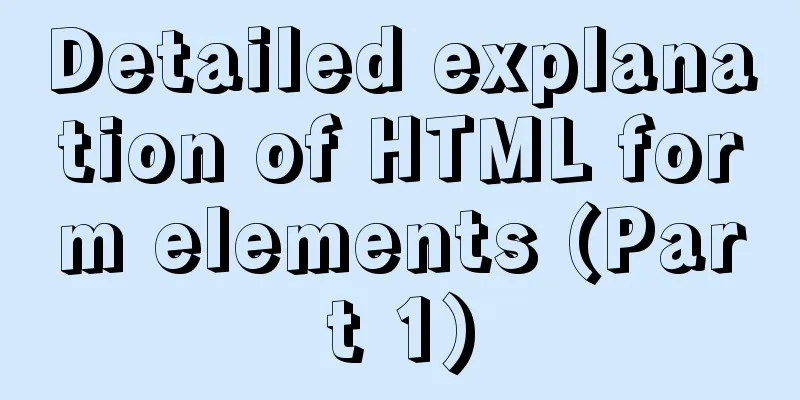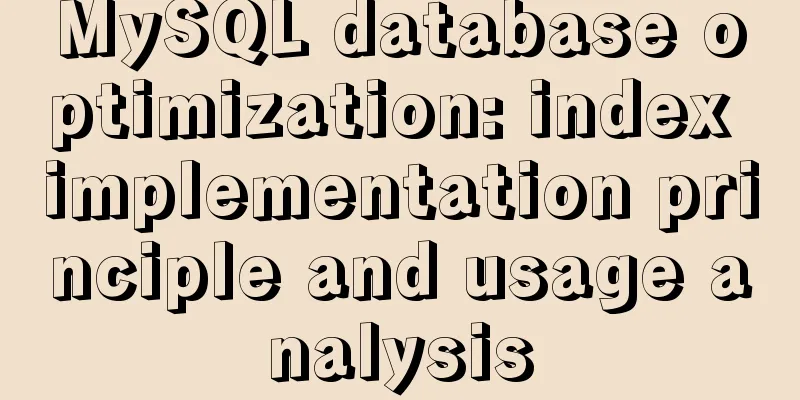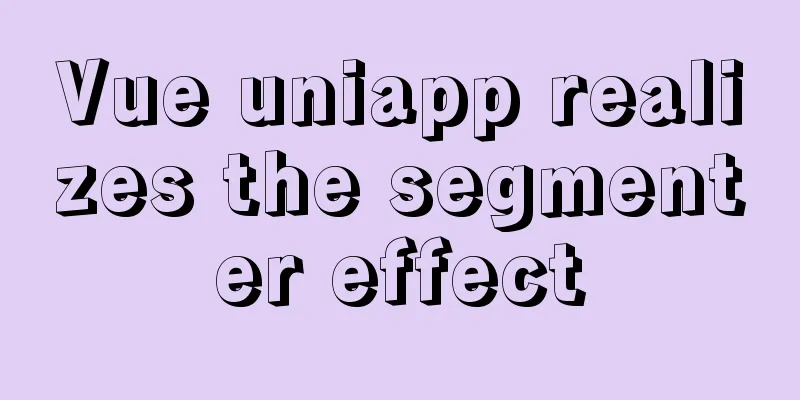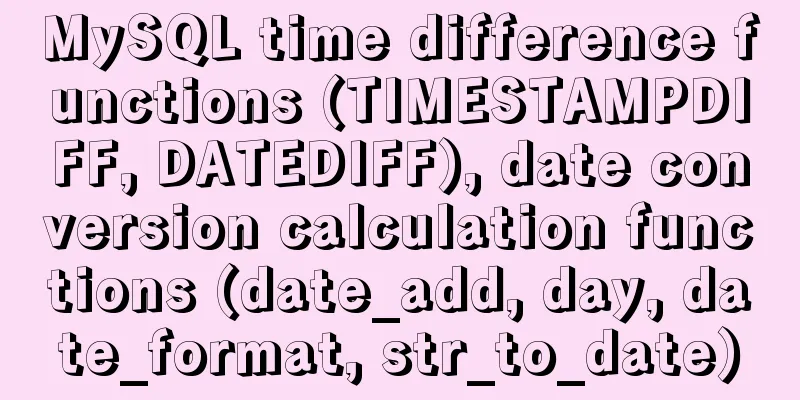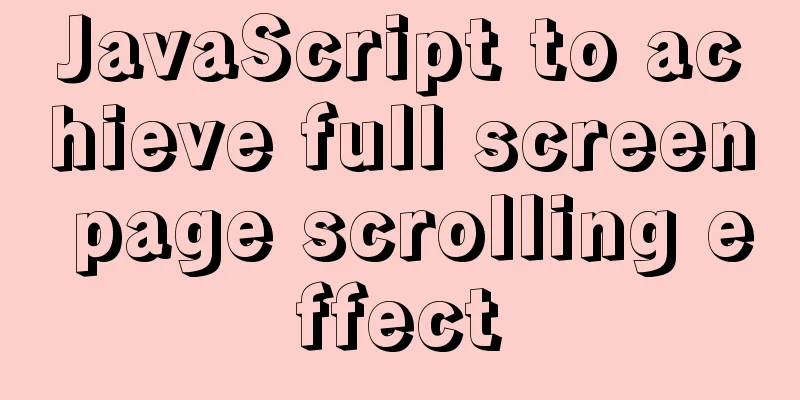Graphic tutorial on configuring log server in Linux
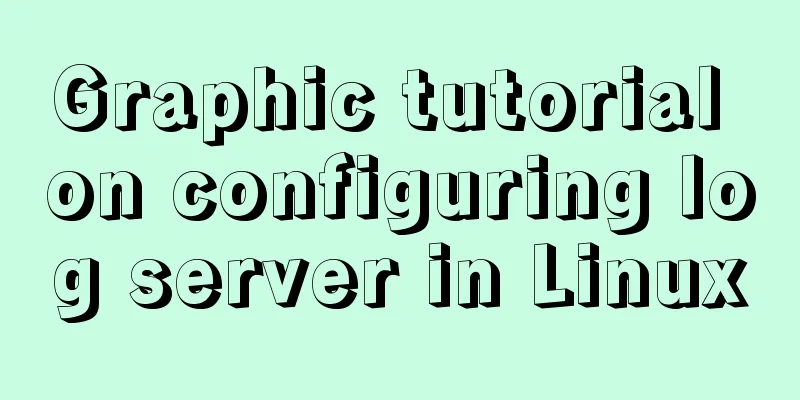
|
Preface This article mainly introduces the relevant content about Linux configuration log server, sharing it for your reference and learning. Let's take a look at the detailed introduction. Log server configuration file: /etc/rsyslog.conf Server side: The server IP is as follows:
Edit the log server configuration file:
Here, choose either UDP or TCP
Copy the two commented sentences and then uncomment them.
Enter the directory to create a configuration file and configure the client to be monitored
Vim editor opens
The content is as follows:
The content format is as follows: : attribute, comparison operator, "value" storage location
Restart the log service
You can see that a directory record file has been generated in the target directory, and the content is empty
Client side: The client IP is: 192.168.0.100/24 Edit the configuration file:
Add the following line at the end to specify the log server address and port number
Save and exit, restart the log service
Start verification: Use the server to try to connect to the client via ssh:
Connection failed due to password entry Now let’s check the log file:
As above, the ssh connection record has been recorded in the log file Summarize The above is the full content of this article. I hope that the content of this article will have certain reference learning value for your study or work. If you have any questions, you can leave a message to communicate. Thank you for your support for 123WORDPRESS.COM. You may also be interested in:
|
<<: mysql 5.7.18 winx64 password change
>>: Vue uses monaco to achieve code highlighting
Recommend
Solve the problem that PhpStorm fails to connect to VirtualBox
Problem description: When phpstorm's SFTP hos...
Detailed explanation of HTML document types
Mine is: <!DOCTYPE html> Blog Garden: <!...
Several ways to hide Html elements
1. Use CSS Copy code The code is as follows: style...
Linux sar command usage and code example analysis
1. CPU utilization sar -p (view all day) sar -u 1...
CSS style control to achieve IE submission form record history click return information is still there
It is mainly a CSS style control and a META tag; C...
Summary of the unknown usage of "!" in Linux
Preface In fact, the humble "!" has man...
How to draw the timeline with vue+canvas
This article example shares the specific code of ...
How to deploy Rancher with Docker (no pitfalls)
Must read before operation: Note: If you want to ...
A brief discussion on how to solve the depends_on order problem in Docker-compose
Using depends_on to sort containers does not perf...
Summary of Linux commands commonly used in work
Use more open source tools such as docker and kub...
Summary of some common configurations and techniques of Nginx
Preface This article lists several common, practi...
Tutorial on building a zookeeper server on Windows
Installation & Configuration The official web...
Summary of methods to improve mysql count
I believe many programmers are familiar with MySQ...
The difference between name and value in input tag
type is the control used for input and output in t...
React native realizes the monitoring gesture up and down pull effect
React native implements the monitoring gesture to...