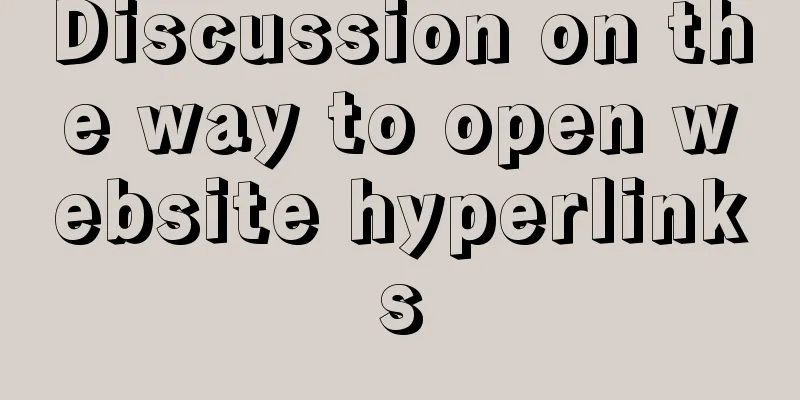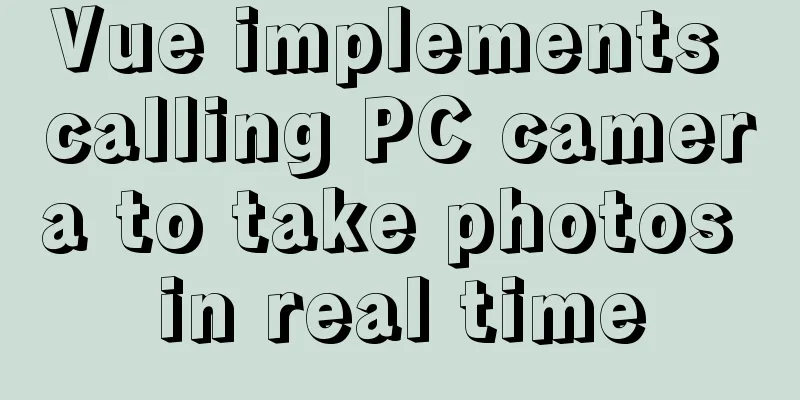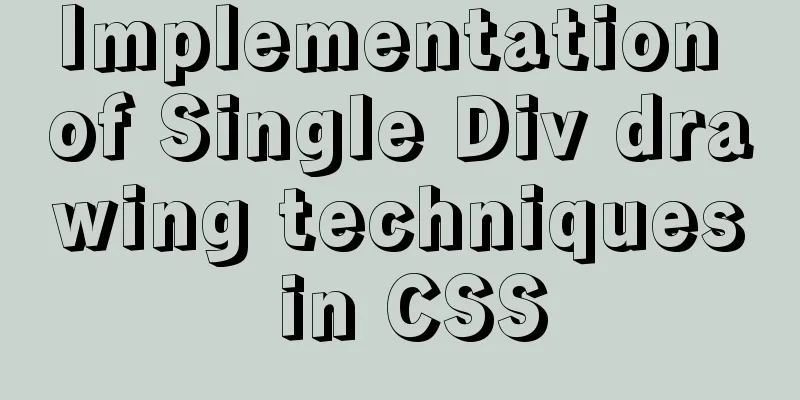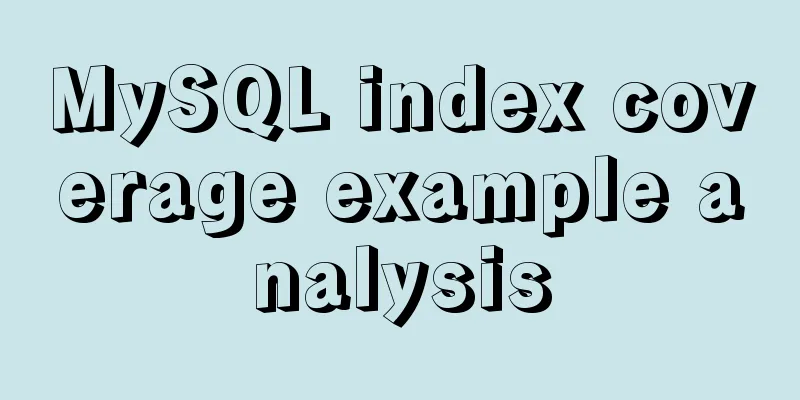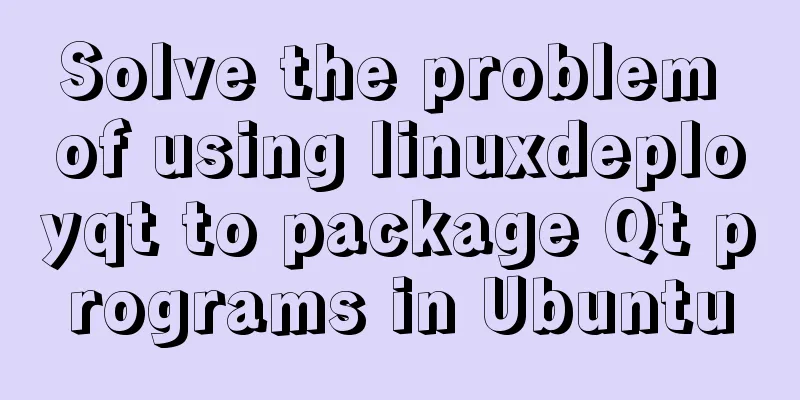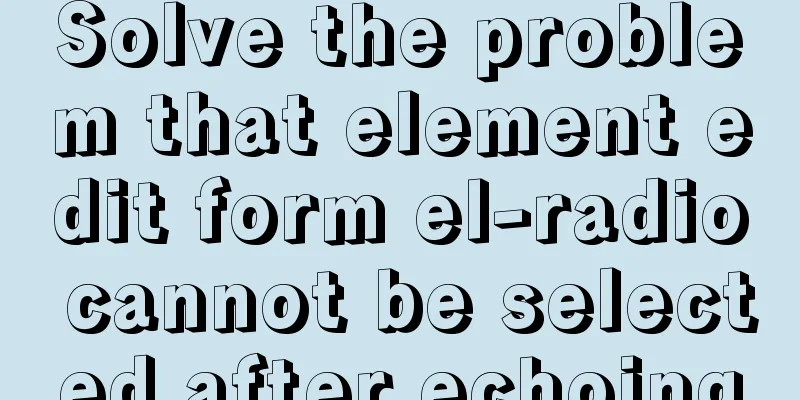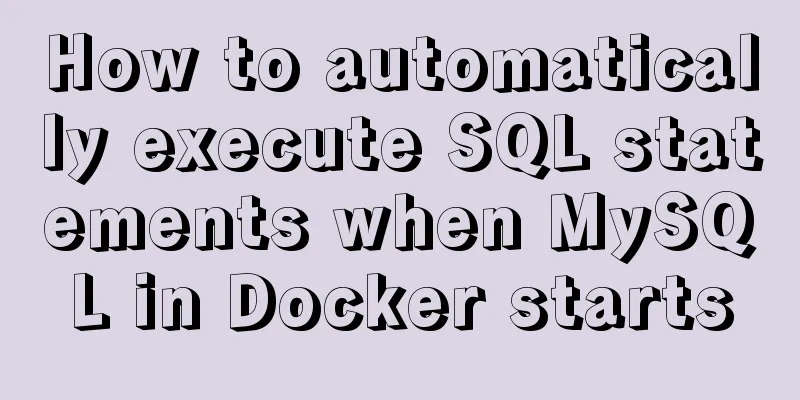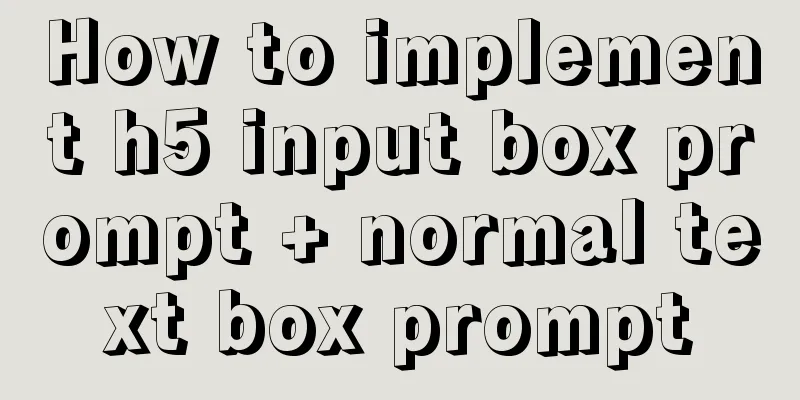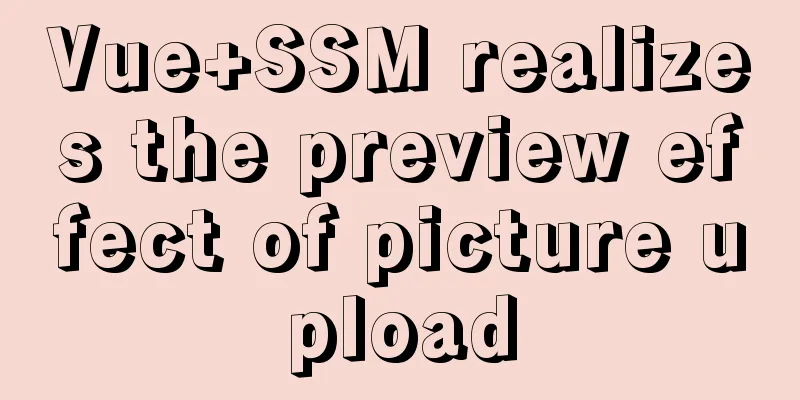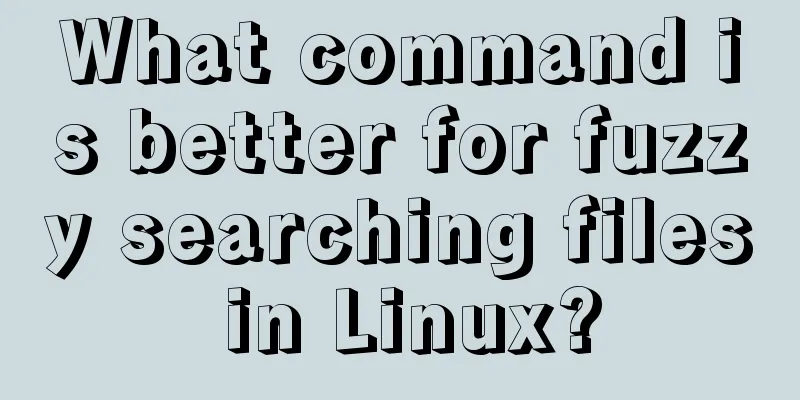Detailed explanation of how to dynamically set the browser title in Vue
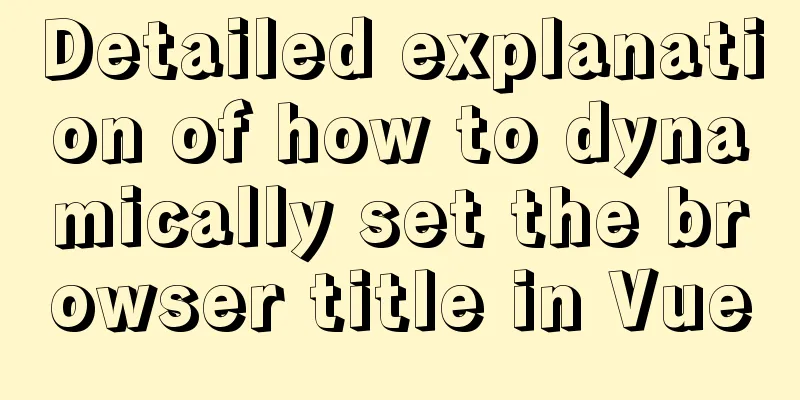
nonsense Usually, the browser title is set like this
But Vue is a single-page application, and the entry file only has one HTML, so only one tag can be set. So here are two commonly used methods to dynamically set browser tags. textThe first Use the browser native method router/index.js
//For multi-language projects, import i18n from '@/i18n/index' according to your own project;
document.title = i18n.t("router." + to.name)
//Single language project document.title = to.name
The language switching route remains unchanged, so it should be added as well. Single language projects do not need it.
//Multi-language project document.title = i18n.t("router." + to.name)
Completed, recommended, native compatibility is good, no need to download and install other dependent packages The secondUsing plugins 1. Install the pluginnpm install vue-wechat-title --save 2.main.js referenceimport VueWechatTitle from 'vue-wechat-title'//Dynamically modify title Vue.use(VueWechatTitle) 3. Add instructions
//Multi-language project <router-view v-wechat-title="$t('router.' + $route.name)" ></router-view>
//Single language project <router-view v-wechat-title=" $route.name" ></router-view>
Finished notes Note: The value depends on the routing structure of your own project. This demo uses the name value. i18n has a corresponding language package. You can add a title attribute in the meta object and use
SummarizeThis article ends here. I hope it can be helpful to you. I also hope you can pay more attention to more content on 123WORDPRESS.COM! You may also be interested in:
|
<<: Introduction to the usage of exists and except in SQL Server
>>: The difference between float and position attributes in CSS layout
Recommend
Implementation of TypeScript in React project
Table of contents 1. Introduction 2. Usage Statel...
Practical experience of implementing nginx to forward requests based on URL
Preface Because this is a distributed file system...
Solution to the problem that Docker container cannot access Jupyter
In this project, the Docker container is used to ...
Detailed explanation of the use of css-vars-ponyfill in IE environment (nextjs build)
css-vars-ponyfill When using CSS variables to ach...
JavaScript String Object Methods
Table of contents Methods of String Object Method...
N ways to achieve two-column layout with CSS
1. What is a two-column layout? There are two typ...
Docker deployment of Kafka and Spring Kafka implementation
This article mainly introduces the deployment of ...
CSS+HTML to implement Skeleton Screen loading placeholder animation effect (with animation)
Effect Fading from top to bottom Source code html...
Detailed explanation of the TARGET attribute of the HTML hyperlink tag A
The hyperlink <a> tag represents a link poin...
Introduction to the B-Tree Insertion Process
In the previous article https://www.jb51.net/arti...
10 bad habits to avoid in Docker container applications
There is no doubt that containers have become an ...
Conditional comments to determine the browser (IE series)
<!--[if IE 6]> Only IE6 can recognize <