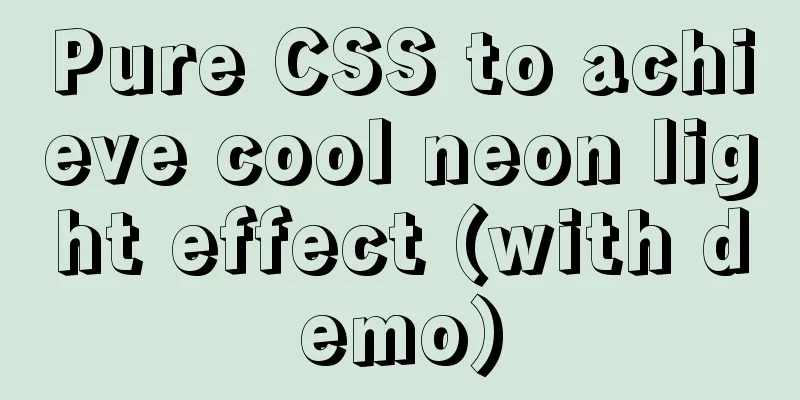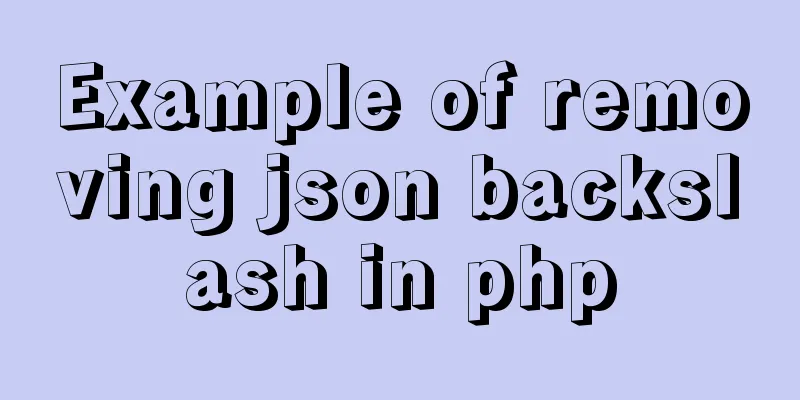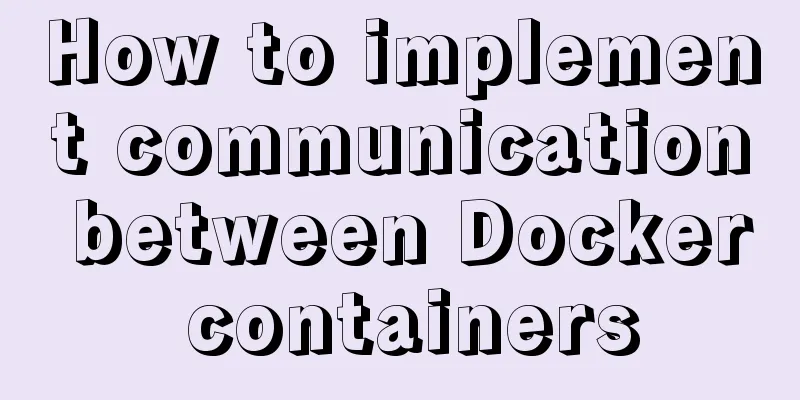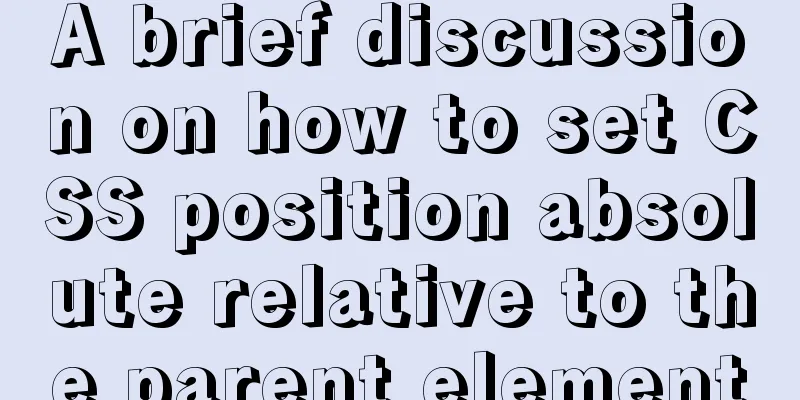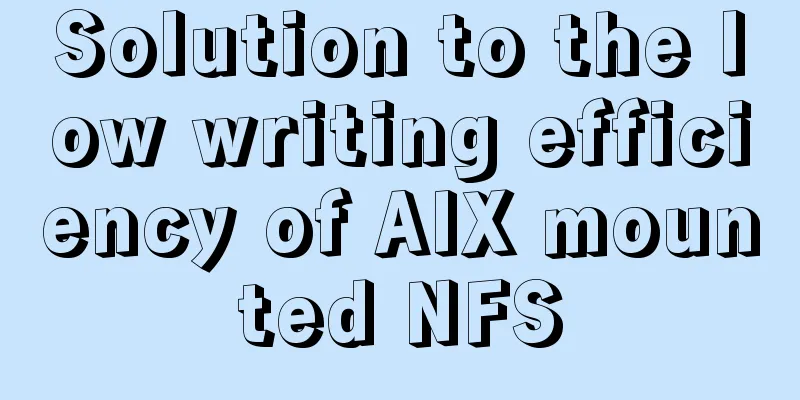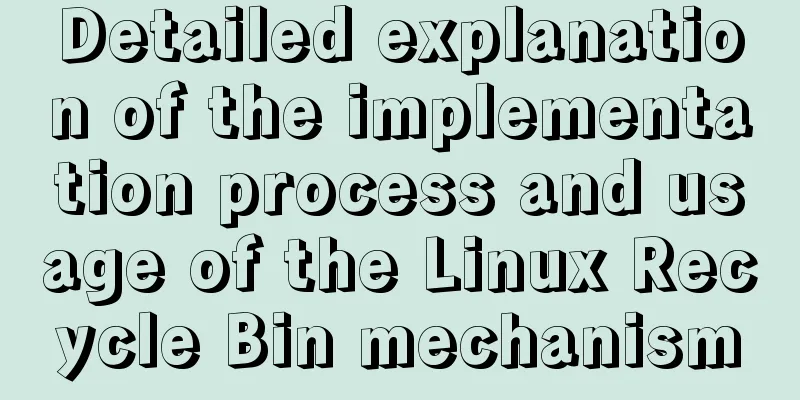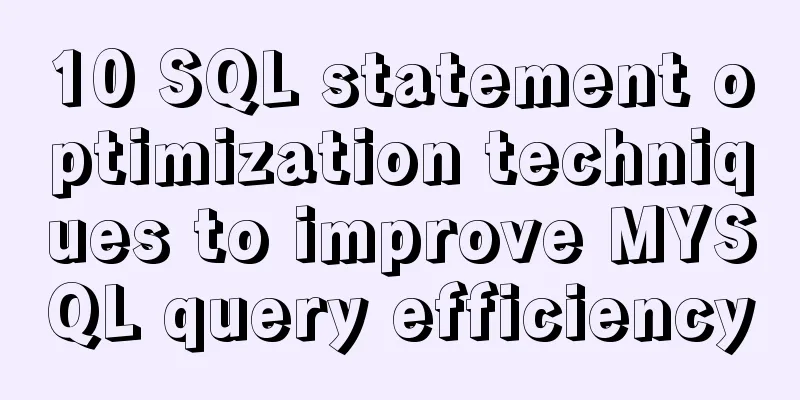Solution to the automatic stop of MySQL service
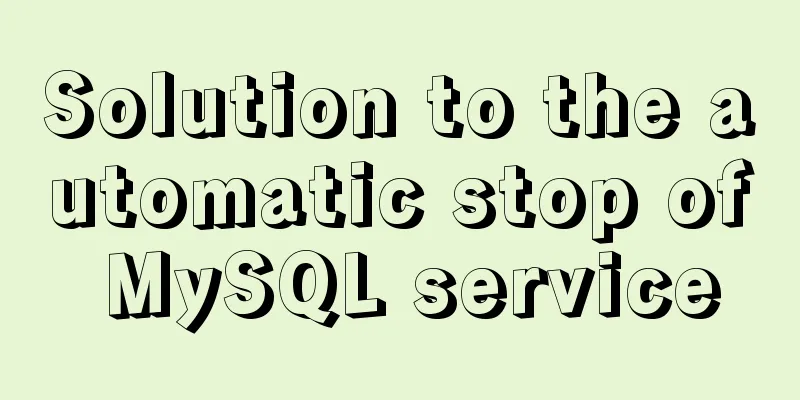
|
This article mainly introduces the solution to the automatic stop of MySQL service, and shares it for your reference and learning. Let's take a look at it together: Problem Description MySQL installed on the server will stop automatically. This phenomenon is usually caused by insufficient server memory. Specifically, you can use the server log to analyze and troubleshoot: View the server's system log
Check if there is any abnormal log information during the period when MySQL automatically stops. If the log prompts Solution This can be solved by upgrading the server's memory. Summarize The above is the full content of this article. I hope that the content of this article can bring some help to your study or work. If you have any questions, you can leave a message to communicate. Thank you for your support of 123WORDPRESS.COM. You may also be interested in:
|
<<: How to use nginx to simulate canary release
>>: JavaScript implementation of a simple addition calculator
Recommend
vsftpd virtual user based on MySql authentication
Table of contents 1. MySQL installation 1.2 Creat...
Solution to changing the data storage location of the database in MySQL 5.7
As the data stored in the MySQL database graduall...
How to set a fixed IP address for a VMware virtual machine (graphic tutorial)
1. Select Edit → Virtual Network Editor in the me...
Understand CSS3 FlexBox elastic layout in 10 minutes
Basic Introduction Features Flexbox is a CSS disp...
Example of customizing the style of the form file selection box
Copy code The code is as follows: <!DOCTYPE ht...
MySQL query sorting and paging related
Overview It is usually not what we want to presen...
Native js drag and drop function to create a slider example code
Drag and drop is a common function in the front e...
mysql create database, add users, user authorization practical method
1. Create a MySQL database 1. Create database syn...
How to automatically execute the task schedule crontab every few minutes in a specified time period on Linux
Look at the code first #/bin/sh datename=$(date +...
A super detailed Vue-Router step-by-step tutorial
Table of contents 1. router-view 2. router-link 3...
Detailed explanation of mysql integrity constraints example
This article describes the MySQL integrity constr...
Detailed explanation of two table copy statements: SELECT INTO and INSERT INTO SELECT (Differences between SQL database and Oracle database)
1. INSERT INTO SELECT statement The statement for...
Determine whether MySQL update will lock the table through examples
Two cases: 1. With index 2. Without index Prerequ...
61 Things Every Web Developer Should Know
Normally, you'll need to read everyone's s...
Solution to the problem that Docker container cannot access Jupyter
In this project, the Docker container is used to ...