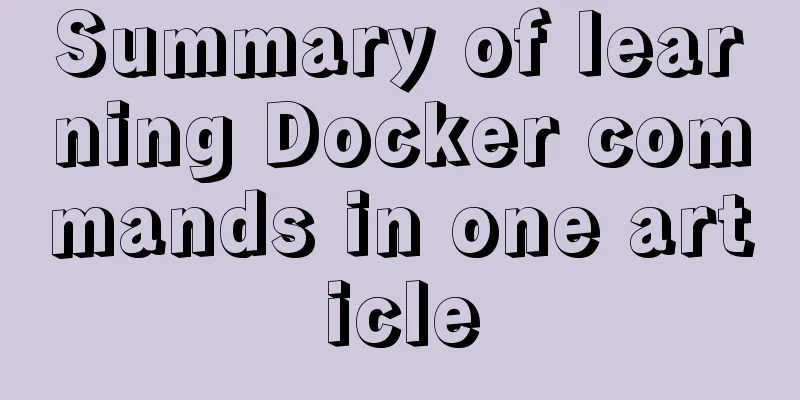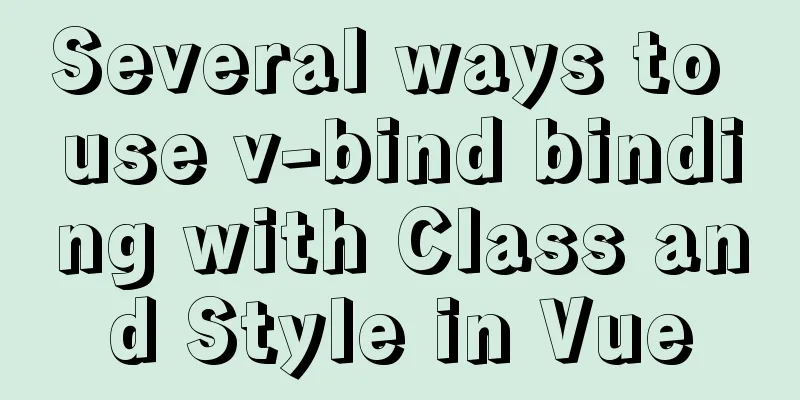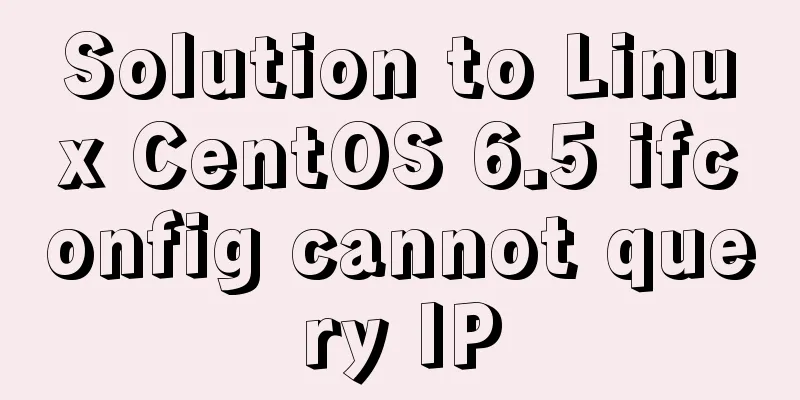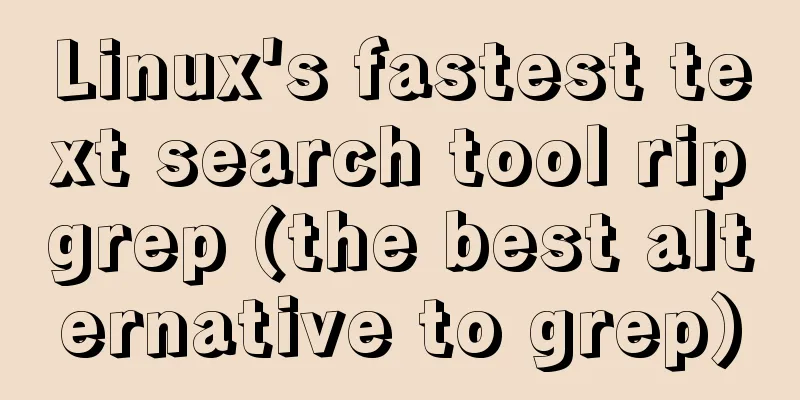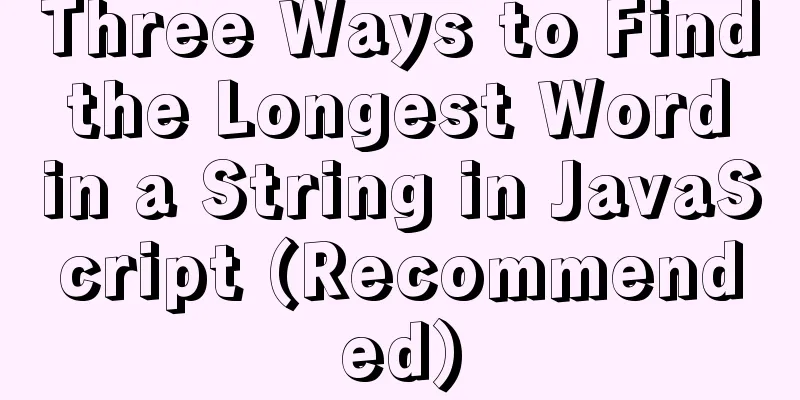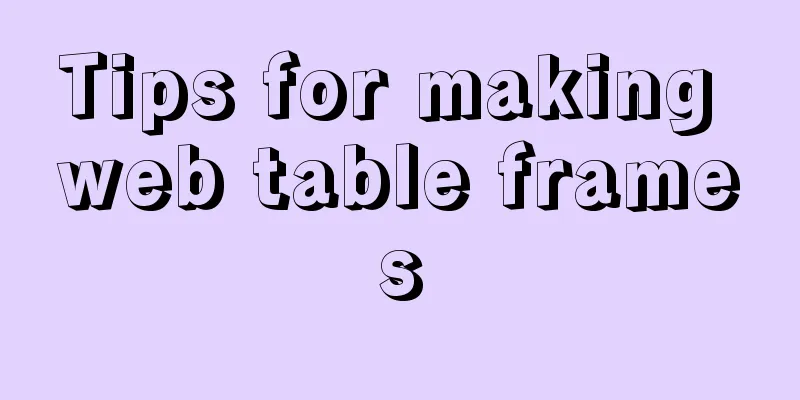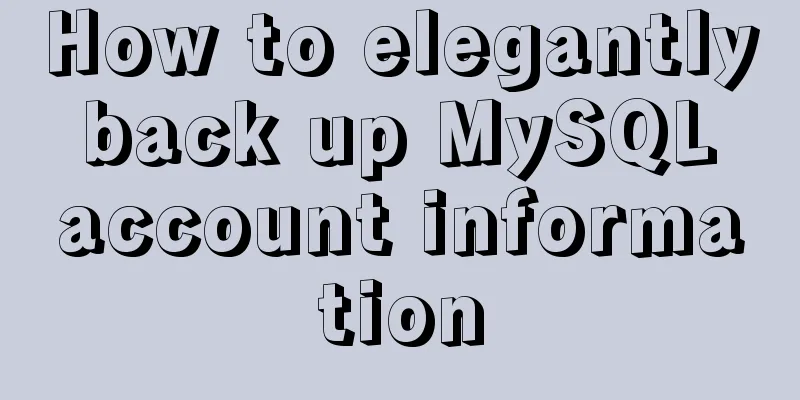A brief discussion on the display modes of HTML tags (block-level tags, inline tags, inline block tags)
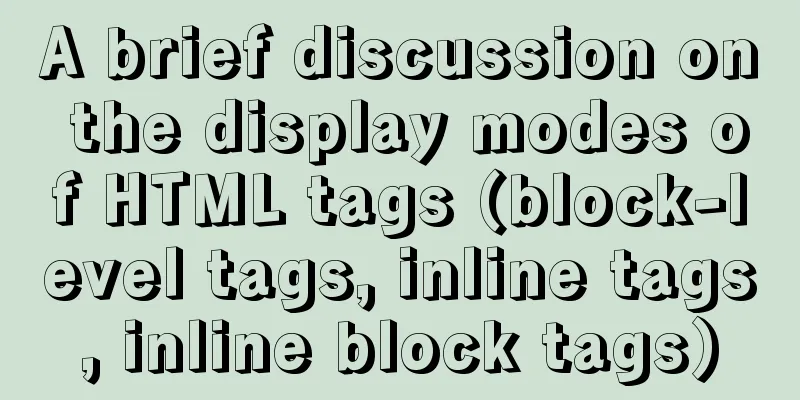
|
During today's lecture, I talked about the display mode of tags in HTML, which can be roughly divided into block-level tags and inline tags. When beginners first use tags, they will find that some attributes do not work on some tags, such as width, height, horizontal centering, etc. In fact, the use of these attributes only works on block-level tags. I personally think this is also something that beginners can easily overlook, so I wrote it down! For example, there is a situation where horizontally centering the p tag works, but adding the horizontal center attribute to the font does not work (as shown below): XML/HTML CodeCopy content to clipboard
XML/HTML CodeCopy content to clipboard
After running the preview, p can center the text horizontally, but font cannot (as shown below):
Then the above problem is related to the display mode in HTML: Display mode characteristics: There are two main categories: Block-level elements: occupy a single line, and the width and height attribute values are effective; if no width is given , the block-level element defaults to the browser width, which is 100% width ; Inline elements: Multiple tags can exist in one line. The width and height attribute values are not effective. The width and height are completely supported by the content! There is also a display mode that combines some of the two modes: Inline block element: It combines the advantages of inline and block level. It can not only take effect on width and height attribute values, but also display multiple tags in one line. In HTML, display modes are divided into block level and inline. Commonly used block level elements are: div, p, h1~h6, ul, li, dl, dt, dd... Commonly used inline elements are: span, font, b, u, i, strong, em, a, img, input, among which img and input are inline block elements. Then some students will think, can't I control the width and height of span or font? Yes, so let's put aside floating and positioning this time and talk about converting them to each other through the display property: 1. Convert block-level tags to inline tags: display:inline; 2. Convert inline tags to block-level tags: display:block; 3. Convert to inline block tag: display: inline-block; As long as you use the display attribute for the corresponding tag and take the corresponding value, you can convert the display mode to each other. Before this, we talked about whether the text-align attribute is effective. The reason is that if the block-level tag does not give a width , the block-level element defaults to the width of the browser, that is, 100% width , so it will be centered in the 100% width; but the width of the inline element is completely expanded by the content, so the width is the width of the content. Let's give a background test to see:
So the block level is centered in the middle of the box, but because the width of the inline element is the width of the content, there is no space to center it, so text-align: center; has no effect; but if the font is converted to block level, it will be different: XML/HTML CodeCopy content to clipboard
Similarly, if the block level is converted to inline, the text cannot be displayed in the center. Because in HTML, inline elements are regarded as tags with text characteristics, and block level can horizontally center text, then inline tags in block level are regarded as text characteristics. If text-align: center is used at block level, the inline tags inside will be horizontally centered in the block level tags like text: Without text-align:center;: XML/HTML CodeCopy content to clipboard
XML/HTML CodeCopy content to clipboard
After adding text-align:center; XML/HTML CodeCopy content to clipboard
This time I will mainly talk about the characteristics of display mode in HTML. If this article is helpful to you, remember to recommend it! Original URL: http://www.cnblogs.com/xcaocao/archive/2016/07/07/5649828.html |
<<: Steps to repair grub.cfg file corruption in Linux system
>>: How to smoothly go online after MySQL table partitioning
Recommend
Mysql implementation of full-text search and keyword scoring method example
1. Introduction Today a colleague asked me how to...
Introduction to MySQL role functions
Table of contents Preface: 1. Introduction to rol...
Detailed explanation of the service problem reported by Ubuntu 20.04 using Xshell through SSH connection
1. I recently installed a new version of Ubuntu. ...
MySQL compression usage scenarios and solutions
Introduction Describes the use cases and solution...
Pure HTML+CSS to achieve typing effect
This article mainly introduces the typing effect ...
JS thoroughly understands GMT and UTC time zones
Table of contents Preface 1. GMT What is GMT Hist...
Recommend 60 paging cases and good practices
<br />Structure and hierarchy reduce complex...
How to create a Pod in Kubernetes
Table of contents How to create a Pod? kubectl to...
How to use MySQL binlog to restore accidentally deleted databases
Table of contents 1 View the current database con...
Using CSS3 to achieve progress bar effect and dynamically add percentage
During the project, I started using the js reques...
Solutions to browser interpretation differences in size and width and height in CSS
Let’s look at an example first Copy code The code ...
MySQL InnoDB tablespace encryption example detailed explanation
Preface Starting from MySQL 5.7.11, MySQL support...
How to configure the My.ini file when installing MySQL5.6.17 database
I recently used the MySql database when developin...
Analysis of Apache's common virtual host configuration methods
1. Apache server installation and configuration y...
Detailed explanation of two methods for setting global variables and session variables in MySQL
1. There are two ways to modify global variables ...