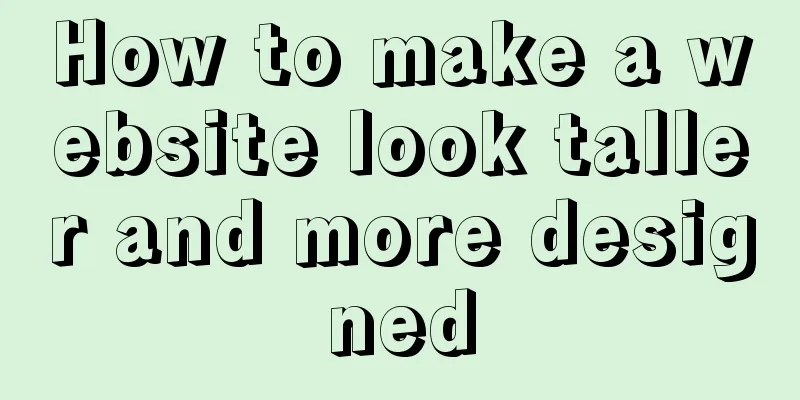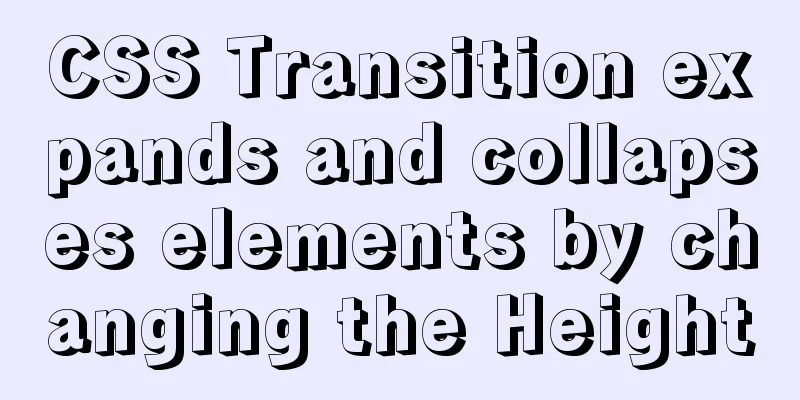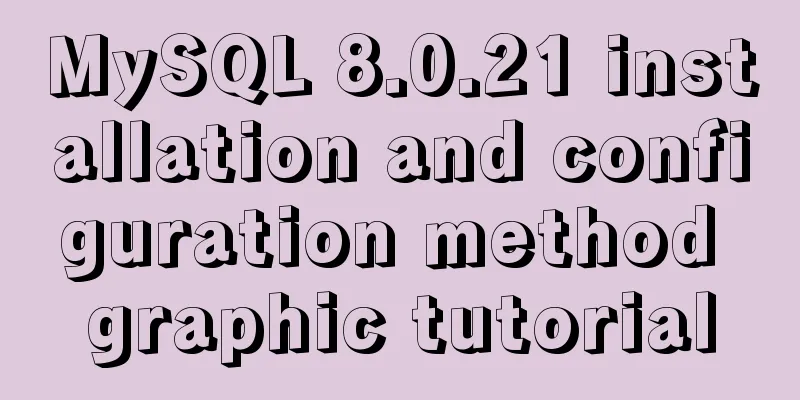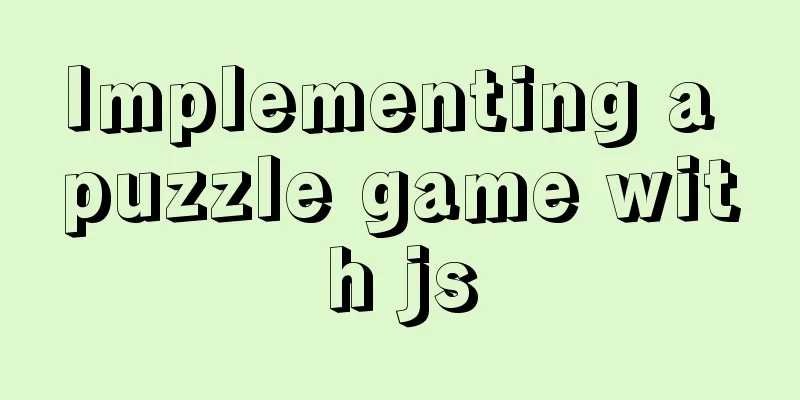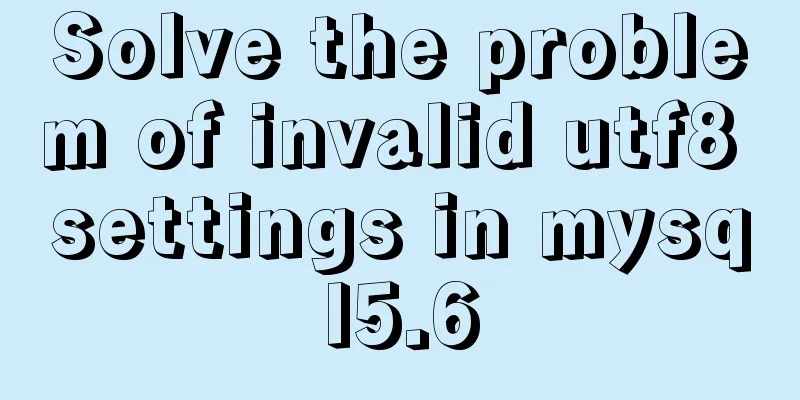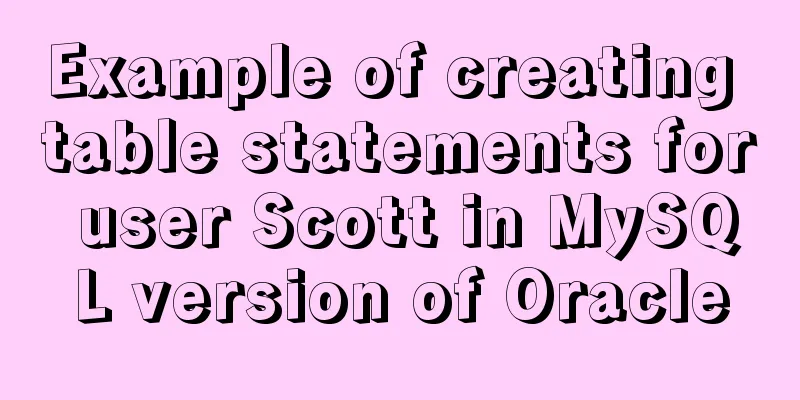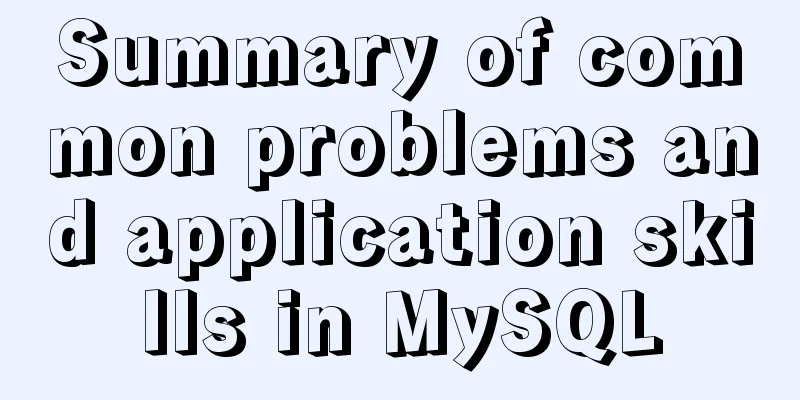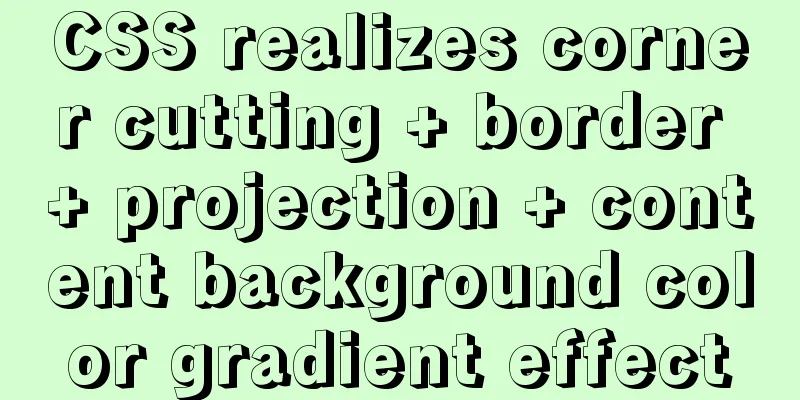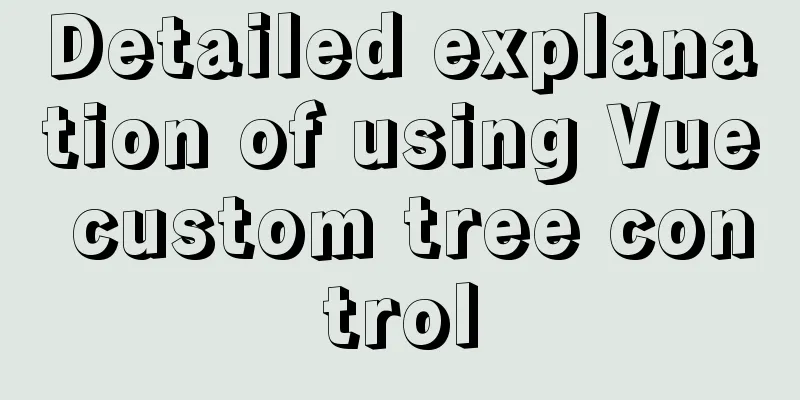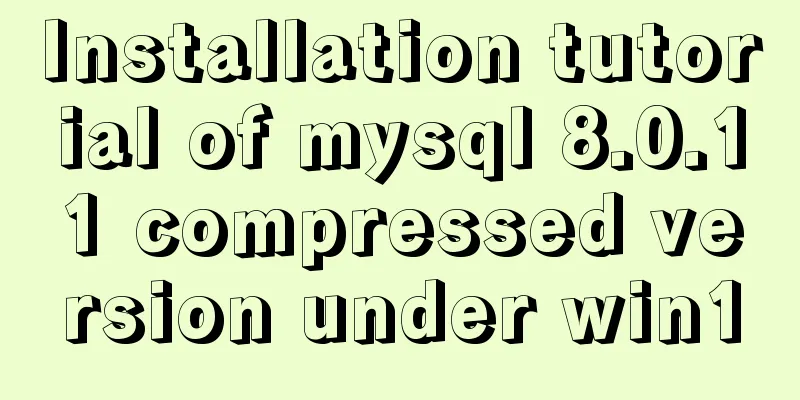Detailed explanation of how to access MySQL database remotely through Workbench
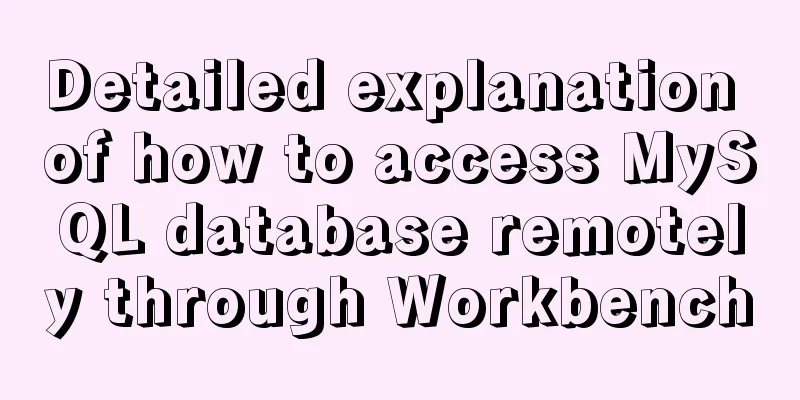
|
Preface Workbench is installed on one computer, and now you need to access the MySQL database on another Ubuntu server. However, access to MySQL is not allowed by default. Considering security issues, it is not suitable to use the root user to access MySQL. At this time we need to open the MySQL server and create a new user to access MySQL. 1. Open MySQL The mysql configuration file is in the /etc/mysql/my.cnf file. There is a line in it that says 2. Create a new mysql user (1) First, enter the MySQL database locally. (2) Create a user: (3) FLUSH PRIVILEGES; refresh the MySQL system permission related tables, otherwise access will be denied. Restarting the database can also achieve this effect 3. Restart the database Use the command 4. Use workbench to connect to the database
The host name indicates the database IP address that needs to be connected
The effect of successful connection
Click to enter the page Note: You cannot access mysql in the Docker container environment in the Ubuntu server Summarize The above is the full content of this article. I hope that the content of this article can bring some help to your study or work. If you have any questions, you can leave a message to communicate. Thank you for your support of 123WORDPRESS.COM. You may also be interested in:
|
<<: Example of implementing dynamic verification code on a page using JavaScript
>>: Linux kernel device driver memory management notes
Recommend
Calling the search engine in the page takes Baidu as an example
Today, it suddenly occurred to me that it would be...
How to set font color in HTML and how to get accurate font color in HTML using PS
1. HTML font color setting In HTML, we use the fo...
Color matching techniques and effect display for beauty and styling websites
Color is one of the most important elements for a...
How to introduce scss into react project
First download the dependencies yarn add sass-loa...
How to use Volume to transfer files between host and Docker container
I have previously written an article about file t...
How to insert batch data into MySQL database under Node.js
In the project (nodejs), multiple data need to be...
Web interview Vue custom components and calling methods
Import: Due to project requirements, we will enca...
How to prevent the scroll bar from affecting the page width when the scroll bar appears on the page
Set the width of the body to the width of the wind...
A complete list of meta tag settings for mobile devices
Preface When I was studying the front end before,...
What we can learn from Google's new UI (pictures and text)
The most significant website change in 2011 was Go...
Nginx configuration cross-domain request Access-Control-Allow-Origin * detailed explanation
Preface When a 403 cross-origin error occurs No &...
Win2008 Server Security Check Steps Guide (Daily Maintenance Instructions)
The document has been written for a while, but I ...
How to limit the number of records in a table in MySQL
Table of contents 1. Trigger Solution 2. Partitio...
JS implements a stopwatch timer
This article example shares the specific code of ...
Detailed explanation of the use of MySQL select cache mechanism
MySQL Query Cache is on by default. To some exten...