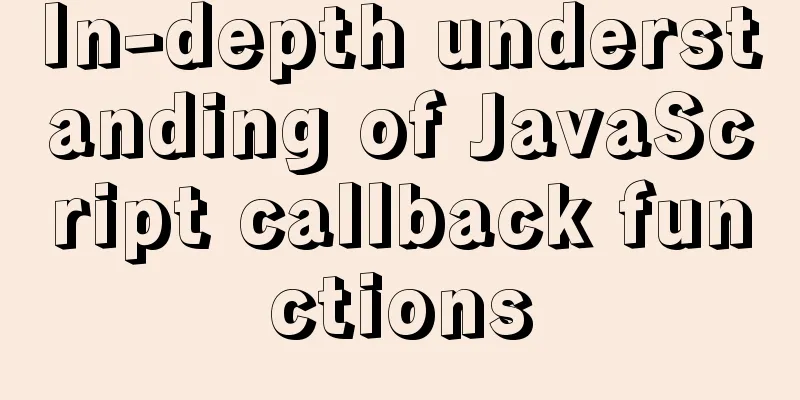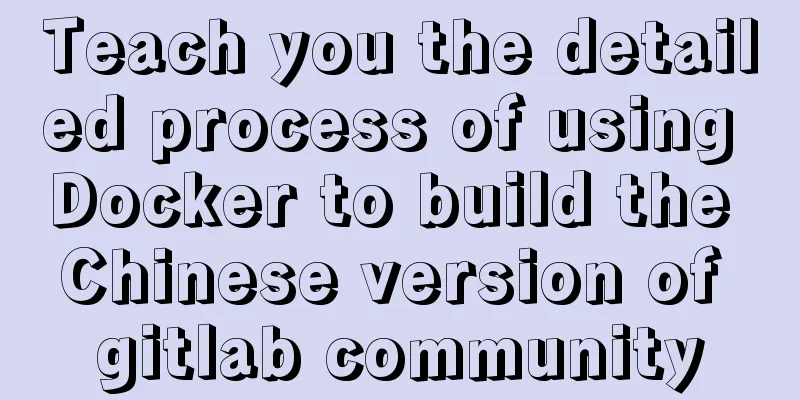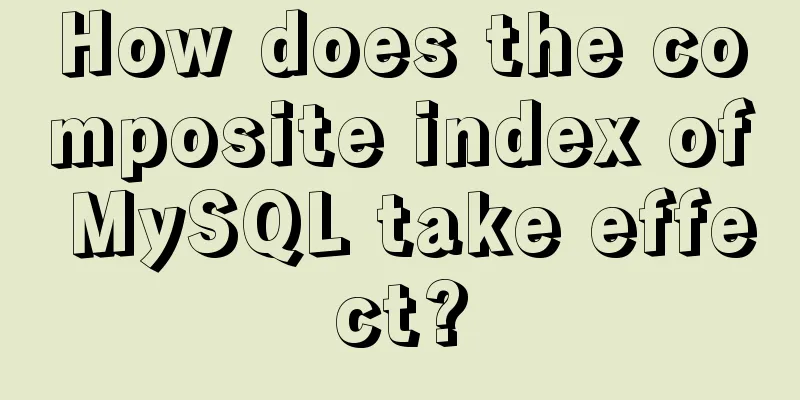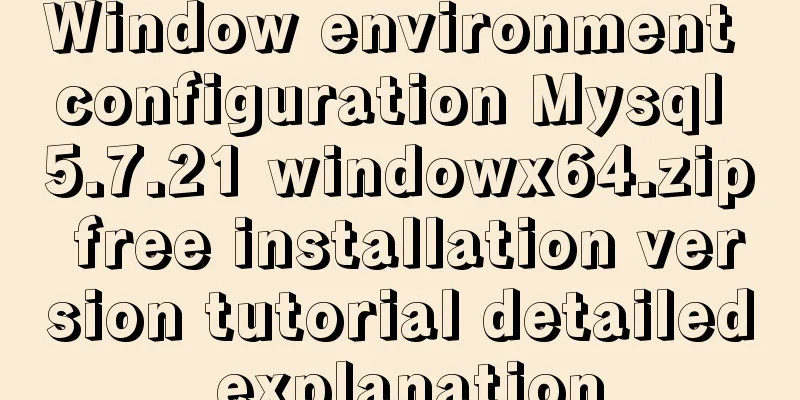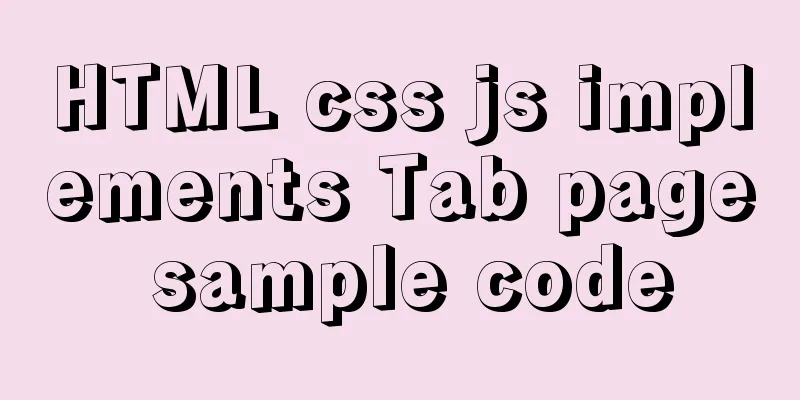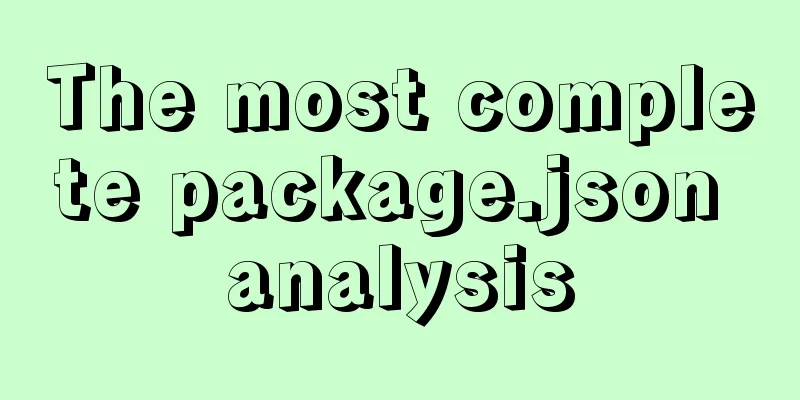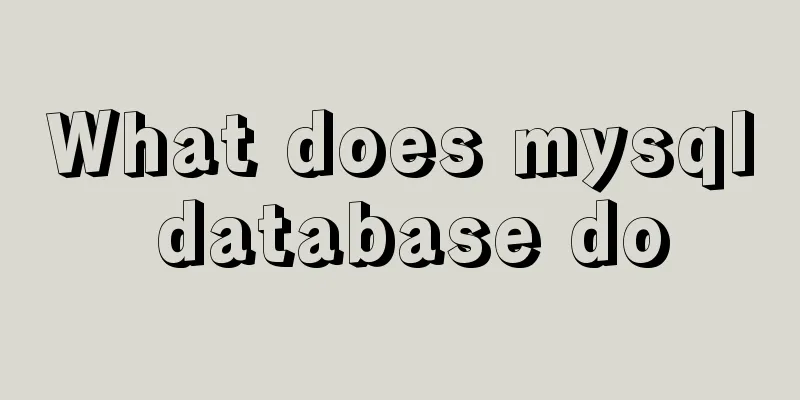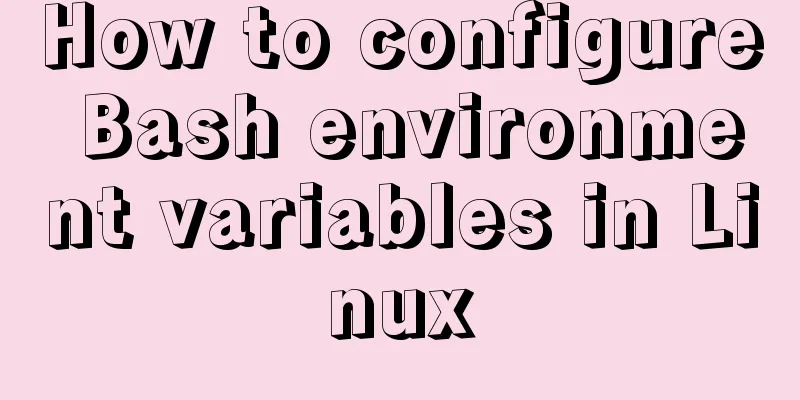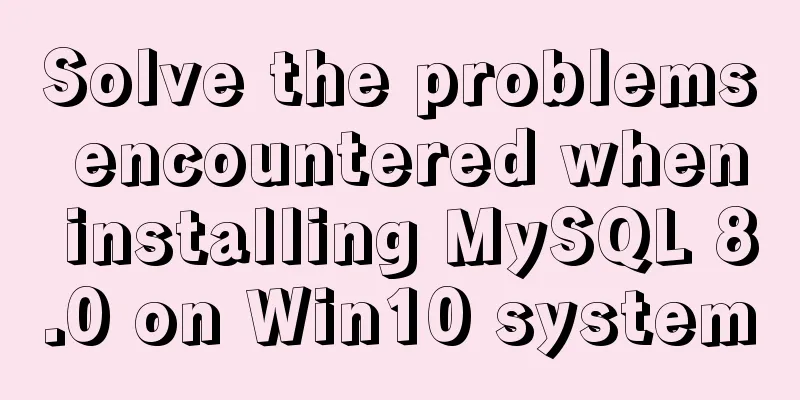Nginx configuration cross-domain request Access-Control-Allow-Origin * detailed explanation
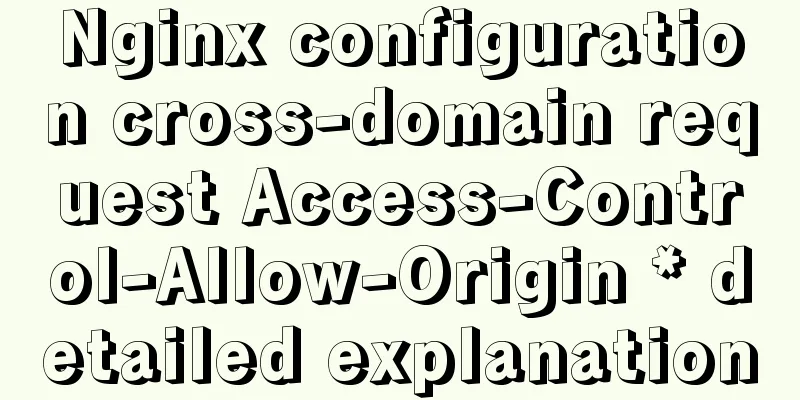
|
Preface When a 403 cross-origin error occurs 1. Solution You only need to configure the following parameters in the Nginx configuration file:
location / {
add_header Access-Control-Allow-Origin *;
add_header Access-Control-Allow-Methods 'GET, POST, OPTIONS';
add_header Access-Control-Allow-Headers 'DNT,X-Mx-ReqToken,Keep-Alive,User-Agent,X-Requested-With,If-Modified-Since,Cache-Control,Content-Type,Authorization';
if ($request_method = 'OPTIONS') {
return 204;
}
} The above configuration code can solve the problem. If you don't want to study it in depth, just read here =-= II. Explanation 1. Access-Control-Allow-Origin By default, servers are not allowed to cross domains. After configuring `Access-Control-Allow-Origin *` for the Nginx server, it means that the server can accept all request sources (Origin), that is, accept all cross-domain requests. 2. Access-Control-Allow-Headers is to prevent the following errors:
This error indicates that the value of the current request Content-Type is not supported. In fact, it was caused by the "application/json" type request we initiated. There is a concept involved here: preflight request. Please see the introduction of "preflight request" below. 3. Access-Control-Allow-Methods is to prevent the following errors:
4. Adding a 204 response to OPTIONS is to handle the error that Nginx still refuses access when sending a POST request When sending a "preflight request", the method OPTIONS is required, so the server needs to allow this method. 3. Preflight request In fact, the above configuration involves a W3C standard: CROS, the full name is Cross-origin resource sharing, which was proposed to solve cross-origin requests.
In fact, the request whose Content-Type field type is application/json is the POST request with certain MIME types mentioned above. According to CORS, Content-Type that does not belong to the following MIME types is a pre-check request:
Therefore, the application/json request will add a "pre-check" request before the formal communication. This "pre-check" request will carry the header information Access-Control-Request-Headers: Content-Type: OPTIONS /api/test HTTP/1.1 Origin: http://foo.example Access-Control-Request-Method: POST Access-Control-Request-Headers: Content-Type ... some omitted When the server responds, if the returned header information does not contain Access-Control-Allow-Headers: Content-Type, it means that non-default Content-Type is not accepted. The following error occurs:
Reference articles:
Summarize The above is the full content of this article. I hope that the content of this article will have certain reference learning value for your study or work. Thank you for your support of 123WORDPRESS.COM. You may also be interested in:
|
<<: Writing methods that should be prohibited in native JS
>>: MySQL tutorial on how to deploy multiple instances on a single machine using mysqld_multi
Recommend
Detailed explanation of Docker's most commonly used image commands and container commands
This article lists the most commonly used image c...
Using text shadow and element shadow effects in CSS
Introduction to Text Shadows In CSS , use the tex...
Mysql auto-increment primary key id is not processed in this way
Mysql auto-increment primary key id does not incr...
A simple example of using Vue3 routing VueRouter4
routing vue-router4 keeps most of the API unchang...
Design theory: the basics of font design
<br />Words are the inevitable product of hu...
Let's talk about what JavaScript's URL object is
Table of contents Overview Hash Properties Host p...
The difference and reasons between the MySQL query conditions not in and in
Write a SQL first SELECT DISTINCT from_id FROM co...
vue-element-admin global loading waiting
Recent requirements: Global loading, all interfac...
JavaScript mobile H5 image generation solution explanation
Now there are many WeChat public account operatio...
CSS3 achieves various border effects
Translucent border Result: Implementation code: &...
JavaScript canvas to achieve raindrop effects
This article example shares the specific code of ...
MySQL database JDBC programming (Java connects to MySQL)
Table of contents 1. Basic conditions for databas...
Summary of the switching problem and solution of installing multiple JDK versions in win10 64-bit system
Since myeclipse2017 and idea2017 are installed on...
Brief analysis of the introduction and basic usage of Promise
Promise is a new solution for asynchronous progra...
How to understand the difference between computed and watch in Vue
Table of contents Overview computed watch monitor...