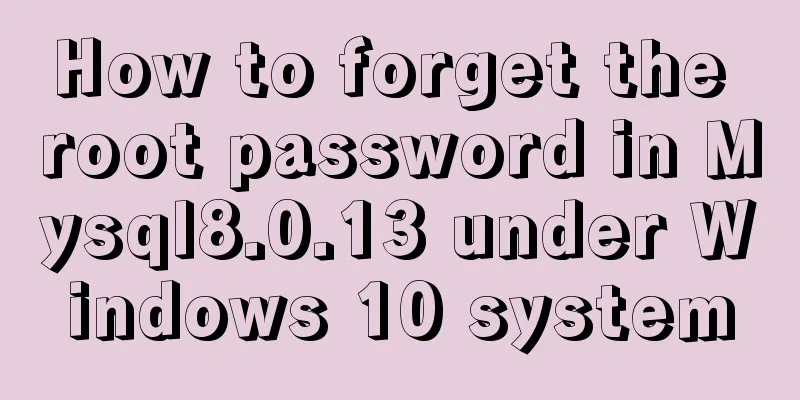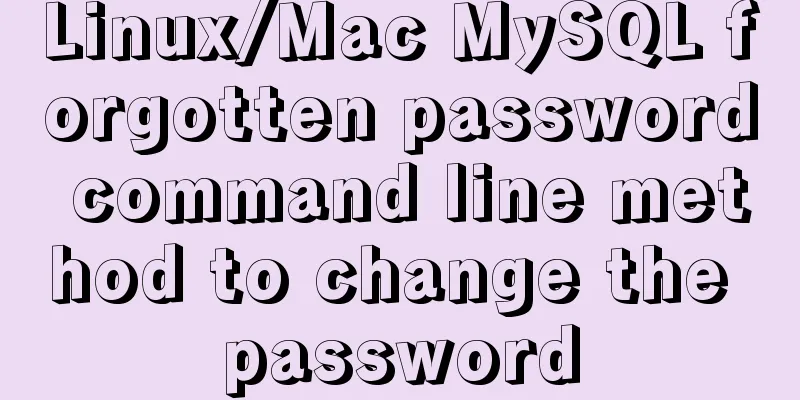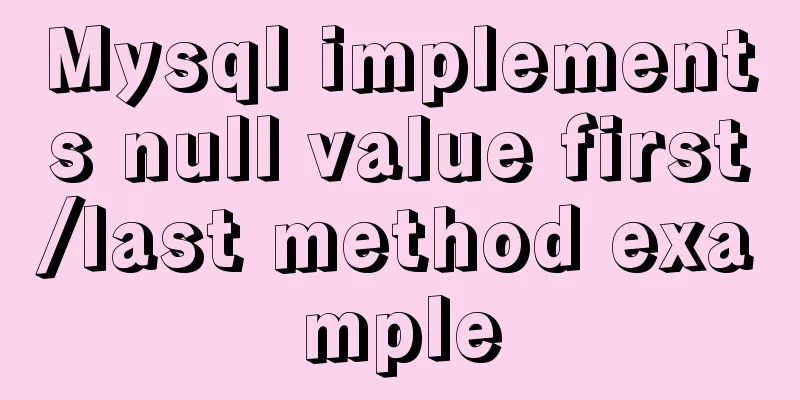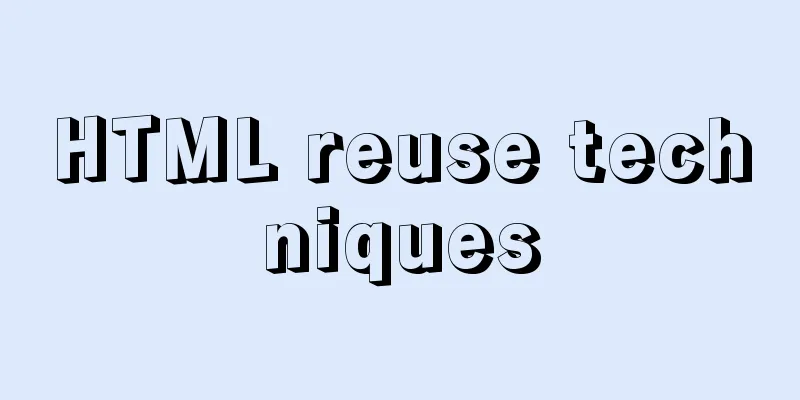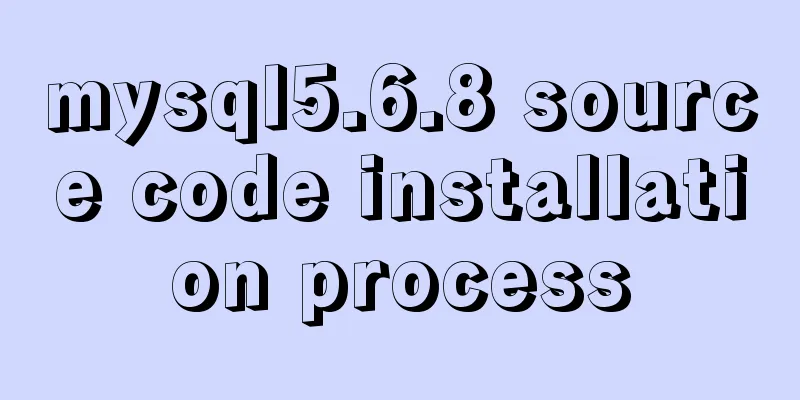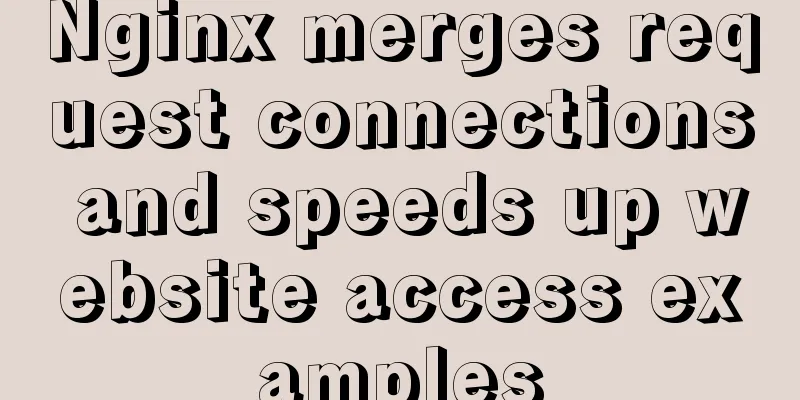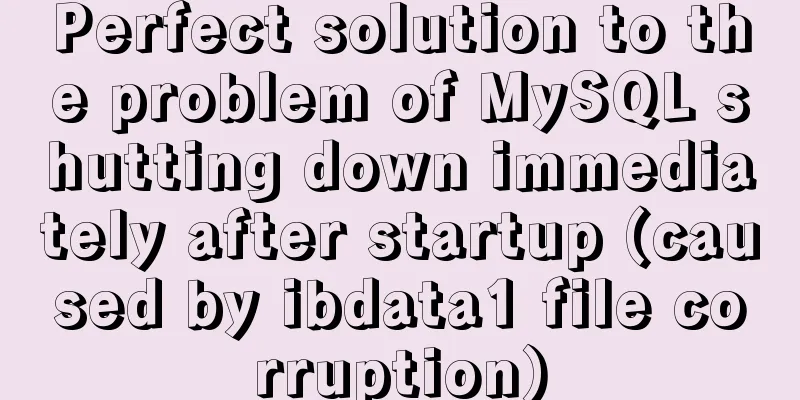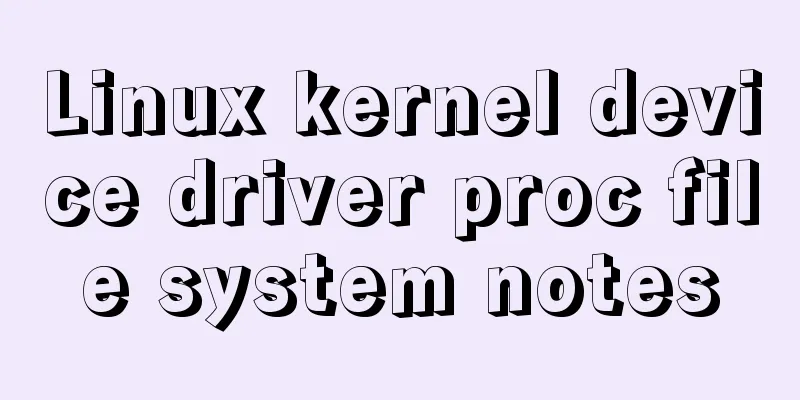Explanation of the problem that JavaScript strict mode does not support octal
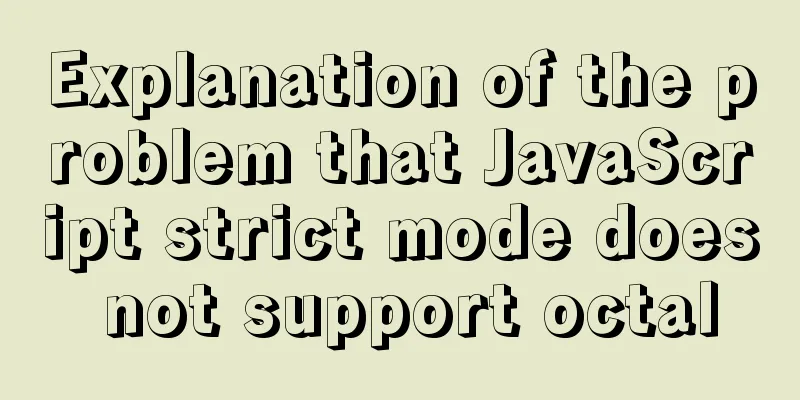
|
Regarding the issue that as follows: let i = 011; console.log(i); // 9 But in strict mode, this approach breaks down: "use strict"; let i = 011; // Uncaught SyntaxError: Octal literals are not allowed in strict mode. console.log(i); This means that octal is not supported in strict mode. If you must use it, you can use a roundabout way to save the country: Set the octal data as a string, then convert it through "use strict"; let i = '011'; console.log(parseInt(i, 8)); // 9 This concludes the article on the issue of You may also be interested in:
|
<<: How to deploy Redis 6.x cluster through Docker
>>: Thoughts on truncation of multi-line text with a "show more" button
Recommend
Apache Bench stress testing tool implementation principle and usage analysis
1: Throughput (Requests per second) A quantitativ...
A comprehensive understanding of Vue.js functional components
Table of contents Preface React Functional Compon...
How to install and deploy ftp image server in linux
Refer to the tutorial on setting up FTP server in...
Detailed example of SpringBoot+nginx to achieve resource upload function
Recently, I have been learning to use nginx to pl...
MySQL 8.0 user and role management principles and usage details
This article describes MySQL 8.0 user and role ma...
Summary of common commands for building ZooKeeper3.4 middleware under centos7
1. Download and decompress 1. Introduction to Zoo...
Vue implements graphic verification code login
This article example shares the specific code of ...
Summary of some common uses of refs in React
Table of contents What are Refs 1. String type Re...
Detailed explanation of the process of Zabbix active, passive and web monitoring in distributed monitoring system
In the previous article, we learned about the net...
In-depth analysis of MySQL indexes
Preface We know that index selection is the work ...
Two usages of iFrame tags in HTML
I have been working on a project recently - Budou...
Example code for implementing transparent gradient effects with CSS
The title images on Zhihu Discovery columns are g...
JavaScript to achieve the effect of clicking on the self-made menu
This article shares the specific code of JavaScri...
Detailed steps for setting up and configuring nis domain services on Centos8
Table of contents Introduction to NIS Network env...
How to generate PDF and download it in Vue front-end
Table of contents 1. Installation and introductio...