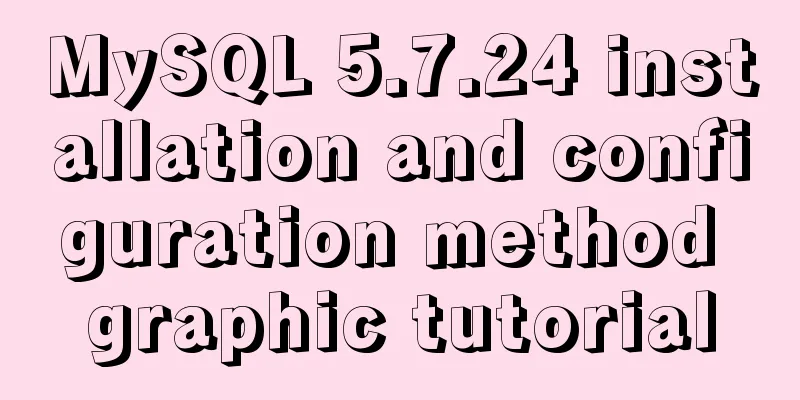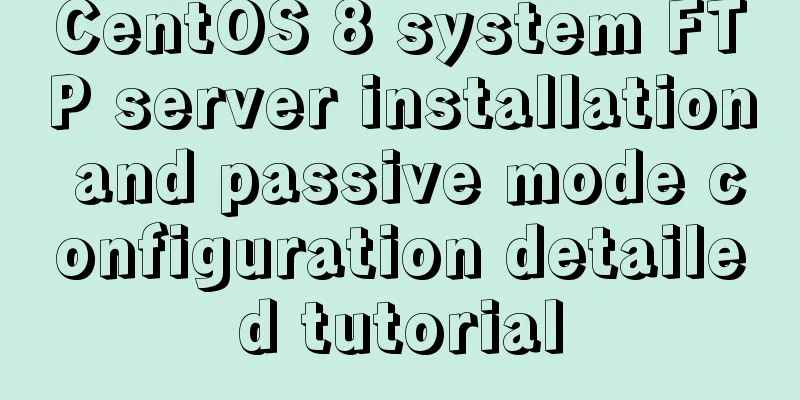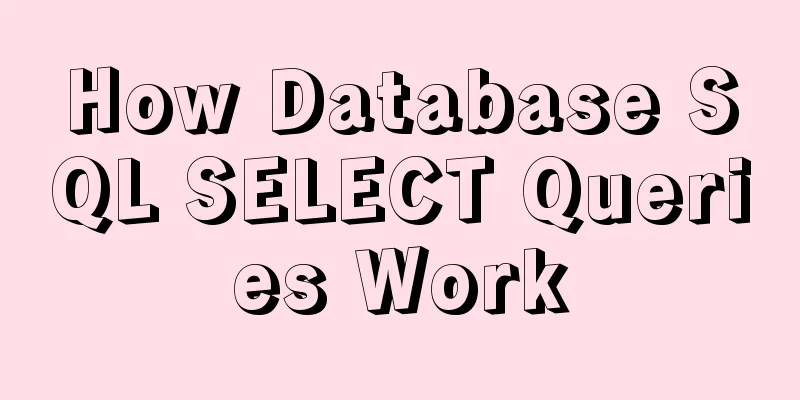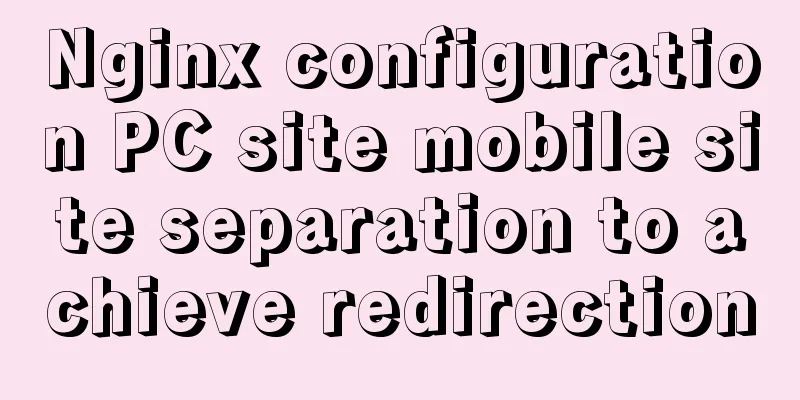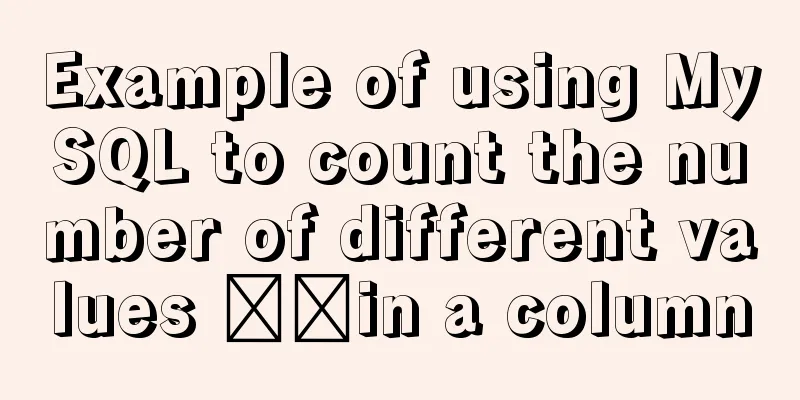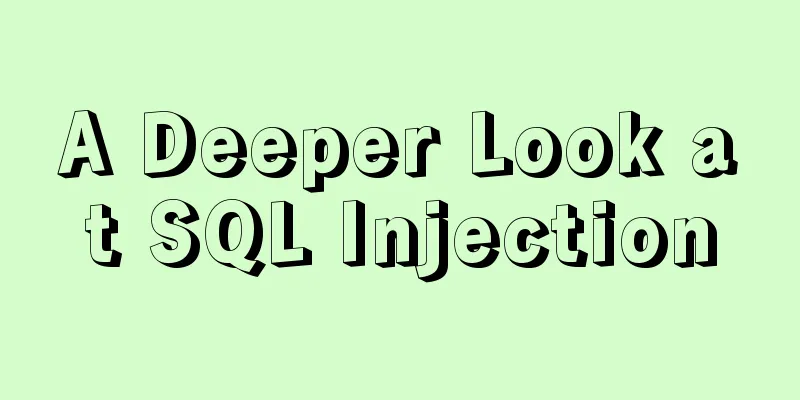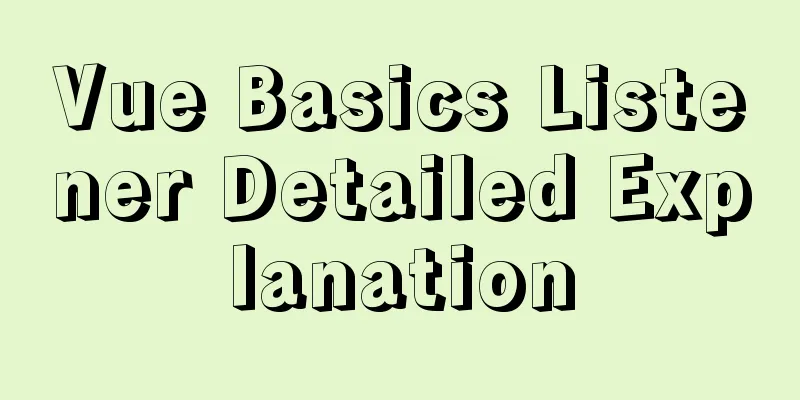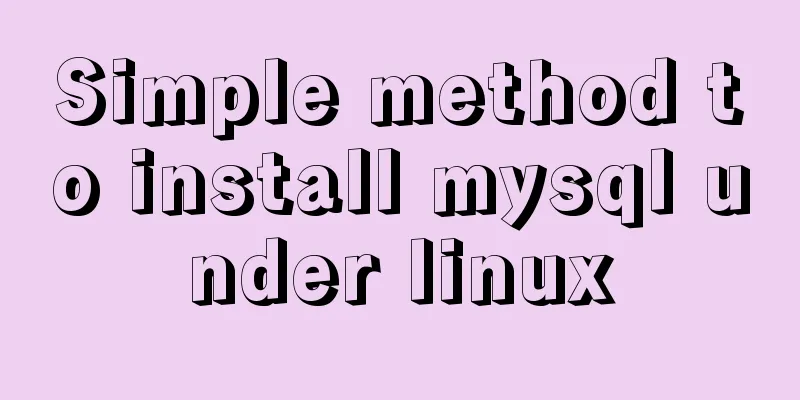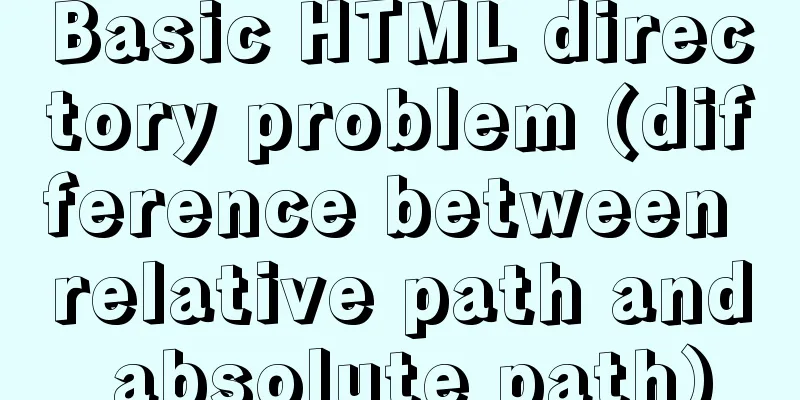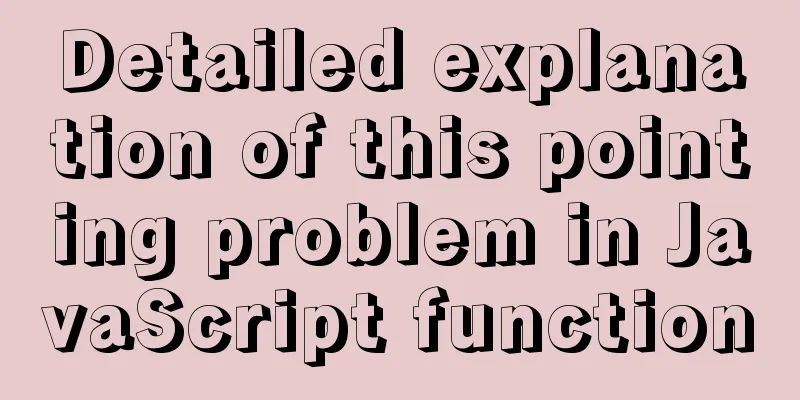Completely uninstall mysql. Personal test!
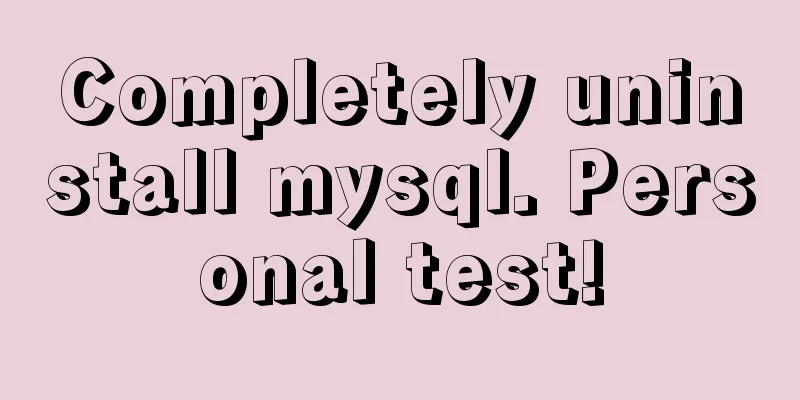
|
Cleanly uninstall MySQL. Personally tested, this time it finally worked! 1. Uninstall MySQL software in the control panel
2. After uninstallation, delete all remaining files in the directory C:\Program Files (x86)\MySQL and delete the mysql folder. 3. Run the "regedit" file with windows+R to open the registry
4. Delete the registry: HKEY_LOCAL_MACHINE\SYSTEM\ControlSet001\Services\Eventlog\Application\MySQL folder
5. Delete the HKEY_LOCAL_MACHINE\SYSTEM\ControlSet002\Services\Eventlog\Application\MySQL folder. If it doesn’t exist, you don’t need to delete it. I didn’t delete it because I didn’t have it. 6. Delete all files in C:\ProgramData\MySQL under drive C. If you cannot delete them, use 360 to shred them. The programData file is hidden by default and can be seen after setting it to be displayed.
7. The key! ! ! ! Delete the folders under C:\Documents and Settings\All Users\Application Data\MySQL. Be sure to delete them.
It is best to restart your computer and reinstall it. Wonderful topic sharing: MySQL different versions installation tutorial MySQL 5.7 installation tutorials for various versions MySQL 5.6 installation tutorials for various versions mysql8.0 installation tutorials for various versions The above is the full content of this article. I hope it will be helpful for everyone’s study. I also hope that everyone will support 123WORDPRESS.COM. You may also be interested in:
|
<<: Detailed explanation of the three major front-end technologies of React, Angular and Vue
>>: Tutorial on installing Seurat2 and Seurat3 simultaneously using the same version of R in Linux
Recommend
Docker Data Storage Volumes Detailed Explanation
By default, the reading and writing of container ...
How to deploy zabbix_agent in docker
zabbix_agent deployment: Recommendation: zabbix_a...
Solve the problem that Docker must use sudo operations
The steps are as follows 1. Create a docker group...
CSS achieves highly adaptive full screen
When writing my own demo, I want to use display:f...
Analysis of basic usage of ul and li
Navigation, small amount of data table, centered &...
Detailed explanation of vue simple notepad development
This article example shares the specific code of ...
How to use bind to set up DNS server
DNS (Domain Name Server) is a server that convert...
Combining XML and CSS styles
student.xml <?xml version="1.0" enco...
Implementing simple chat room dialogue based on websocket
This article shares the specific code for impleme...
A Preliminary Study on JSBridge in Javascript
Table of contents The origin of JSBridge The bidi...
Mybatis paging plug-in pageHelper detailed explanation and simple example
Mybatis paging plug-in pageHelper detailed explan...
Navicat Premium operates MySQL database (executes sql statements)
1. Introduction to Navicat 1. What is Navicat? Na...
Installation of mysql-community-server. 5.7.18-1.el6 under centos 6.5
Use the following command to check whether MySQL ...
MySQL 8.0.18 uses clone plugin to rebuild MGR implementation
Assume that a node in the three-node MGR is abnor...
The problem of mmx64.efi not found occurs when installing Ubuntu18 dual system on win10
During the installation of Ubuntu 18, the mmx64.e...