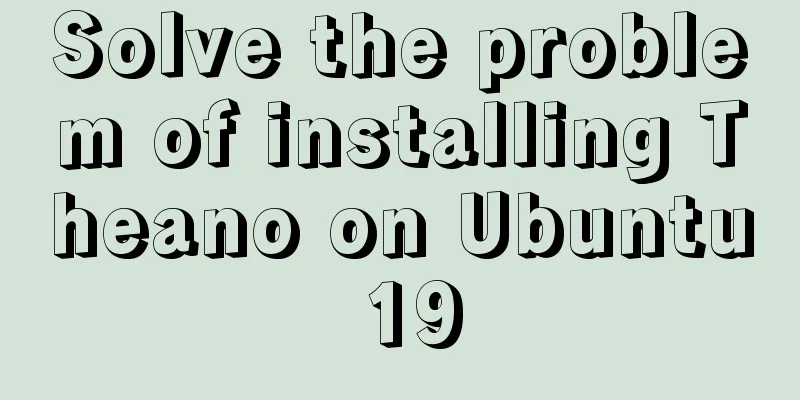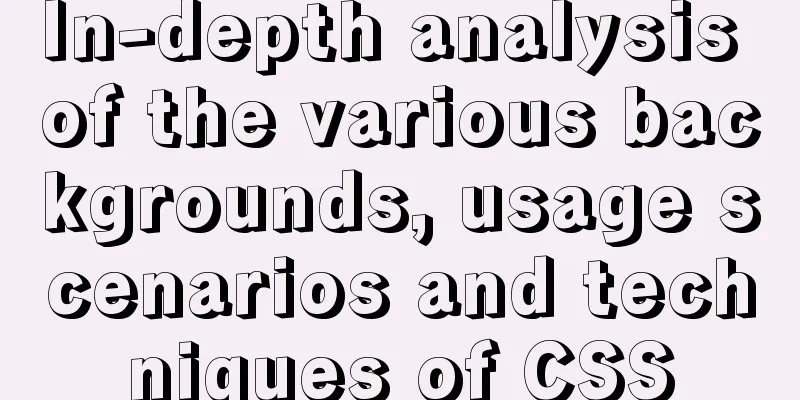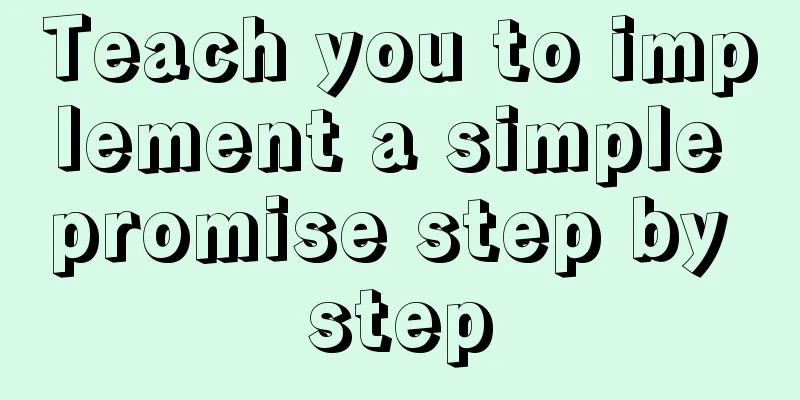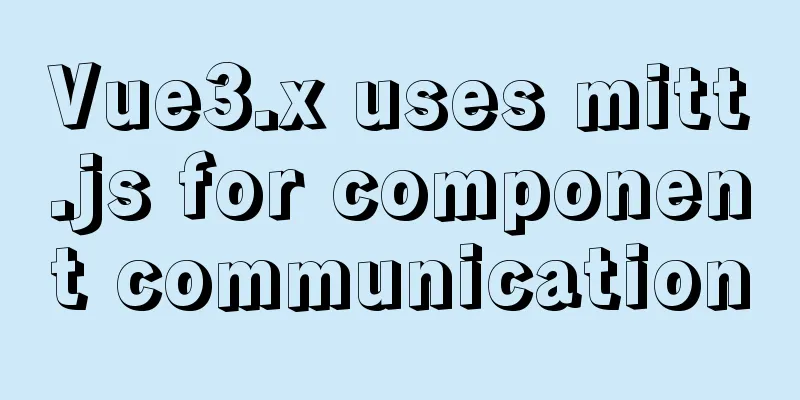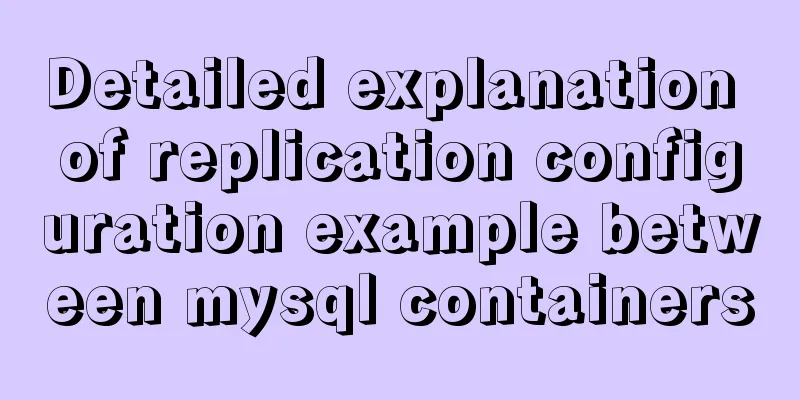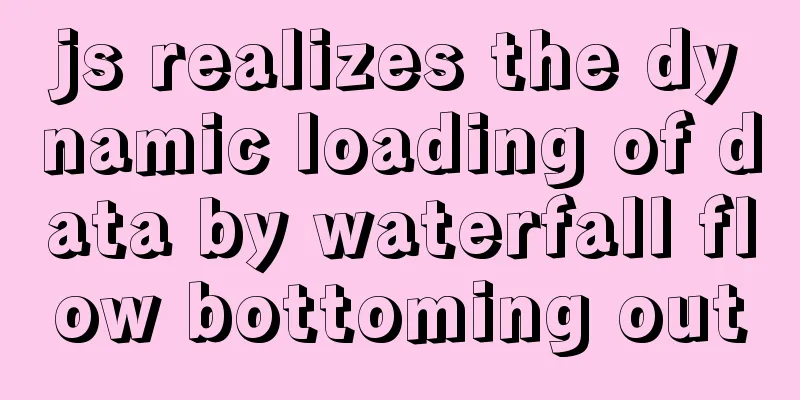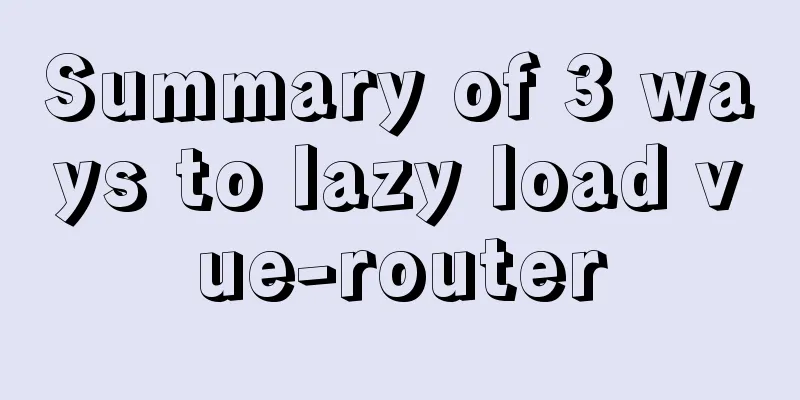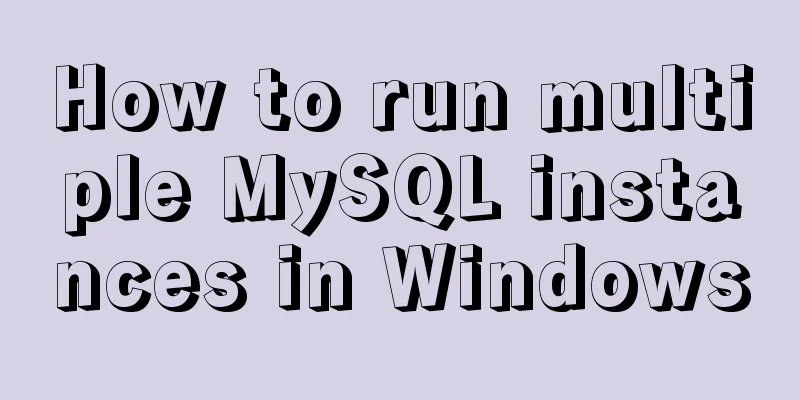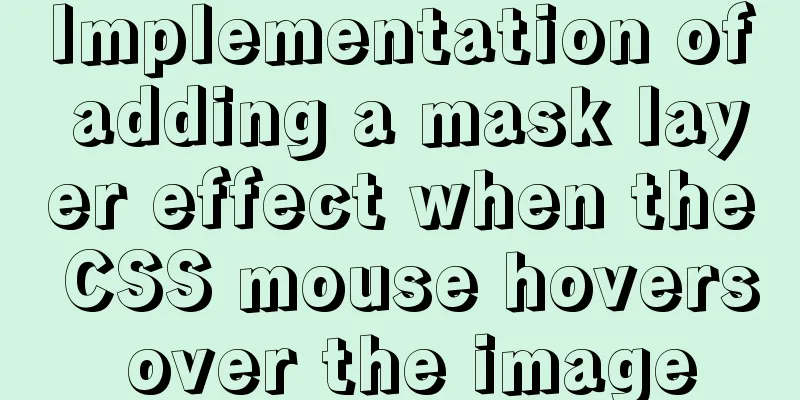Detailed explanation of Angular routing basics

1. Routing related objects
Router and RouterLink have the same function, which is navigation. Router is used in Controller, and RouterLink is used in template. 2. Location of routing objects
1. Routes object Configuration is in the module. Routes consists of a set of configuration information, each of which contains at least two attributes, Path and Component. 2. RouterOutlet In the template 3.RouterLink Instructions to generate links in templates and change URLs 4. Router In the Controller, call the navigate method of the Router object to switch routes. 5. ActivatedRoute When routing, data is passed through the URL and the data is saved in the ActivatedRoute object. 3. Routing ConfigurationWhen using the ng new --routing parameter, an additional app-routing.module.ts file will be generated
import { NgModule } from '@angular/core';
import { Routes, RouterModule } from '@angular/router';
const routes: Routes = [];
@NgModule({
imports: [RouterModule.forRoot(routes)],
exports: [RouterModule]
})
export class AppRoutingModule { }Will automatically import into app.module.ts. Generate two components: home component and component component.
const routes: Routes = [
{path: '', component : HomeComponent}, //path is empty{path: 'product', component: ProductComponent}
];Notice: 1. The path configuration cannot start with a slash and cannot be configured as path:'/product'. Because the Angular router parses and generates URLs, not starting with / allows you to use relative and absolute paths freely when navigating between multiple views. 2. When writing a path in a template, it must start with /. Because using a slash plus a . indicates whether you want to navigate to the root route (/) or the sub-route (./). / means navigating to the root route and searching from the layer where the root route is configured. <a [routerLink]="['/']">Home</a> 3. Display component content under <router-outlet>
4. The routerLink parameter is an array instead of a string Because parameters can be passed during routing. 4. Navigating through the Router object in the codeAdd a button to the template <input type="button" value="Product Details" (click)="toProductDetails()"> Use router.navigate to navigate in the controller. The navigate parameter is configured the same as the routerLink parameter.
import { Component } from '@angular/core';
import { Router } from '@angular/router';
@Component({
selector: 'app-root',
templateUrl: './app.component.html',
styleUrls: ['./app.component.css']
})
export class AppComponent {
constructor(private router:Router){
}
toProductDetails(){
this.router.navigate(['/product']);
}
}Clicking a button has the same effect as clicking a link.
5. Configuring a non-existent pathGenerate code 404 component to show that the page does not exist. The first matched route takes precedence, so the ** wildcard route should be placed last.
const routes: Routes = [
{ path: '', component: HomeComponent }, // path is empty { path: 'product', component: ProductComponent },
{ path: '**', component: Code404Component }
];
6. Redirection RoutingRedirects an address to another specified component www.aaa.com => www.aaa.com/products www.aaa.com/x => www.aaa.com/y The user may have bookmarked the x address. Using redirect routing
const routes: Routes = [
{ path: '', redirectTo : 'home', pathMatch:'full' }, //The path is empty { path: 'home', component: HomeComponent },
{ path: 'product', component: ProductComponent },
{ path: '**', component: Code404Component }
];7. Passing data during routingThere are 3 ways 1. Passing data in query parameters
2. Passing data in the routing path When defining the routing path, you need to specify the parameter name and carry the parameter in the actual path.
3. Passing data in routing configuration
The above is a detailed explanation of the basics of Angular routing. For more information about the basics of Angular routing, please pay attention to other related articles on 123WORDPRESS.COM! You may also be interested in:
|
<<: How to backup MySQL regularly and upload it to Qiniu
>>: Windows CVE-2019-0708 Remote Desktop Code Execution Vulnerability Reproduction Issue
Recommend
Mini Program to implement Token generation and verification
Table of contents process Demo Mini Program Backe...
Pitfall notes of vuex and pinia in vue3
Table of contents introduce Installation and Usag...
MySQL variable principles and application examples
In the MySQL documentation, MySQL variables can b...
Solution to Docker's failure to release ports
Today I encountered a very strange situation. Aft...
Docker /var/lib/docker/aufs/mnt directory cleaning method
The company's service uses docker, and the di...
CSS controls the spacing between words through the letter-spacing property
letter-spacing property : Increase or decrease th...
Essential bonus items for optimizing and packaging the front end of Vue projects
Table of contents Preface 1. Routing lazy loading...
How to implement a password strength detector in react
Table of contents Preface use Component Writing D...
Detailed explanation of the use of Linux seq command
01. Command Overview The seq command is used to g...
Solution to the garbled code problem in MySQL 5.x
MySQL is a commonly used open source database sof...
Detailed tutorial on using Docker to build Gitlab based on CentOS8 system
Table of contents 1. Install Docker 2. Install Gi...
JavaScript to implement click to switch verification code and verification
This article shares the specific code of JavaScri...
Using JS timer to move elements
Use JS timer to make an element to make a method ...
Setting up a proxy server using nginx
Nginx can use its reverse proxy function to imple...
How to modify Flash SWF files in web pages
I think this is a problem that many people have en...