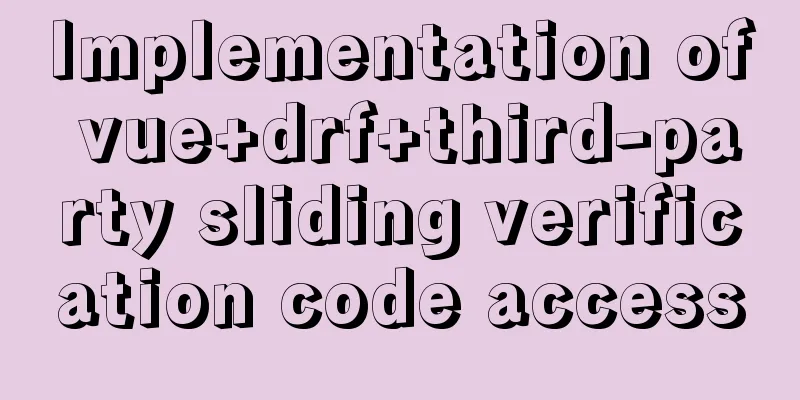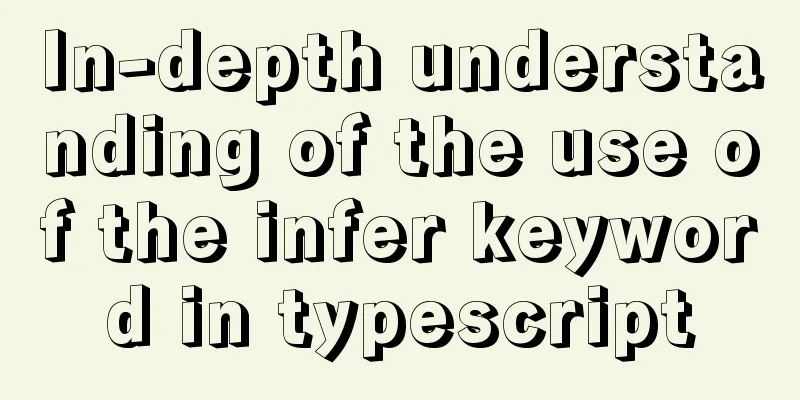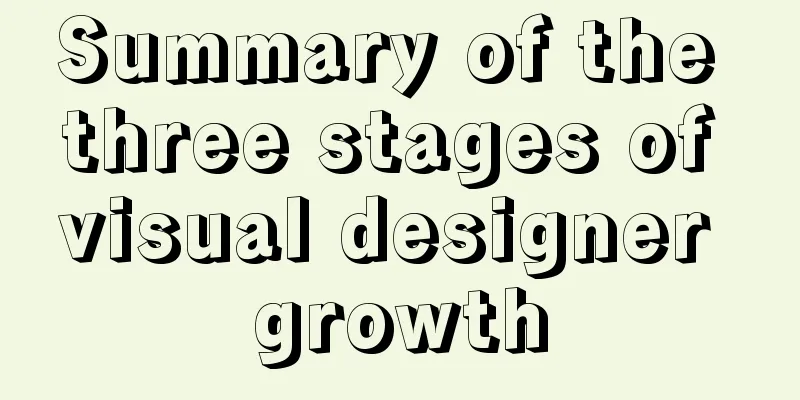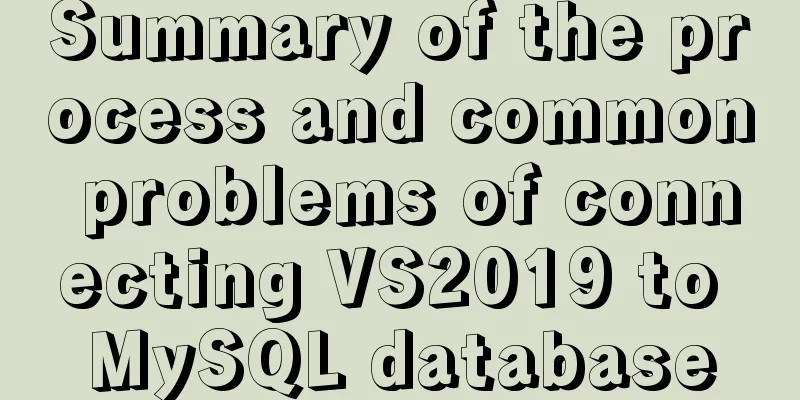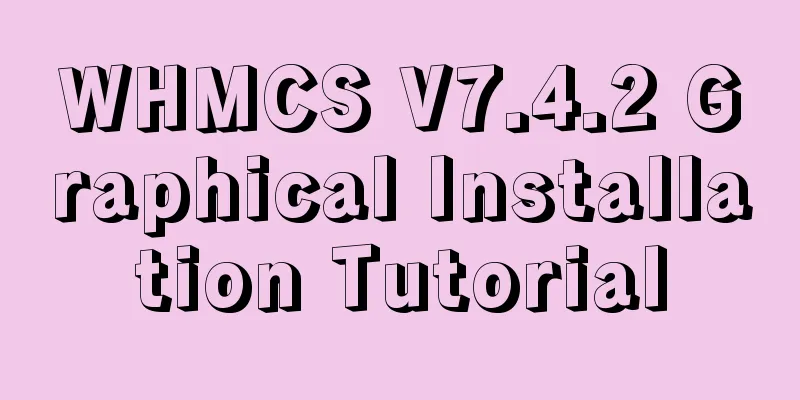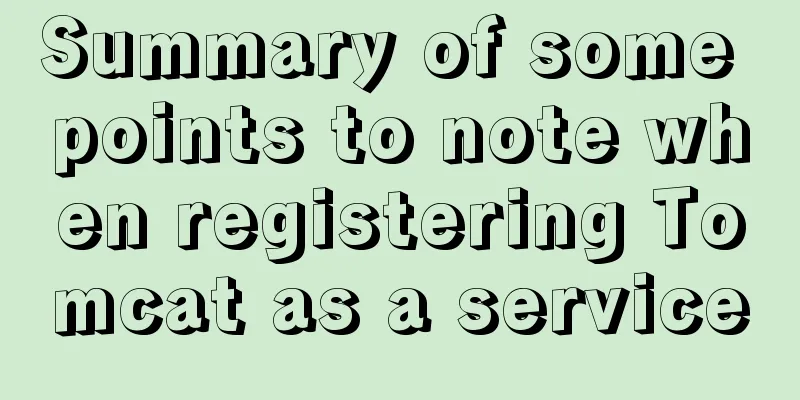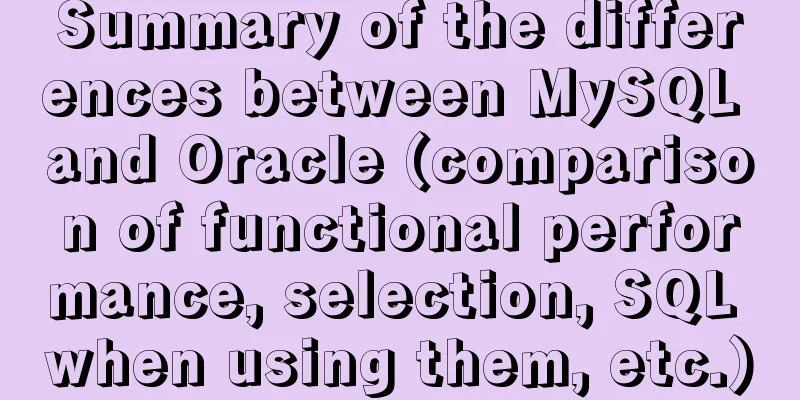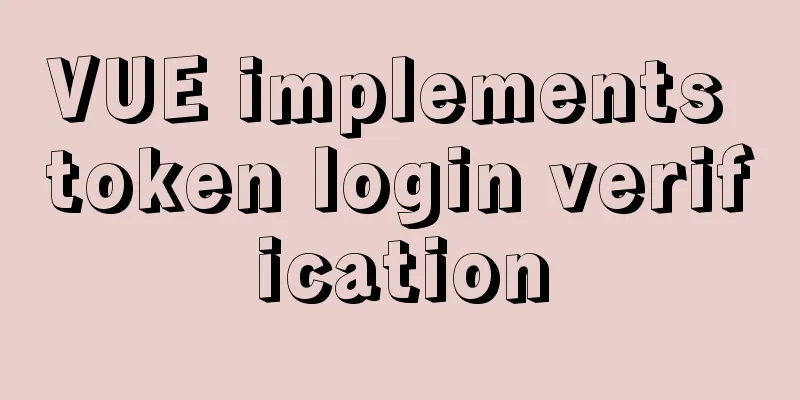CSS controls the spacing between words through the letter-spacing property
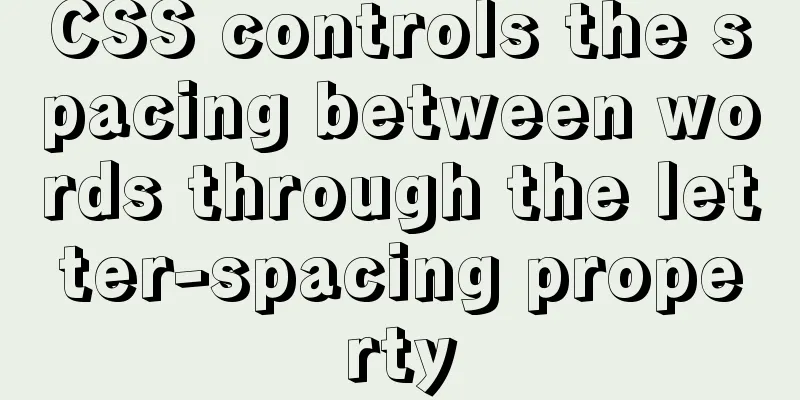
|
letter-spacing property : Increase or decrease the space between characters (character spacing). This property defines how much space to insert between text character boxes. Since character glyphs are often narrower than their character boxes, specifying a length value adjusts the usual spacing between letters. Therefore, normal is equivalent to a value of 0.
<!DOCTYPE html>
<html>
<head>
<meta charset="UTF-8">
<title>Insert title here</title>
<style type="text/css">
span{
letter-spacing: 10px;
}
</style>
</head>
<body>
<span>Test word spacing</span>
</body>
</html>Effect:
Summarize This is the end of this article about how to control the spacing between letters through the CSS letter-spacing property. For more relevant CSS word spacing content, please search 123WORDPRESS.COM's previous articles or continue to browse the related articles below. I hope that everyone will support 123WORDPRESS.COM in the future! |
>>: Teach you how to quickly install Nginx in CentOS7
Recommend
How to find slow SQL statements in MySQL
How to find slow SQL statements in MySQL? This ma...
Several ways for Vue to achieve communication between components (multiple scenarios)
Table of contents 1. Props Parent >>> Ch...
Detailed explanation of the underlying implementation of descending index, a new feature of MySQL 8
What is a descending index? You may be familiar w...
Ubuntu installs multiple versions of CUDA and switches at any time
I will not introduce what CUDA is, but will direc...
js realizes a gradually increasing digital animation
Table of contents background Achieve a similar ef...
Detailed explanation of using Nodejs built-in encryption module to achieve peer-to-peer encryption and decryption
Encryption and decryption are an important means ...
MySQL series: Basic concepts of MySQL relational database
Table of contents 1. Basic Concepts 2. Developmen...
Comprehensive inventory of important log files in MySQL
Table of contents Introduction Log classification...
What is the relationship between Mapper sql statement fields and entity class attribute names
background: 1. There is a notification table in t...
JavaScript pre-analysis, object details
Table of contents 1. Pre-analysis 1. Variable pre...
Example of using Nginx reverse proxy to go-fastdfs
background go-fastdfs is a distributed file syste...
How to encapsulate the table component of Vue Element
When encapsulating Vue components, I will still u...
Detailed explanation of loop usage in javascript examples
I was bored and sorted out some simple exercises ...
Detailed explanation of how to implement secondary cache with MySQL and Redis
Redis Introduction Redis is completely open sourc...
HTML table tag tutorial (19): row tag
The attributes of the <TR> tag are used to ...