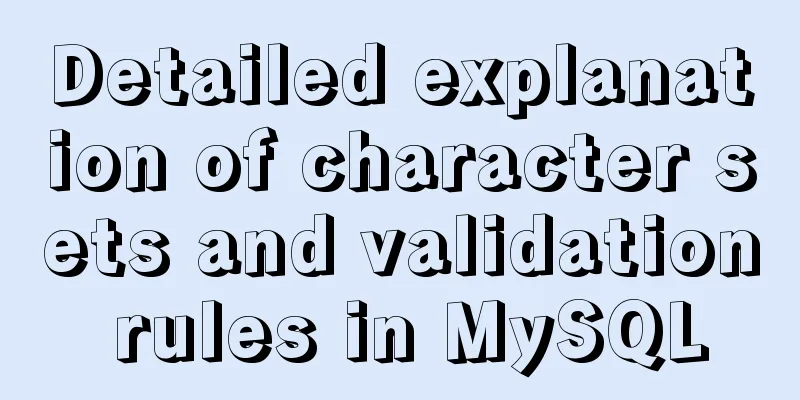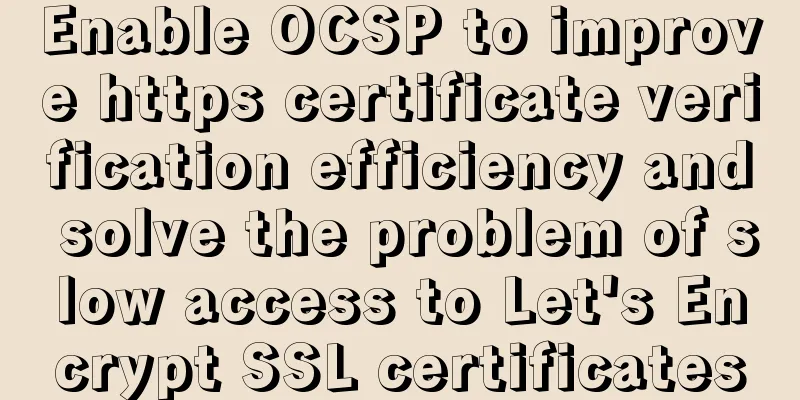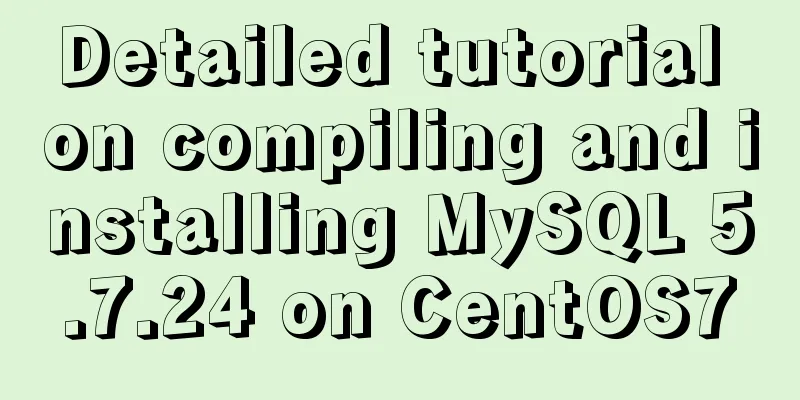Windows CVE-2019-0708 Remote Desktop Code Execution Vulnerability Reproduction Issue
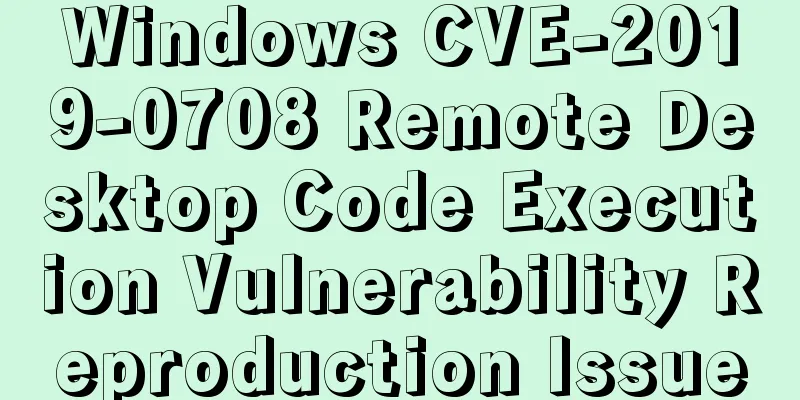
|
1. Vulnerability Description On May 15, 2019, Microsoft released a security patch to fix the Windows Remote Desktop Service (RDP) remote code execution vulnerability with CVE number CVE-2019-0708. This vulnerability can be triggered remotely without identity authentication, and the harm and impact are extremely large. At present, on September 7, the EXP code has been publicly released to the Pull requests of 2. Vulnerability Affected Versions Windows 7 Windows Server 2008 R2 Windows Server 2008 Windows 2003 Windows XP Note: Windows 8 and Windows 10 and later versions are not affected by this vulnerability 3. Vulnerability Environment Construction Attack aircraft: kali 2018.2 Target machine: win7 sp1 7061
4. Vulnerability Reproduction 1. Update msf
2. Download the attack kit wget https://raw.githubusercontent.com/rapid7/metasploit-framework/edb7e20221e2088497d1f61132db3a56f81b8ce9/lib/msf/core/exploit/rdp.rb wget https://github.com/rapid7/metasploit-framework/raw/edb7e20221e2088497d1f61132db3a56f81b8ce9/modules/auxiliary/scanner/rdp/rdp_scanner.rb wget https://github.com/rapid7/metasploit-framework/raw/edb7e20221e2088497d1f61132db3a56f81b8ce9/modules/exploits/windows/rdp/cve_2019_0708_bluekeep_rce.rb wget https://github.com/rapid7/metasploit-framework/raw/edb7e20221e2088497d1f61132db3a56f81b8ce9/modules/auxiliary/scanner/rdp/cve_2019_0708_bluekeep.rb 3. Replace the corresponding files in msf cve_2019_0708_bluekeep_rce.rb Add /usr/share/metasploit-framework/modules/exploits/windows/rdp/cve_2019_0708_bluekeep_rce.rb rdp.rb replaces /usr/share/metasploit-framework/lib/msf/core/exploit/rdp.rb rdp_scanner.rb replaces /usr/share//metasploit-framework/modules/auxiliary/scanner/rdp/rdp_scanner.rb cve_2019_0708_bluekeep.rb replaces /usr/share/metasploit-framework/modules/auxiliary/scanner/rdp/cve_2019_0708_bluekeep.rb 4. Start msf and load the file
5. Search for 0708 and you can see that the file is loaded successfully.
6. Exploit the vulnerability, set rhosts, target, and payload
7. Start executing exp and successfully get the shell
Vulnerability Prevention 1. Download the hot patch repair tool, download address: https://www.qianxin.com/other/CVE-2019-0708 Note: The "CVE-2019-0708 Hot Patch Tool" is a hot patch repair tool launched for the "Windows Remote Desktop Service Remote Code Execution Vulnerability CVE-2019-0708". It can provide a temporary solution to the vulnerability problem in an environment that cannot be directly patched. Download the file and unzip it. 2. Use the win+R shortcut key or select "Run" from the Start menu and enter cmd. Invoke the command line tool. 3. In the command line tool, execute the command to the folder where the tool is located. 4. Enter the command corresponding to the function, enable the hot patch command: QKShield.exe /enable; disable the hot patch command: QKShield.exe/disable. 5. After restarting the system, you need to re-run the command line to enable the hot patch 2. Enable hot patching
3. Check again whether there is a vulnerability. You can see that after the hot patch is applied, there is no vulnerability.
4. Patching, vulnerability repair tool download, download address: https://www.qianxin.com/other/CVE-2019-0708
5. Click "Repair Now" and restart your computer after the installation is complete.
6. Use vulnerability scanning tools to detect whether there are vulnerabilities. Scanning tool download address: https://www.qianxin.com/other/CVE-2019-0708
Summarize The above is the Windows CVE-2019-0708 Remote Desktop Code Execution Vulnerability Reproduction Issue introduced by the editor. I hope it will be helpful to everyone. If you have any questions, please leave me a message and the editor will reply to you in time. I would also like to thank everyone for their support of the 123WORDPRESS.COM website! You may also be interested in:
|
<<: Detailed explanation of Angular routing basics
Recommend
Implementation of pushing Docker images to Docker Hub
After the image is built successfully, it can be ...
Sample code for implementing PC resolution adaptation in Vue
Table of contents plan Install Dependencies Intro...
How to configure the pdflatex environment in docker
Technical Background Latex is an indispensable to...
Detailed explanation of the pitfalls of add_header in nginx configuration tutorial
Preface add_header is a directive defined in the ...
Example analysis of the page splitting principle of MySQL clustered index
This article uses an example to illustrate the pa...
A small introduction to the use of position in HTML
I just learned some html yesterday, and I couldn&#...
Getting the creation time of a file under Linux and a practical tutorial
background Sometimes we need to get the creation ...
In-depth understanding of mathematical expressions in CSS calc()
The mathematical expression calc() is a function ...
MySQL index cardinality concept and usage examples
This article uses examples to explain the concept...
A complete example of Vue's multi-level jump (page drill-down) function for related pages
background During the project development process...
Vue close browser logout implementation example
Table of contents 1. beforeunload event 2. Unload...
Velocity.js implements page scrolling switching effect
Today I will introduce a small Javascript animati...
About the problem of offline installation of Docker package on CentOS 8.4
The virtual machine used is CentOS 8.4, which sim...
Implementation of interactive data between QT and javascript
1. Data flows from QT to JS 1. QT calls the JS fu...
How to install JDK and set environment variables in Linux (this article is enough)
Table of contents 1. Check the number of Linux bi...
















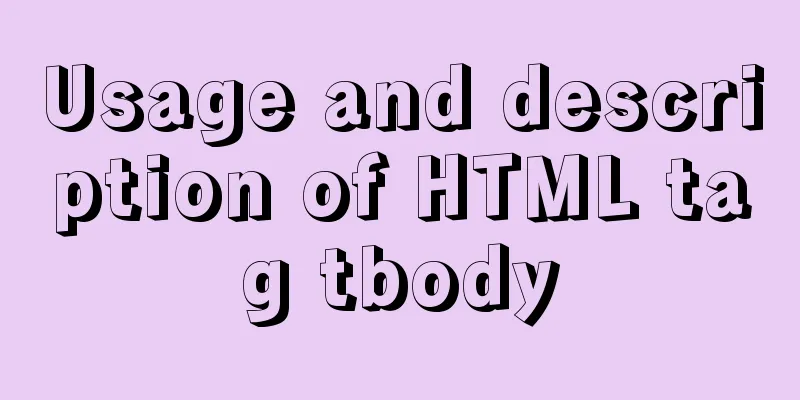
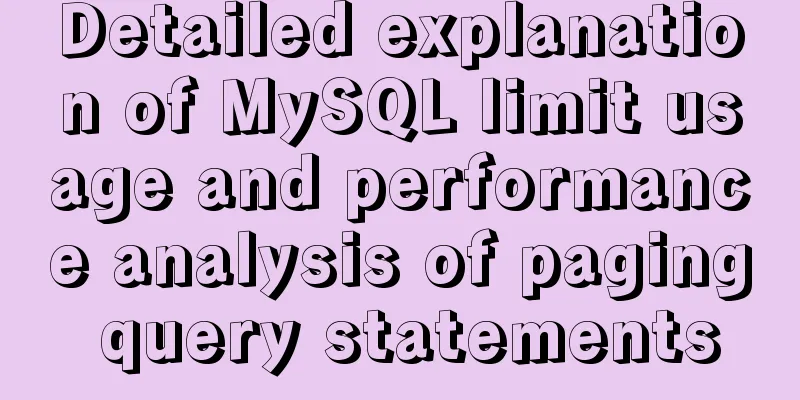
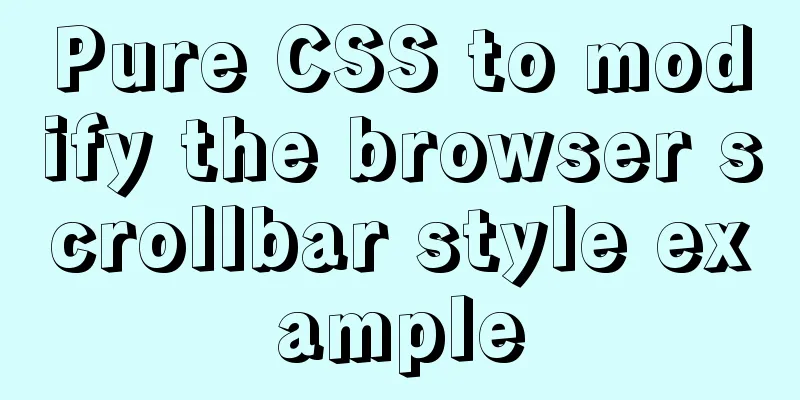
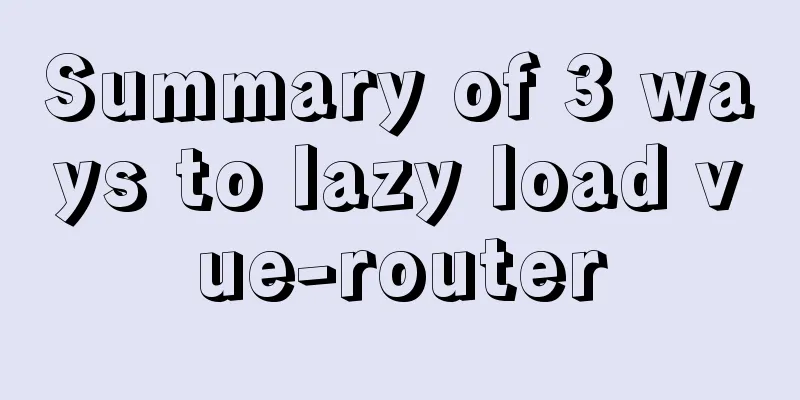
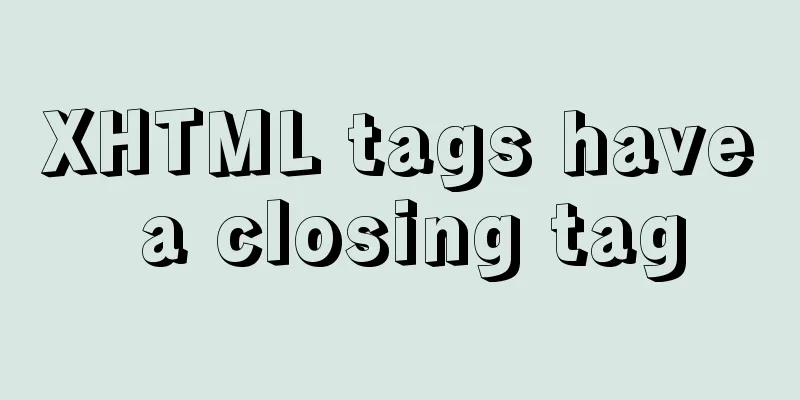
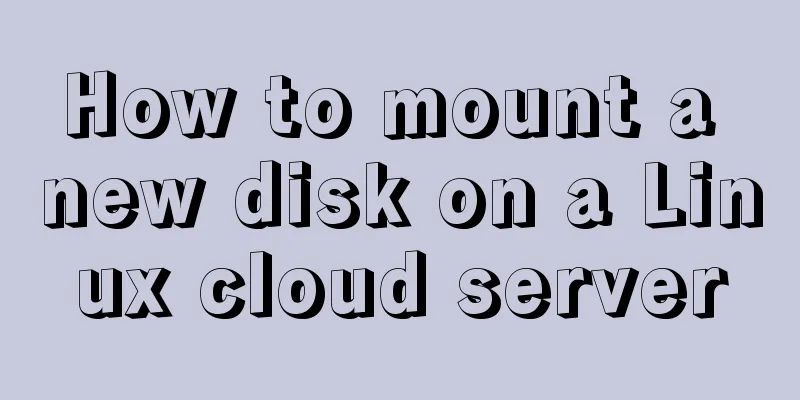
![Example analysis of mysql variable usage [system variables, user variables]](/upload/images/67cad6243a27e.webp)