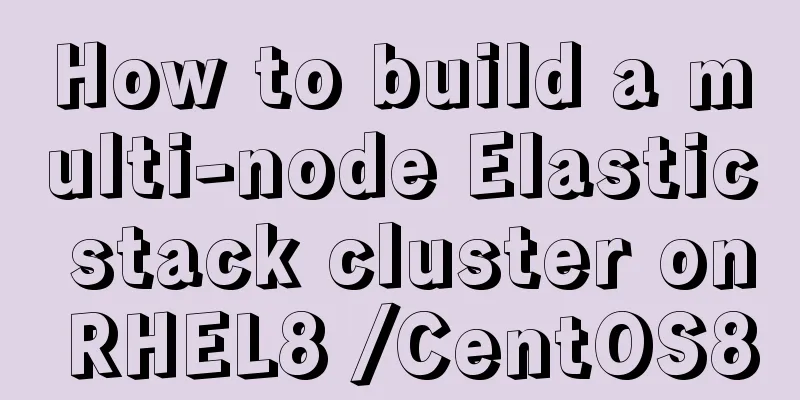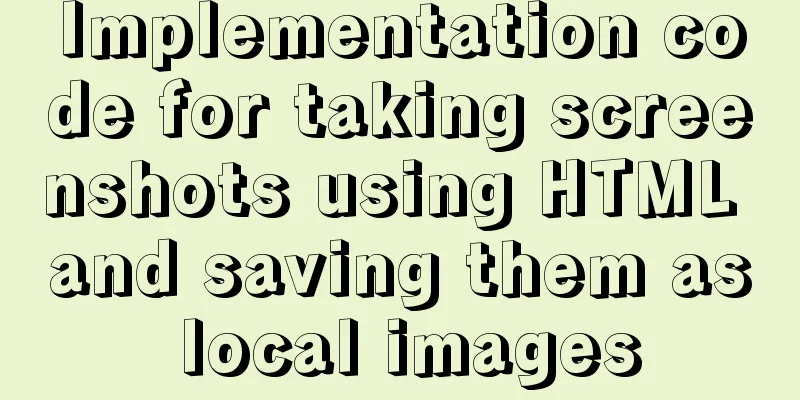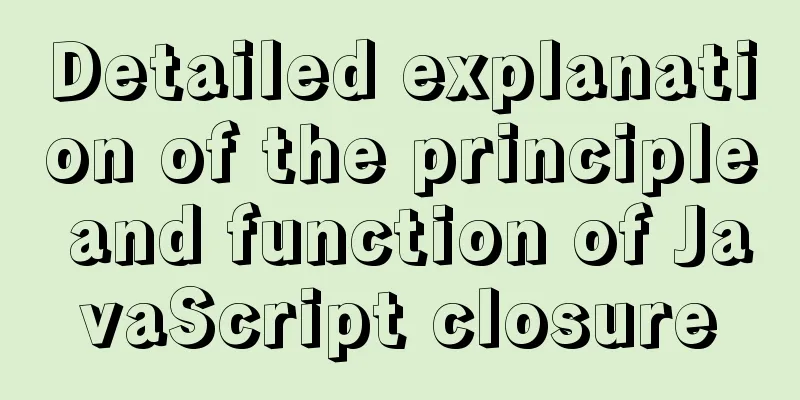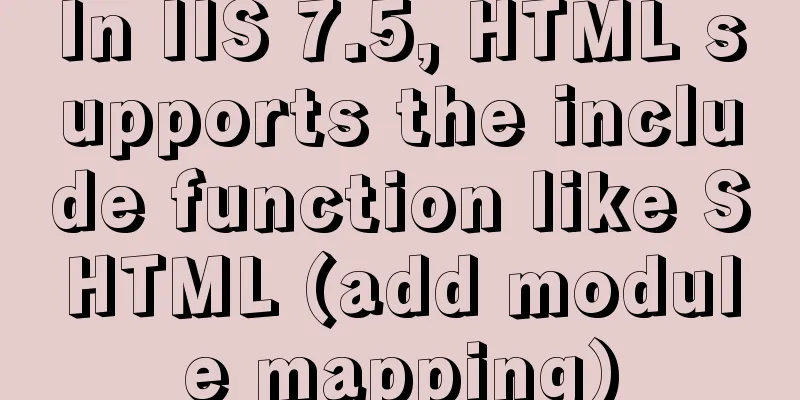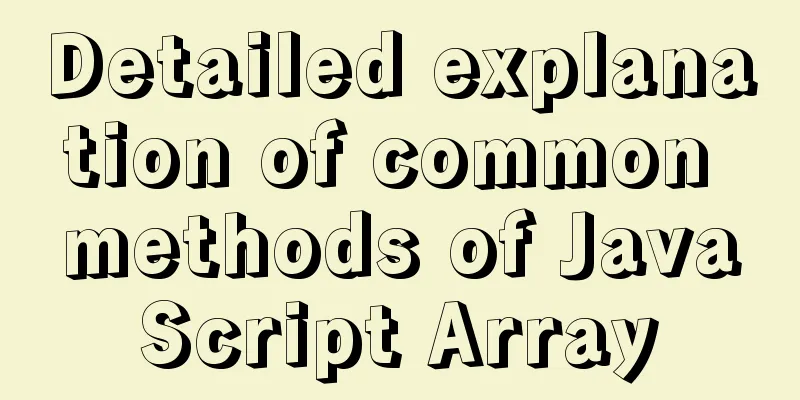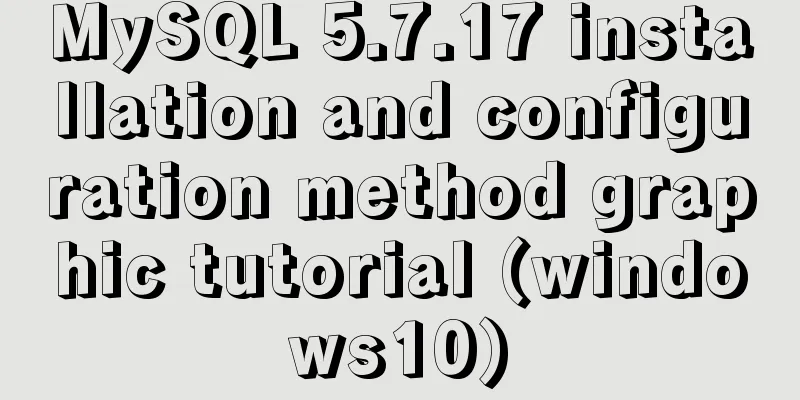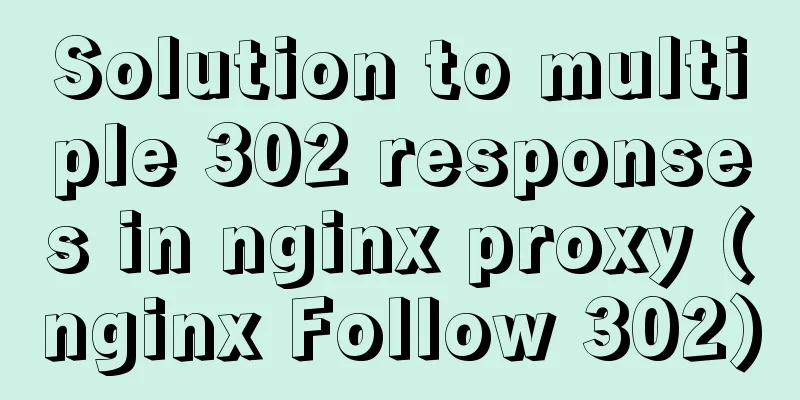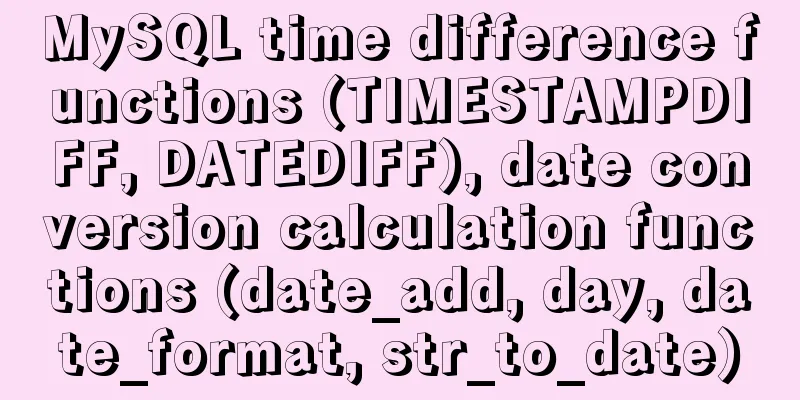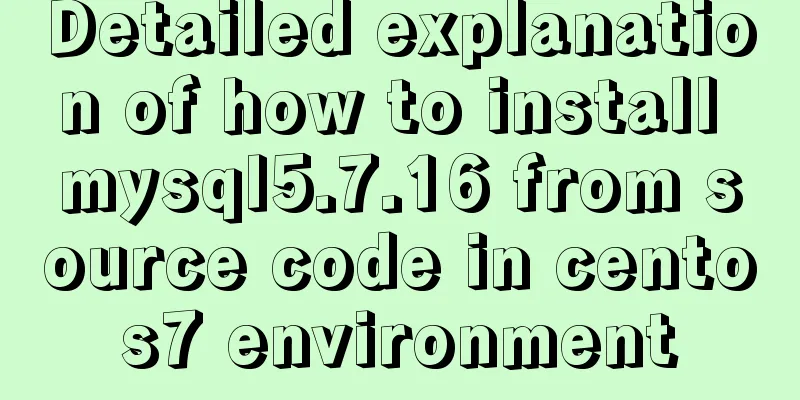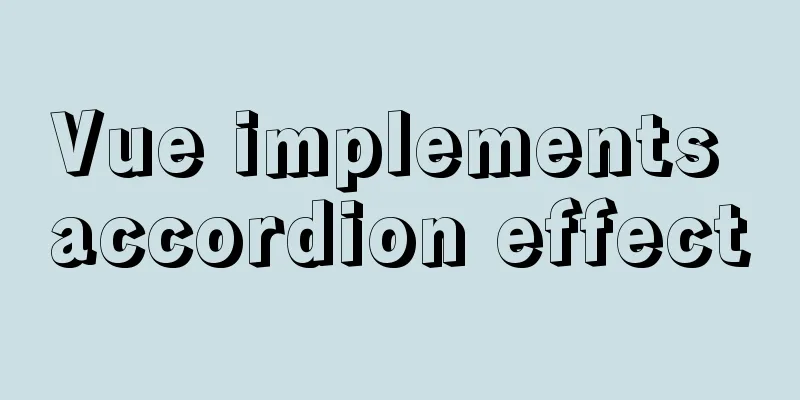In-depth understanding of mathematical expressions in CSS calc()
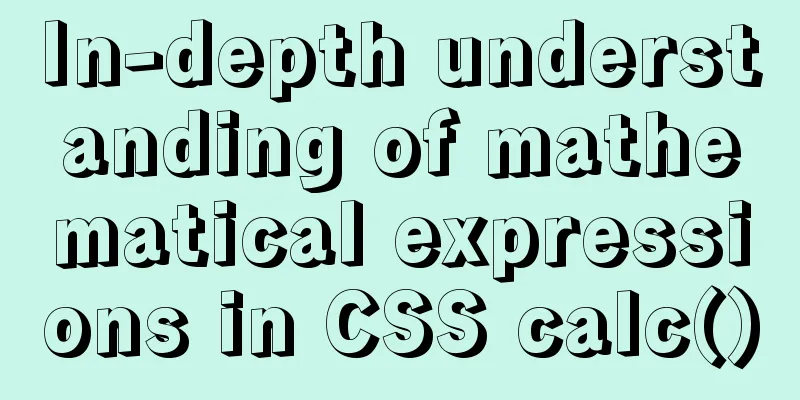
|
The mathematical expression calc() is a function in CSS, mainly used for mathematical operations. Using calc() provides convenience and new ideas for page element layout. This article will introduce the relevant content of calc() definition The mathematical expression calc() is the abbreviation of calculate, which allows the use of four operators: +, -, *, /, and can be mixed with units such as %, px, em, rem, etc. for calculation Compatibility: IE8-, safari5.1-, ios5.1-, android4.3- are not supported, android4.4-4.4.4 only support addition and subtraction. IE9 does not support backround-position Note: There must be spaces around the + and - operators.
<style>
.test1{
border: calc( 1px + 1px ) solid black;
/* The operations in calc follow the order of * and / taking precedence over + and -*/
width: calc(100%/3 - 2*1em - 2*1px);
background-color: pink;
font-style: toggle(italic, normal);
}
.test2{
/* Since there are no spaces on the left and right sides of the + operator, it is invalid*/
border: calc(1px+1px) solid black;
/* For attribute values that cannot be less than 0, when the calculation result is less than 0, it is treated as 0*/
width: calc(10px - 20px);
padding-left: 10px;
background-color: lightblue;
}
</style>
<div class="test1">Test text 1</div>
<div class="test2">Test text 2</div>application The mathematical expression calc() is often used for digital operations in different units in layout
<style>
p{margin: 0;}
.parent{overflow: hidden;zoom: 1;}
.left{float: left;width: 100px;margin-right: 20px;}
.right{float: left;width: calc(100% - 120px);}
</style>
<div class="parent" style="background-color: lightgrey;">
<div class="left" style="background-color: lightblue;">
<p>left</p>
</div>
<div class="right" style="background-color: lightgreen;">
<p>right</p>
<p>right</p>
</div>
</div>Summarize The above is the introduction of the mathematical expression calc() in CSS. I hope it will be helpful to you. If you have any questions, please leave me a message and I will reply to you in time. I would also like to thank everyone for their support of the 123WORDPRESS.COM website! |
<<: How to set up a shared folder on a vmware16 virtual machine
>>: Hide div in HTML Hide table TABLE or DIV content css style
Recommend
Analysis and solution of the reasons for left and right jumps when loading web pages
I have been having this problem recently when desi...
Detailed explanation of several ways to create a top-left triangle in CSS
Today we will introduce several ways to use CSS t...
css3 flex layout justify-content:space-between the last line is aligned to the left
When using justify-content:space-between layout, ...
Docker deploys mysql to achieve remote connection sample code
1.docker search mysql查看mysql版本 2. docker pull mys...
js to achieve sliding carousel effect
This article shares the specific code of js to ac...
How to use docker to deploy spring boot and connect to skywalking
Table of contents 1. Overview 1. Introduction to ...
Solution to the problem of saving format in HTML TextArea
The format of textarea can be saved to the databas...
Detailed tutorial on deploying SpringBoot + Vue project to Linux server
Preface Let me share with you how I deployed a Sp...
Vue realizes the product magnifying glass effect
This article example shares the specific code of ...
Introduction to Vue life cycle and detailed explanation of hook functions
Table of contents Vue life cycle introduction and...
Detailed explanation of dynamic link library calling C/C++ method in Python in Ubuntu
Install boost There are many ways to call C/C++ f...
Detailed explanation of MySQL 8.0 dictionary table enhancement
The data dictionary in MySQL is one of the import...
Detailed explanation of software configuration using docker-compose in linux
Preface This article will share some docker-compo...
In-depth understanding of the seven communication methods of Vue components
Table of contents 1. props/$emit Introduction Cod...
Three ways to delete a table in MySQL (summary)
drop table Drop directly deletes table informatio...