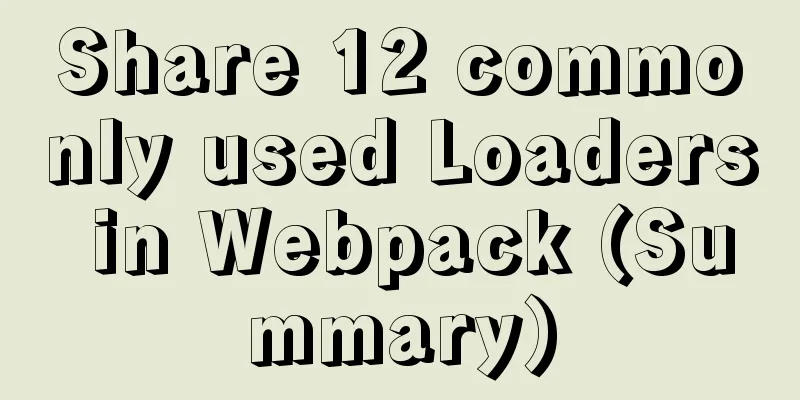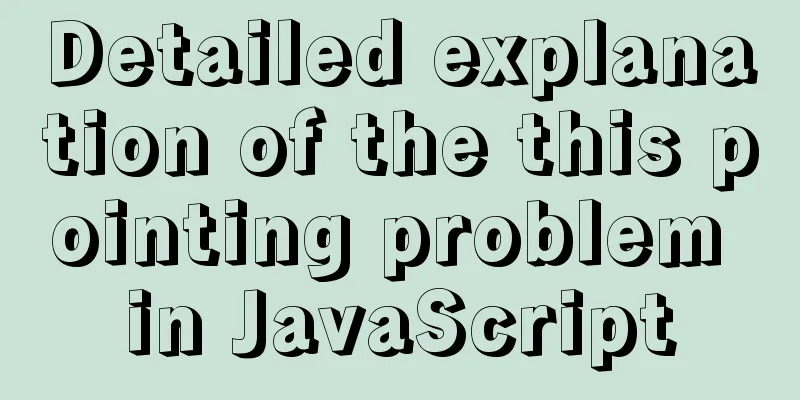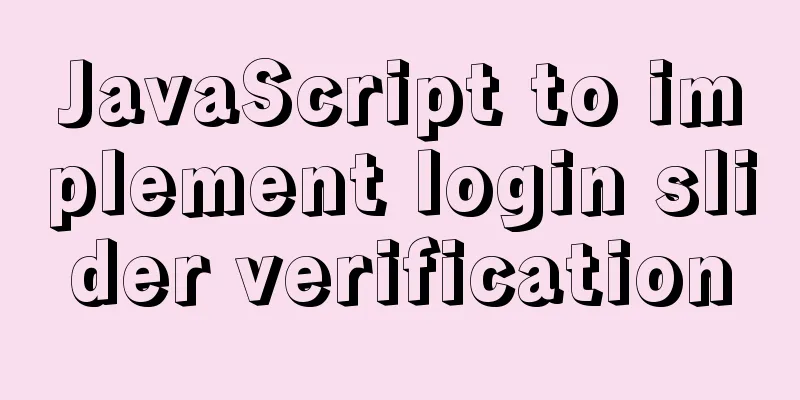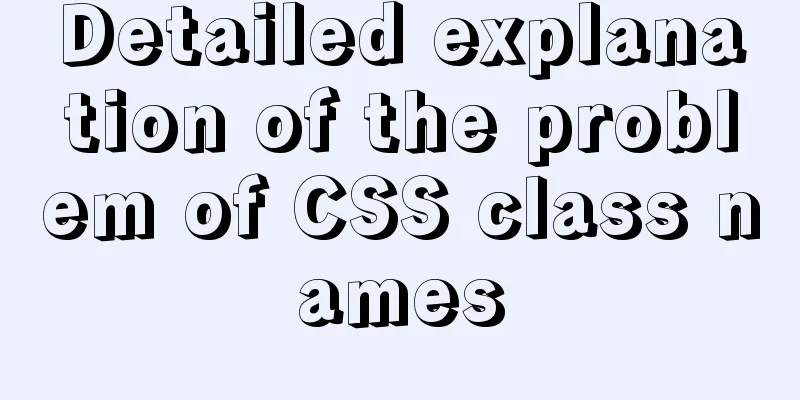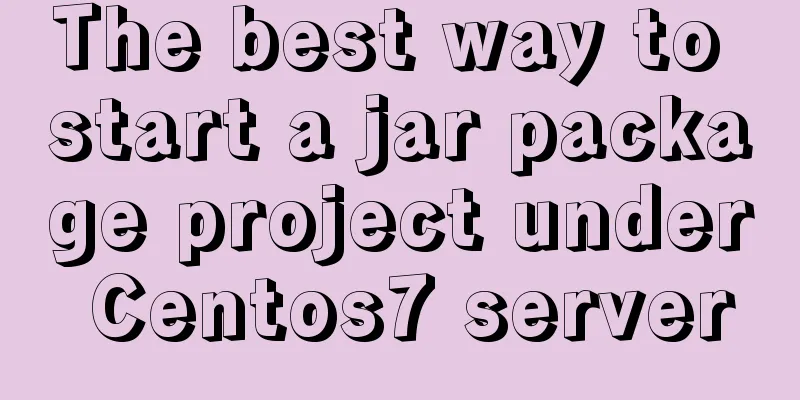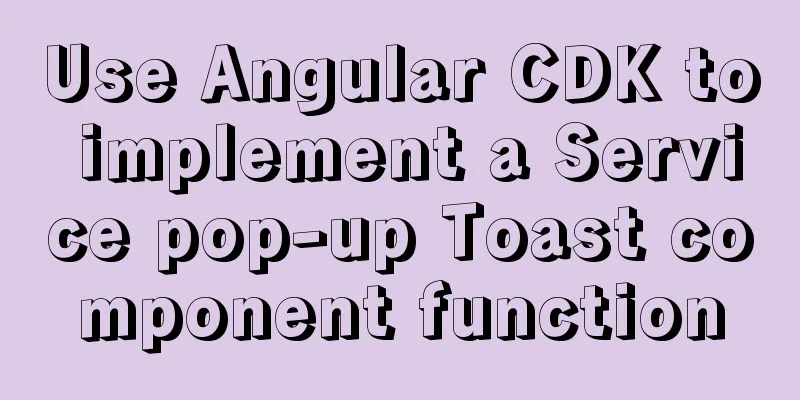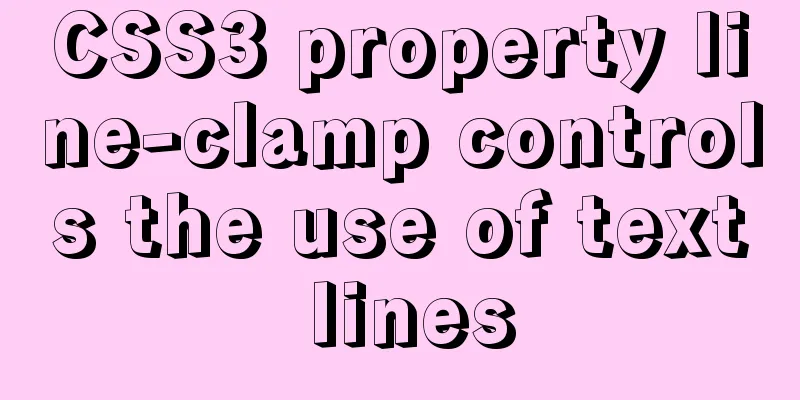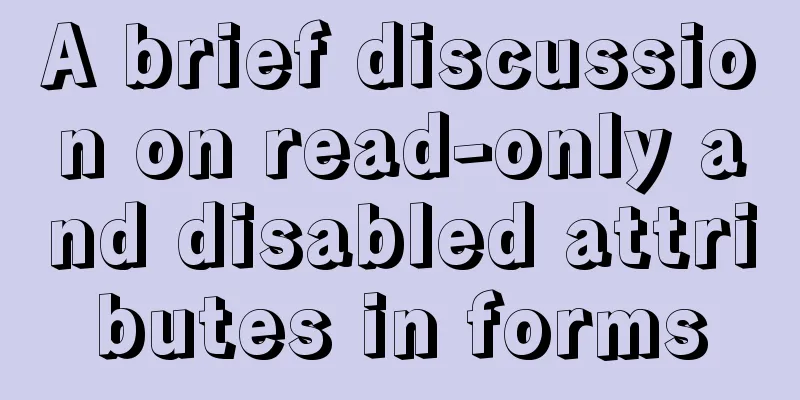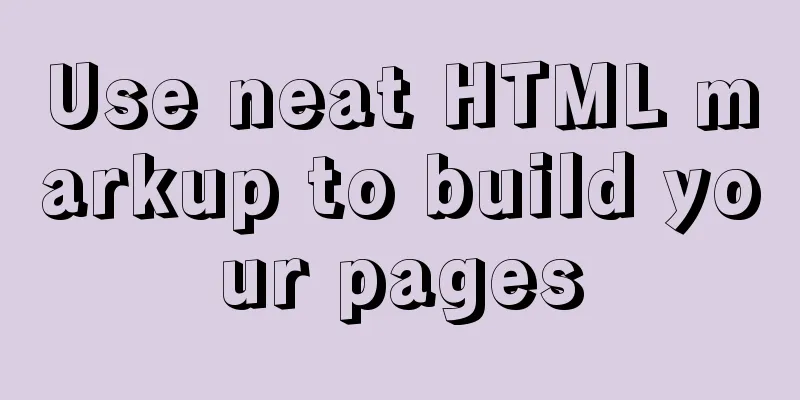Detailed explanation of software configuration using docker-compose in linux
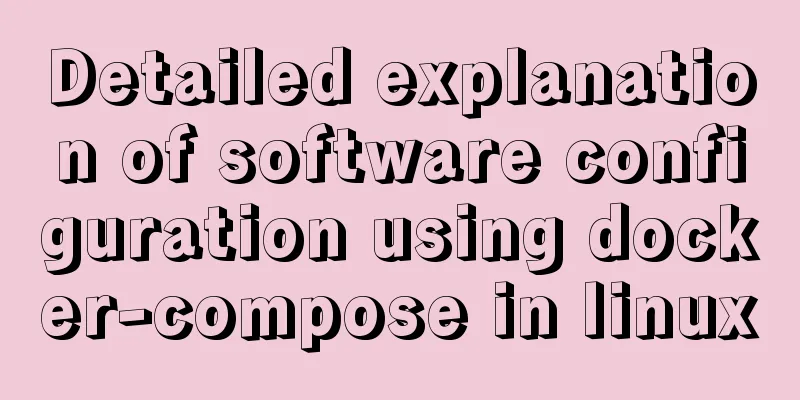
|
Preface This article will share some docker-compose configurations. You can refer to them to summarize your own set of docker-based development/production environment configurations. Let’s take a look at the detailed introduction. Install docker and docker-compose install docker curl -fsSL https://get.docker.com | bash -s docker --mirror Aliyun install docker-compose sudo curl -L https://github.com/docker/compose/releases/download/1.23.2/docker-compose-`uname -s`-`uname -m` -o /usr/local/bin/docker-compose sudo chmod +x /usr/local/bin/docker-compose Create a dedicated network Use docker network to create your own dedicated common network me_gateway so that docker software can access each other docker network create me_gateway docker-compose deploy traefik
docker-compose.yml This is an example docker-compose.yml configuration using traefik Among them, the mounted ./traefik.toml is its configuration. The mounted acme.json is the configuration of Let's Encrypt version: '3' version: '3' services: me_traefik: image: traefik:1.7.4 container_name: me_traefik ports: - '80:80' - '443:443' - '8090:8090' volumes: - /var/run/docker.sock:/var/run/docker.sock - ./traefik.toml:/traefik.toml - ./acme.json:/acme.json networks: - webgateway networks: webgateway: external: name: me_gateway traefik.toml Detailed configuration description: http://docs.traefik.cn/toml#acme-lets-encrypt-configuration The following is an example. If you encounter some problems when configuring verification, you can refer to the following configuration or the comments of this article ################################################################ # Global configuration ################################################################ # Enable debug mode # # Optional # Default: false # debug = false # Log level # # Optional # Default: "ERROR" # logLevel = "ERROR" # Entrypoints to be used by frontends that do not specify any entrypoint. # Each frontend can specify its own entrypoints. # # Optional # Default: ["http"] # defaultEntryPoints = ["http","https"] ################################################################ # Entrypoints configuration ################################################################ # Entrypoints definition # # Optional # Default: # To enable basic auth for an entry point # Use 2 sets of username/password: test:test and test2:test2 # Passwords can be encrypted with MD5, SHA1 or BCrypt: You can use htpasswd to generate these usernames and passwords. # [entryPoints] # [entryPoints.http] # address = ":80" # [entryPoints.http.auth.basic] # users = ["test:$apr1$H6uskkkW$IgXLP6ewTrSuBkTrqE8wj/", "test2:$apr1$d9hr9HBB$4HxwgUir3HP4EsggP/QNo0"] # # To enable digest auth for an entry point # Use 2 sets of username/domain/password: test:traefik:test and test2:traefik:test2 # You can use htdigest to generate these username/domain/password [entryPoints] [entryPoints.http] address = ":80" #[entryPoints.http.redirect] #entryPoint = "https" [entryPoints.https] address = ":443" [entryPoints.https.tls] [entryPoints.webentry] address = ":8090" [entryPoints.webentry.auth] [entryPoints.webentry.auth.basic] users = ["test:$apr1$H6uskkkW$IgXLP6ewTrSuBkTrqE8wj/"] ################################################################ # API and dashboard configuration ################################################################ # Enable API and dashboard [api] dashboard = true entrypoint = "webentry" ################################################################ # Ping configuration ################################################################ # Enable ping [ping] # Name of the related entry point # # Optional # Default: "traefik" # # entryPoint = "traefik" ################################################################ # Docker backend configuration##################################################################### # Use the default domain name. # Can be overridden by setting the "traefik.domain" label for the container. # Enable Docker backend configuration [docker] endpoint = "unix:///var/run/docker.sock" domain = "yimo.link" watch = true exposedByDefault = false usebindportip = true swarmMode = false network = "me_gateway" [acme] email = "[email protected]" storage = "acme.json" entryPoint = "https" onDemand = false onHostRule = true [acme.httpChallenge] entryPoint="http" docker-compose deploys Gogs and uses traefik to bind the domain name If you want to build with mysql, you can refer to this configuration docker-compose.yml version: '3' services: me_gogs: restart: always image: gogs/gogs container_name: me_gogs volumes: - ./data:/data - ./logs:/app/gogs/log ports: - '10022:22' - '10080:3000' labels: - 'traefik.backend=me_gogs' - 'traefik.frontend.rule=Host:git.yimo.link' - 'traefik.enable=true' - 'traefik.protocol=http' - 'traefik.port=3000' networks: - webgateway networks: webgateway: external: name: me_gateway During initialization, you need to set the domain name to 0.0.0.0 or git.yimo.link That is, the ./data/gogs/conf/app.ini item is DOMAIN = git.yimo.link docker-compose deploy mysql It is worth noting that under the same network, you can directly use me_mysql to connect docker-compose.yml version: '3' services: me_mysql: image:mysql:5.7.21 container_name: me_mysql volumes: - ./data:/var/lib/mysql ports: - '3306:3306' environment: -MYSQL_ROOT_PASSWORD=root networks: - webgateway networks: webgateway: external: name: me_gateway Summarize The above is the full content of this article. I hope that the content of this article will have certain reference learning value for your study or work. If you have any questions, you can leave a message to communicate. Thank you for your support for 123WORDPRESS.COM. You may also be interested in:
|
<<: CentOS7 uses rpm package to install mysql 5.7.18
>>: JavaScript implements countdown on front-end web page
Recommend
Summary of various ways to create objects in js and their advantages and disadvantages
Table of contents Early creation method Factory P...
MySQL5.7 single instance self-starting service configuration process
1.MySQL version [root@clq system]# mysql -v Welco...
A brief analysis of MySQL's lru linked list
1. Briefly describe the traditional LRU linked li...
Usage and best practice guide for watch in Vue3
Table of contents Preface🌟 1. API Introduction 2....
Docker+gitlab+jenkins builds automated deployment from scratch
Table of contents Preface: 1. Install Docker 2. I...
Example of converting webpack images to base64
Download url-loader yarn add -D url-loader module...
Object-Oriented Programming with XHTML and CSS
<br />If only XHTML and CSS were object-orie...
Practical record of Vue3 combined with TypeScript project development
Table of contents Overview 1. Compositon API 1. W...
Why is the disk space still occupied after deleting table data in MySQL?
Table of contents 1. Mysql data structure 2. The ...
Example code for implementing transparent gradient effects with CSS
The title images on Zhihu Discovery columns are g...
Web design must also first have a comprehensive image positioning of the website
⑴ Content determines form. First enrich the conten...
Learn the basics of JavaScript DOM operations in one article
DOM Concepts DOM: document object model: The docu...
Solution to the problem that the server cannot remotely connect to the database when installing the Pagoda Panel
I am planning to build my own website, so I took ...
About WeChat Mini Program to implement cloud payment
Table of contents 1. Introduction 2. Thought Anal...
Vue+webrtc (Tencent Cloud) practice of implementing live broadcast function
Table of contents 1. Live broadcast effect 2. Ste...