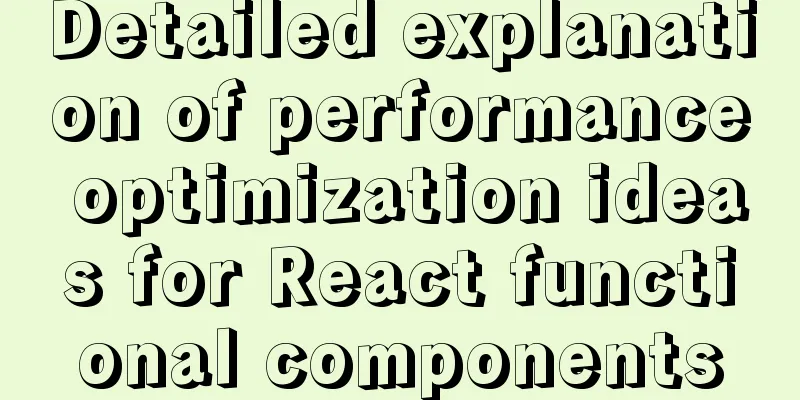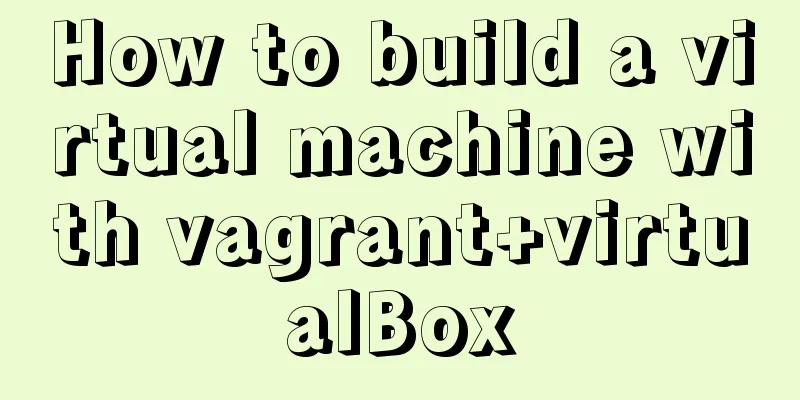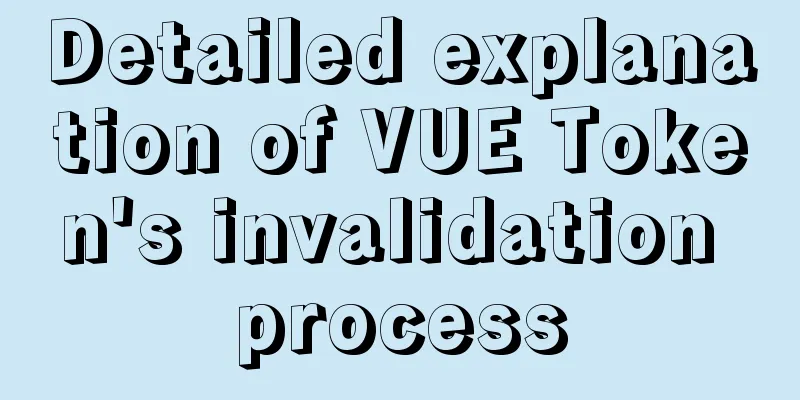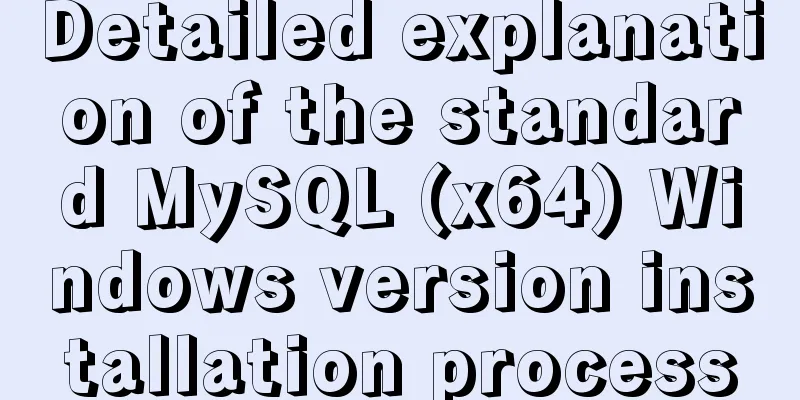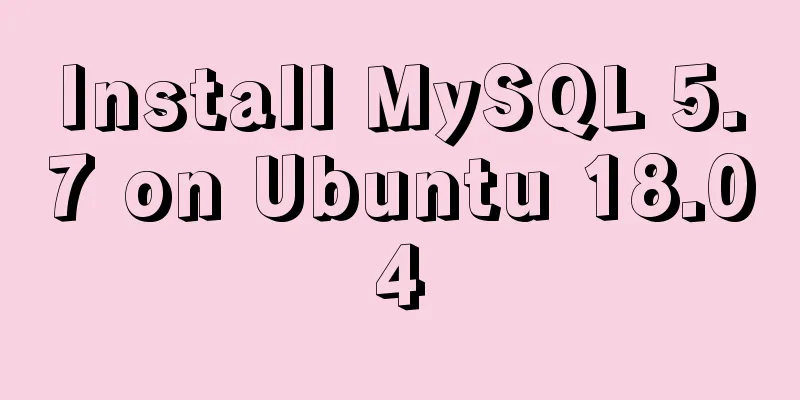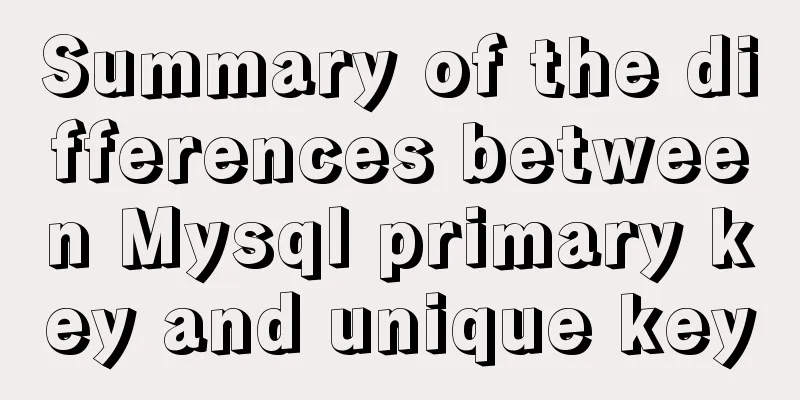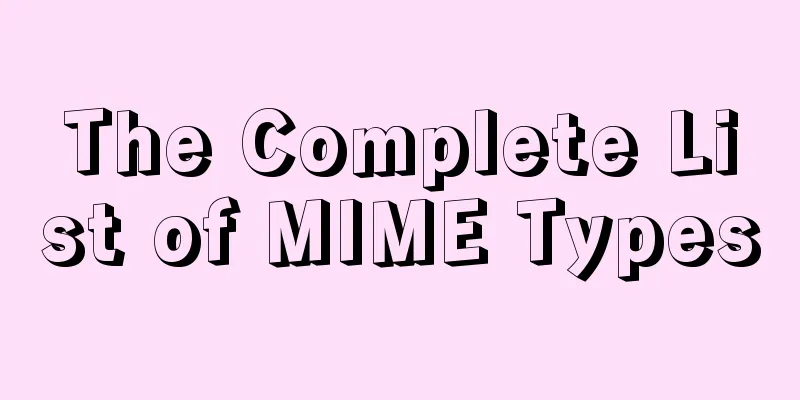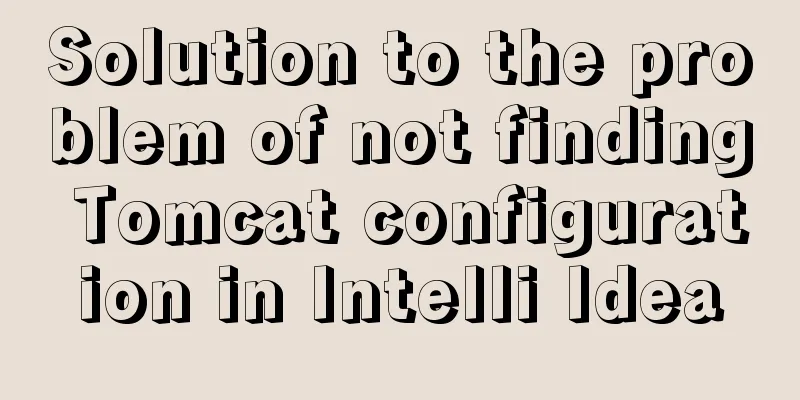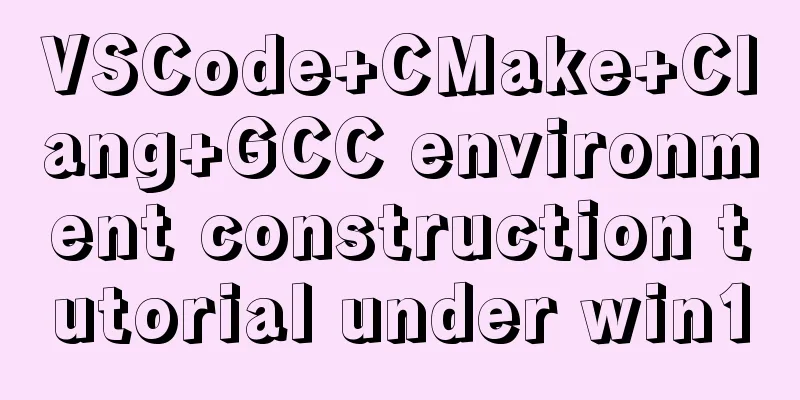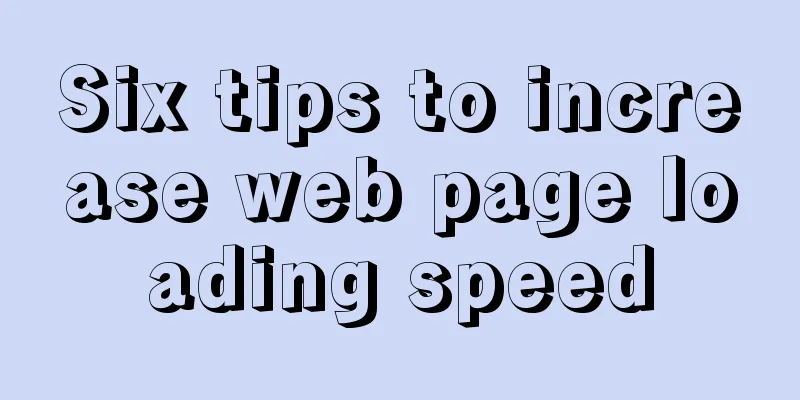MySQL variable principles and application examples
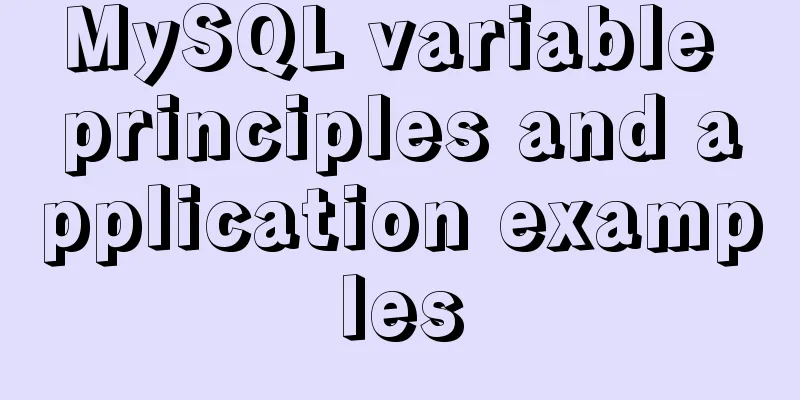
|
In the MySQL documentation, MySQL variables can be divided into two categories, namely system variables and user variables. However, according to actual applications, they are further divided into four types, namely local variables, user variables, session variables and global variables. 1. Local variables MySQL local variables can only be used in begin/end statement blocks, such as begin/end statement blocks in stored procedures. Its scope is limited to this statement block.
2. User variables MySQL user variables. User variables in MySQL do not need to be declared in advance. When using them, just use "@variable name" directly. Its scope is the current connection.
Session variables MySQL session variables, the server maintains a series of session variables for each connected client. Its scope is limited to the current connection, that is, the session variables in each connection are independent.
4. Global variables MySQL global variables, global variables affect the overall operation of the server, when the service starts, it initializes all global variables to default values. To modify global variables, you must have super privileges. Its scope is the entire life cycle of the server.
The above is the full content of this article. I hope it will be helpful for everyone’s study. I also hope that everyone will support 123WORDPRESS.COM. You may also be interested in:
|
<<: Vue3.0 implements encapsulation of checkbox components
>>: Solve the problem of IDEA configuring tomcat startup error
Recommend
What is ZFS? Reasons to use ZFS and its features
History of ZFS The Z File System (ZFS) was develo...
MySQL 5.7.20 compressed version download and installation simple tutorial
1. Download address: http://dev.mysql.com/downloa...
Detailed explanation of the use of MySQL comparison operator regular expression matching REGEXP
1. Initialize data DROP TABLE IF EXISTS `test_01`...
Basic usage of JS date control My97DatePicker
My97DatePicker is a very flexible and easy-to-use...
How to build Nginx image server with Docker
Preface In general development, images are upload...
Detailed explanation of mysql record time-consuming sql example
mysql records time-consuming sql MySQL can record...
Implementation of mysql decimal data type conversion
Recently, I encountered a database with the follo...
Detailed explanation and summary of the use of Linux scheduled task Crontab command
The crontab command is used by Unix and Linux to ...
Detailed explanation of building Nginx website server based on centos7 (including configuration of virtual web host)
1. Nginx service foundation Nginx (engine x) is d...
Solution to MySql service disappearance for unknown reasons
Solution to MySql service disappearance for unkno...
Vue implements mobile phone verification code login
This article shares the specific code of Vue to i...
Quickly solve the problems of incorrect format, slow import and data loss when importing data from MySQL
If you want to solve the slow problem once and fo...
Analysis of the process of configuring a simple network environment based on Tcl language
1. Tcl script file circle.tcl code comments #Set ...
A brief introduction to bionic design in Internet web design
When it comes to bionic design, many people will t...
MySQL statement to get all dates or months in a specified time period (without setting stored procedures or adding tables)
mysql gets all dates or months in a time period 1...