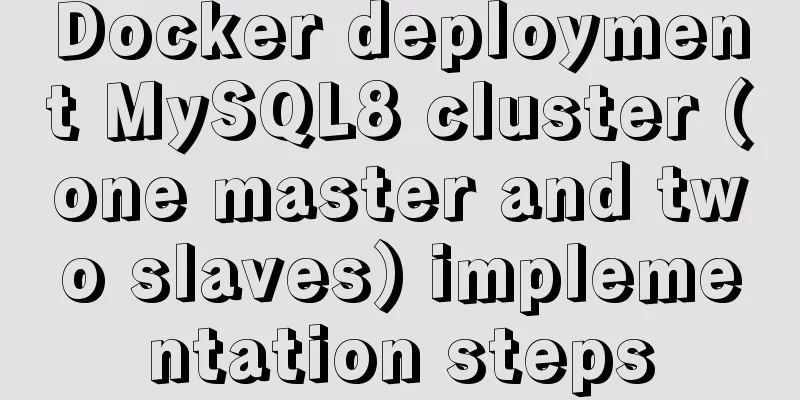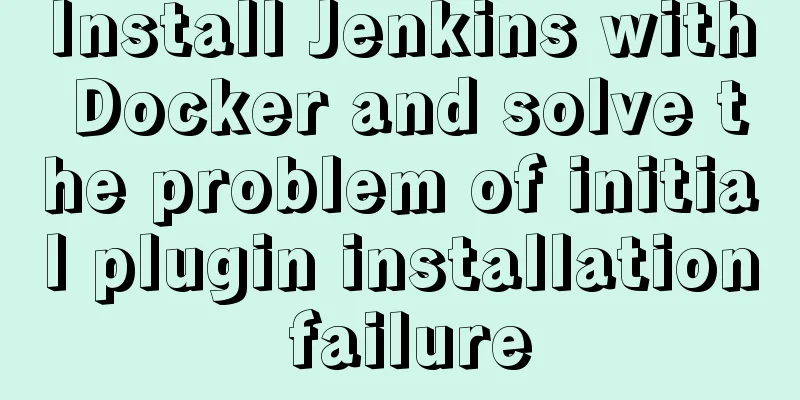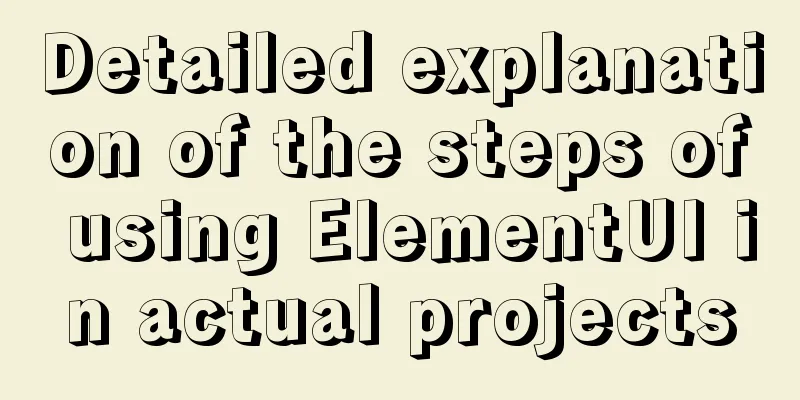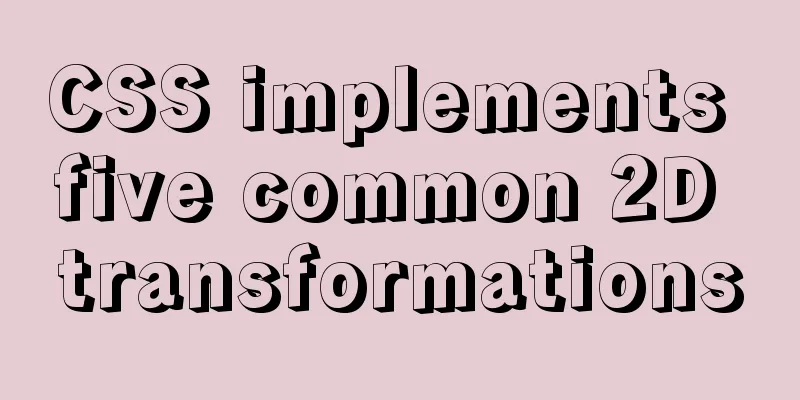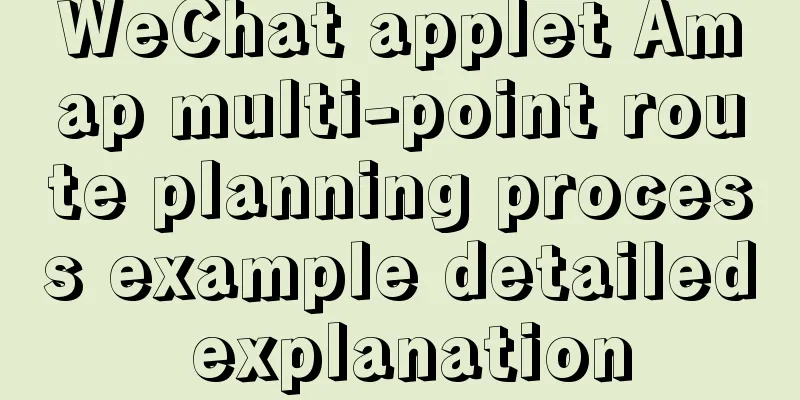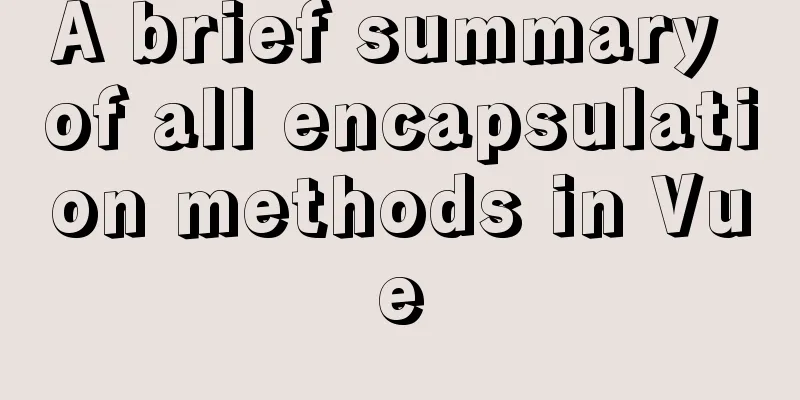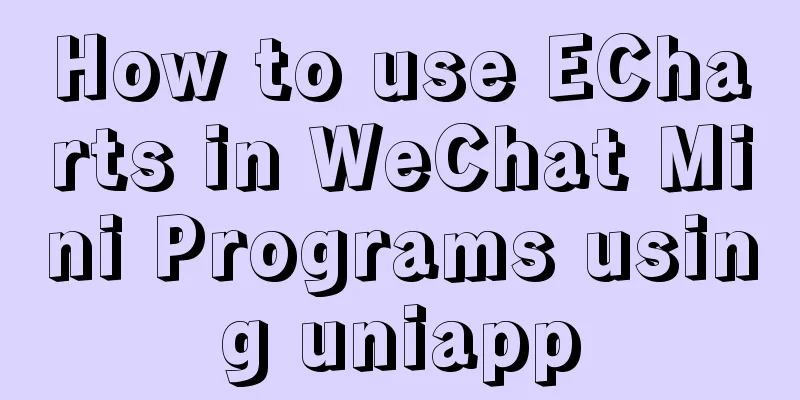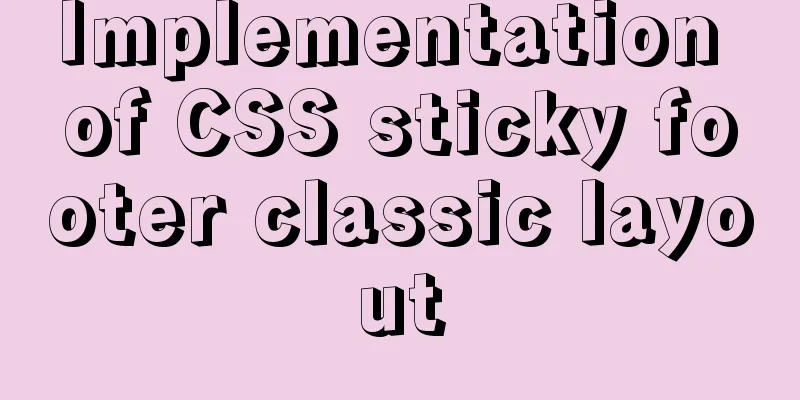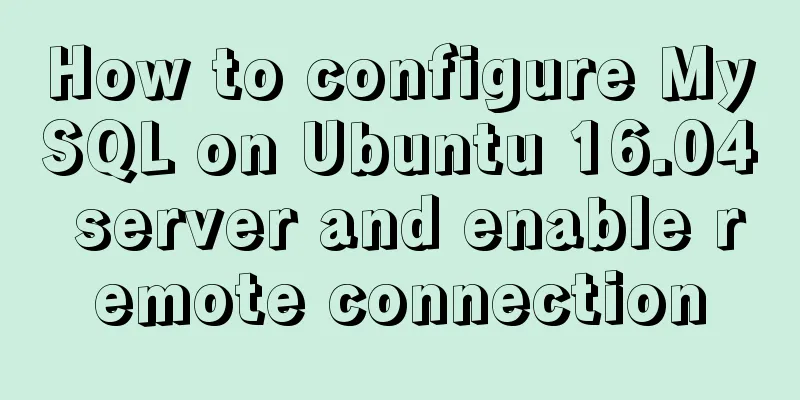Setting up a proxy server using nginx
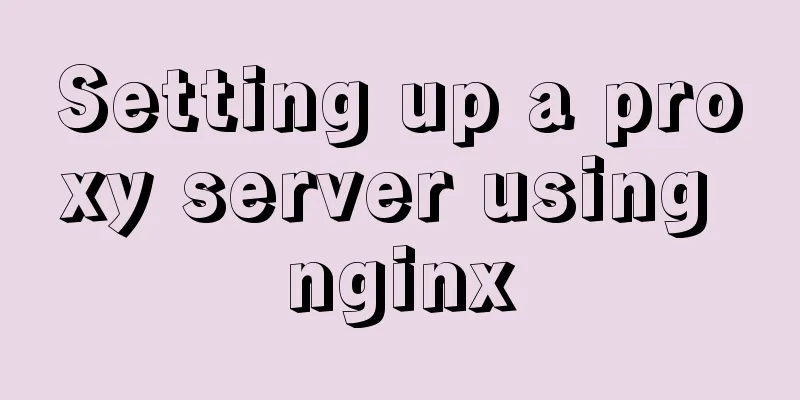
|
Nginx can use its reverse proxy function to implement load balancing, and can also use its forward proxy function to set up a proxy server. For example, in an intranet environment, run nginx as a proxy server on a machine that can connect to the Internet. Other machines can connect to the Internet through this machine by setting its IP and port. This article uses the official nginx image, and the proxy server can be easily implemented through the following steps. Step 1: Start nginx [root@devops ~]# docker run -p 8888:8888 --name proxy-nginx -d nginx c7baab8ea9da0a148aa9bcc1295a54391906f6be94efca7189df23ceecdbf714 [root@devops ~]# Step 2: Set up nginx Enter the container
update apt-get
Set up nginx.conf Add the following content to achieve the simplest proxy function
resolver 8.8.8.8;
server {
listen 8888;
location / {
proxy_pass http://$http_host$request_uri;
}
}The rest of the information is the confirmed content of nginx.conf and has not been modified.
# cat nginx.conf
user nginx;
worker_processes 1;
error_log /var/log/nginx/error.log warn;
pid /var/run/nginx.pid;
events {
worker_connections 1024;
}
http {
include /etc/nginx/mime.types;
default_type application/octet-stream;
log_format main '$remote_addr - $remote_user [$time_local] "$request" '
'$status $body_bytes_sent "$http_referer" '
'"$http_user_agent" "$http_x_forwarded_for"';
access_log /var/log/nginx/access.log main;
sendfile on;
#tcp_nopush on;
keepalive_timeout 65;
#gzip on;
resolver 8.8.8.8;
server {
listen 8888;
location / {
proxy_pass http://$http_host$request_uri;
}
}
include /etc/nginx/conf.d/*.conf;
}
#Step 4: Set up the client Set the server IP and the above port 8888 on the client, and you can connect to the network through the proxy server. Summarize The above is the full content of this article. I hope that the content of this article will have certain reference learning value for your study or work. Thank you for your support of 123WORDPRESS.COM. If you want to learn more about this, please check out the following links You may also be interested in:
|
<<: Detailed explanation of MySQL 5.7.9 shutdown syntax example
>>: Use Javascript to develop sliding-nav navigation plug-in with sliding bar effect
Recommend
A detailed introduction to the use of block comments in HTML
Common comments in HTML: <!--XXXXXXXX-->, wh...
Implementation of Vue package size optimization (from 1.72M to 94K)
1. Background I recently made a website, uidea, w...
Analysis of parameter transfer process of driver module in Linux
Declare the parameter name, type and permission y...
Several methods for js to determine the horizontal and vertical screen viewport detection of mobile terminals
Table of contents 1. How to obtain different view...
Vue project realizes login and registration effect
This article example shares the specific code of ...
The final solution to Chrome's minimum font size limit of 12px
I believe that many users who make websites will ...
Detailed explanation of the concepts, principles and common usage of MySQL stored procedures
This article uses examples to explain the concept...
MySQL 8.0.12 Installation and Configuration Tutorial
This article records the detailed tutorial for in...
CSS implements various loading effects with parsing process
HTML <div class="spinner"></di...
Master-slave synchronization configuration of Mysql database
Table of contents Mysql master-slave synchronizat...
Record a pitfall of MySQL update statement update
background Recently, I executed a DML statement d...
Implementation of restoring data by directly copying files in the data directory in mysql
mysql copies the files in the data directory to r...
MySQL Index Optimization Explained
In daily work, we sometimes run slow queries to r...
Vue3 Vue Event Handling Guide
Table of contents 1. Basic event handling 2. Send...
25 Examples of Using Circular Elements in Web Design
Today, this post lists some great examples of circ...