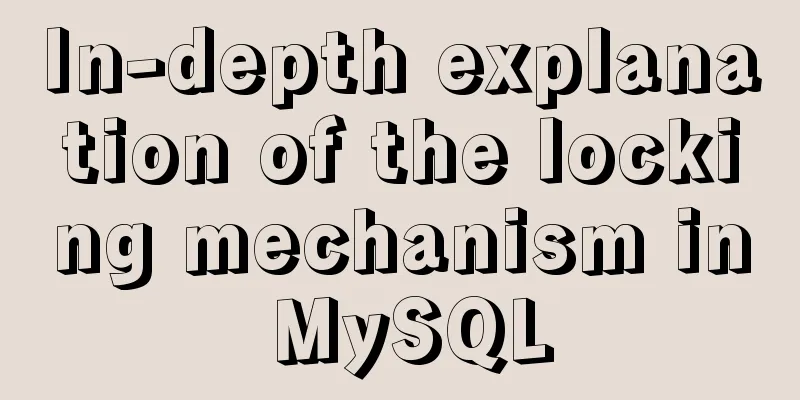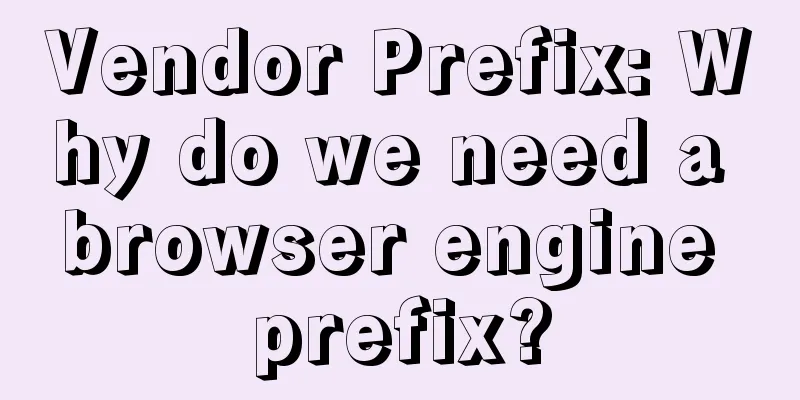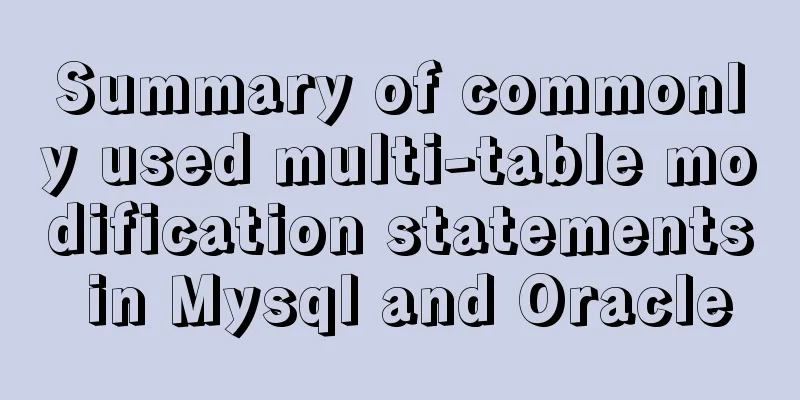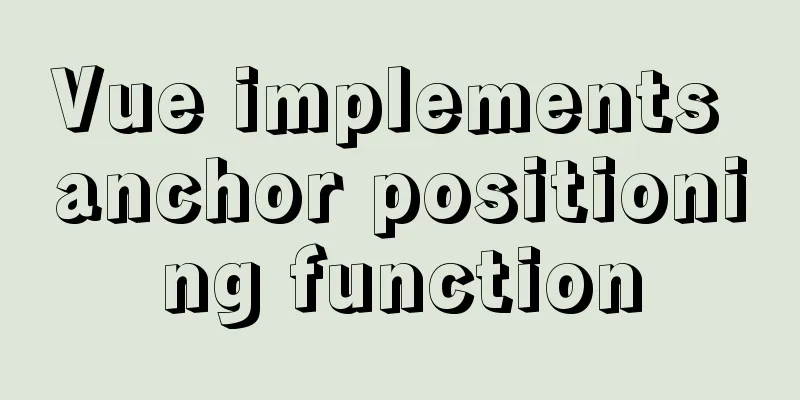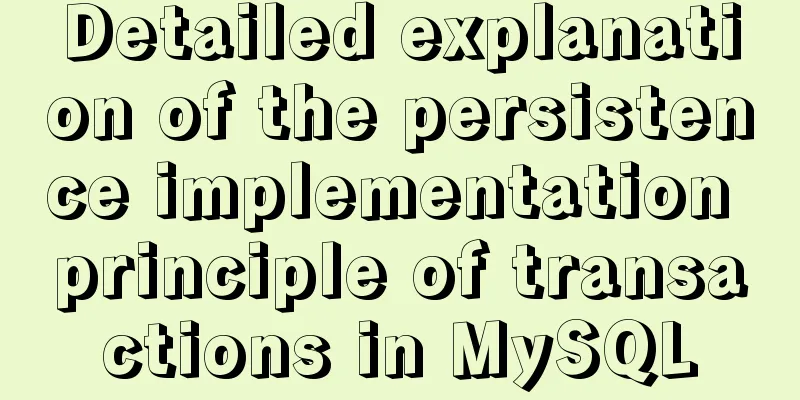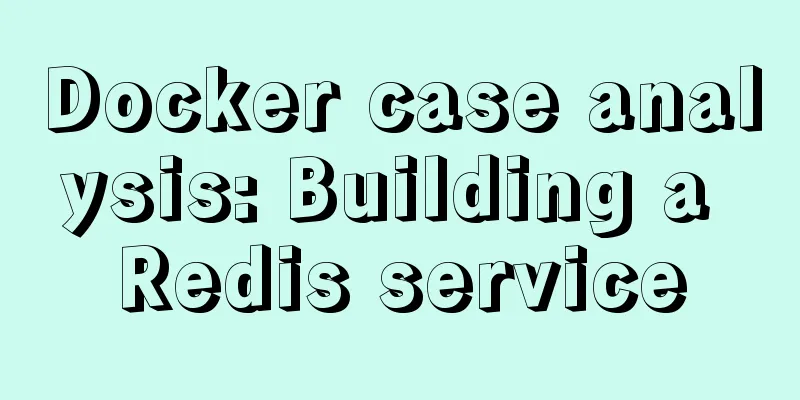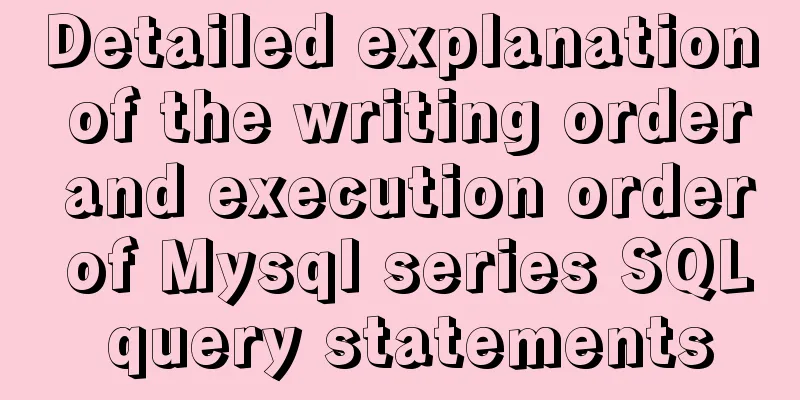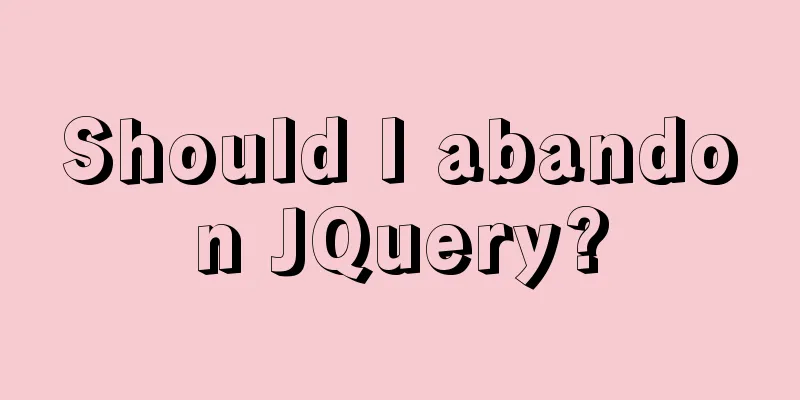A brief analysis of the use of the HTML webpack plugin
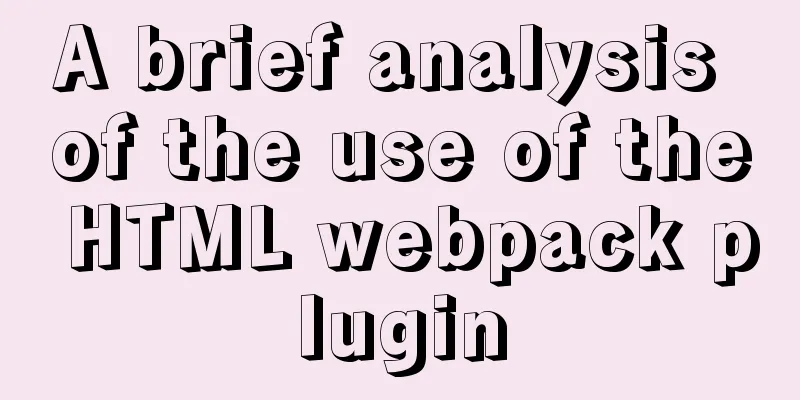
|
Using the html-webpack-plugin plug-in to start the page can put the html page into memory to increase the page loading speed and automatically set the path of the JS file introduced in the index.html page Prerequisite: Webpack is installed in the project. Steps: Step 1. Enter
Step 2 : Modify the configuration file of webpack.config.js after the plug-in is installed Import the html-webpack-plugin plug-in in the configuration file and configure the template page path and the generated page name.
const path = require("path")
// Import html-webpack-plugin
const htmlWebpackPlugin = require("html-webpack-plugin")
module.exports={
entry:path.join(__dirname,"./src/main.js"),
output:{
path:path.join(__dirname,"./dist"),
filename:"bundle.js"
},
//Configure plugin nodes plugins:[
// Create html-webpack-plugin plugin new htmlWebpackPlugin({ // Set parameters template:path.join(__dirname,"./src/index.html"), // Specify the template page to generate the page in memory according to the specified page filename:"index.html" // Specify the name of the generated page in memory })
]
}After using the html-webpack-plugin plug-in, there is no need to manually process the reference path of bundle.js because the correct path of bundle.js has been automatically introduced in the generated HTML page in memory. Summary - What plugins do: 1. Automatically generate a page in memory based on the specified page 2. Automatically introduce the packaged bundle.js into the page This is the end of this article about the tutorial on how to use the html webpack plugin. For more information about the html webpack plugin, please search for previous articles on 123WORDPRESS.COM or continue to browse the related articles below. I hope you will support 123WORDPRESS.COM in the future! |
<<: How to set MySQL foreign keys for beginners
>>: Nginx rtmp module compilation arm version problem
Recommend
A brief discussion of the interesting box model of CSS3 box-sizing property
Everyone must know the composition of the box mod...
Detailed explanation of sshd service and service management commands under Linux
sshd SSH is the abbreviation of Secure Shell, whi...
Detailed explanation of Vue configuration request multiple server solutions
1. Solution 1.1 Describing the interface context-...
How to build and deploy Node project with Docker
Table of contents What is Docker Client-side Dock...
Detailed explanation of Vue3 sandbox mechanism
Table of contents Preface Browser compiled versio...
Vue's detailed code for implementing the shuttle box function
Vue - implement the shuttle box function, the eff...
translate(-50%,-50%) in CSS achieves horizontal and vertical centering effect
translate(-50%,-50%) attributes: Move it up and l...
Methods and steps for deploying GitLab environment based on Docker
Note: It is recommended that the virtual machine ...
Detailed steps to install MySQL 5.7 via YUM on CentOS7
1. Go to the location where you want to store the...
Simple implementation method of two-way data binding in js project
Table of contents Preface Publish-Subscriber Patt...
Tutorial on reinstalling MySQL on Windows 64-bit (Zip version, decompressed version MySQL installation)
Uninstall MySQL 1. In the control panel, uninstal...
Detailed installation and configuration tutorial of MySQL flashback tool binlog2sql
Overview binlog2sql is an open source MySQL Binlo...
How to get the intersection/difference/union of two sets in mysql
Common scenarios of MySQL: getting the intersecti...
Summary of three rules for React state management
Table of contents Preface No.1 A focus No.2 Extra...
Detailed explanation of JS variable storage deep copy and shallow copy
Table of contents Variable type and storage space...