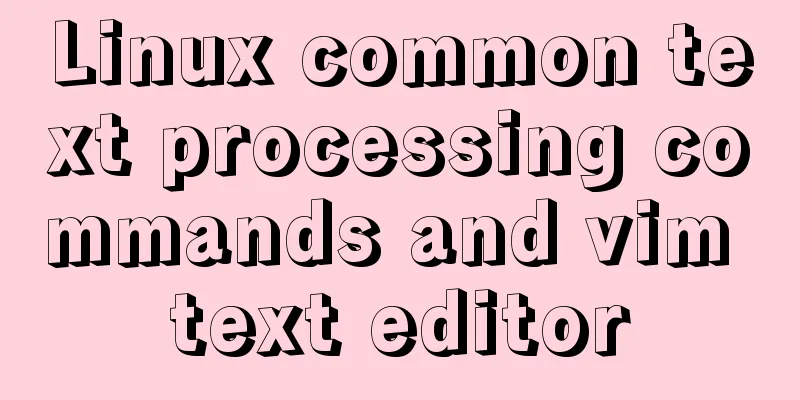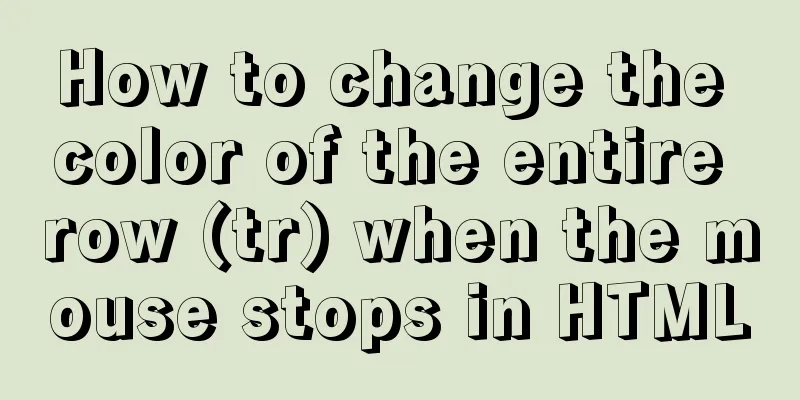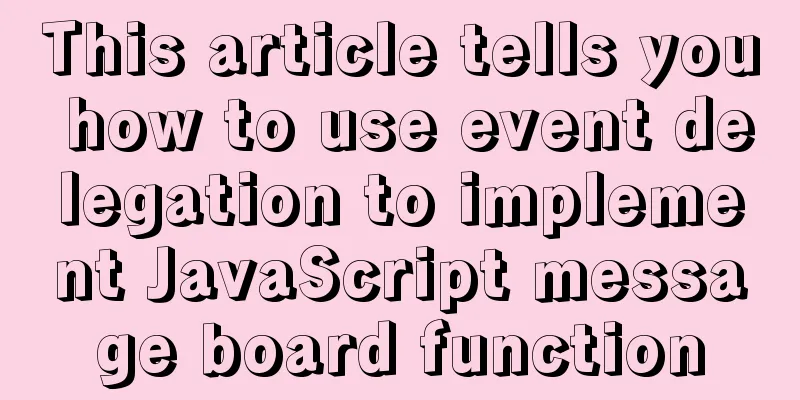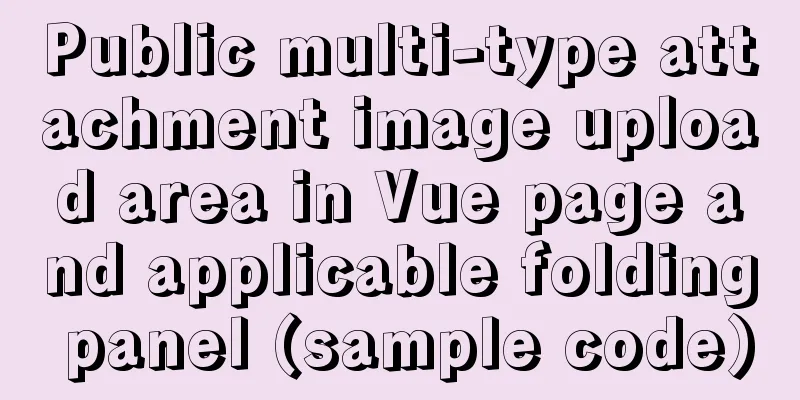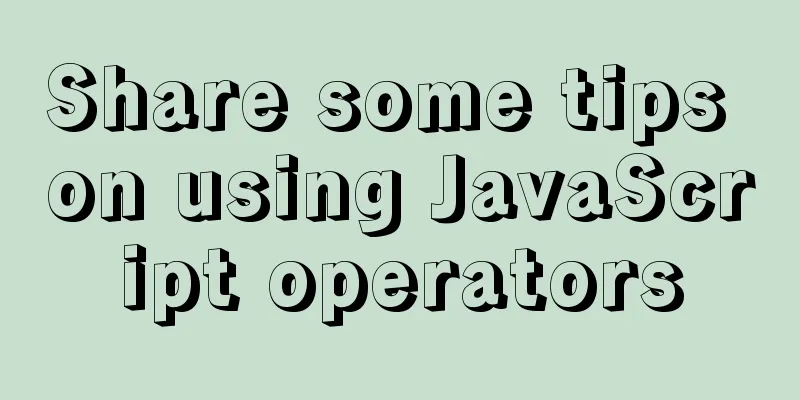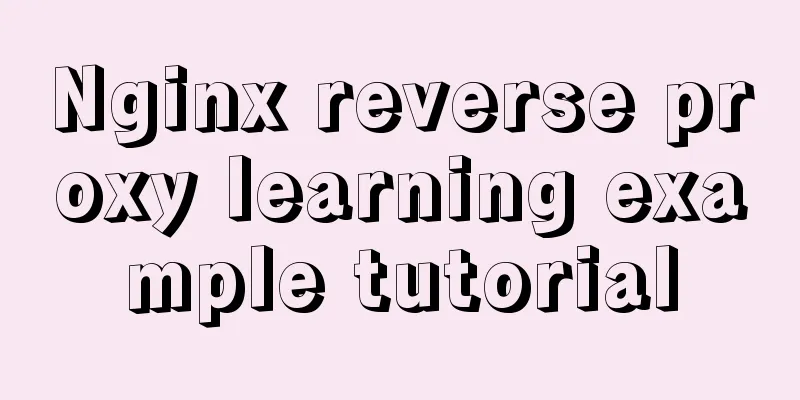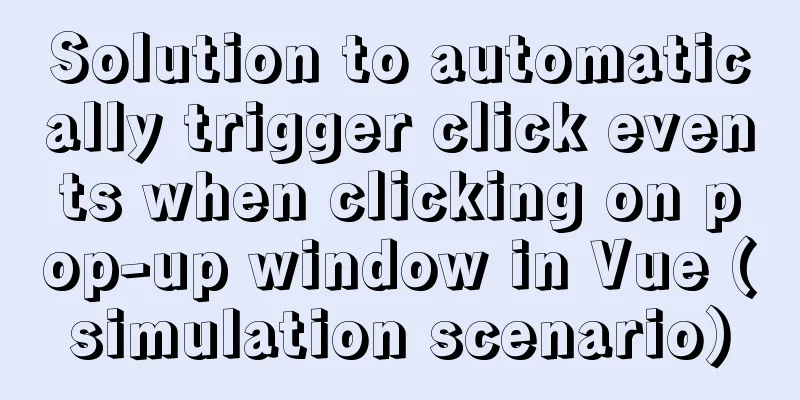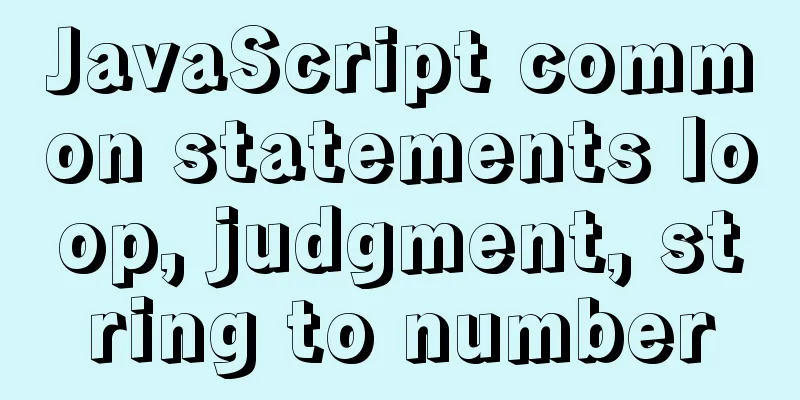Briefly describe the use and description of MySQL primary key and foreign key
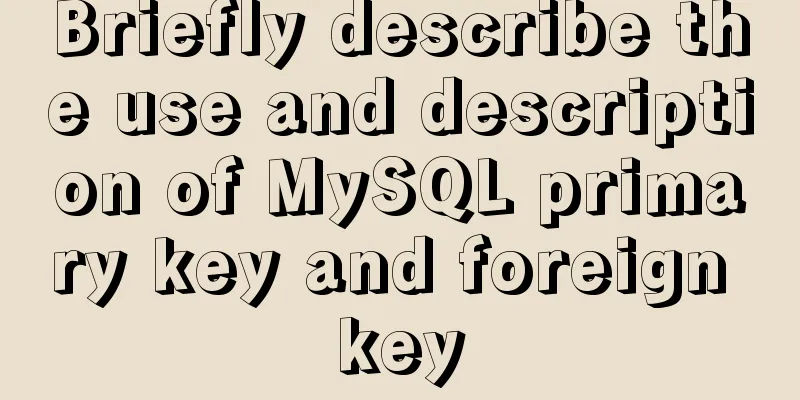
1. Foreign key constraintsMySQL uses foreign key constraints to ensure the integrity and accuracy of data between tables. What is a foreign key:Primary key: uniquely identifies a record, cannot be duplicated, cannot be empty, and is used to ensure data integrity Foreign key: It is the primary key of another table. Foreign keys can have duplicates and can be empty. They are used to establish connections with other tables. So, if we talk about foreign keys, there must be at least two tables involved. For example, the following two tables: Conditions for using foreign keys: 1. Both tables must be InnoDB tables. MyISAM tables do not support foreign keys for the time being (it is said that future versions may support it, but at least not currently); Benefits of foreign keys: they can associate two tables, ensure data consistency, and implement some cascading operations; The definition syntax of a foreign key is:
This syntax can be used in CREATE TABLE and ALTER TABLE. If you do not specify the CONSTRAINT symbol, MYSQL will automatically generate a name.
Simple demonstration useCreate two tables, dage and xiaodi. The big brother table is the primary key and the little brother table is the foreign key. Create a table: CREATE TABLE `dage` ( `id` int(11) NOT NULL auto_increment, `name` varchar(32) default '', PRIMARY KEY (`id`)) ENGINE=InnoDB DEFAULT CHARSET=latin1; CREATE TABLE `xiaodi` ( `id` int(11) NOT NULL auto_increment, `dage_id` int(11) default NULL, `name` varchar(32) default '', PRIMARY KEY (`id`), KEY `dage_id` (`dage_id`), CONSTRAINT `xiaodi_ibfk_1` FOREIGN KEY (`dage_id`) REFERENCES `dage` (`id`) )ENGINE=InnoDB DEFAULT CHARSET=latin1; Insert a big brother:
mysql> insert into dage(name) values('Causeway Bay');
Query OK, 1 row affected (0.01 sec)
mysql> select * from dage;
+----+--------+
| id | name |
+----+--------+
| 1 | Causeway Bay |
+----+--------+
1 row in set (0.00 sec)
Insert a little brother: mysql> insert into xiaodi(dage_id,name) values(1,'Causeway Bay_Little Brother A'); Query OK, 1 row affected (0.02 sec) mysql> select * from xiaodi; +----+---------+--------------+ | id | dage_id | name | +----+---------+--------------+ | 1 | 1 | Causeway Bay_Little Brother A | +----+---------+--------------+ Delete the big brother: mysql> delete from dage where id=1; ERROR 1451 (23000): Cannot delete or update a parent row: a foreign key constraint fails (`bstar/xiaodi`, CONSTRAINT `xiaodi_ibfk_1` FOREIGN KEY (`dage_id`) REFERENCES `dage` (`id`)) Tip: No, there are restrictions. The big brother has younger brothers under him, he can’t abandon us! Insert a new child: mysql> insert into xiaodi(dage_id,name) values(2,'旺角_小弟A'); ERROR 1452 (23000): Cannot add or update a child row: a foreign key constraint fails (`bstar/xiaodi`, CONSTRAINT `xiaodi_ibfk_1` FOREIGN KEY (`dage_id`) REFERENCES `dage` (`id`)) Hint: Boy, you want to rebel! You don’t have a big brother yet! Add event trigger restrictions to foreign key constraints: mysql> show create table xiaodi; CONSTRAINT `xiaodi_ibfk_1` FOREIGN KEY (`dage_id`) REFERENCES `dage` (`id`) mysql> alter table xiaodi drop foreign key xiaodi_ibfk_1; Query OK, 1 row affected (0.04 sec) Records: 1 Duplicates: 0 Warnings: mysql> alter table xiaodi add foreign key(dage_id) references dage(id) on delete cascade on update cascade; Query OK, 1 row affected (0.04 sec) Records: 1 Duplicates: 0 Warnings: 0 Try to delete the big brother again: mysql> delete from dage where id=1; Query OK, 1 row affected (0.01 sec) mysql> select * from dage; Empty set (0.01 sec) mysql> select * from xiaodi; Empty set (0.00 sec) Oops, this time the corresponding younger brother is gone, there is no way, who told you to on delete cascade (cascade restriction) with me! Points to note
This is the end of this article about the brief introduction to the use and description of MySQL primary keys and foreign keys. For more relevant MySQL primary keys and foreign keys, please search for previous articles on 123WORDPRESS.COM or continue to browse the following related articles. I hope everyone will support 123WORDPRESS.COM in the future! You may also be interested in:
|
<<: N ways to align the last row of lists in CSS flex layout to the left (summary)
>>: What is the use of the enctype field when uploading files?
Recommend
Simple implementation of html hiding scroll bar
1. HTML tags with attributes XML/HTML CodeCopy co...
100-1% of the content on the website is navigation
Website, (100-1)% of the content is navigation 1....
How to manage multiple projects on CentOS SVN server
One demand Generally speaking, a company has mult...
MySQL database rename fast and safe method (3 kinds)
Table of contents How to rename MySQL database Th...
Teach you how to write maintainable JS code
Table of contents What is maintainable code? Code...
How to package the docker image, push it to the remote server and deploy it to k8s
Table of contents 1. Dockerfile 2. pom configurat...
How to use HTML+CSS to create TG-vision homepage
This time we use HTML+CSS layout to make a prelim...
Design a simple HTML login interface using CSS style
login.html part: <!DOCTYPE html> <html l...
Solve the problem of managing containers with Docker Compose
In Docker's design, a container runs only one...
960 Grid System Basic Principles and Usage
Of course, there are many people who hold the oppo...
Introduction to deploying selenium crawler program under Linux system
Table of contents Preface 1. What is selenium? 2....
How to install JDK8 on Windows
1. Download: http://www.oracle.com/technetwork/ja...
Use jQuery to fix the invalid page anchor point problem under iframe
The application scenario is: the iframe page has n...
Analysis of Linux kernel scheduler source code initialization
Table of contents 1. Introduction 2. Basic Concep...
Detailed explanation of a method to rename procedure in MYSQL
Recently I have used the function of renaming sto...