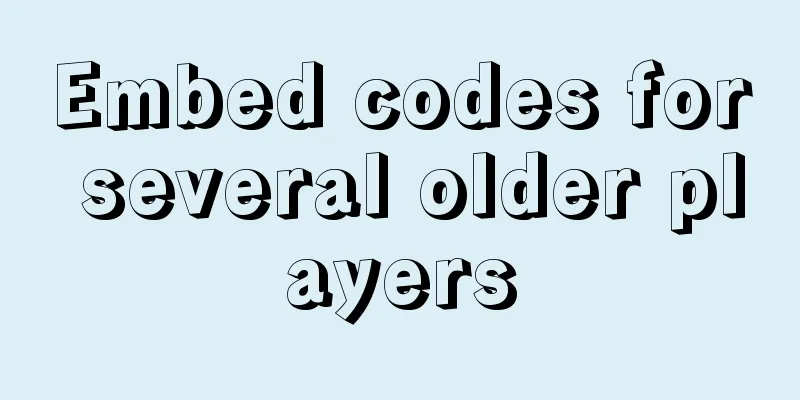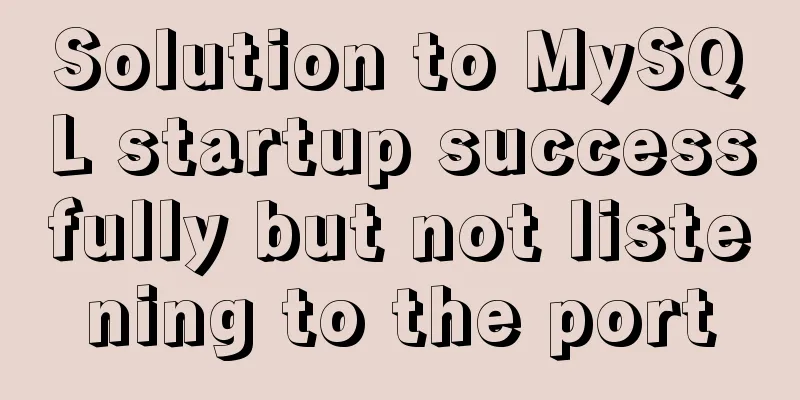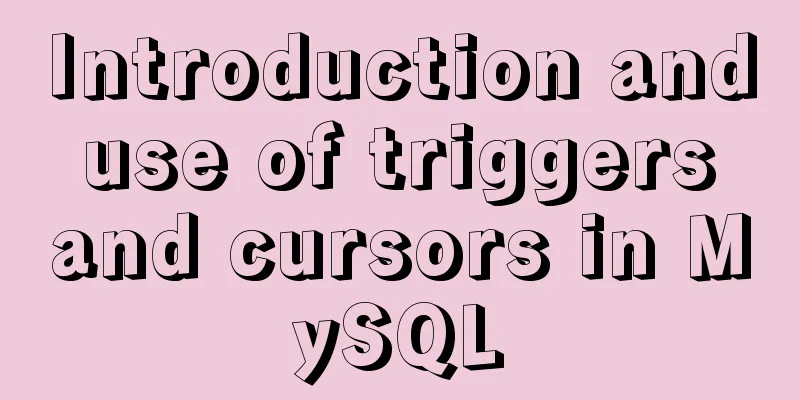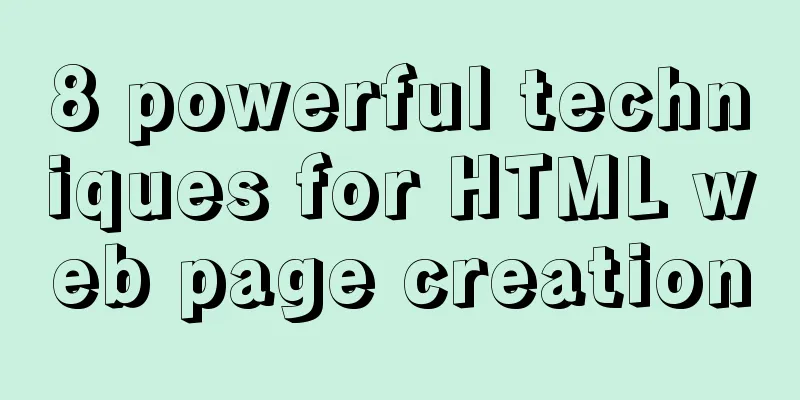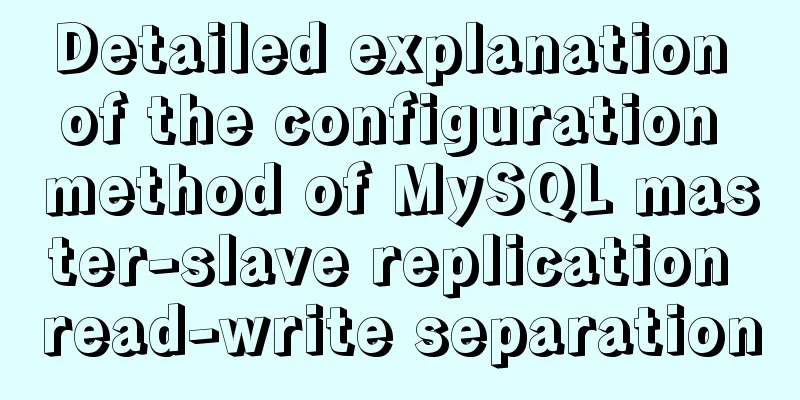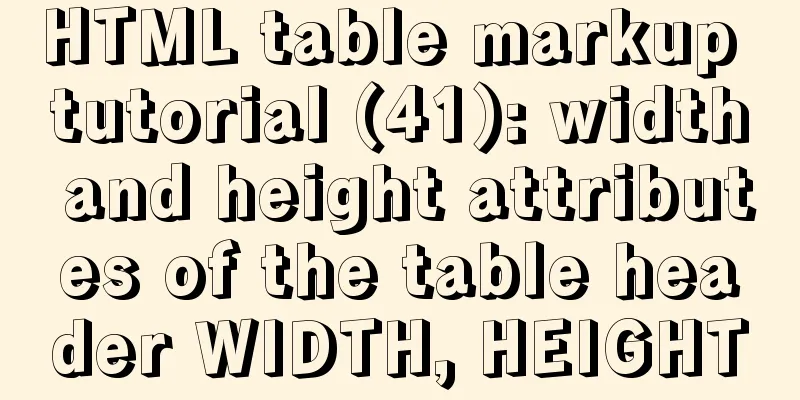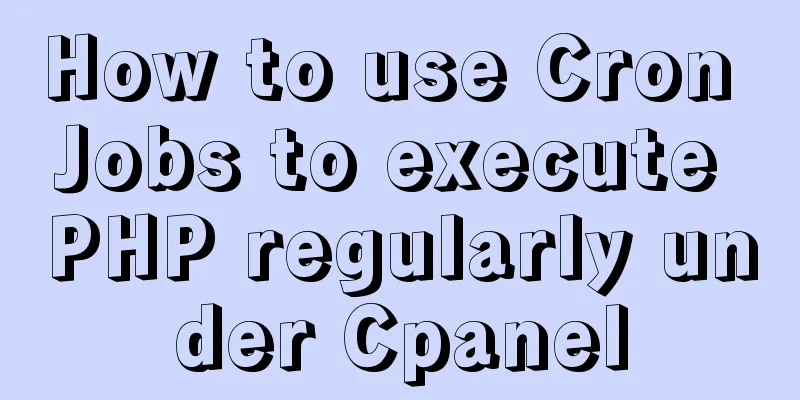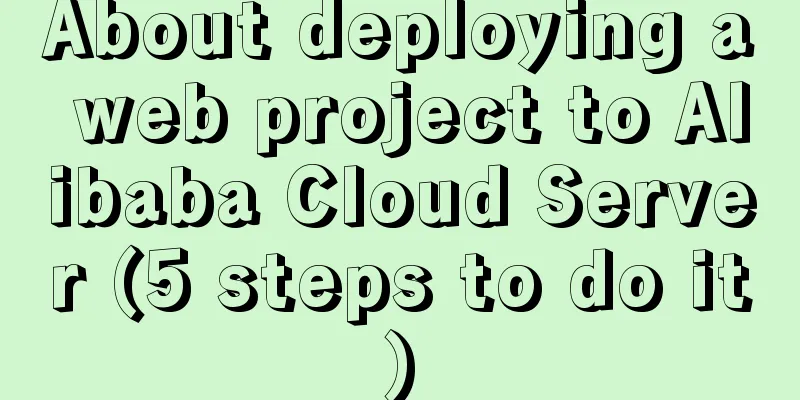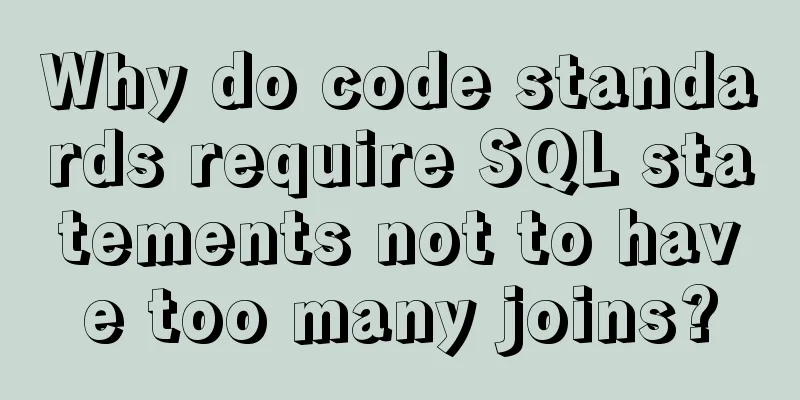N ways to align the last row of lists in CSS flex layout to the left (summary)
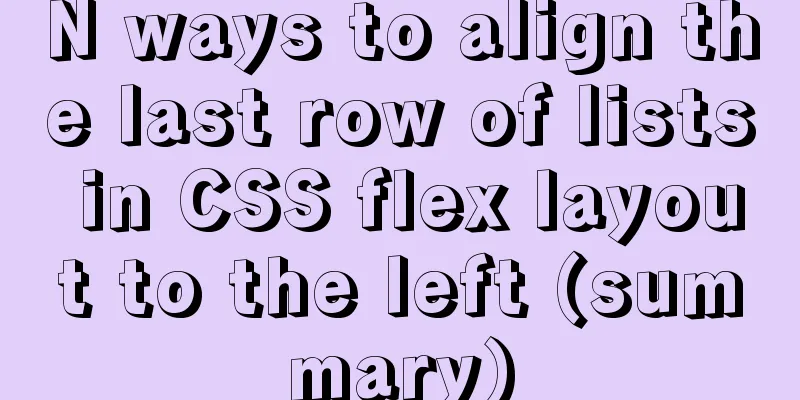
|
I would like to quote an article by Zhang Xinxu and share it with you. If you want to make any changes, please click on the link generated by the corresponding picture to make the changes. Problem Description
//html
<div class="container">
<div class="list"></div>
<div class="list"></div>
<div class="list"></div>
<div class="list"></div>
<div class="list"></div>
<div class="list"></div>
<div class="list"></div>
</div>
//css
.container {
display: flex;
justify-content: space-between;
flex-wrap: wrap;
}
.list {
width: 24%; height: 100px;
background-color: skyblue;
margin-top: 15px;
}This situation is obviously different from what we want.
Fixed number of rows solution Method 1: Use margin to simulate gaps for example
.container {
display: flex;
flex-wrap: wrap;
}
.list {
width: 24%; height: 100px;
background-color: skyblue;
margin-top: 15px;
}
.list:not(:nth-child(4n)) {
margin-right: calc(4% / 3);
}The style is as follows
Method 2: Determine margin based on the number of the last row Since the number of columns is fixed, we can calculate the margin value for lists of different numbers to ensure complete left alignment. For example, assuming there are 4 elements in each row, and the last row has only 3 elements, then if the margin-right size of the last element is "list width + gap size", then the last 3 elements can also be perfectly left-aligned. Then, with the help of tree structure pseudo-class quantity matching technology (the layout technique in this article "Techniques for implementing WeChat group avatar CSS layout by matching the number of pseudo-class lists" is implemented with the help of this technology), we can know how many elements are in the last row. For example:
In this example, there are 4 elements in one row, so we can have the following CSS settings:
.container {
display: flex;
/* Justify both ends*/
justify-content: space-between;
flex-wrap: wrap;
}
.list {
width: 24%; height: 100px;
background-color: skyblue;
margin-top: 15px;
}
/* If the last row is 3 elements */
.list:last-child:nth-child(4n - 1) {
margin-right: calc(24% + 4% / 3);
}
/* If the last row is 2 elements */
.list:last-child:nth-child(4n - 2) {
margin-right: calc(48% + 8% / 3);
}The phenomena presented are as follows
Even if you delete it, the style remains intact. I admire this. Method 3: If the width of the child element is not fixed This is difficult to deal with, but there are still solutions, and the program is becoming more and more interesting. (1) The last item, margin-right: auto;
.container {
display: flex;
justify-content: space-between;
flex-wrap: wrap;
}
.list {
background-color: skyblue;
margin: 10px;
}
/* The last item margin-right:auto */
.list:last-child {
margin-right: auto;
}
(2) Create a pseudo-element and set flex:auto or flex:1
.container {
display: flex;
justify-content: space-between;
flex-wrap: wrap;
}
.list {
background-color: skyblue;
margin: 10px;
}
/* Use pseudo elements to assist left alignment*/
.container::after {
content: '';
flex: auto; /* or flex: 1 */
}
4. If the number of rows and columns is not fixed
//HTML code:
<div class="container">
<div class="list"></div>
<div class="list"></div>
<div class="list"></div>
<div class="list"></div>
<div class="list"></div>
<div class="list"></div>
<div class="list"></div>
<i></i><i></i><i></i><i></i><i></i><i></i>//One less than div!
</div>
//CSS code:
.container {
display: flex;
justify-content: space-between;
flex-wrap: wrap;
margin-right: -10px;
}
.list {
width: 100px; height:100px;
background-color: skyblue;
margin: 15px 10px 0 0;
}
.container > i {
width: 100px;
margin-right: 10px;
}
This concludes this article about N ways to make the last line of a list in a CSS flex layout left-aligned (summary). For more information about how to make the last line of a list in a CSS flex layout left-aligned, please search for previous articles on 123WORDPRESS.COM or continue to browse the related articles below. I hope you will support 123WORDPRESS.COM in the future! |
<<: Detailed tutorial on using Docker to build Gitlab based on CentOS8 system
>>: Briefly describe the use and description of MySQL primary key and foreign key
Recommend
Answers to several high-frequency MySQL interview questions
Preface: In interviews for various technical posi...
HTML tag meta summary, HTML5 head meta attribute summary
Preface meta is an auxiliary tag in the head area...
Web page custom selection box Select
Everyone may be familiar with the select drop-dow...
Detailed explanation of long transaction examples in MySQL
Preface: The "Getting Started with MySQL&quo...
Implementation of multi-environment configuration (.env) of vue project
Table of contents What is multi-environment confi...
Vue implements card flip carousel display
Vue card flip carousel display, while switching d...
HTML+jQuery to implement a simple login page
Table of contents Introduction Public code (backe...
Detailed explanation of Vuex environment
Table of contents Build Vuex environment Summariz...
Pure CSS custom multi-line ellipsis problem (from principle to implementation)
How to display text overflow? What are your needs...
MySQL 8.0 Window Function Introduction and Summary
Preface Before MySQL 8.0, it was quite painful to...
Detailed explanation of how MySQL (InnoDB) handles deadlocks
1. What is deadlock? The official definition is a...
In-depth analysis of MySQL data type DECIMAL
Preface: When we need to store decimals and have ...
How to deal with the problem that the file is deleted but the space is not released in Linux
Background of the problem The server monitoring s...
Implementation steps for building a local web server on Centos8
1 Overview System centos8, use httpd to build a l...
Summary of the operation records of changing MyISAM storage engine to Innodb in MySQL
In general, MySQL provides a variety of storage e...