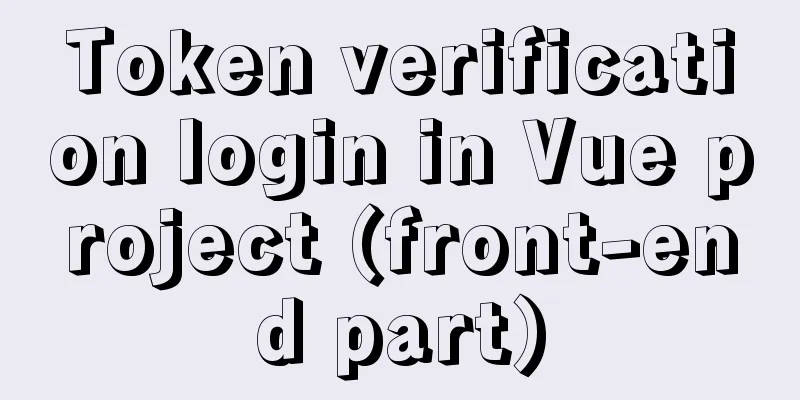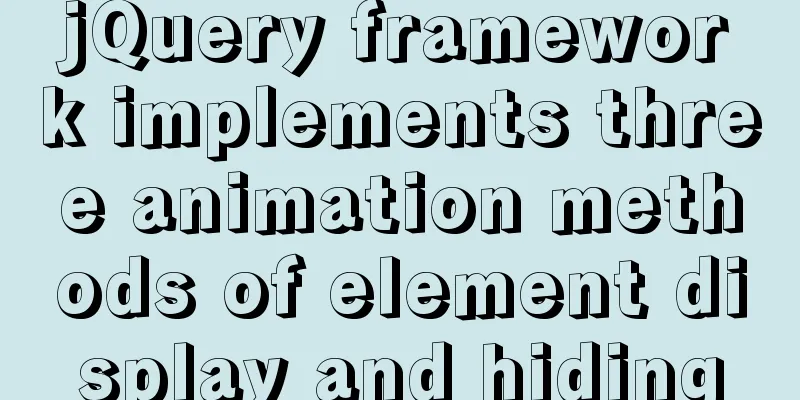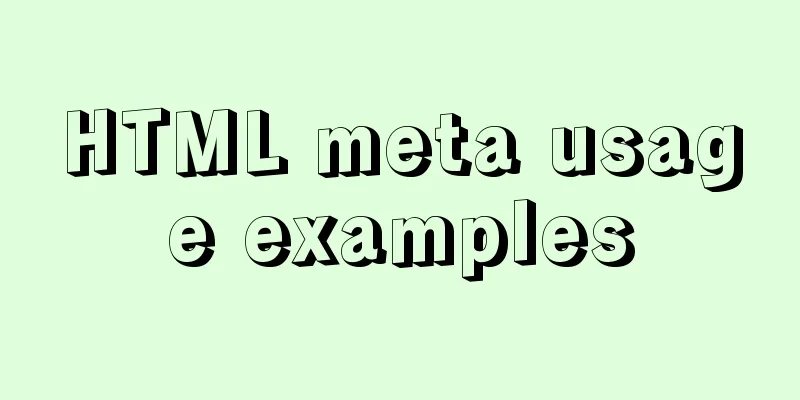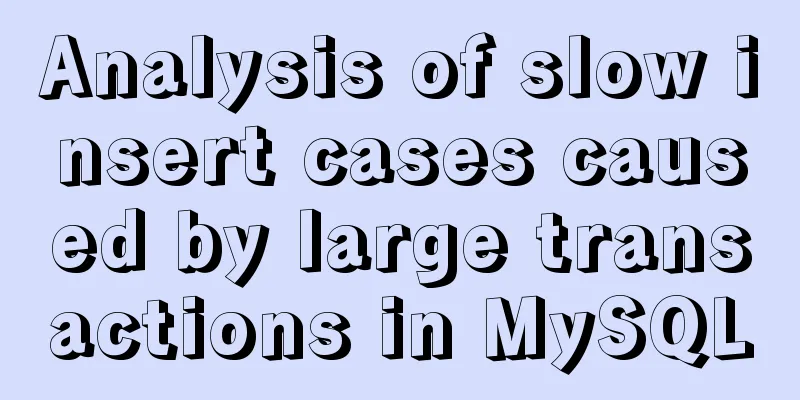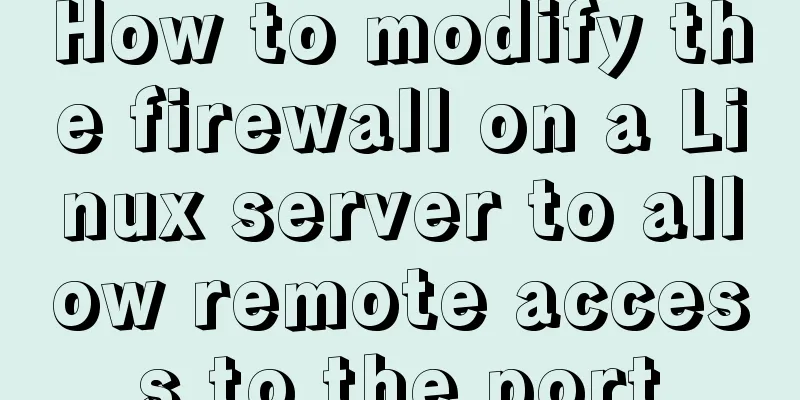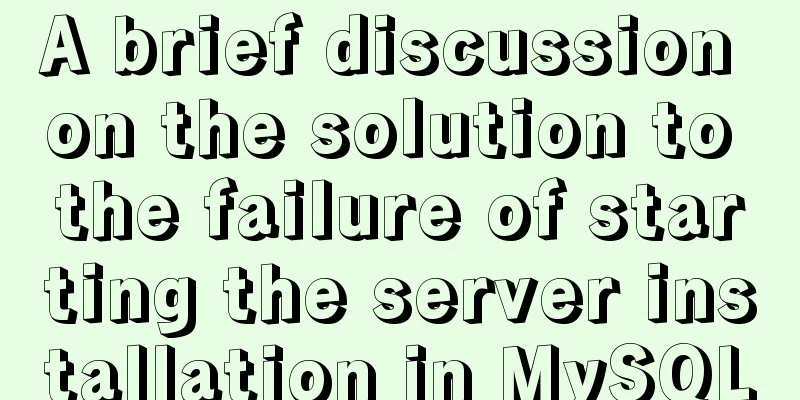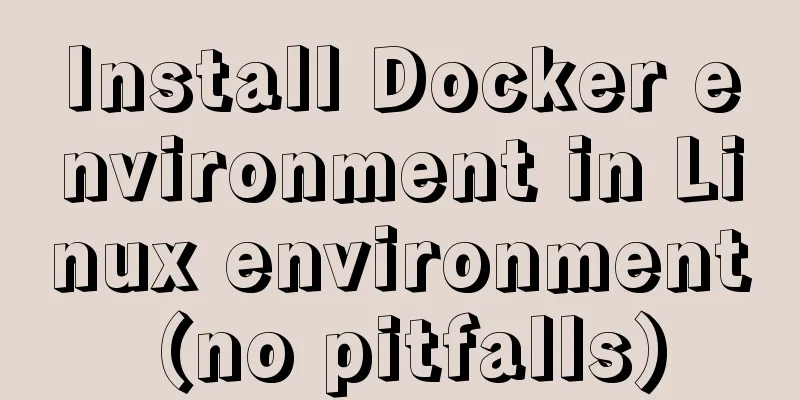Mysql delete data and data table method example
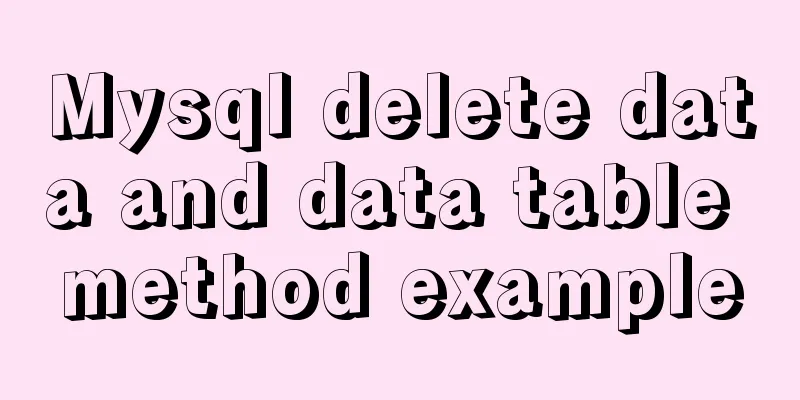
|
It is very easy to delete data and tables in MySQL, but you need to be careful because all data will disappear once deleted. Deleting Data To delete data in a table, use the delete keyword. Delete data with specified conditions Delete the user with id 1 in the user table: delete from User where id = 1; Delete all data in the table Delete all data in the table without changing the table structure. For MyISAM, disk space will be released immediately, but InnoDB will not release disk space. delete from User; Free up disk space optimize table User; Delete a table There are two ways to delete a data table:
drop Using the drop keyword will delete the entire table, leaving nothing behind. drop table User; truncate The truncate keyword only deletes the data in the table and retains the table structure. truncate table User; Question for consideration: How to batch delete tables with the same prefix? There is no direct command to implement -- Delete the table starting with "wp_": SELECT CONCAT( 'drop table ', table_name, ';' ) AS statement FROM information_schema.tables WHERE table_schema = 'database_name' AND table_name LIKE 'wp_%'; Here, replace database_name with the name of the database and wp_ with the prefix of the tables that need to be deleted in batches. Note that only the drop command can be used like this: drop table if exists tablename`; truncate can only be used like this: truncate table `tp_trade`.`setids`; Summarize
This is the end of this article about Mysql deleting data and data tables. For more information about Mysql deleting data and data tables, please search for previous articles on 123WORDPRESS.COM or continue to browse the following related articles. I hope you will support 123WORDPRESS.COM in the future! You may also be interested in:
|
<<: Vue3 encapsulates the magnifying glass effect component of Jingdong product details page
>>: Docker meets Intellij IDEA, Java development improves productivity tenfold
Recommend
Modify the style of HTML body in JS
Table of contents 1. Original Definition 2. JS op...
Detailed explanation of the Docker container lifecycle architecture and the differences between it and VM
Container lifecycle The life cycle of a container...
Detailed tutorial for installing influxdb in docker (performance test)
1. Prerequisites 1. The project has been deployed...
Node implements search box for fuzzy query
This article example shares the specific code for...
Summary of the knowledge of embedding instructions that Vue engineers must encapsulate
Table of contents Preface Instruction Basics Hook...
Better-scroll realizes the effect of linking menu and content
1. Basic use <!DOCTYPE html> <html lang=...
The process of deploying a project to another host using Jenkins
environment Hostname ip address Serve Jenkins 192...
How to install nginx in docker and configure access via https
1. Download the latest nginx docker image $ docke...
nginx automatically generates configuration files in docker container
When a company builds Docker automated deployment...
Detailed explanation of communication between hierarchical nested components in Vue front-end development
Table of contents Preface Example summary Preface...
Tutorial on installing MYSQL8.X on Centos
MySQL installation (4, 5, 6 can be omitted) State...
Some front-end basics (html, css) encountered in practice
1. The div css mouse hand shape is cursor:pointer;...
Detailed steps for setting up the network for the virtual machine that comes with win10 (graphic tutorial)
1. Click the server host and click "Virtual ...
Several commonly used single-page application website sharing
CSS3Please Take a look at this website yourself, ...
Solution to the problem of var in for loop
Preface var is a way to declare variables in ES5....