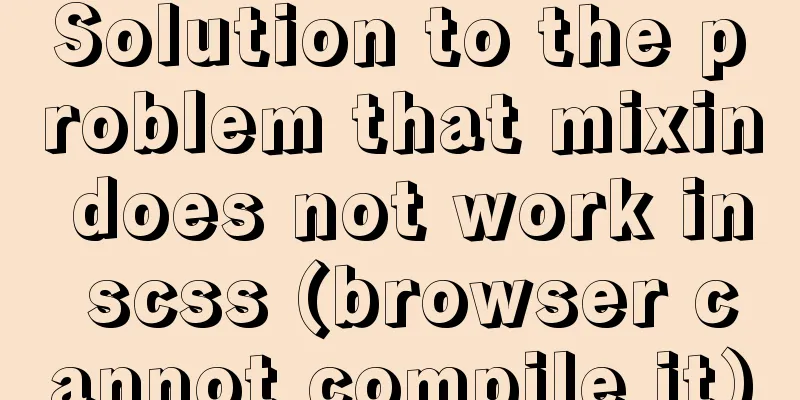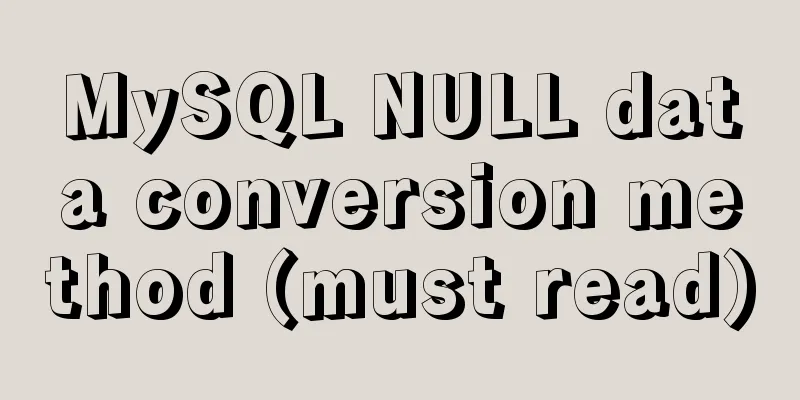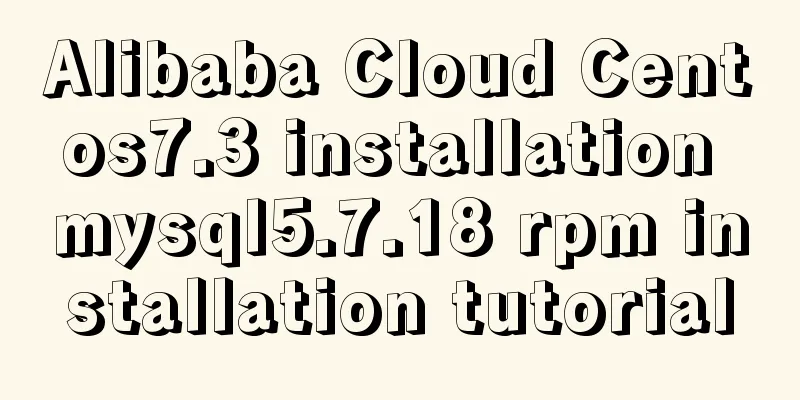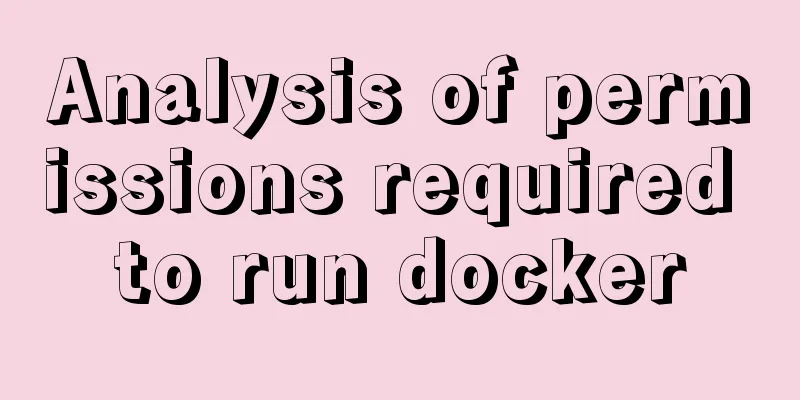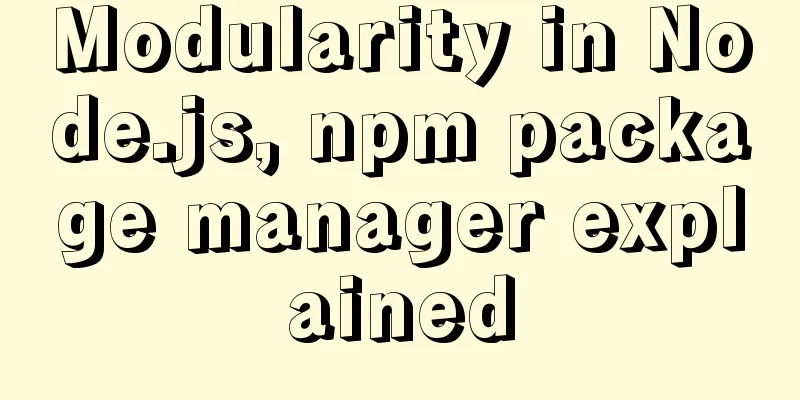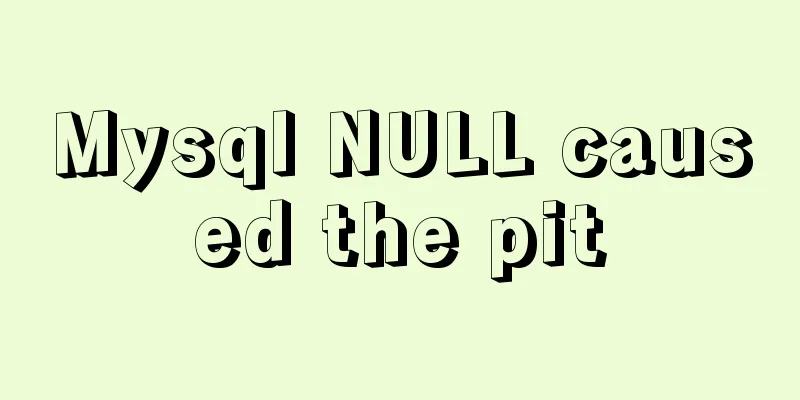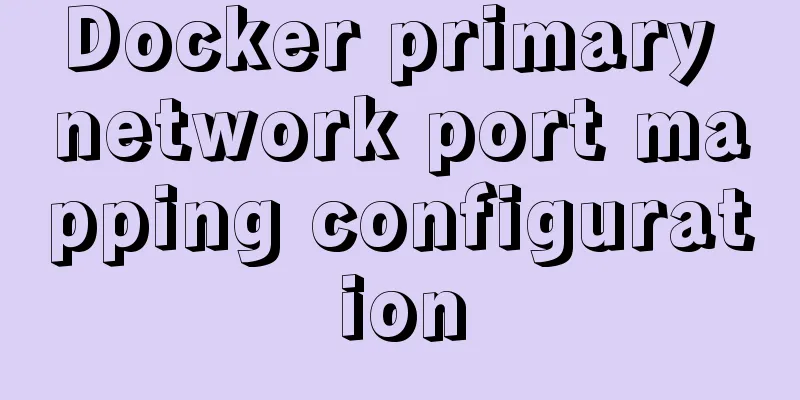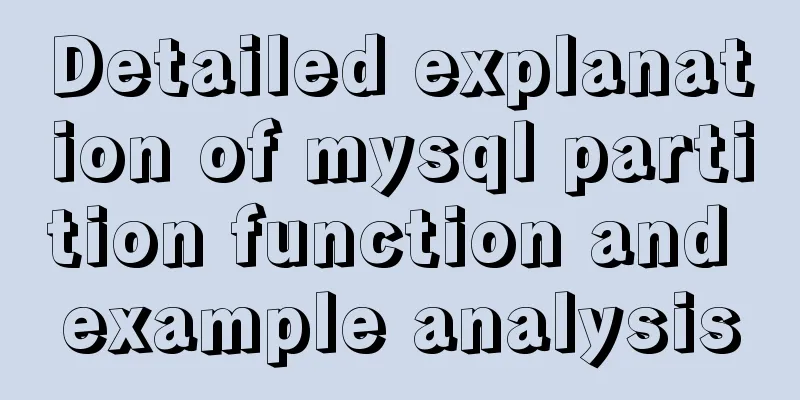mysql8.0 forgotten password modification and net command service name invalid problem
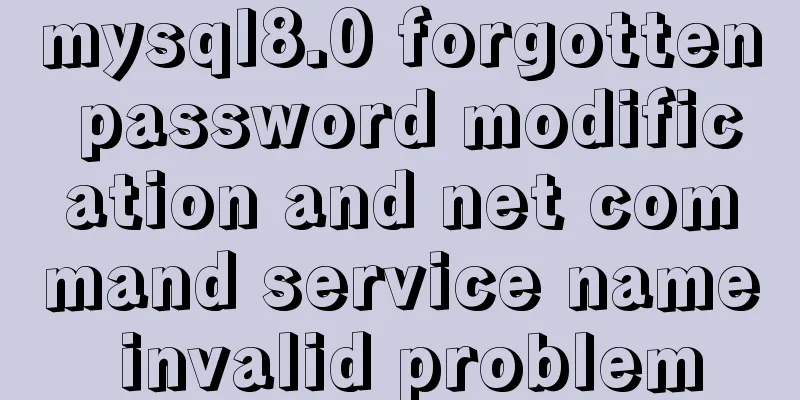
|
Enter net start mysql in cmd and the prompt is: The service name is invalid Please go to the bin directory of MySQL and open a command line window in the bin directory, or set the system environment variables and enter It indicates that the MySQL service has been installed successfully. Enter
mysql8.0 forgotten password modification: The following code is feasible You were asked to set a password when installing MySQL earlier, but that password doesn’t seem to be used. What you should enter here is the random initial password it automatically generates, and this initial random password is placed in a .err file in the MySQL installation directory. There seems to be only one .err file in the entire folder. Just search it in the folder.
ALTER USER "root"@"localhost" IDENTIFIED BY "your new password";
Summarize The above is what I introduced to you about mysql8.0 forgotten password modification and invalid net command service name. I hope it will be helpful to you. If you have any questions, please leave me a message and I will reply to you in time. I would also like to thank everyone for their support of the 123WORDPRESS.COM website! You may also be interested in:
|
<<: Tutorial analysis of quick installation of mysql5.7 based on centos7
>>: vue-pdf realizes online file preview
Recommend
Solve the problem of the container showing Exited (0) after docker run
I made a Dockerfile for openresty on centos7 and ...
Let's deeply understand the event object in js
We know that the commonly used events in JS are: ...
js basic syntax and maven project configuration tutorial case
Table of contents 1. js statement Second, js arra...
The webpage cannot be opened because the div element lacks a closing tag
At first I thought it was a speed issue, so I late...
Implementation of local migration of docker images
I've been learning Docker recently, and I oft...
Two ways to add a mask effect to the background image using background-color through CSS
If a div sets background-color and background-ima...
HTML 5 Preview
<br />Original: http://www.alistapart.com/ar...
Detailed introduction and usage examples of map tag parameters
Map tags must appear in pairs, i.e. <map> .....
A brief analysis of MySQL locks and transactions
MySQL itself was developed based on the file syst...
Detailed explanation of Vue custom instructions and their use
Table of contents 1. What is a directive? Some co...
Best Practices Guide for Storing Dates in MySQL
Table of contents Preface Do not use strings to s...
Vue.js manages the encapsulation of background table components
Table of contents Problem Analysis Why encapsulat...
Common errors and solutions for connecting Navicat to virtual machine MySQL
Question 1 solve Start the service: service mysql...
Vue Basics Introduction: Vuex Installation and Use
Table of contents 1. What is vuex 2. Installation...
How to use CSS to achieve two columns fixed in the middle and adaptive
1. Use absolute positioning and margin The princi...