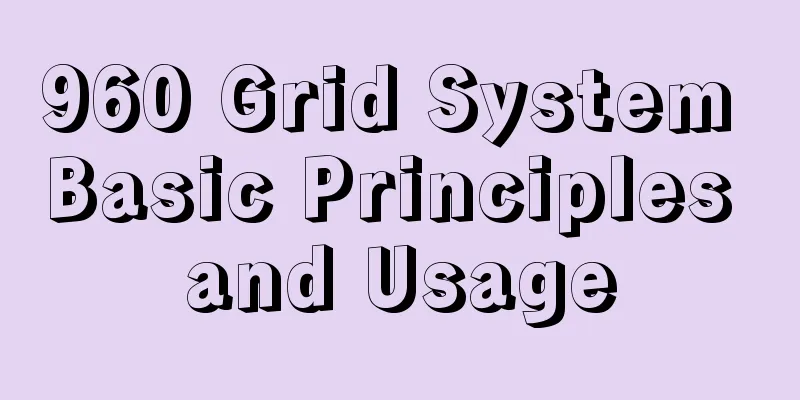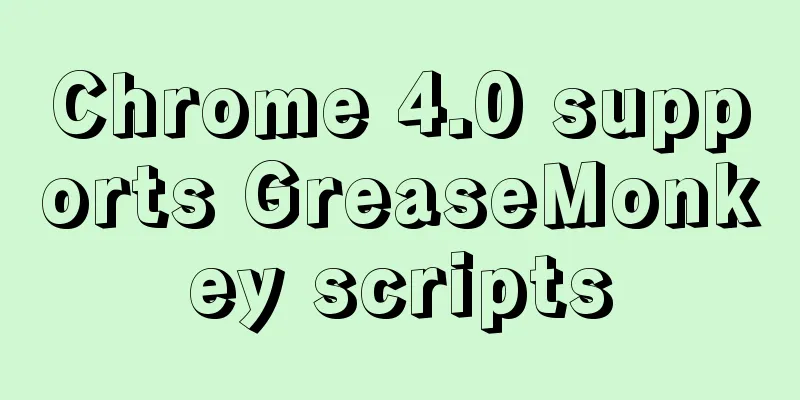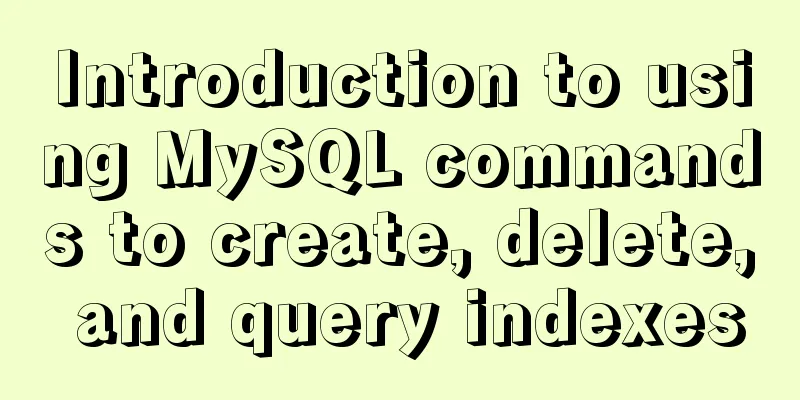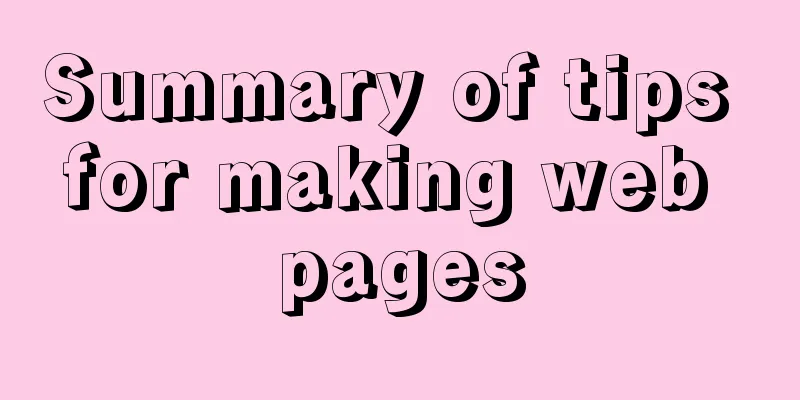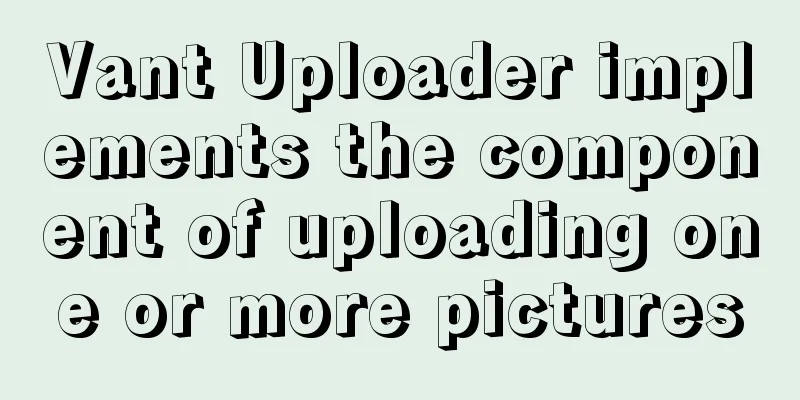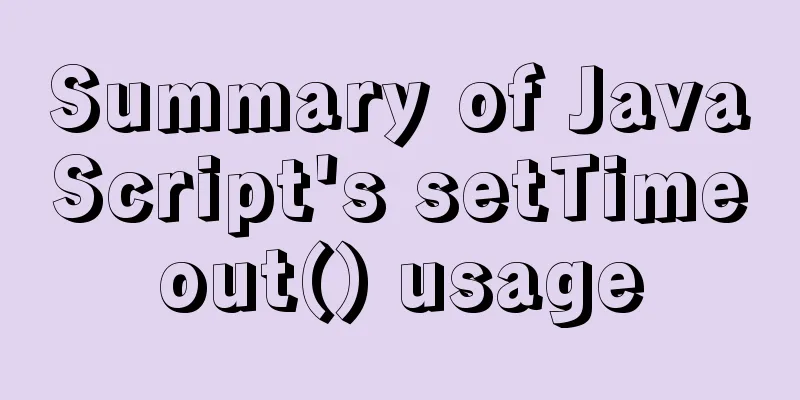Common errors and solutions for connecting Navicat to virtual machine MySQL
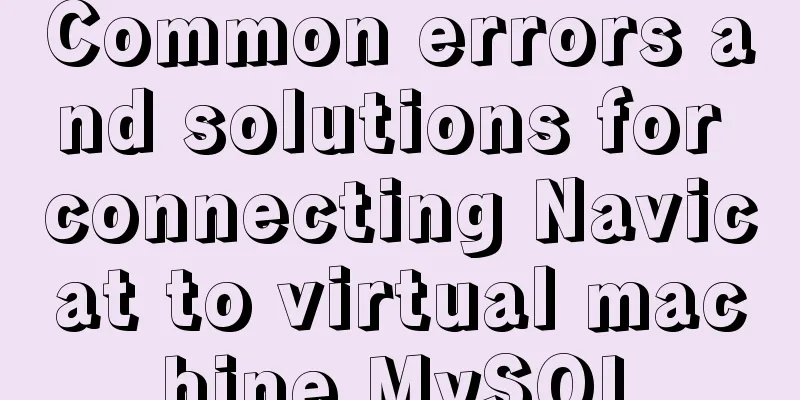
|
Question 1
solve Start the service: service mysqld start; /sbin/iptables -I INPUT -p tcp --dport 8011 -j ACCEPT #Open port 8011 /etc/rc.d/init.d/iptables save #Save configuration /etc/rc.d/init.d/iptables restart #Restart service #Check if the port is open /etc/init.d/iptables status Question 2
solve Mysql -u root -proot (root is the password) mysql>GRANT ALL PRIVILEGES ON *.* TO 'root'@'%' IDENTIFIED BY 'yourpassword' WITH GRANT OPTION; Refresh permissions: FLUSH PRIVILEGES Question 3
After the MySQL service is set up, the default root role cannot connect remotely. Enable remote login for the root user in the user table under the MySQL database on the machine where MySQL is installed. This is the end of this article about common errors and solutions when Navicat connects to virtual machine mysql. For more information about errors when Navicat connects to virtual machine mysql, please search 123WORDPRESS.COM's previous articles or continue to browse the following related articles. I hope you will support 123WORDPRESS.COM in the future! You may also be interested in:
|
<<: Instructions for using the meta viewport tag (mobile browsing zoom control)
>>: Detailed steps for installing Tomcat, MySQL and Redis with Docker
Recommend
How to use CSS pseudo-elements to control the style of several consecutive elements
When using CSS pseudo-elements to control element...
Nodejs error handling process record
This article takes the connection error ECONNREFU...
How to install docker on centos
Here we only introduce the relatively simple inst...
Front-end state management (Part 2)
Table of contents 1. Redux 1.1. Store (librarian)...
JavaScript implementation of drop-down list
This article example shares the specific code of ...
What are HTML inline elements and block-level elements and their differences
I remember a question the interviewer asked durin...
Use IISMonitor to monitor web pages and automatically restart IIS
Table of contents 1. Tool Introduction 2. Workflo...
How to use resident nodes for layer management in CocosCreator
CocosCreator version: 2.3.4 Most games have layer...
Detailed explanation of how to stop the Docker container from automatically exiting
This article briefly introduces the relationship ...
Summary of MySQL lock knowledge points
The concept of lock ①. Lock, in real life, is a t...
Web Design Skills: High Ranking Problems of Mixed Chinese and English Web Pages
<br />I'm basically going crazy with thi...
Teach you to connect to MySQL database using eclipse
Preface Since errors always occur, record the pro...
Solve the problem that ElementUI custom CSS style does not take effect
For example, there is an input box <el-input r...
How to run nginx in Docker and mount the local directory into the image
1 Pull the image from hup docker pull nginx 2 Cre...
Docker container time zone adjustment operation
How to check if the Docker container time zone is...