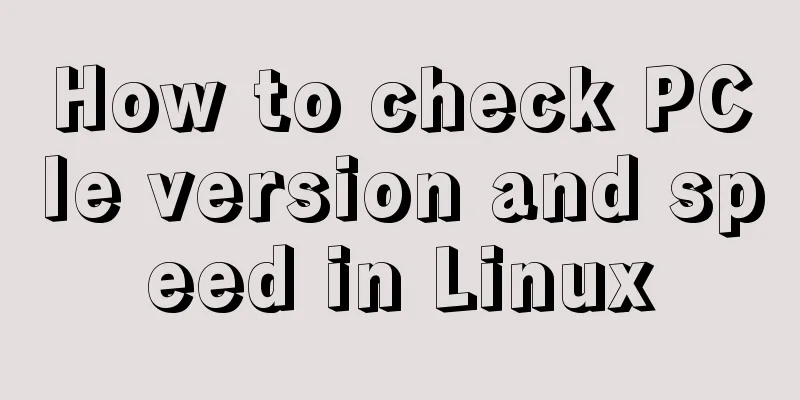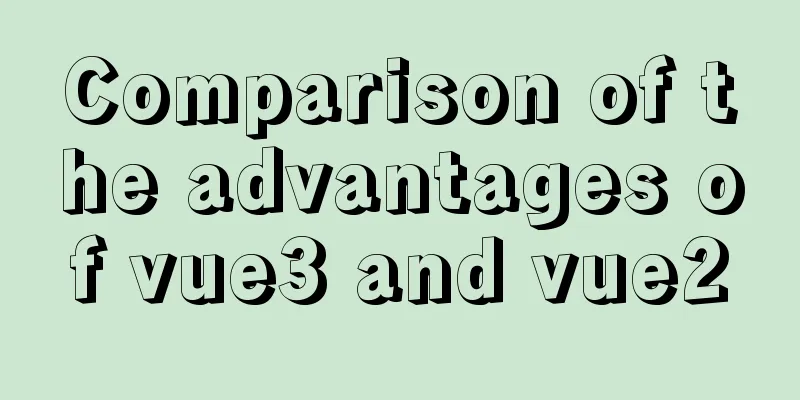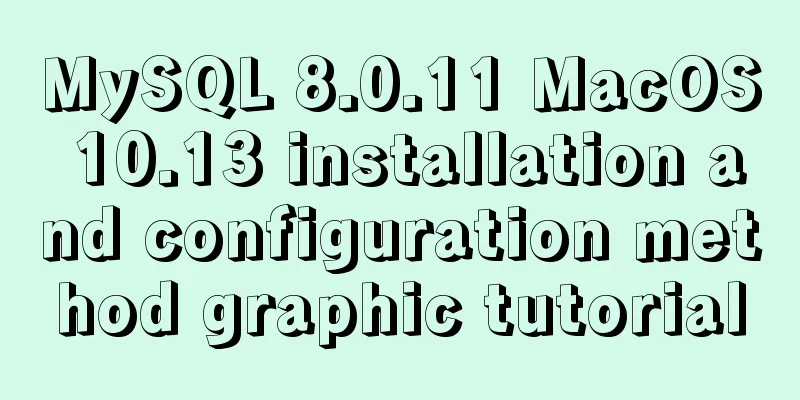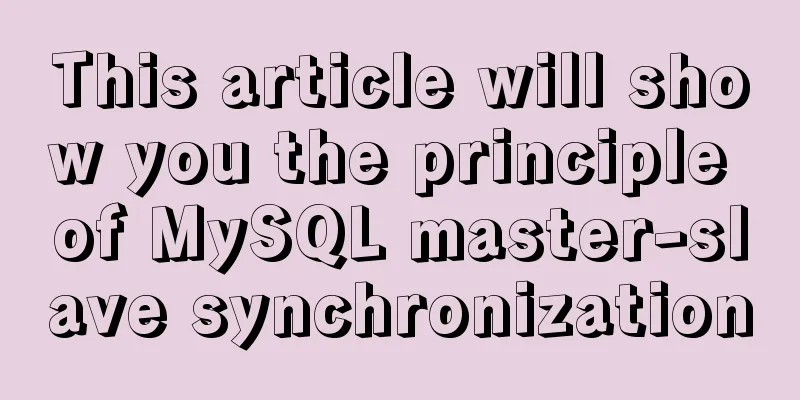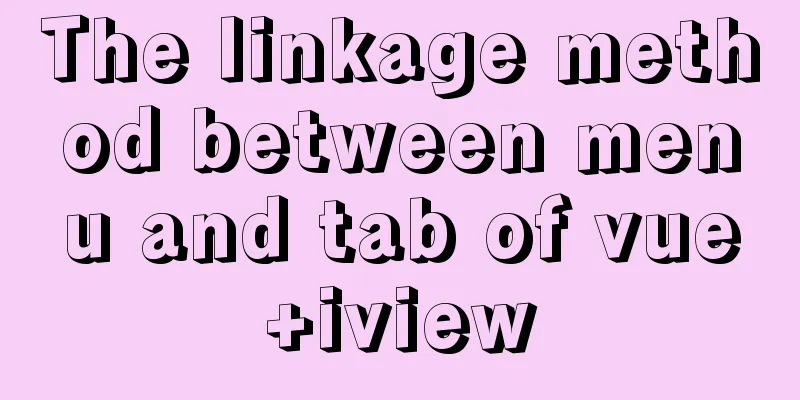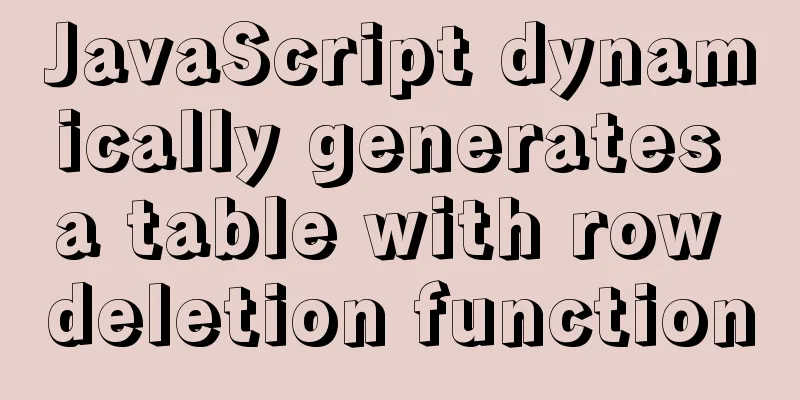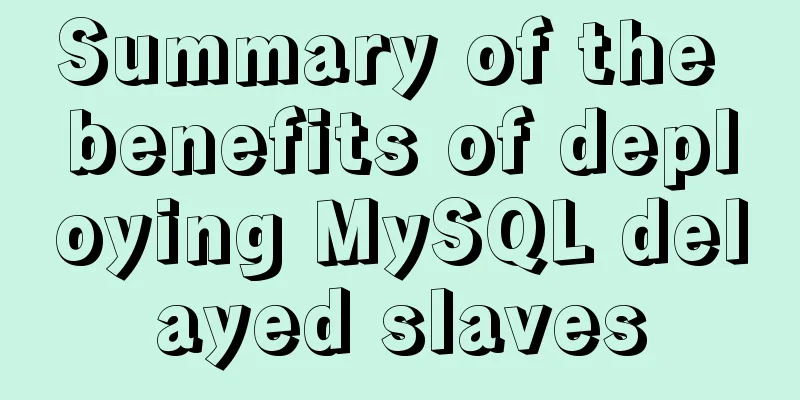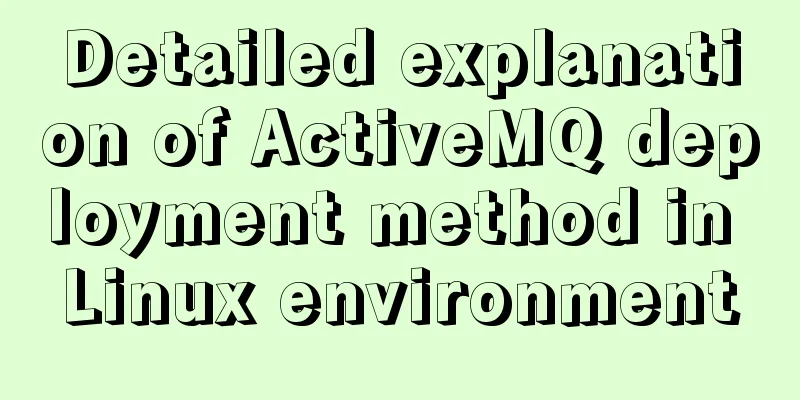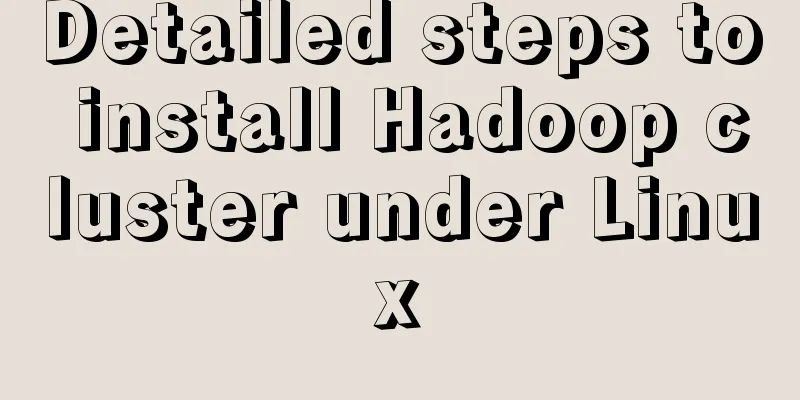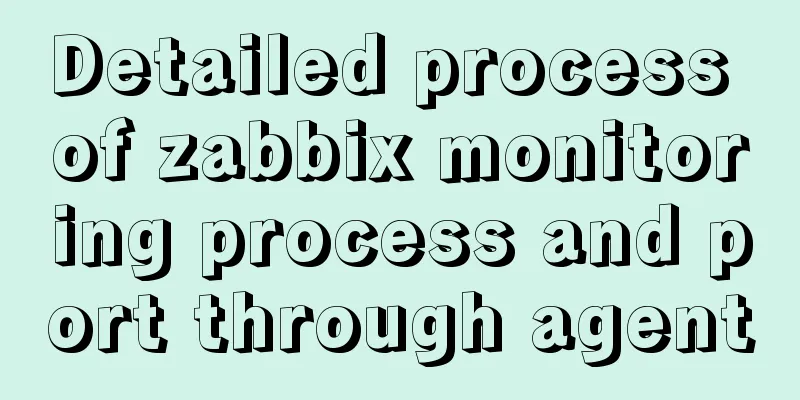The principle and application of ES6 deconstruction assignment
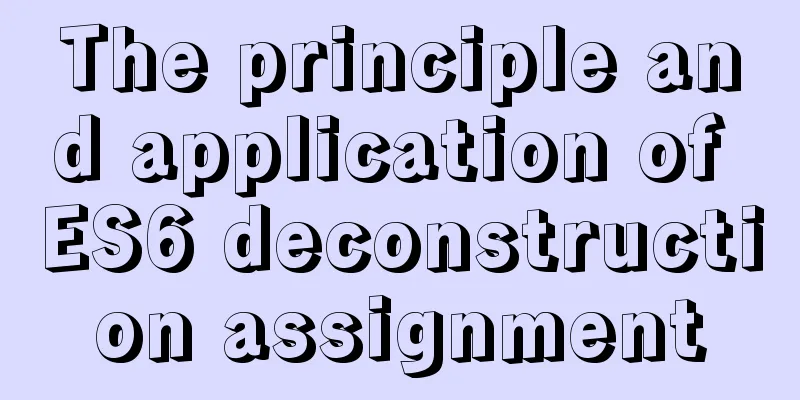
Array destructuring assignmentlet [a, b, c] = [1, 2, 3] Define multiple variables at the same time, a matches 1, b matches 2, c matches 3
Destructuring assignment allows you to specify default values. That is, if the variable on the left specifies a default value and there is no corresponding value on the right, the default value will be output first. let [x, y = 'b'] = ['a'] // x = 'a', y = 'b' x matches character a, and the default value of y is character b. If there is no corresponding character on the right, the default output is character b. Destructuring assignment of objectsDeconstruction can be used not only for arrays, but also for objects. There is an important difference between object deconstruction and array deconstruction. The elements of an array are arranged in order, and the value of a variable is determined by its position; while the properties of an object have no order, and the variable must have the same name as the property to get the correct value.
let {
name,
age,
hobbies: [one, two]
} = {
name: 'shiramashiro',
age: 21,
hobbies: ['cycling', 'animation']
}
For example, if I change the value of age to the value of abc, since it does not correspond to the property name in the object, it cannot be assigned a corresponding value, so it is undefined. Application of destructuring assignment Swapping the values of variablesThe normal way to think of exchanging the values of variables
let x = 1,
y = 2,
temp = 0
temp = x // x = 1 = temp
x = y // y = 2 = x
y = temp // temp = 1 = y
console.log('x => ', x)
console.log('y => ', y)
Swapping variables using destructuring assignment
let x = 1;
let y = 2;
[x, y] = [y, x];
console.log('x => ', x)
console.log('y => ', y)
This way of exchanging the values of variables x and y is not only concise but also easy to read and has very clear semantics. Returning multiple values from a functionA function can only return one value. If you want to return multiple values, you can only return them in an array or object. With destructuring assignment, it becomes more convenient. Extract the second value in the hobbies array
function getArray() {
return {
name: 'kongsam',
age: 21,
hobbies: ['cycling', 'animation', 'badminton']
}
}
console.log(getArray().name + 'like' + getArray().hobbies[1]) // AnimeUse destructuring assignment to get the second value in the hobbies array
let {name, age, hobbies} = getArray()
console.log(name + 'like' + hobbies[1]) // anime Traversing the Map structureFor the for...of loop traversal, the traversed value is an array, and the deconstruction assignment can be "pattern matched" for the array, which can quickly extract the key-value.
It is very convenient to use for...of loop traversal with destructuring assignment to obtain key-value.
for (let [key, value] of map) {
console.log("key => ", key)
console.log("value => ", value)
}
Destructuring assignment of function parameters
// let { x = 10, y = 5 } = {}
function f({ x = 10, y = 5 } = {}) {
return [x, y]
}
console.log(f({ x: 100, y: 50 })) // [100, 50]
console.log(f({ x: 3 })) // [3, 5]
console.log(f({})) // [10, 5]
console.log(f()) // [10, 5]
You can pass objects into the function parameters and set default values for the passed objects. It will be deconstructed into the function for use, and you can understand it this way.
function f(x = 10, y = 5) {
return [x, y]
}
console.log(f(100, 50)) // [100, 50]
console.log(f(3)) // [3, 5]
console.log(f()) // [10, 5]
Different writing methods will lead to different results.
function f({ x, y } = { x: 10, y: 5 }) {
return [x, y]
}
console.log(f({ x: 100, y: 50 })) // [100, 50]
console.log(f({ x: 3 })) // [3, undefined]
console.log(f({})) // [undefined, undefined]
console.log(f()) // [10, 5]
The third and fourth prints will have undefined because the passed in x or y does not correspond to the value in the object property and the match fails. The above is the detailed content of the principle and application of ES6 destructuring assignment. For more information about ES6 destructuring assignment, please pay attention to other related articles on 123WORDPRESS.COM! You may also be interested in:
|
Recommend
Vue implements user login switching
This article example shares the specific code of ...
Detailed explanation of Vue's front-end system and front-end and back-end separation
Table of contents Overview Front-end knowledge sy...
Summary of 6 Linux log viewing methods
As a backend programmer, you deal with Linux in m...
mysql-8.0.15-winx64 uses the zip package to install and the service is shut down immediately after starting
The MySQL version used in this example is mysql-8...
A Brief Analysis on the Time Carrying Problem of MySQL
The default time type (datetime and timestamp) in...
Detailed tutorial for installing winx64 under mysql8.0.18 (with pictures and text)
Go to https://dev.mysql.com/downloads/mysql/ to d...
VMware virtual machine to establish HTTP service steps analysis
1. Use xshell to connect to the virtual machine, ...
Detailed explanation of slave_exec_mode parameter in MySQL
Today I accidentally saw the parameter slave_exec...
Java example code to generate random characters
Sample code: import java.util.Random; import java...
Hide div in HTML Hide table TABLE or DIV content css style
I solved a problem tonight that has been botherin...
Ubuntu builds Mysql+Keepalived high availability implementation (dual-active hot standby)
Mysql5.5 dual machine hot standby Implementation ...
Detailed explanation of MySql installation and login
Check if MySQL is already installed in Linux sudo...
Build Maven projects faster in Docker
Table of contents I. Overview 2. Conventional mul...
VMware Workstation 14 Pro installation and activation graphic tutorial
This article shares the installation and activati...
JavaScript timer to achieve seamless scrolling of pictures
This article shares the specific code of JavaScri...