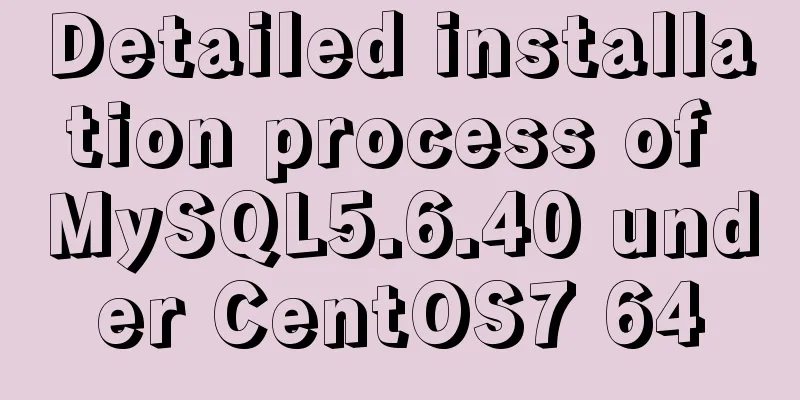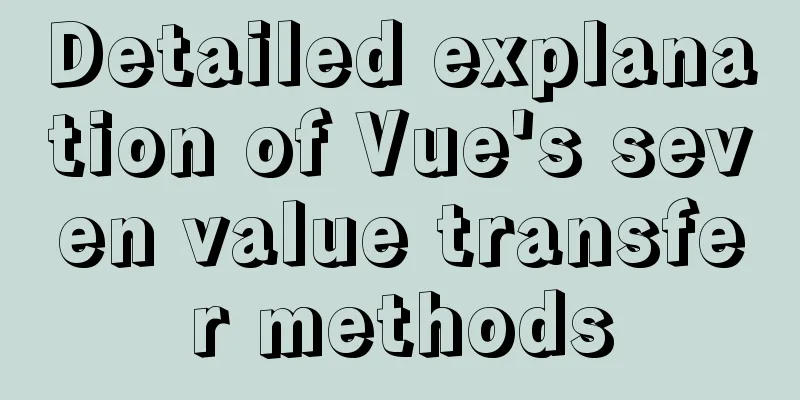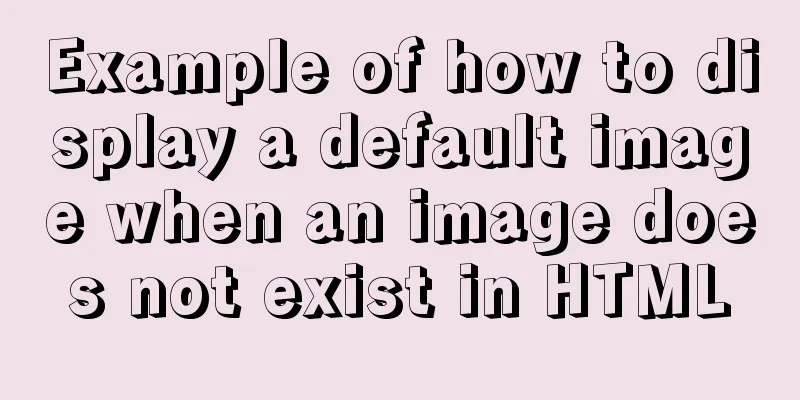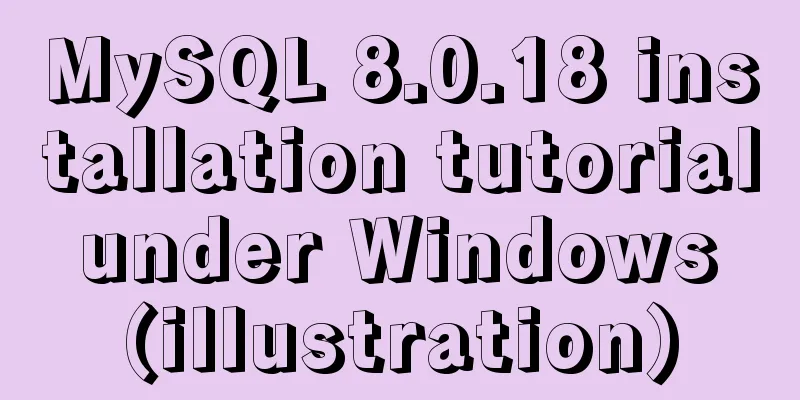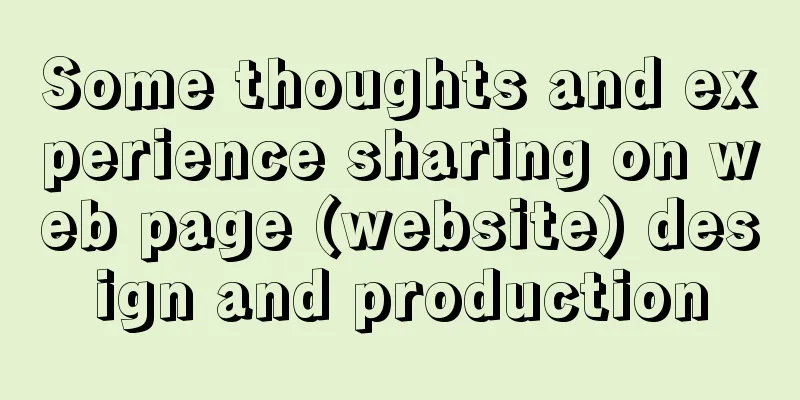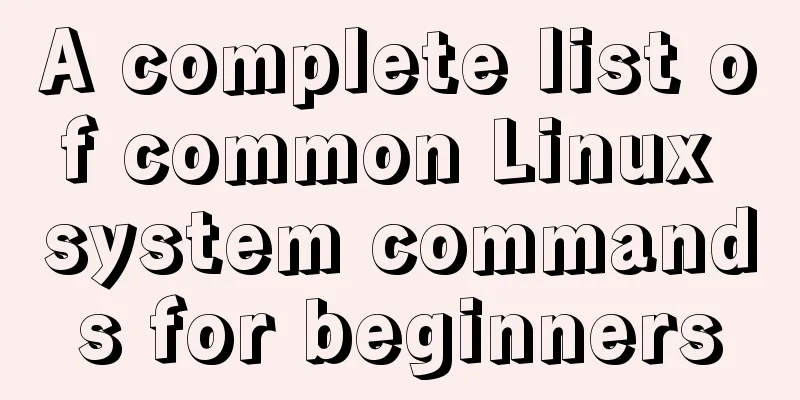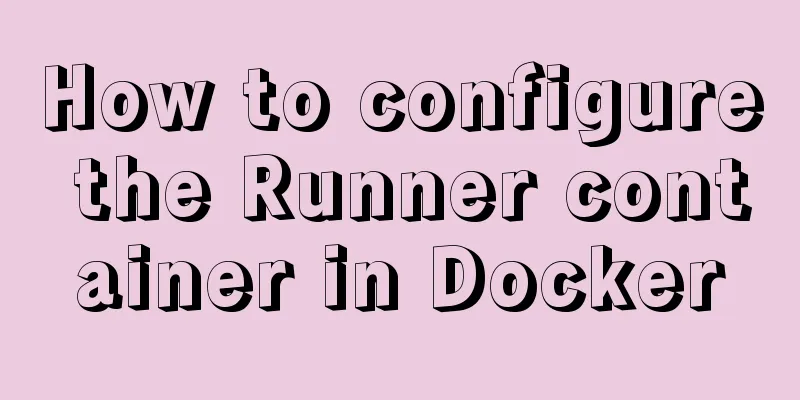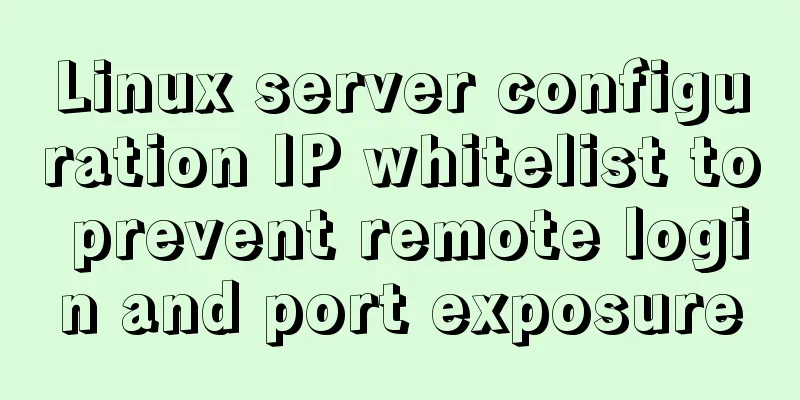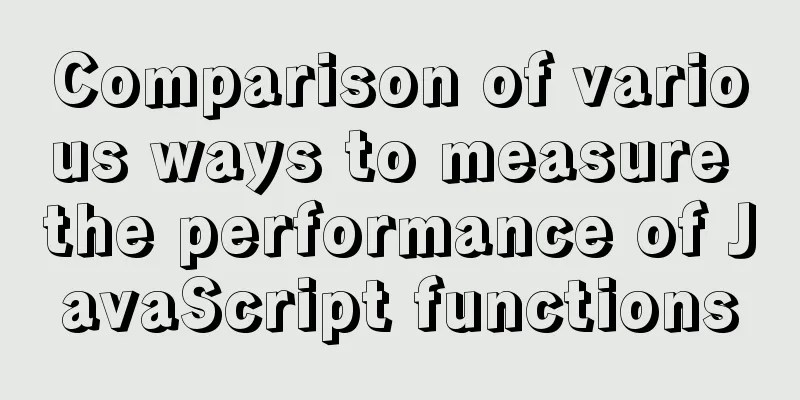JavaScript timer to achieve seamless scrolling of pictures
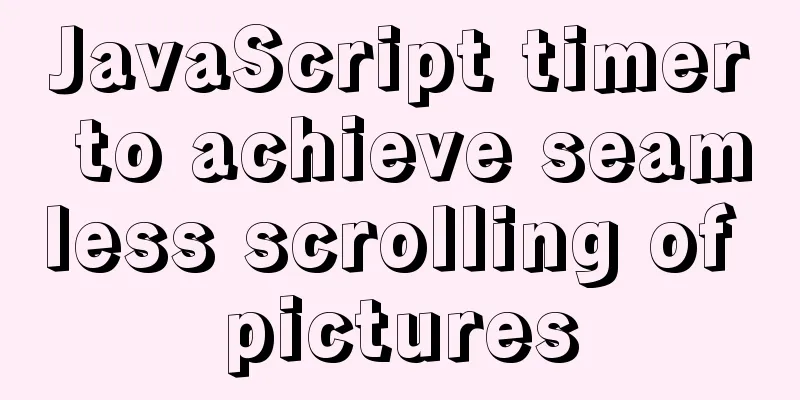
|
This article shares the specific code of JavaScript to achieve seamless scrolling of pictures for your reference. The specific content is as follows
text:
<!DOCTYPE html>
<html lang="en">
<head>
<meta charset="UTF-8">
<title>Seamless Mobility</title>
<style>
*{margin: 0; padding: 0;}
#div1{width:520px; height:170px; margin:20px auto; position: relative; /* !!! The position of div1 is relative*/
background: pink; overflow: hidden} /* !!! overflow: hidden */
#div1 ul{position: absolute; left:0; top:0;} /* !!! ul's position: absolute, controls the value of left*/
#div1 ul li{float:left; width:130px; height:170px; list-style: none}
</style>
<script>
window.onload = function () {
var oDiv = document.getElementById('div1');
var oUl=oDiv.getElementsByTagName('ul')[0];
var aLi=oUl.getElementsByTagName('li');
var speed = 2;
oUl.innerHTML+=oUl.innerHTML; // Equivalent to 4*2 images moving oUl.style.width=aLi[0].offsetWidth * aLi.length + 'px'; // !!!!!! offsetWidth
function Move() {
if(oUl.offsetLeft <- oUl.offsetWidth/2){ // Move halfway to the left and then come back oUl.style.left='0';
}
if(oUl.offsetLeft>0){ // // Move halfway to the right and then come back oUl.style.left = - oUl.offsetWidth/2 +'px';
}
oUl.style.left=oUl.offsetLeft + speed + 'px'; // !!!!!!!! offsetLeft
}
var Timer1 = setInterval(Move, 30); // setInterval turns on the interval timer oDiv.onmouseover = function () {
clearTimeout(Timer1);
};
oDiv.onmouseout=function () {
Timer1=setInterval(Move, 30);
};
document.getElementsByTagName('a')[0].onclick=function () {
speed=-2; // speed to the left};
document.getElementsByTagName('a')[1].onclick=function () {
speed=2; // speed to the right};
};
</script>
</head>
<body>
<a href="javascript:;" >Move left</a>
<a href="javascript:;" >Move right</a>
<div id="div1">
<ul>
<li><img src="img/aa.jpg"/></li>
<li><img src="img/bb.jpg"/></li>
<li><img src="img/cc.jpg"/></li>
<li><img src="img/dd.jpg"/></li>
</ul>
</div>
</body>
</html>The above is the full content of this article. I hope it will be helpful for everyone’s study. I also hope that everyone will support 123WORDPRESS.COM. You may also be interested in:
|
<<: MySQL scheduled task example tutorial
Recommend
Summary of three methods of lazy loading lazyLoad using native JS
Table of contents Preface Method 1: High contrast...
Summary of 16 XHTML1.0 and HTML Compatibility Guidelines
1. Avoid declaring the page as XML type . The pag...
Implementation of CSS dynamic height transition animation effect
This question originated from a message on Nugget...
MySQL detailed explanation of isolation level operation process (cmd)
Read uncommitted example operation process - Read...
MySQL select results to perform update example tutorial
1. Single table query -> update UPDATE table_n...
In-depth explanation of Set and WeakSet collections in ES6
Table of contents Set is a special collection who...
Detailed explanation of the problem of CSS class names
The following CSS class names starting with a num...
ul list tag design web page multi-column layout
I suddenly thought of this method when I was writi...
How to package the project into docker through idea
Many friends have always wanted to know how to ru...
Advertising skills in the Baidu Union environment (graphic tutorial)
Recently, students from the User Experience Team o...
How to quickly install RabbitMQ in Docker
1. Get the image #Specify the version that includ...
How to test the maximum number of TCP connections in Linux
Preface There is a misunderstanding about the max...
Solution for Baidu site search not supporting https (tested)
Recently, https has been enabled on the mobile ph...
Detailed discussion of several methods for deduplicating JavaScript arrays
Table of contents 1. Set Deduplication 2. Double ...
How to add default time to a field in MySQL
Date type differences and uses MySQL has five dat...