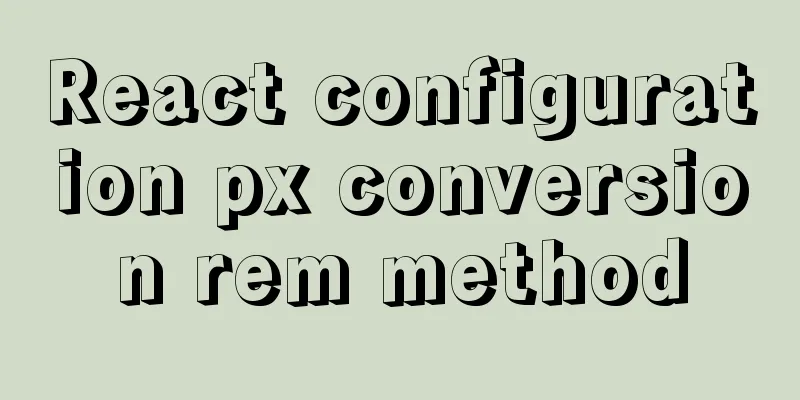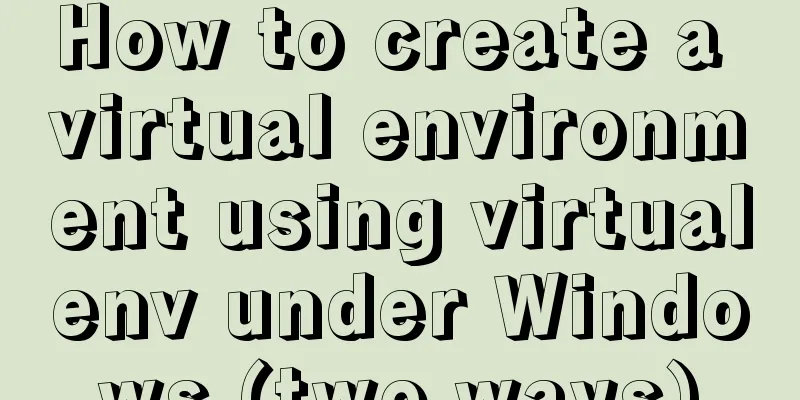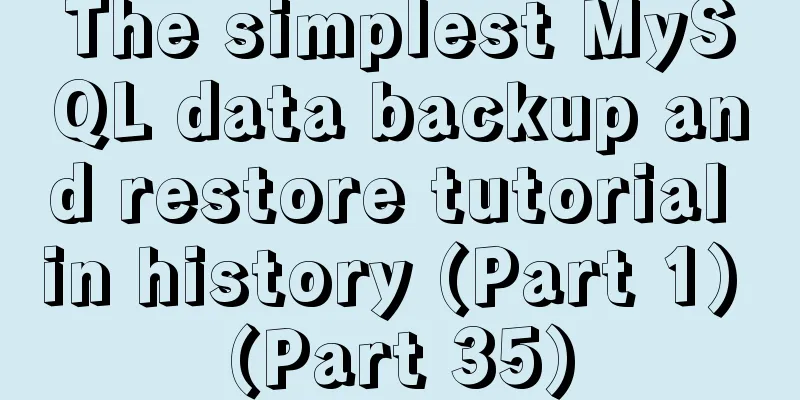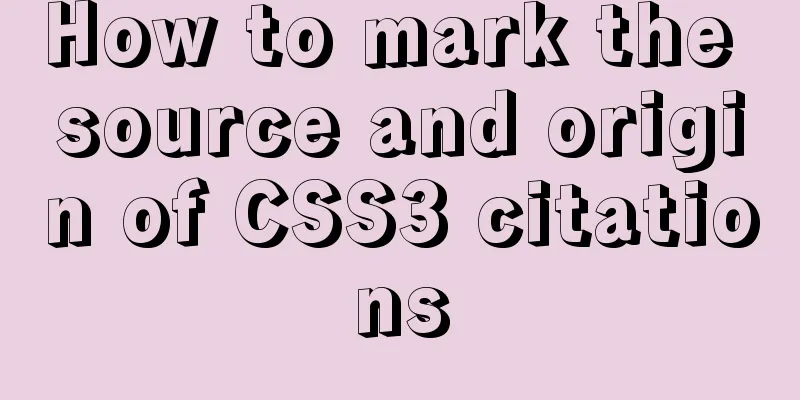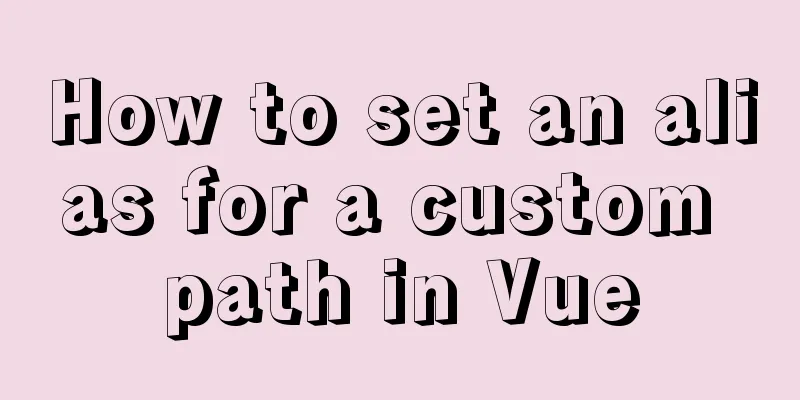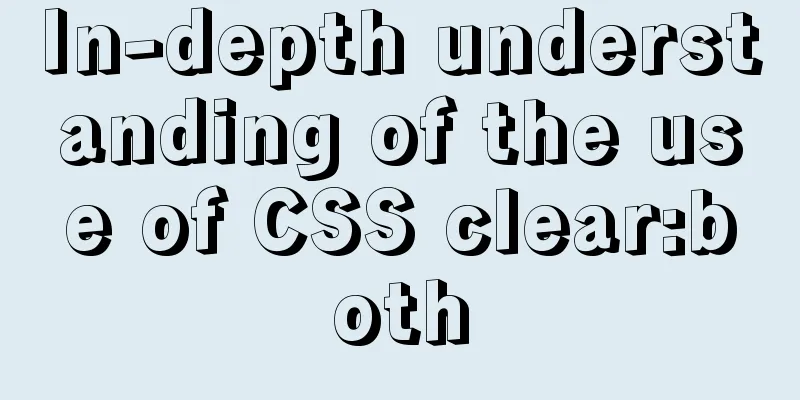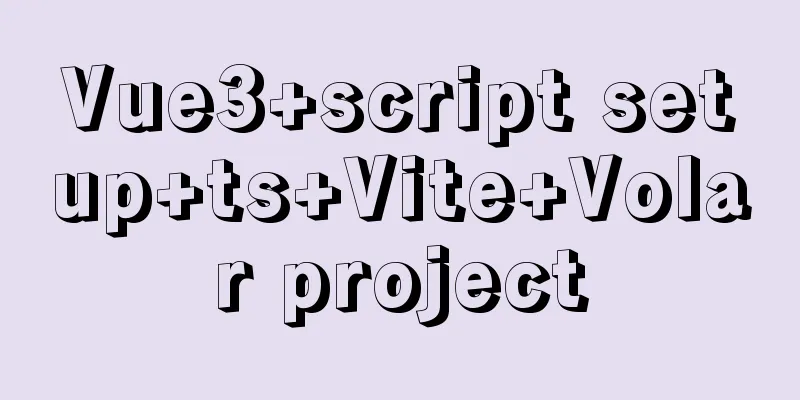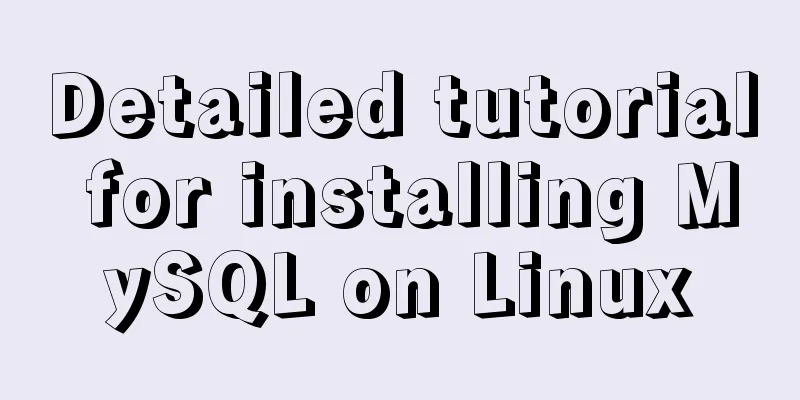How to modify the forgotten password when installing MySQL on Mac
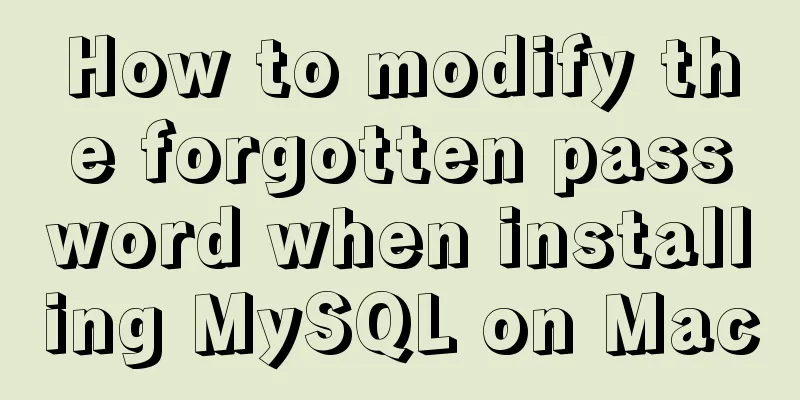
|
1. Install MySQL database on mac 1. Download MySQL database Download address: Visit the official website of MySQL at http://www.mysql.com/downloads/ to download. Enter the MySQL download interface (http://www.mysql.com/downloads/mysql/) Download the x86, 64bit dmg file: Select "No thanks, just take me to downloads!" at the bottom. 2. Install MySQL database After opening the MySQL installation package, click to install the main program pkg file. 3. Start the MySQL database To open the MYSQL database file, open it in System Preferences, click MySQL, start MySQL server, and start MySQL. 4.Terminal log in to MySQL database: mysql -u root -p Press Enter. The default password is empty. When password appears, press Enter. 2. After installing the database, I found that I forgot the database password 1. First close the MySQL database Close MySQL in System Preferences, stop mysql server 2. Enter Safe Mode ? bin sudo su Password: Sorry, try again. Password: sh-3.2# ./mysqld_safe --skip-grant-tables & [1] 3477 sh-3.2# 2017-06-27T08:32:37.6NZ mysqld_safe Logging to '/usr/local/mysql-5.7.18-macos10.12-x86_64/data/localhost.err'. 2017-06-27T08:32:37.6NZ mysqld_safe Starting mysqld daemon with databases from /usr/local/mysql-5.7.18-macos10.12-x86_64/data sh-3.2# 3. Restart a terminal ~ mysql -u root -p Enter password: Welcome to the MySQL monitor. Commands end with ; or \g. Your MySQL connection id is 16 Server version: 5.7.18 MySQL Community Server (GPL) Copyright (c) 2000, 2017, Oracle and/or its affiliates. All rights reserved. Oracle is a registered trademark of Oracle Corporation and/or its affiliates. Other names may be trademarks of their respective owners. Type 'help;' or '\h' for help. Type '\c' to clear the current input statement. 4. Enter the command mysql> FLUSH PRIVILEGES; Query OK, 0 rows affected (0.06 sec) 5. Reset your password
mysql> SET PASSWORD FOR root@'localhost' = PASSWORD('root');
Query OK, 0 rows affected, 1 warning (0.02 sec)6. Enter the command again mysql> FLUSH PRIVILEGES; Query OK, 0 rows affected (0.00 sec) The above is the method I introduced to you to change the forgotten password of MySQL installed on Mac. I hope it will be helpful to you. If you have any questions, please leave me a message and I will reply to you in time. I would also like to thank everyone for their support of the 123WORDPRESS.COM website! You may also be interested in:
|
<<: This article helps you understand PReact10.5.13 source code
>>: Detailed description of ffmpeg Chinese parameters
Recommend
Tips for efficient use of CSS style sheets: Take full advantage of the power of style sheets
With the continuous development of the Internet ec...
Overview of time configuration under Linux system
1. Time types are divided into: 1. Network time (...
Detailed tutorial for installing mysql 8.0.12 under Windows
This article shares with you a detailed tutorial ...
Detailed explanation of MySQL InnoDB secondary index sorting example
Sorting Problem I recently read "45 Lectures...
Causes and solutions for front-end exception 502 bad gateway
Table of contents 502 bad gateway error formation...
This article takes you into the world of js data types and data structures
Table of contents 1. What is dynamic typing? 2. D...
How to build and deploy Node project with Docker
Table of contents What is Docker Client-side Dock...
Realizing provincial and municipal linkage effects based on JavaScript
This article shares the specific code of JavaScri...
How to choose between MySQL CHAR and VARCHAR
Table of contents VARCHAR and CHAR Types Conclusi...
Detailed explanation of the encapsulation and use of the Vue image magnifier component
Based on the Vue image magnifier component packag...
Explain TypeScript mapped types and better literal type inference
Table of contents Overview Using mapped types to ...
Native JS to implement hover drop-down menu
JS implements a hover drop-down menu. This is a s...
Some "pitfalls" of MySQL database upgrade
For commercial databases, database upgrade is a h...
Detailed explanation of mysql.user user table in Mysql
MySQL is a multi-user managed database that can a...
Linux tac command implementation example
1. Command Introduction The tac (reverse order of...