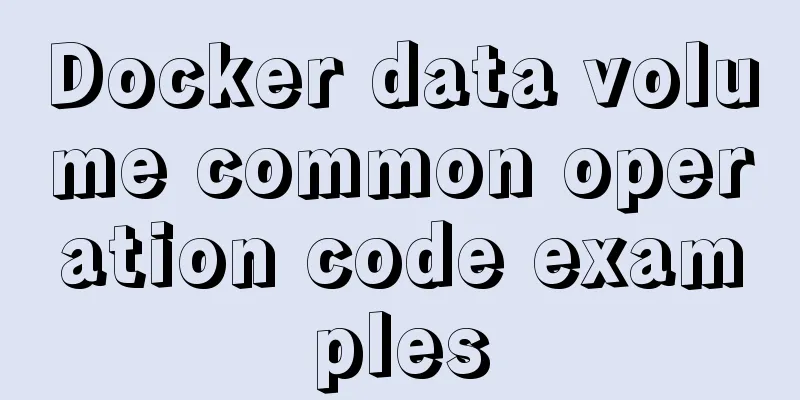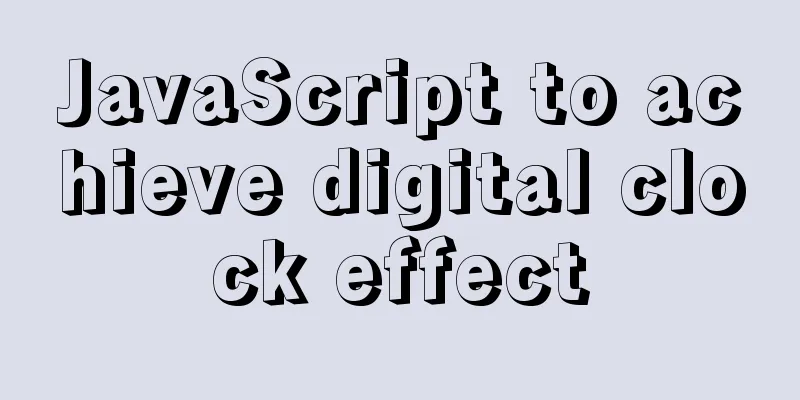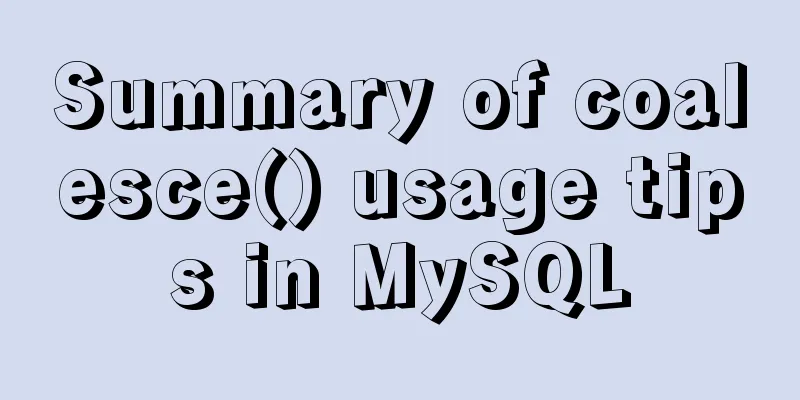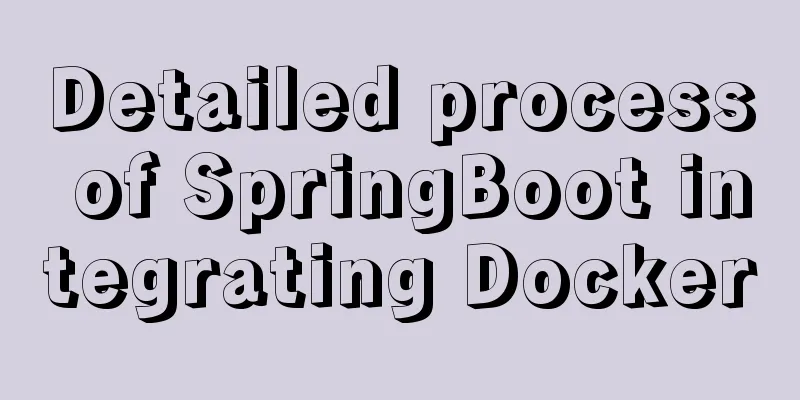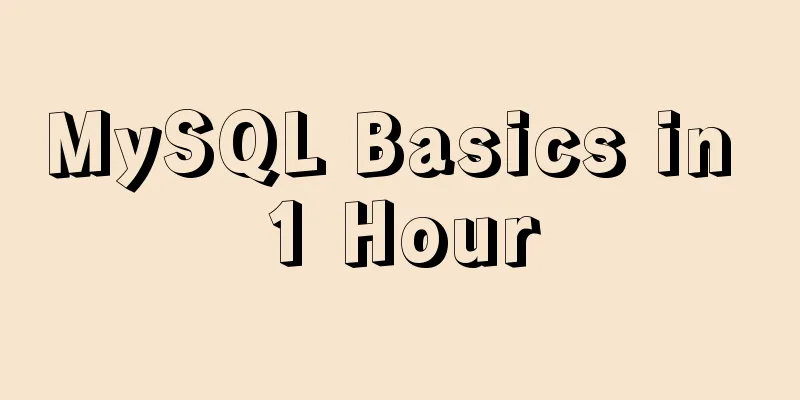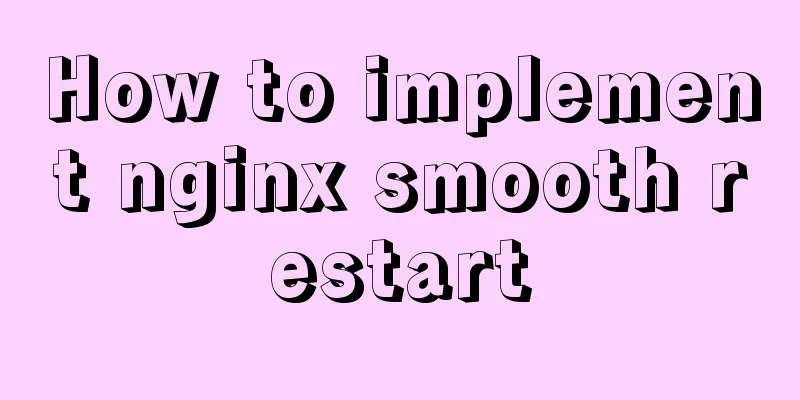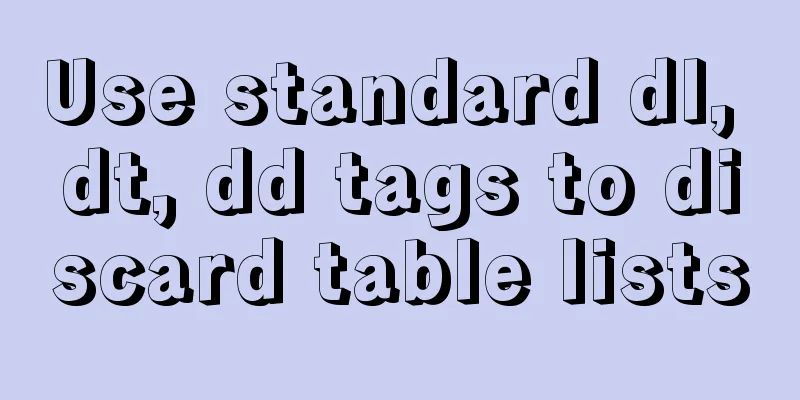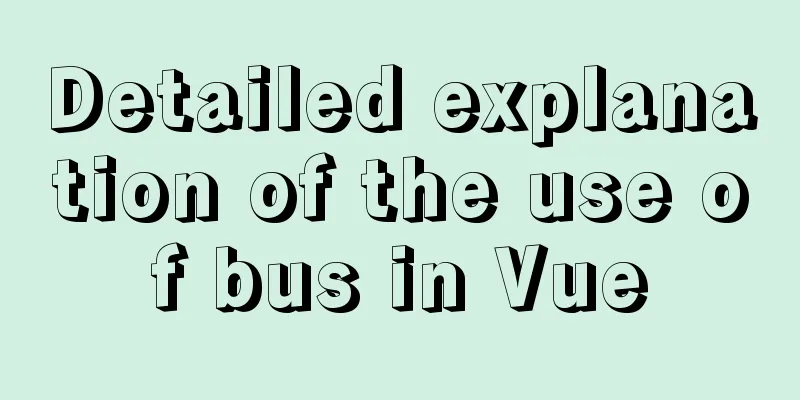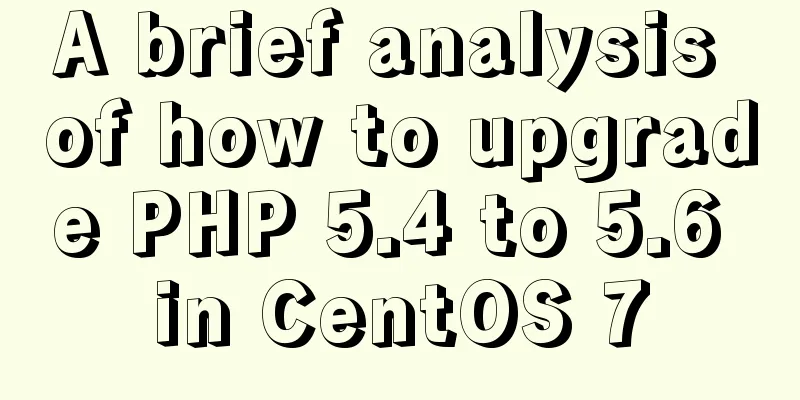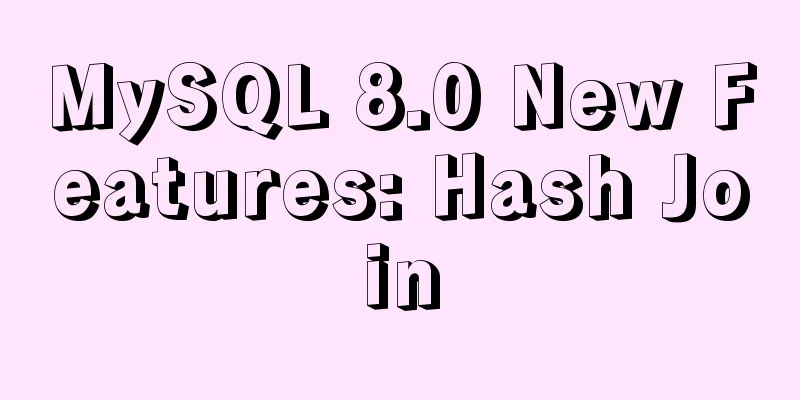Vue implements infinite loading waterfall flow

|
This article example shares the specific code of Vue to achieve infinite loading waterfall flow for your reference. The specific content is as follows
The waterfall flow I made is placed in a nested page, which is similar to the main content of the management background. If you want to change it to full screen, it is also very convenient. In fact, it is easier because it avoids some pitfalls of using onScroll on elements. Through this waterfall flow, you can master the following knowledge points: 1. Listening to scroll events on elements is a little more troublesome than listening directly on window; Here, mockjs is used to simulate the image data, and then the image data is called through axios. Other data sources can also be used. By calculating the image height, determine which column to load the image into. Paste the code directly, if you have any questions, please feel free to discuss.
<template>
<div class="waterfall wf-wrap" ref="waterfall" @scroll="onScroll">
<ul>
<transition-group name="list" tag="li">
<li
v-for="(item,index) in waterfallList"
:key="index"
class="wf-item"
:style="{top:item.top+ 'px',left:item.left+'px', width:item.width+'px', height:item.height + 'px'}"
>
<img :src="item.src" />
</li>
</transition-group>
</ul>
</div>
</template>
<script>
import { getList } from "@/api/demo";
export default {
name: "Waterfall",
data() {
return {
waterfallList: [],
waterfallCol: 5,
colWidth: 236,
marginRight: 10,
marginBottom: 10,
colHeights: [],
listQuery: {
page: 1,
limit: 5,
sort: "+id"
},
loading: false,
show: true
};
},
mounted() {
this.init();
},
methods: {
init() {
// When initialized, the height of each column is 0
this.colHeights = new Array(this.waterfallCol);
for (let i = 0; i < this.colHeights.length; i++) {
this.colHeights[i] = 0;
}
this.colWidth =
(this.$refs.waterfall.clientWidth -
(this.waterfallCol - 1) * this.marginRight) /
this.waterfallCol;
this.loadImgs();
},
loadImgs() {
this.loading = true;
// Get data from the api getList(this.listQuery).then(res => {
let images = res.data.items;
let promiseAll = [],
imgs = [],
total = images.length;
for (let i = 0; i < total; i++) {
promiseAll[i] = new Promise(resolve => {
imgs[i] = new Image();
imgs[i].src = images[i].image_uri;
imgs[i].onload = () => {
let imgData = {};
imgData.height = (imgs[i].height * this.colWidth) / imgs[i].width;
imgData.width = this.colWidth;
imgData.src = images[i].image_uri;
this.waterfallList.push(imgData);
this.rankImgs(imgData);
resolve(imgs[i]);
};
});
}
Promise.all(promiseAll).then(() => {
this.loading = false;
this.loadMore();
});
});
},
loadMore() {
if (
this.$refs.waterfall.clientHeight + this.$refs.waterfall.scrollTop >
this.filterMin().minHeight &&
this.loading == false
) {
this.loading = true;
setTimeout(() => {
this.loadImgs();
}, 200);
}
},
rankImgs(imgData) {
let min = this.filterMin();
imgData.top = min.minHeight;
imgData.left = min.minIndex * (this.colWidth + this.marginRight);
this.colHeights[min.minIndex] += imgData.height + this.marginBottom;
},
filterMin() {
let minHeight = Math.min.apply(null, this.colHeights);
return {
minHeight: minHeight,
minIndex: this.colHeights.indexOf(minHeight)
};
},
onScroll() {
this.loadMore();
}
}
};
</script>
<style lang="scss" scoped>
ul li {
list-style: none;
}
.wf-wrap {
position: relative;
width: 100%;
height: 100%;
overflow: scroll;
}
.wf-item {
position: absolute;
}
.wf-item img {
width: 100%;
height: 100%;
}
.list-enter-active,
.list-leave-active {
transition: all 1s;
}
.list-enter, .list-leave-to
/* .list-leave-active for below version 2.1.8 */ {
opacity: 0;
transform: translateY(30px);
}
</style>The above is the full content of this article. I hope it will be helpful for everyone’s study. I also hope that everyone will support 123WORDPRESS.COM. You may also be interested in:
|
<<: Non-standard implementation code for MySQL UPDATE statement
>>: Detailed explanation of four solutions for implementing in-line scrolling on mobile devices
Recommend
Detailed analysis of MySQL instance crash cases
[Problem description] Our production environment ...
Analysis of the process of simply deploying nginx in Docker container
1. Deploy nginx service in container The centos:7...
How to use mysql to complete the data generation in excel
Excel is the most commonly used tool for data ana...
Solution to the inaccessibility of Tencent Cloud Server Tomcat port
I recently configured a server using Tencent Clou...
MySQL scheduled task implementation and usage examples
This article uses examples to illustrate the impl...
Solve the error of starting MongoDB: error while loading shared libraries: libstdc++.so.6:cannot open shared object file:
When starting MongoDB, the prompt is: error while...
Use of Linux dynamic link library
Compared with ordinary programs, dynamic link lib...
The process of deploying and running countly-server in docker in win10
I have just come into contact with and become fam...
Using react+redux to implement counter function and problems encountered
Redux is a simple state manager. We will not trac...
How to install OpenSuse on virtualbox
The virtual machine is installed on the host mach...
jQuery plugin to implement accordion secondary menu
This article uses a jQuery plug-in to create an a...
MySQL partition table is classified by month
Table of contents Create a table View the databas...
Detailed explanation of the 14 common HTTP status codes returned by the server
HTTP Status Codes The status code is composed of ...
HTML set as homepage and add to favorites_Powernode Java Academy
How to implement the "Set as homepage" ...
W3C Tutorial (14): W3C RDF and OWL Activities
RDF and OWL are two important semantic web techno...