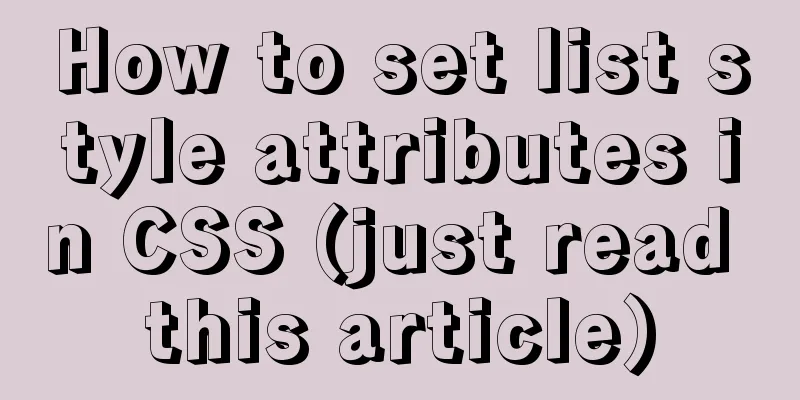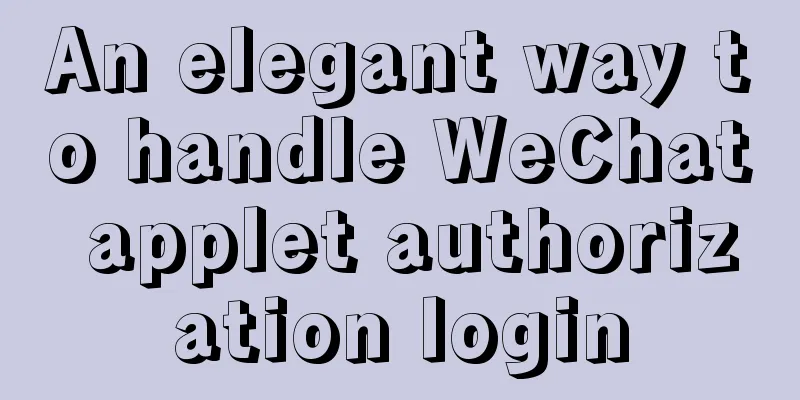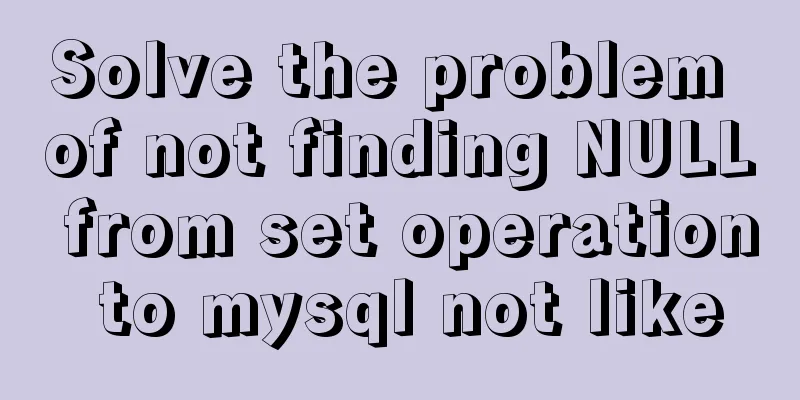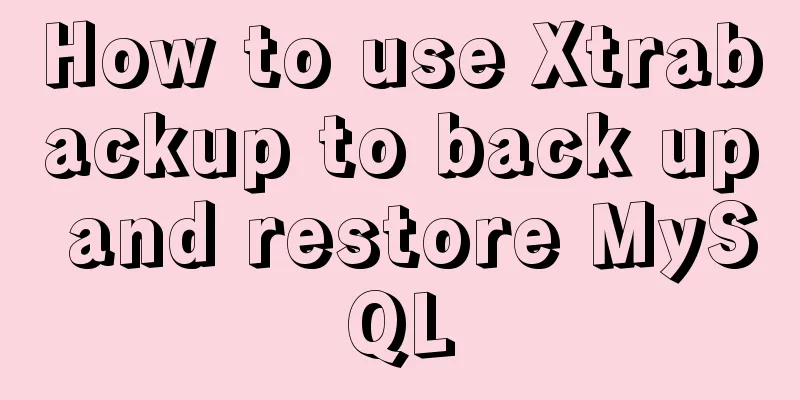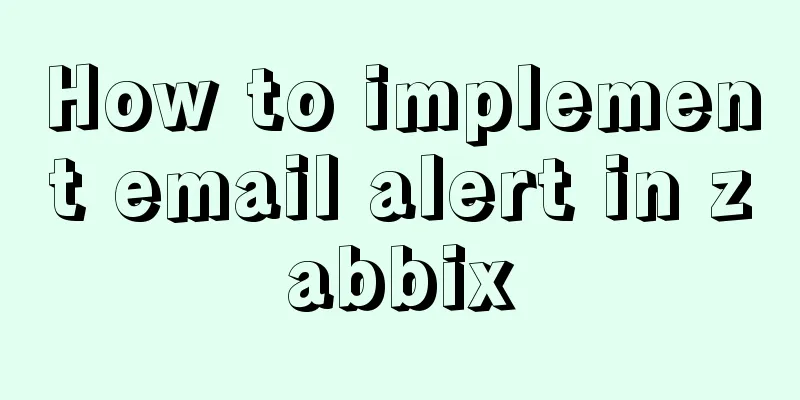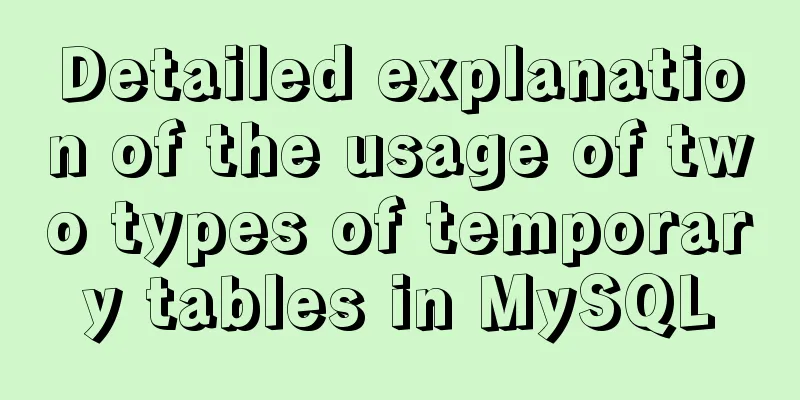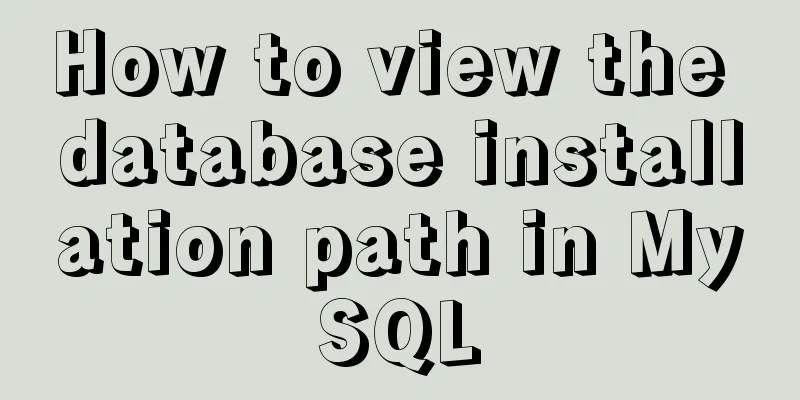HTML set as homepage and add to favorites_Powernode Java Academy
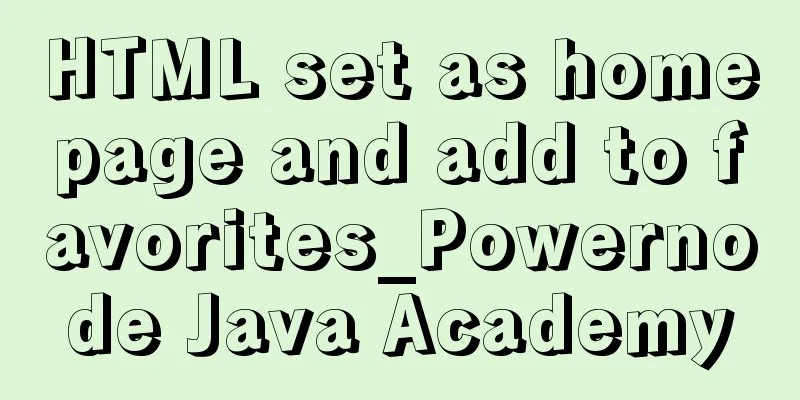
|
How to implement the "Set as homepage" and "Add to favorites" functions in IE browser Solution: The function of setting the specified URL as the homepage mainly relies on the setHomePage method of IE's default behavior homePage, while the implementation of adding the specified URL to the favorites is the AddFavorite method of the external object. Specific steps: Set as Homepage
<a href="http://www.bjpowernode.com"
onClick="this.style.behavior='url(#default#homepage)';
this.setHomePage('http:// www.bjpowernode.com ');
return(false);"
style="behavior: url(#default#homepage)">
Set as homepage</a>
Add to favorites:
<a href=" www.bjpowernode.com "
onclick="window.external.addFavorite(' www.bjpowernode.com ','Power Node');
return false;"
title="Add this site to your favorites!"
align="center">
Add to favorites</a>
Please use IE browser for testing. The above is the full content of this article. I hope it will be helpful for everyone’s study. I also hope that everyone will support 123WORDPRESS.COM. |
<<: Analysis of HTTP interface testing process based on postman
>>: MySQL 8.0.22 winx64 installation and configuration method graphic tutorial
Recommend
WeChat applet implementation anchor positioning function example
Preface In the development of small programs, we ...
Windows 2016 Server Security Settings
Table of contents System update configuration Cha...
How to use the WeChat Mini Program lottery component
It is provided in the form of WeChat components. ...
JavaScript to achieve progress bar effect
This article example shares the specific code of ...
Detailed explanation of the usage of DECIMAL in MySQL data type
Detailed explanation of the usage of DECIMAL in M...
Analyze the method of prometheus+grafana monitoring nginx
Table of contents 1. Download 2. Install nginx an...
Example method of deploying react project on nginx
Test project: react-demo Clone your react-demo pr...
CocosCreator Universal Framework Design Network
Table of contents Preface Using websocket Constru...
How to install JDK 13 in Linux environment using compressed package
What is JDK? Well, if you don't know this que...
JavaScript design pattern learning adapter pattern
Table of contents Overview Code Implementation Su...
Detailed explanation of MySQL user rights verification and management methods
This article uses examples to illustrate how to v...
Detailed explanation of JS ES6 coding standards
Table of contents 1. Block scope 1.1. let replace...
How to install babel using npm in vscode
Preface The previous article introduced the insta...
In-depth analysis of JDBC and MySQL temporary tablespace
background Temporary tablespaces are used to mana...
Docker Tutorial: Using Containers (Simple Example)
If you’re new to Docker, take a look at some of t...