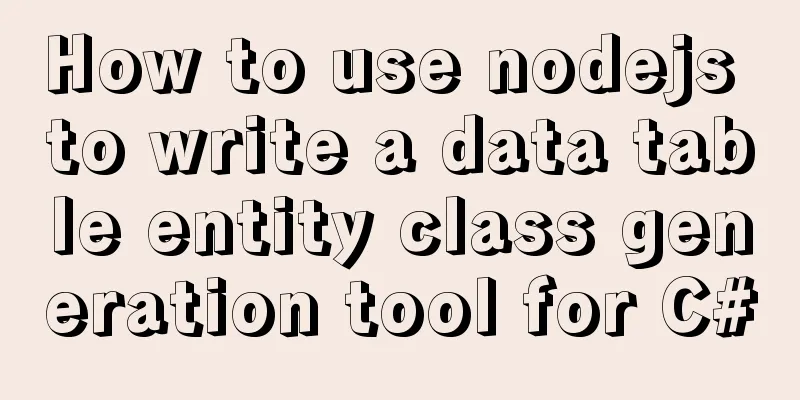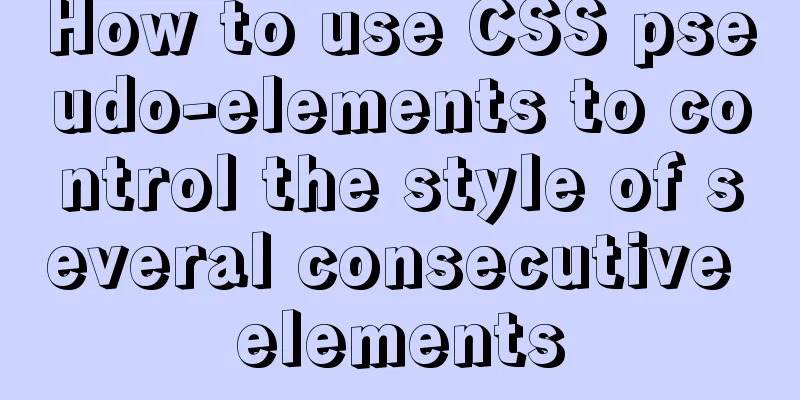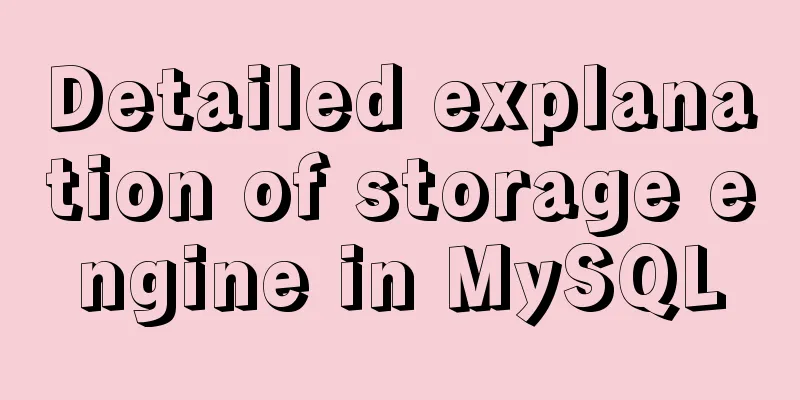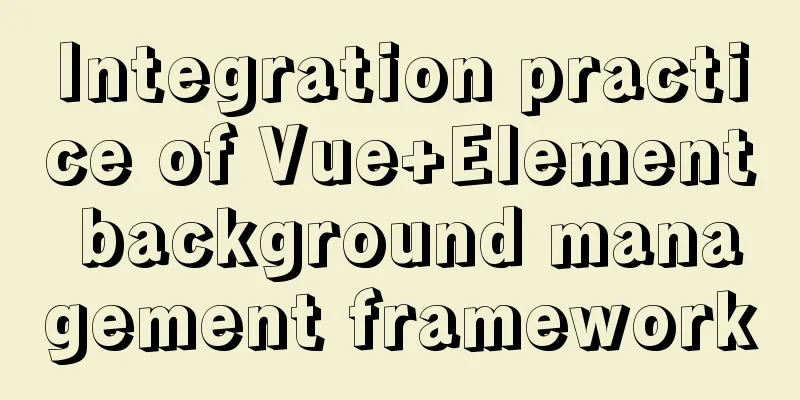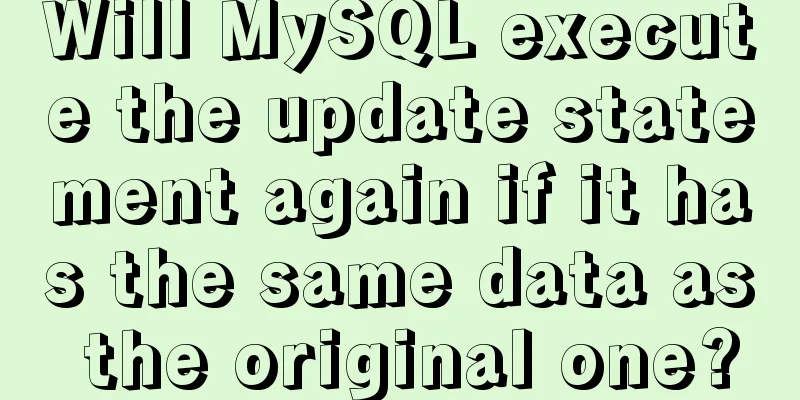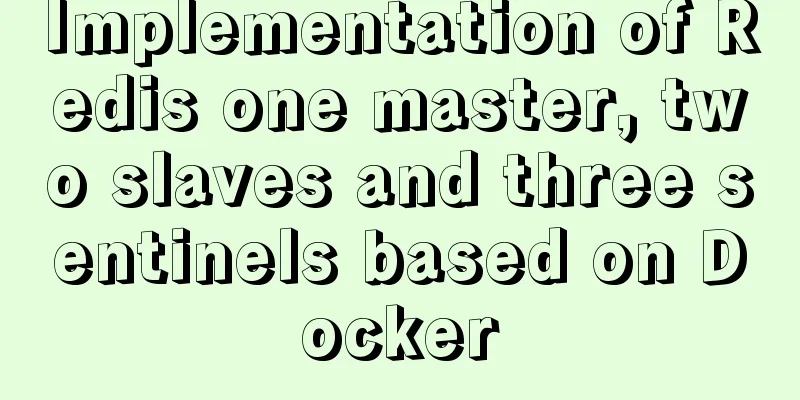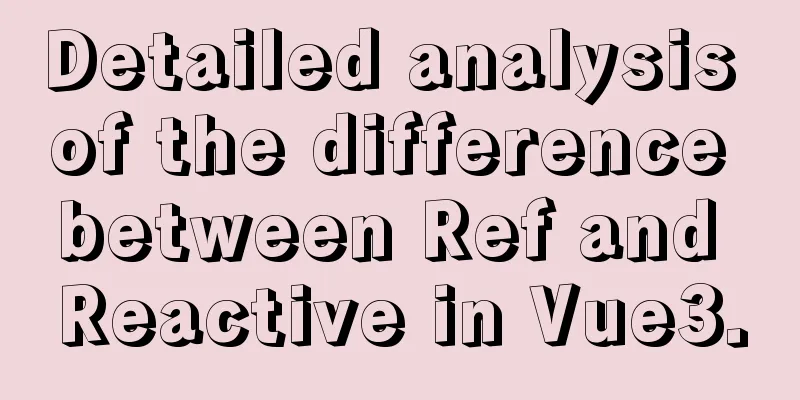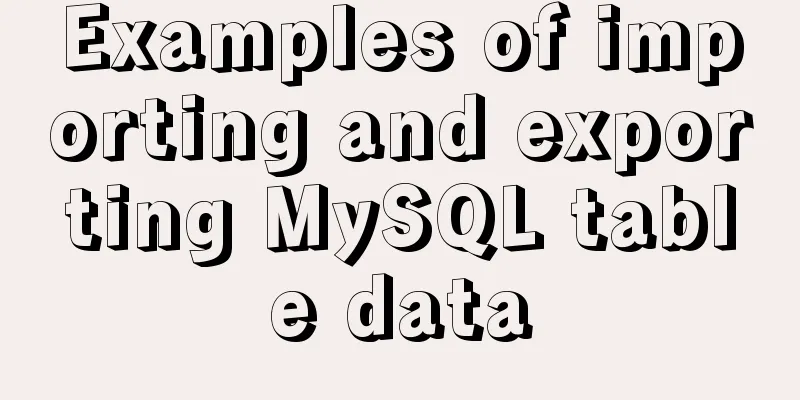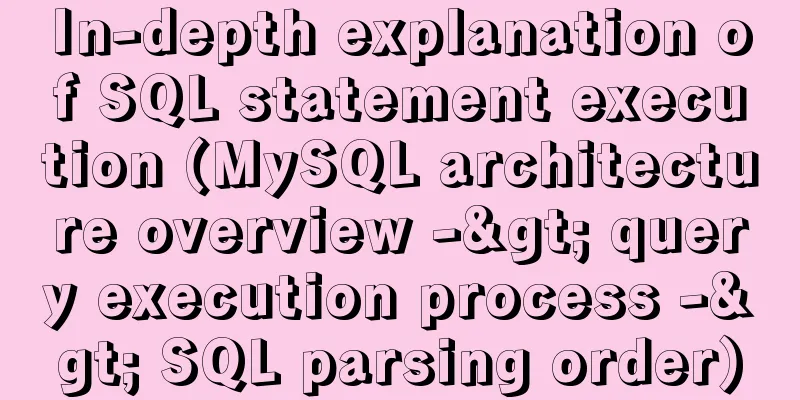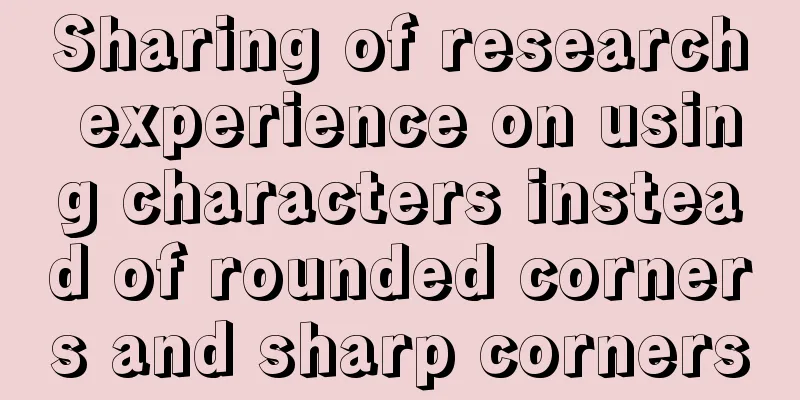Detailed explanation of the process of configuring multiple SVN repositories on Linux servers
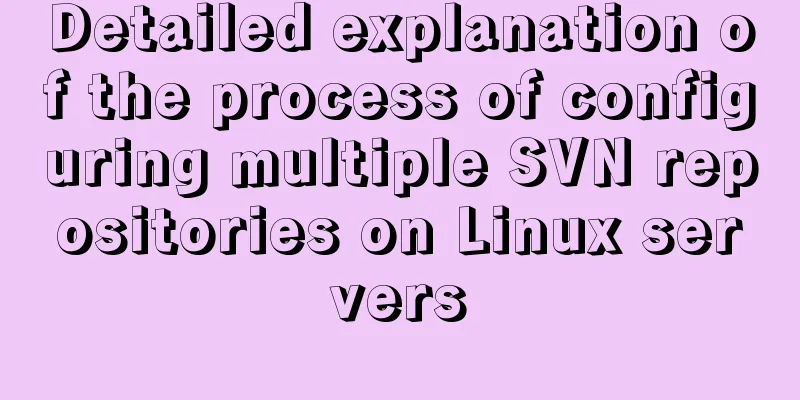
|
1. Create a repository in the specified directory to save the total directory. The example directory in this article is set to: /usr/local/svn/svnrepos 2. Create two warehouse folders in the general directory and use commands to create a version library
3. Enter the conf folder under the warehouse1 directory. Copy the authz and passwd files to the svnrepos directory
4. Modify the svnserve.conf file under warehouse1/conf, modify the password file and authz file, and configure other configurations according to the normal single svn configuration. (Set up the same for warehouse2)
5. Modify the password file and authz file in the copied /svnrepos directory passwd file: set account password
authz file
6. Start the SVN service 7. Others When checking out a project in a Windows environment, The checkout address of warehouse 1 is: svn://ip address/warehouse1 The checkout address of warehouse 2 is: svn://ip address/warehouse2 8. About configuring multiple SVN 1. Establish SVN library
Note: Here I put all the SVN libraries in the SVNdata folder of opt. Here I created a 2. Upload the project to the specified SVN
3. Automatically open multiple SVNs at the same time 1. Create an execution script svn.sh (in the /root path), the content of which is very simple. as follows:
2. Add executable permissions 3. Add automatic operation to open (vi or gedit) /etc/rc.d/rc.local and add the following content to the last line: Save and exit 4. Inspection Restart the server and use ps -ef to see if the process is started. The above is the full content of this article. I hope it will be helpful for everyone’s study. I also hope that everyone will support 123WORDPRESS.COM. You may also be interested in:
|
<<: MySQL merge and split by specified characters example tutorial
>>: JavaScript tips to help you improve your coding skills
Recommend
Tutorial on installing MySQL under Linux
Table of contents 1. Delete the old version 2. Ch...
Detailed explanation of the transition attribute of simple CSS animation
1. Understanding of transition attributes 1. The ...
Implementation of breakpoint resume in vue-video-player
In a recent project, I needed to implement the fu...
4 ways to avoid duplicate insertion of data in Mysql
The most common way is to set a primary key or un...
Research on the problem of flip navigation with tilted mouse
In this article, we will analyze the production of...
Deeply understand the reason behind the prompt "No such file or directory" when executing a file in Linux
1 Background Recently, I have been studying how t...
Tips for turning pixels into comprehensive brand experiences
Editor: This article discusses the role that inte...
Pure CSS to achieve a single div regular polygon transformation
In the previous article, we introduced how to use...
React Native scaffolding basic usage detailed explanation
Build the project Execute the command line in the...
Solution to the problem that the border style of the <td></td> tag cannot be displayed in the browser
question: In some browsers, such as 360 browser&#...
Analysis of MySQL general query log and slow query log
The logs in MySQL include: error log, binary log,...
CSS pixels and solutions to different mobile screen adaptation issues
Pixel Resolution What we usually call monitor res...
jQuery implements a simple carousel effect
Hello everyone, today I will share with you the i...
Example code of setting label style using CSS selector
CSS Selectors Setting style on the html tag can s...
Nexus private server construction principle and tutorial analysis
one. Why build a Nexus private server? All develo...