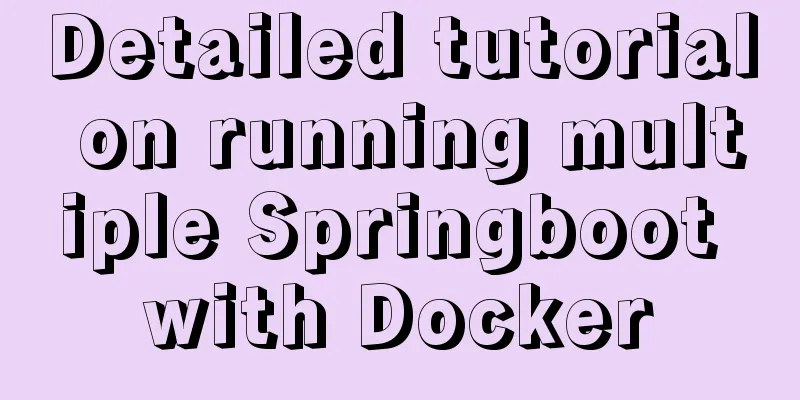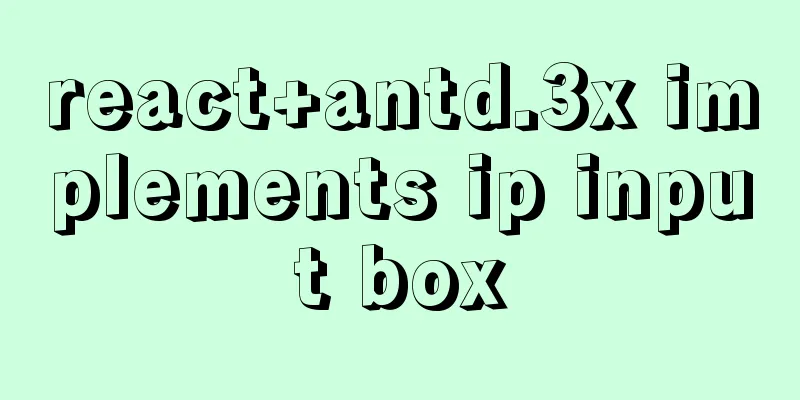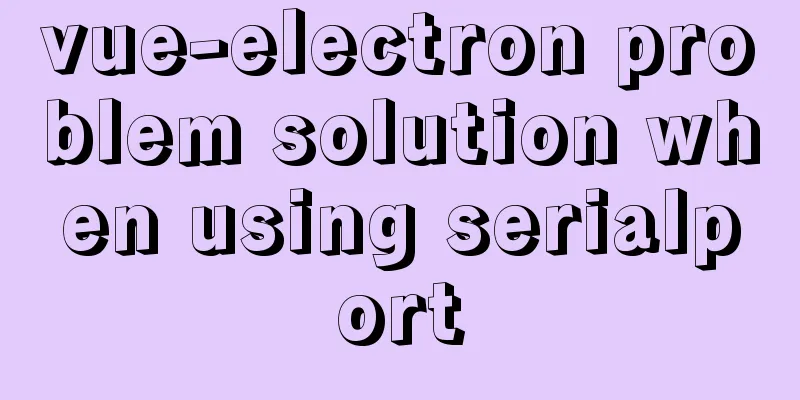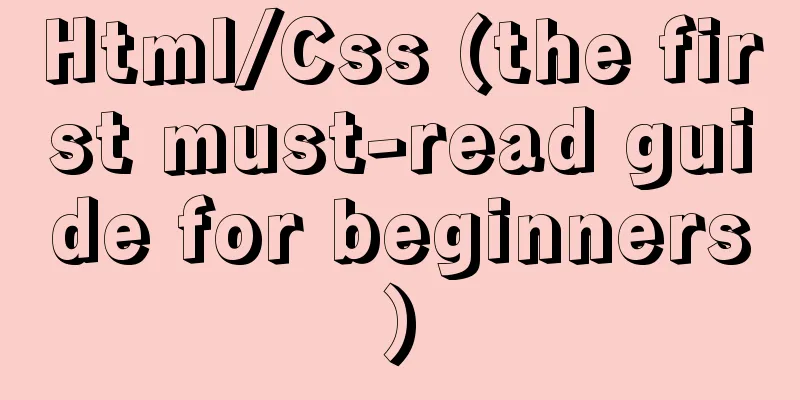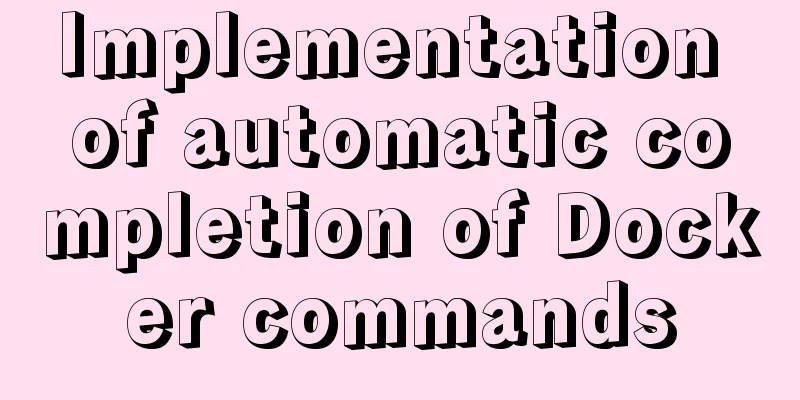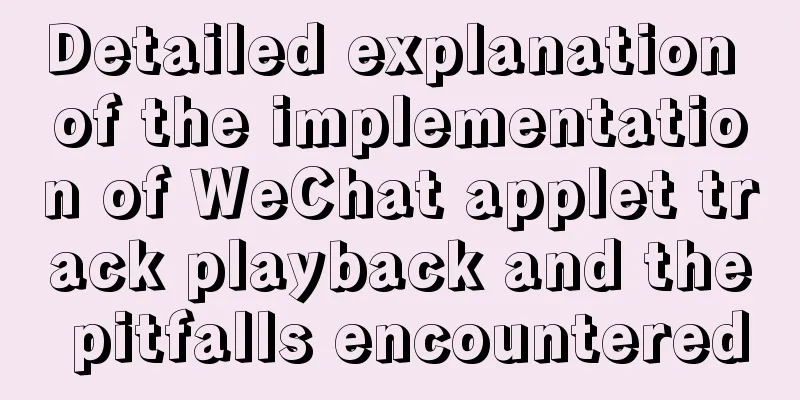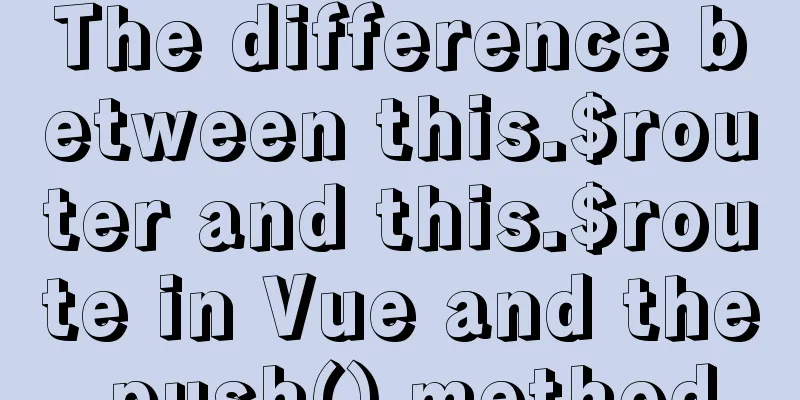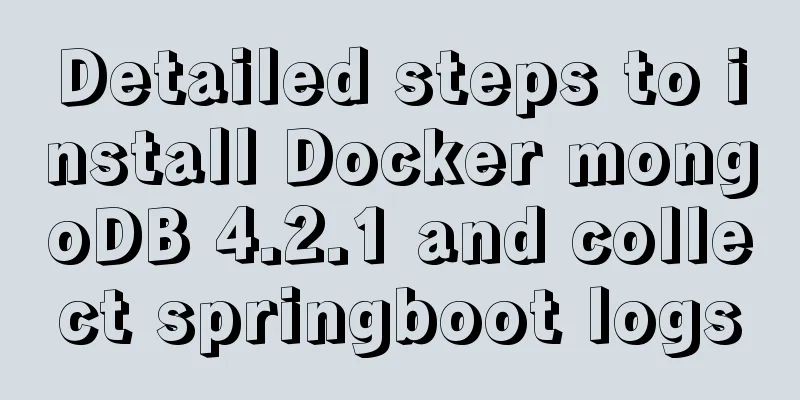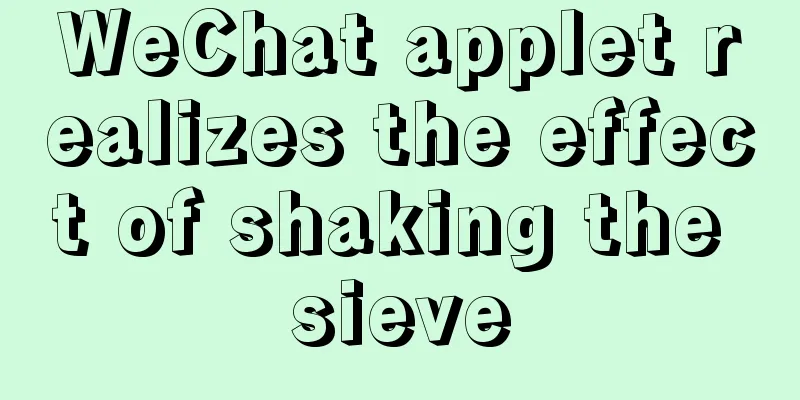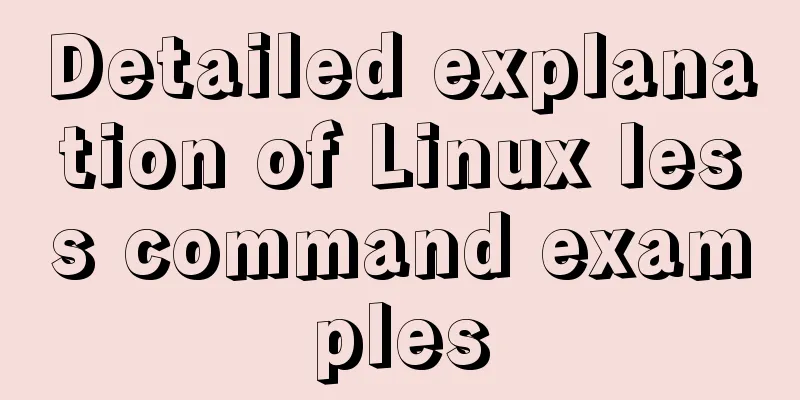Embed player in web page embed element autostart false invalid
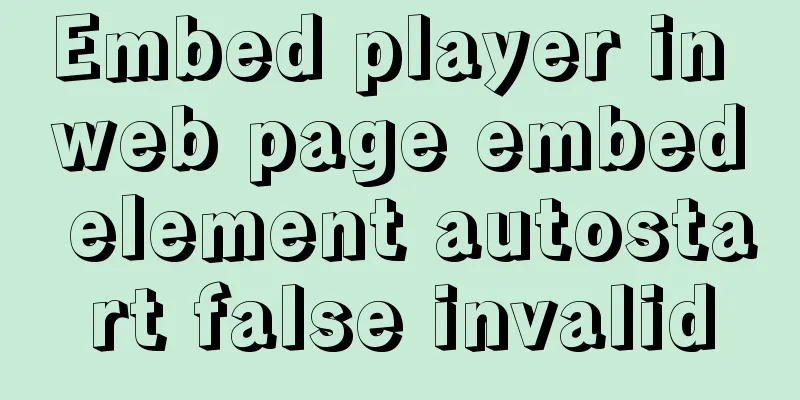
|
Recently, I encountered the need to embed a player in a web page to play sound files at work. Finally, I used the embed element code as follows: Copy code The code is as follows:<embed src='1093.swf' autostart='false' hidden='true' loop='false' ></embed> To prevent it from making a sound when the page is first loaded, set the autostart attribute to false. If you want to play the sound, call the play method of the embed element to play the sound. It worked at first, but after a while, I found that the autostart attribute of the embed element was invalid. Even if it was set to false, it would still play automatically once when the page was loaded. I searched for a long time and finally found the answer through Google. Adding the following code can solve the problem Copy code The code is as follows:<embed id="emswf" src="1093.swf" play="false" flashvars="autoplay=false&play=false" menu="false" hidden="true" loop="false"></embed> |
<<: Website Standard Development Flowchart
>>: Detailed explanation of the 4 codes that turn the website black, white and gray
Recommend
How to install MySQL 8.0 in Docker
Environment: MacOS_Cetalina_10.15.1, Mysql8.0.18,...
How to move a red rectangle with the mouse in Linux character terminal
Everything is a file! UNIX has already said it. E...
Use thead, tfoot, and tbody to create a table
Some people use these three tags in a perverted wa...
Example of how to mosaic an image using js
This article mainly introduces an example of how ...
Create a virtual environment using venv in python3 in Ubuntu
1. Virtual environment follows the project, creat...
Detailed explanation of JQuery selector
Table of contents Basic selectors: Level selector...
Some questions about hyperlinks
<br />I am very happy to participate in this...
More than 100 lines of code to implement react drag hooks
Preface The source code is only more than 100 lin...
Analysis of the method of setting up scheduled tasks in mysql
This article uses an example to describe how to s...
How to modify the root password of mysql in docker
The first step is to create a mysql container doc...
React Native JSI implements sample code for RN and native communication
Table of contents What is JSI What is different a...
How to upload and download files between Linux server and Windows system
Background: Linux server file upload and download...
Examples of two ways to implement a horizontal scroll bar
Preface: During the project development, we encou...
Docker removes abnormal container operations
This rookie encountered such a problem when he ju...
Docker deployment nginx implementation process graphic and text detailed explanation
1. Download nginx [root@localhost my.Shells]# doc...