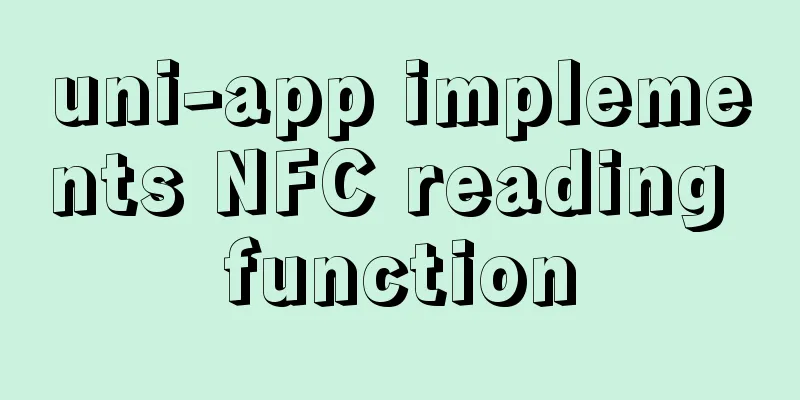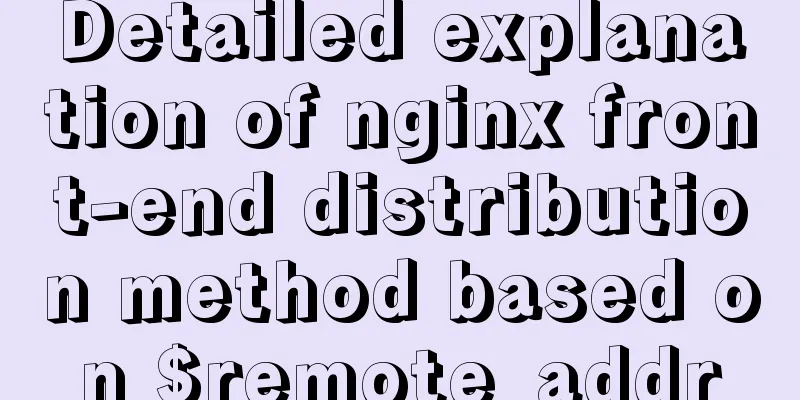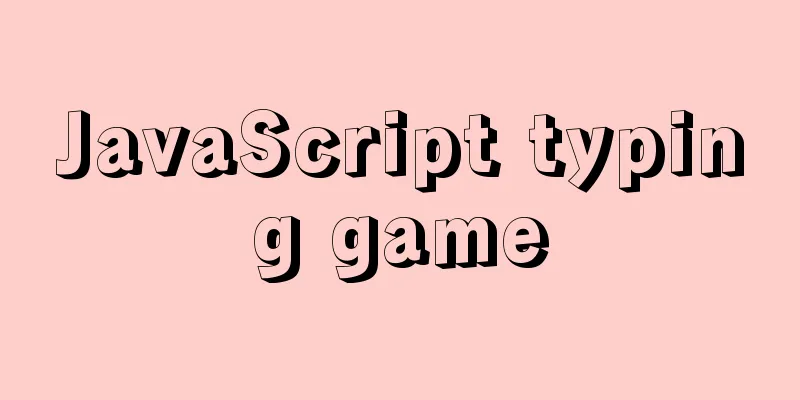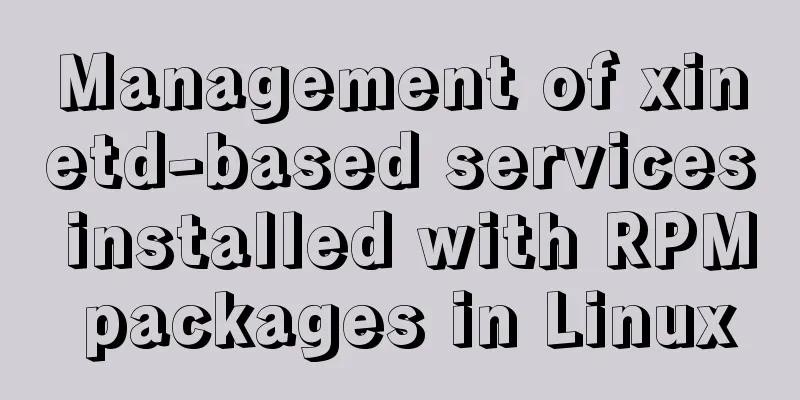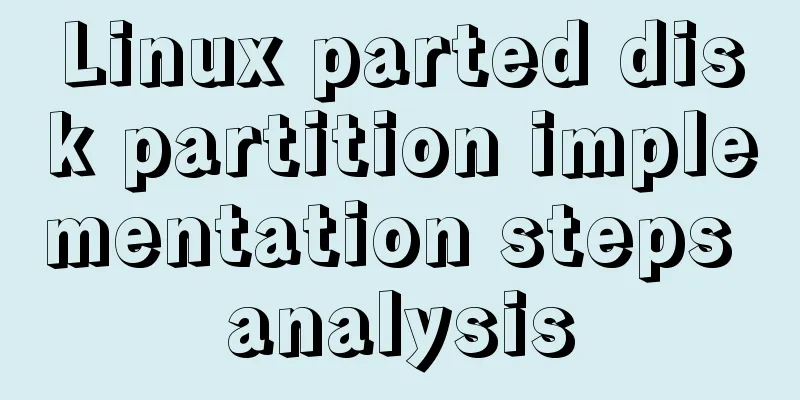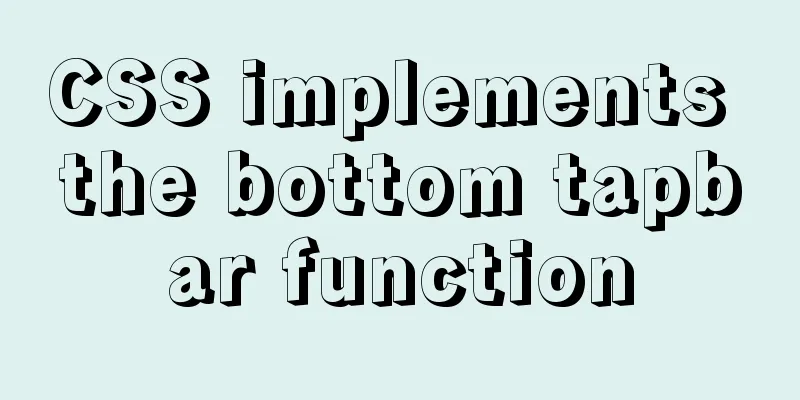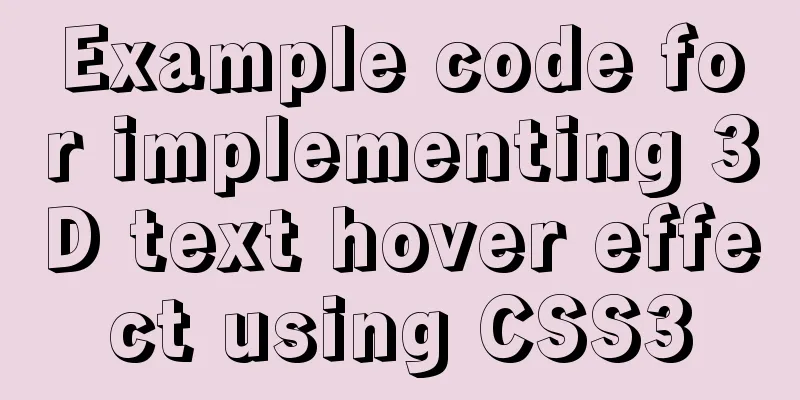React Native JSI implements sample code for RN and native communication

What is JSI React Native JSI (JavaScript Interface) enables faster and easier communication between JavaScript and native modules. It is also the core part of the Fabric UI layer and Turbo module in React Native's new architecture. What is different about JSIJSI removes the bridge between native code and JavaScript code, and also saves a lot of JSON serialization and deserialization operations when the two ends call each other. JSI opens new doors for native and JS interaction. Here are some of the features of JSI:
Using JSI in iOS Next, we will use JSI in iOS projects step by step to achieve native and JS communication. npx react-native init jsiDemo iOS configuration Create C++ files, example.h and example.cpp, in the iOS project directory.
#ifndef EXAMPLE_H
#define EXAMPLE_H
namespace facebook {
namespace jsi {
class Runtime;
}
}
namespace example {
void install(facebook::jsi::Runtime &jsiRuntime);
}
#endif /* EXAMPLE_H */
example.m
#include "example.h"
#include <jsi/jsi.h>
using namespace facebook::jsi;
using namespace std;
namespace example {
void install(Runtime &jsiRuntime) {
auto helloWorld = Function::createFromHostFunction(jsiRuntime,
PropNameID::forAscii(jsiRuntime,
"helloWorld"),
0,
[](Runtime &runtime,
const Value &thisValue,
const Value *arguments,
size_t count) -> Value {
string helloworld = "helloworld";
return Value(runtime, String::createFromUtf8(runtime,helloworld));
});
jsiRuntime.global().setProperty(jsiRuntime, "helloWorld", move(helloWorld));
}
} In the above code, we create a method using the createFromHostFunction method and register it to the js runtime through the setProperty method. SimpleJsi.h #import <React/RCTBridgeModule.h> @interface SimpleJsi : NSObject <RCTBridgeModule> @property (nonatomic, assign) BOOL setBridgeOnMainQueue; @end SimpleJsi.mm
#import "SimpleJsi.h"
#import <React/RCTBridge+Private.h>
#import <React/RCTUtils.h>
#import <jsi/jsi.h>
#import "example.h"
#import <sys/utsname.h>
using namespace facebook::jsi;
using namespace std;
@implementation SimpleJsi
@synthesize bridge = _bridge;
@synthesize methodQueue = _methodQueue;
RCT_EXPORT_MODULE()
+ (BOOL)requiresMainQueueSetup {
return YES;
}
- (void)setBridge:(RCTBridge *)bridge {
_bridge = bridge;
_setBridgeOnMainQueue = RCTIsMainQueue();
[self installLibrary];
}
- (void)installLibrary {
RCTCxxBridge *cxxBridge = (RCTCxxBridge *)self.bridge;
if (!cxxBridge.runtime) {
/**
* This is a workaround to install library
* as soon as runtime becomes available and is
* not recommended. If you see random crashes in iOS
* global.xxx not found etc. use this.
*/
dispatch_after(dispatch_time(DISPATCH_TIME_NOW, 0.001 * NSEC_PER_SEC),
dispatch_get_main_queue(), ^{
/**
When refreshing the app while debugging, the setBridge
method is called too soon. The runtime is not ready yet
quite often. We need to install library as soon as runtime
becomes available.
*/
[self installLibrary];
});
return;
}
example::install(*(facebook::jsi::Runtime *)cxxBridge.runtime);
}
@end In the setBridge method, we called the install method of example to complete the method registration. RN side configuration Modify App.js
import React from 'react';
import type {Node} from 'react';
import {Text, View, Button} from 'react-native';
const App: () => Node = () => {
const [result, setResult] = React.useState();
const press = () => {
setResult(global.helloWorld());
};
return (
// eslint-disable-next-line react-native/no-inline-styles
<View style={{backgroundColor: '#FFFFFF', height: '100%'}}>
<View style={{height: '10%'}} />
<Button onPress={press} title="button" />
<Text>{'Call helloword:' + result}</Text>
</View>
);
};
export default App;
After clicking the button, the value of result is found to be helloworld. result
Above we implemented js calling native, but without parameters, next we implement a single parameter call. js calls native methods with parameters We add the registration of the multiply method in the install method of example.cpp and take the input parameters from arguments.
auto multiply = Function::createFromHostFunction(jsiRuntime,
PropNameID::forAscii(jsiRuntime,
"multiply"),
2,
[](Runtime &runtime,
const Value &thisValue,
const Value *arguments,
size_t count) -> Value {
int x = arguments[0].getNumber();
int y = arguments[1].getNumber();
return Value(x * y);
});
jsiRuntime.global().setProperty(jsiRuntime, "multiply", move(multiply)); Then modify App.js
import React from 'react';
import type {Node} from 'react';
import {Text, View, Button} from 'react-native';
const App: () => Node = () => {
const [result, setResult] = React.useState();
const press = () => {
setResult(global.multiply(2, 2));
};
return (
// eslint-disable-next-line react-native/no-inline-styles
<View style={{backgroundColor: '#FFFFFF', height: '100%'}}>
<View style={{height: '10%'}} />
<Button onPress={press} title="button" />
<Text>{'2*2 = ' + result}</Text>
</View>
);
};
export default App;result
Native call JS Native calling of js is mainly implemented through jsiRuntime.global().getPropertyAsFunction(jsiRuntime, "jsMethod").call(jsiRuntime); method.
import React from 'react';
import type {Node} from 'react';
import {Text, View, Button} from 'react-native';
const App: () => Node = () => {
const [result, setResult] = React.useState();
global.jsMethod = () => {
alert('hello jsMethod');
};
const press = () => {
setResult(global.multiply(2, 2));
};
return (
// eslint-disable-next-line react-native/no-inline-styles
<View style={{backgroundColor: '#FFFFFF', height: '100%'}}>
<View style={{height: '10%'}} />
<Button onPress={press} title="button" />
<Text>{'2*2 = ' + result}</Text>
</View>
);
};
export default App; On the native side, we assume that the js method is triggered when entering the application, and we modify the applicationWillEnterForeground method in AppDelegate.
- (void)applicationWillEnterForeground:(UIApplication *)application {
SimpleJsi *jsi = [self.bridge moduleForName:@"SimpleJsi"];
[jsi calljs];
}
Get the SimpleJsi object through the moduleForName method, and then use the calljs method in SimpleJsi.
- (void)calljs {
RCTCxxBridge *cxxBridge = (RCTCxxBridge *)self.bridge;
Runtime &jsiRuntime = *(facebook::jsi::Runtime *)cxxBridge.runtime;
jsiRuntime.global().getPropertyAsFunction(jsiRuntime, "jsMethod").call(jsiRuntime);
}
result
Native call to JS method with parameters Multi-parameter calls are similar to zero-parameter calls, except that a parameter list is added after the call method.
import React from 'react';
import type {Node} from 'react';
import {Text, View, Button} from 'react-native';
const App: () => Node = () => {
const [result, setResult] = React.useState();
global.jsMethod = () => {
alert('hello jsMethod');
};
global.jsMultiply = (x, y) => {
alert('x * y = ' + x * y);
};
const press = () => {
setResult(global.multiply(2, 2));
};
return (
// eslint-disable-next-line react-native/no-inline-styles
<View style={{backgroundColor: '#FFFFFF', height: '100%'}}>
<View style={{height: '10%'}} />
<Button onPress={press} title="button" />
<Text>{'2*2 = ' + result}</Text>
</View>
);
};
export default App;
Then we modify the call of the native end
- (void)applicationWillEnterForeground:(UIApplication *)application {
SimpleJsi *jsi = [self.bridge moduleForName:@"SimpleJsi"];
// [jsi calljs];
[jsi callJsMultiply:4 y:4];
}
SimpleJsi.m
- (void)callJsMultiply:(int)xy:(int)y {
RCTCxxBridge *cxxBridge = (RCTCxxBridge *)self.bridge;
Runtime &jsiRuntime = *(facebook::jsi::Runtime *)cxxBridge.runtime;
jsiRuntime.global().getPropertyAsFunction(jsiRuntime, "jsMultiply").call(jsiRuntime, x, y);
}
result
Calling js function parameters on the native side To call the function in the js parameter in the native code, you need to trigger it through First, we register a new method multiplyWithCallback in example.cpp
auto multiplyWithCallback = Function::createFromHostFunction(jsiRuntime,
PropNameID::forAscii(jsiRuntime,
"multiplyWithCallback"),
3,
[](Runtime &runtime,
const Value &thisValue,
const Value *arguments,
size_t count) -> Value {
int x = arguments[0].getNumber();
int y = arguments[1].getNumber();
//Call callback
arguments[2].getObject(runtime).getFunction(runtime).call(runtime, x * y);
return Value();
});
jsiRuntime.global().setProperty(jsiRuntime, "multiplyWithCallback", move(multiplyWithCallback));
Call on the js side and modify app.js
import React from 'react';
import type {Node} from 'react';
import {Text, View, Button} from 'react-native';
const App: () => Node = () => {
const [result, setResult] = React.useState();
global.jsMethod = () => {
alert('hello jsMethod');
};
global.jsMultiply = (x, y) => {
alert('x * y = ' + x * y);
};
const press = () => {
// setResult(global.multiply(2, 2));
global.multiplyWithCallback(4, 5, alertResult);
};
const alertResult = res => {
alert(res);
};
return (
// eslint-disable-next-line react-native/no-inline-styles
<View style={{backgroundColor: '#FFFFFF', height: '100%'}}>
<View style={{height: '10%'}} />
<Button onPress={press} title="button" />
<Text>{'2*2 = ' + result}</Text>
</View>
);
};
export default App;
After clicking the button, multiplyWithCallback will be called to pass the alertResult method to the native method. result
Summarize The above is the introduction of JSI in this article. You can reply to JSI in the official account to get the GitHub download address of the code in the article. question In the case of RN Debug, global.xx cannot find the corresponding method, and I have no idea. If you have a solution, please contact me, thank you very much. References https://blog.notesnook.com/getting-started-react-native-jsi/ This is the end of this article about the sample code for React Native JSI to implement RN and native communication. For more relevant React Native native communication content, please search for previous articles on 123WORDPRESS.COM or continue to browse the following related articles. I hope you will support 123WORDPRESS.COM in the future! You may also be interested in:
|
<<: Detailed steps to install Sogou input method on Ubuntu 20.04
>>: Self-study of MySql built-in functions knowledge points summary
Recommend
Some suggestions on Vue code readability
Table of contents 1. Make good use of components ...
Tutorial on installing and using virtualenv in Deepin
virtualenv is a tool for creating isolated Python...
Solve the problem that the MySQL database crashes unexpectedly, causing the table data file to be damaged and unable to start
Problem: The MySQL database crashed unexpectedly ...
Detailed installation and configuration tutorial of MySQL flashback tool binlog2sql
Overview binlog2sql is an open source MySQL Binlo...
Explanation on the use and modification of Tomcat's default program publishing path
The default program publishing path of tomcat7 is...
CSS3 diamond puzzle realizes the function of rotating only div and not rotating the background image
Demand background The project is made using Vue, ...
Let's talk in detail about the difference between unknown and any in TypeScript
Table of contents Preface 1. unknown vs any 2. Th...
Vue implements internationalization of web page language switching
1. Basic steps 1: Install yarn add vue-i18n Creat...
Summary of solutions to common Linux problems
1. Connect Centos7 under VMware and set a fixed I...
MySQL replication advantages and principles explained in detail
Replication is to transfer the DDL and DML operat...
Docker+selenium method to realize automatic health reporting
This article takes the health reporting system of...
Detailed steps for deploying https websites and configuring address rewriting in Nginx
Nginx is a high-performance website server and re...
Detailed process of upgrading gcc (version 10.2.0) under CentOS7 environment
Table of contents Short Introduction 1. Check the...
Simple implementation of ignoring foreign key constraints when deleting MySQL tables
Deleting a table is not very common, especially f...
Tutorial on building nextcloud personal network disk with Docker
Table of contents 1. Introduction 2. Deployment E...