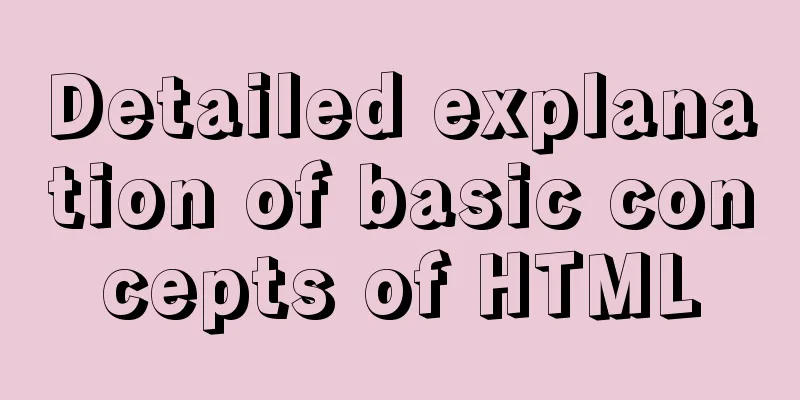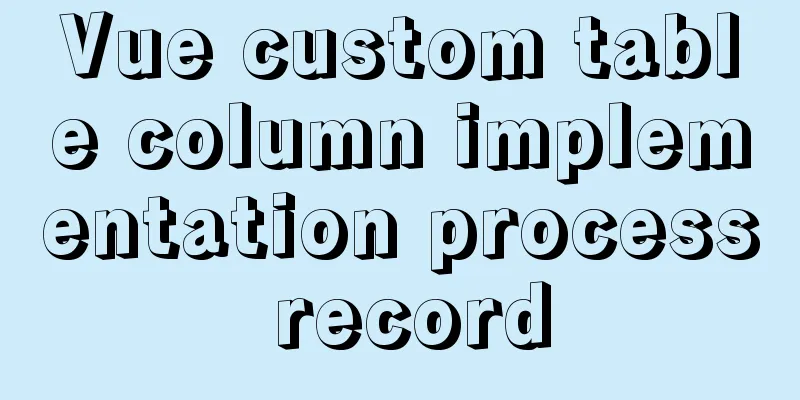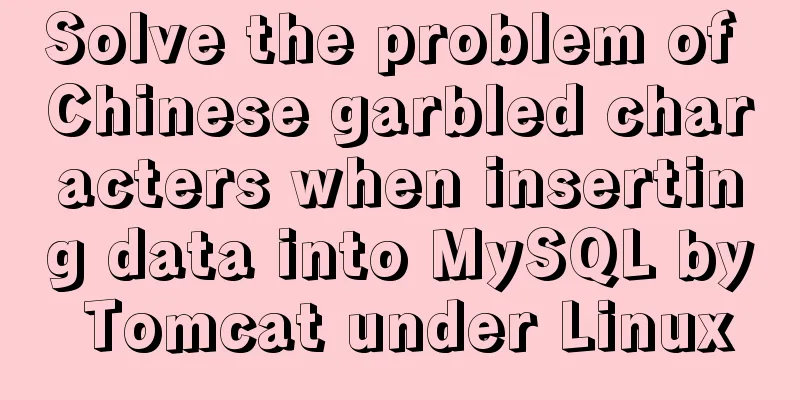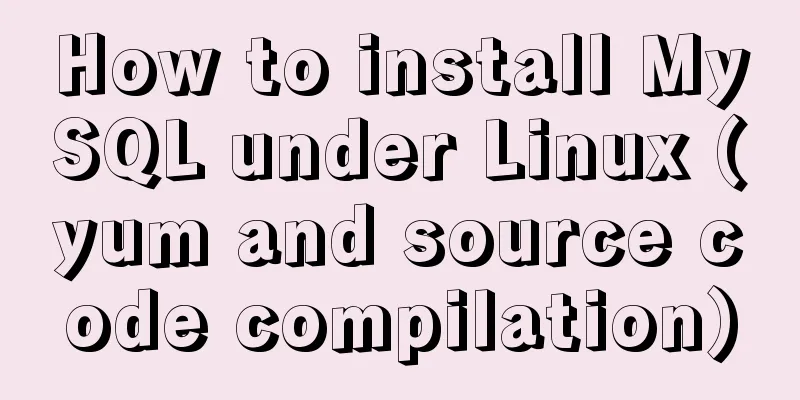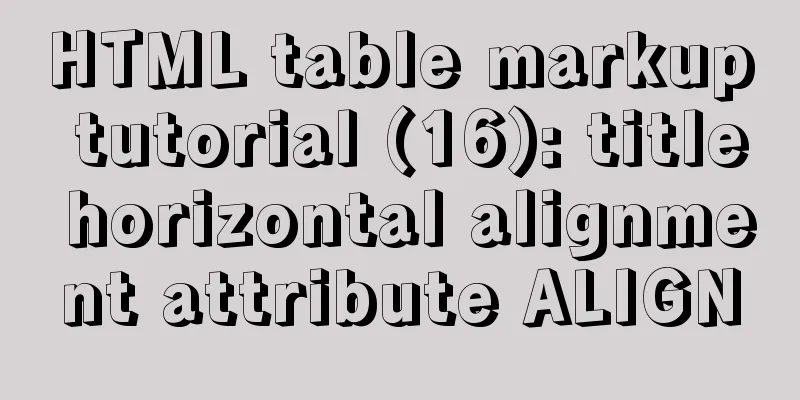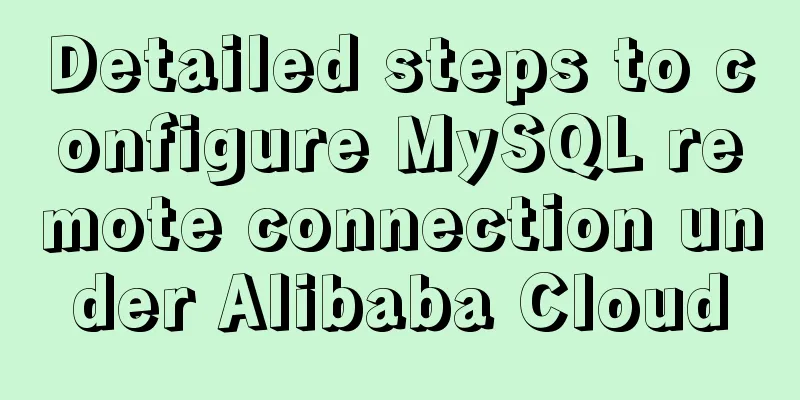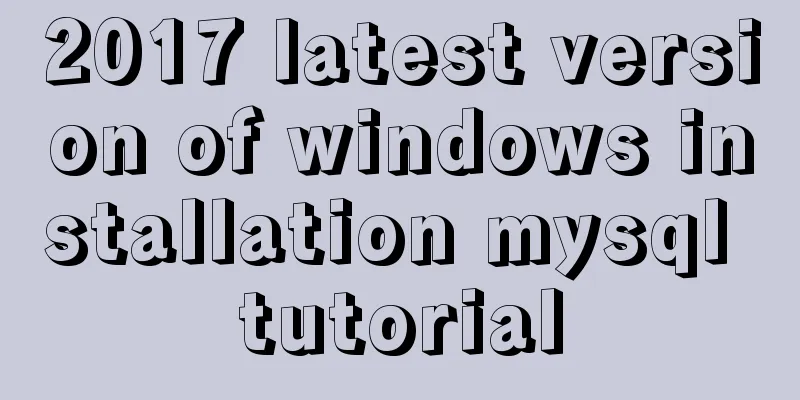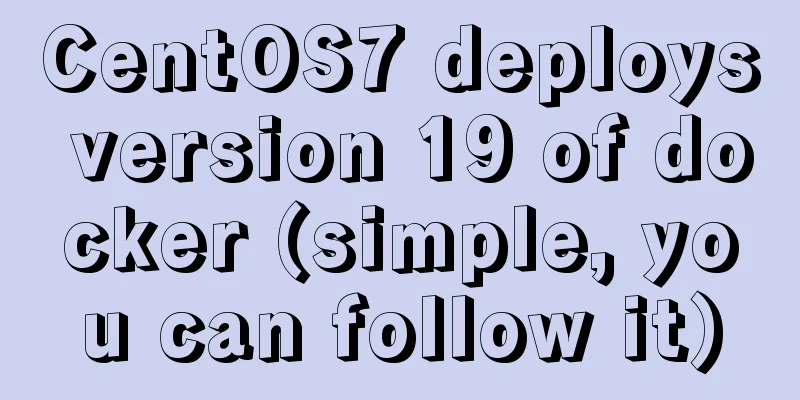Detailed explanation of encoding issues during MySQL command line operations
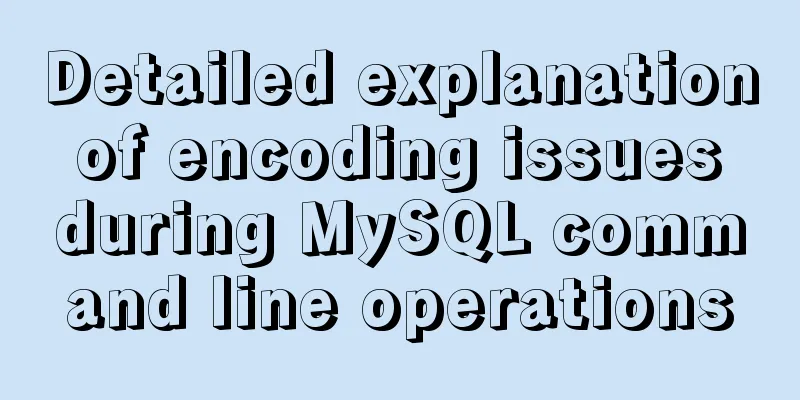
1. Check the MySQL database encodingmysql -u username -p password show variables like 'char%';
2. Coding explanation
3. Console garbled characters3.1 Garbled characters appear when inserting or modifying
Reason: The cmd command line uses gbk encoding by default, but character_set_client is utf8. solve: set character_set_client = gbk; 3.2 The queried data is garbled
Reason: The cmd command line uses gbk encoding by default, but set character_set_results is utf8. solve: set character_set_results = gbk; 4. Specify the default encodingThe above solution is only valid for the current connection. When you exit the window, you need to set the variable again when you log in to MySQL again. Therefore, in order to solve the problem once and for all, we can set it in my.ini under the MySQL installation directory :
Just change it to gbk:
See the effect:
At this point, our MySQL encoding problem in command line operations has been successfully solved~! SummarizeThis is the end of this article about the detailed explanation of encoding issues during MySQL command line operations. For more relevant MySQL command line operation encoding content, please search for previous articles on 123WORDPRESS.COM or continue to browse the following related articles. I hope everyone will support 123WORDPRESS.COM in the future! You may also be interested in:
|
<<: Design theory: people-oriented green design
>>: An example of the calculation function calc in CSS in website layout
Recommend
Linux installation MySQL5.6.24 usage instructions
Linux installation MySQL notes 1. Before installi...
10 Best Practices for Building and Maintaining Large-Scale Vue.js Projects
Table of contents 1. Use slots to make components...
Ajax responseText parses json data case study
Solve the problem that the responseText returned ...
Should the Like function use MySQL or Redis?
Table of contents 1. Common mistakes made by begi...
Solve the problem of VScode configuration remote debugging Linux program
Let's take a look at the problem of VScode re...
MySQL trigger principle and usage example analysis
This article uses examples to explain the princip...
CSS3 realizes draggable Rubik's Cube 3D effect
Mainly used knowledge points: •css3 3d transforma...
How to connect to Alibaba Cloud Ubuntu 16.04 server from local Windows remote desktop
Local Windows remote desktop connects to Alibaba ...
How to hide the text in the a tag and display the image? Compatible with 360 mode rendering
Often you will encounter a style of <a> tag ...
Introduction to NFS service construction under Centos7
Table of contents 1. Server 2. Client 3. Testing ...
MySQL 5.7.30 Installation and Upgrade Issues Detailed Tutorial
wedge Because the MySQL version installed on the ...
MySQL date and time addition and subtraction sample code
Table of contents 1.MySQL adds or subtracts a tim...
Vue implements the shake function (compatible with ios13.3 and above)
Recently, I made a function similar to shake, usi...
How to install and connect Navicat in MySQL 8.0.20 and what to pay attention to
Things to note 1. First, you need to create a my....
Solve the problem that line-height=height element height but text is not vertically centered
Let me first explain why the text is not vertical...