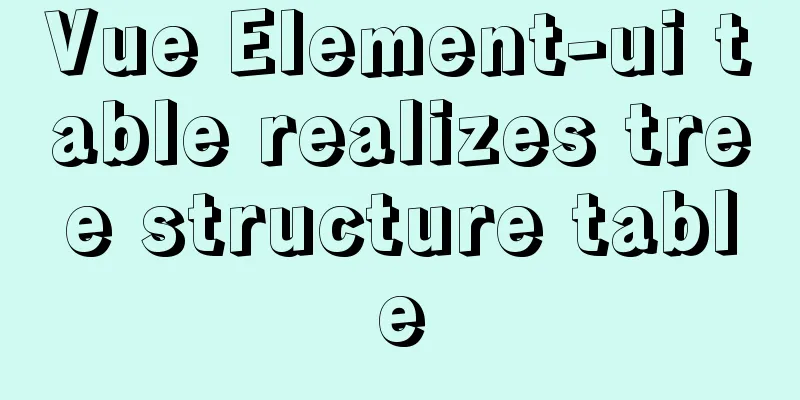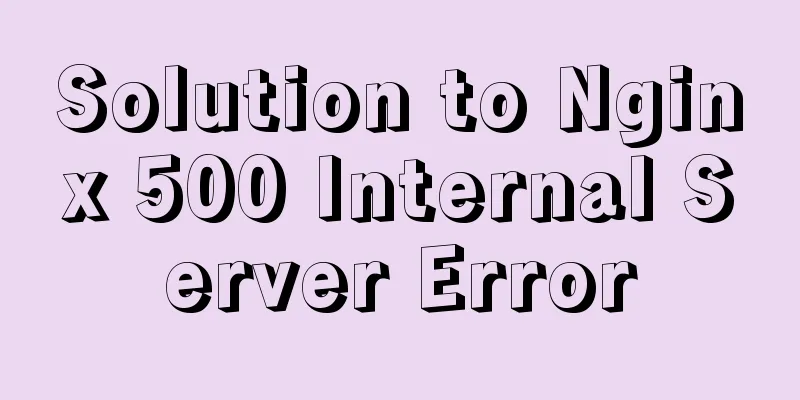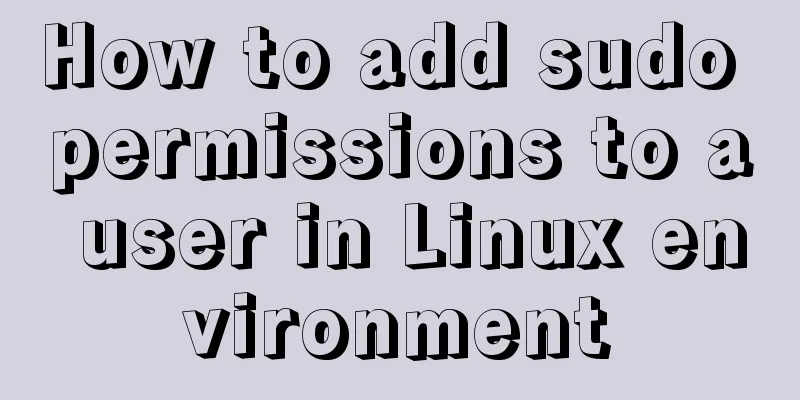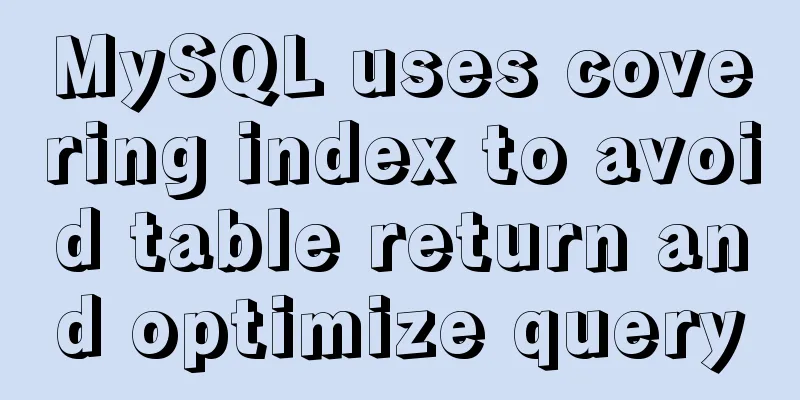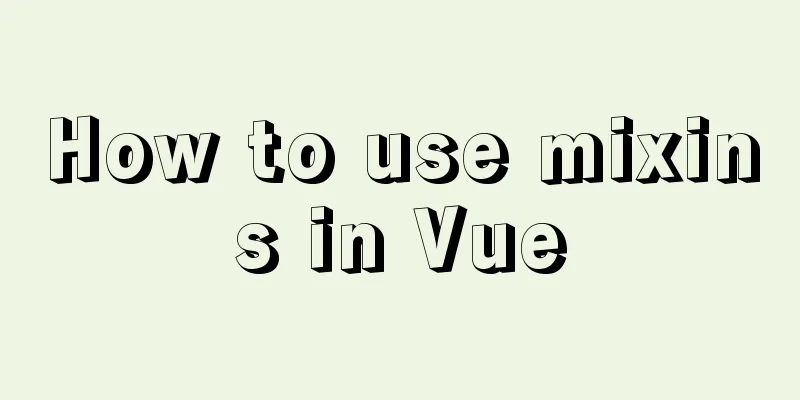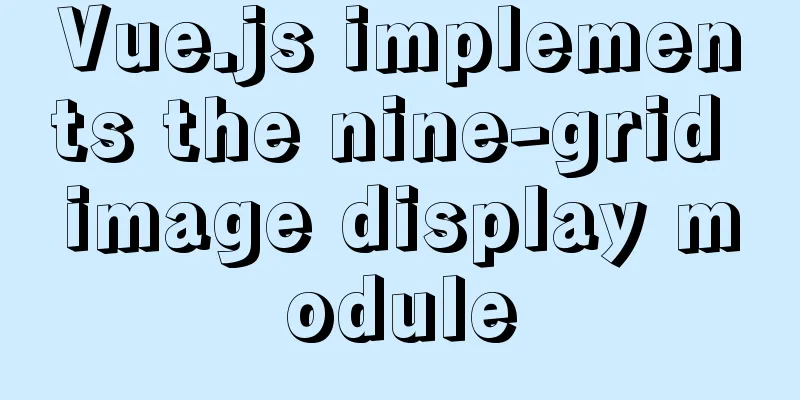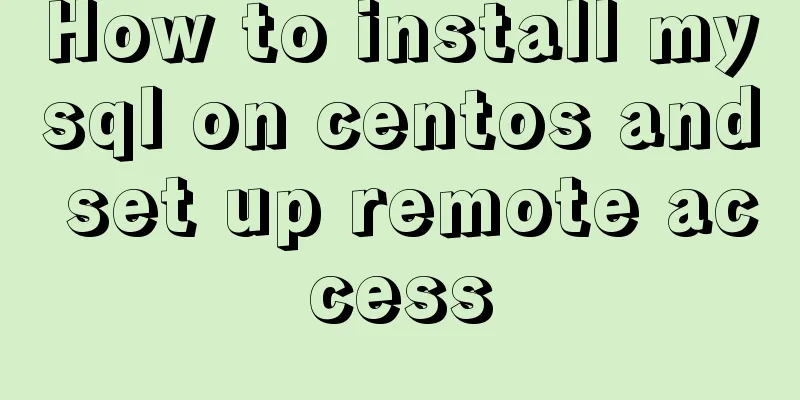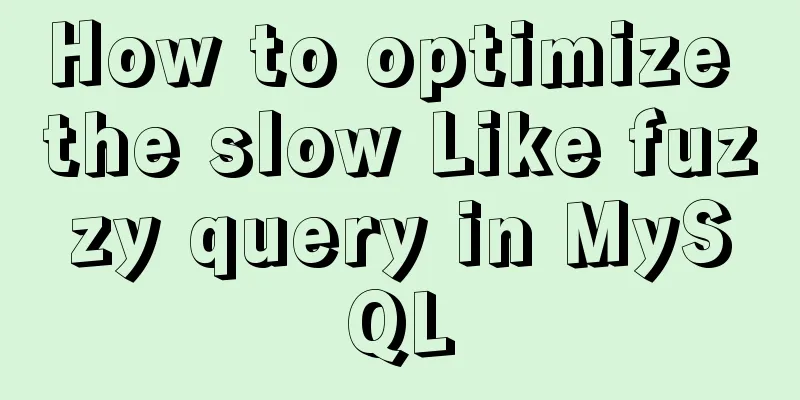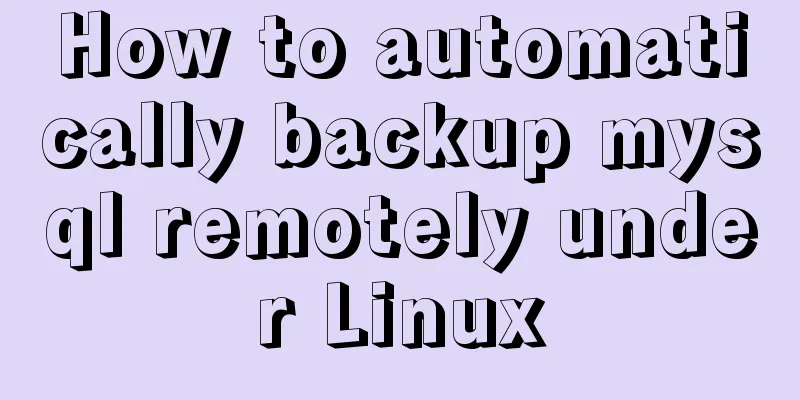How to install and configure MySQL and change the root password
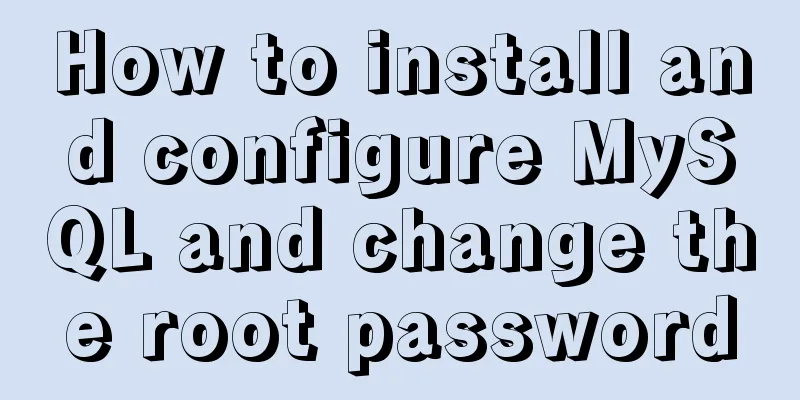
|
1. Installation apt-get install mysql-server requires setting an account and password apt-get isntall mysql-client apt-get libmysqlclient-dev 2.sudo netstat -tap | grep mysql to check whether the installation is successful root@xyz:~# netstat -tap | grep mysql tcp6 0 0 [::]:mysql [::]:* LISTEN 7510/mysqld --> Installation successful 2. Set up MySQL remote access 1. Edit the mysql configuration file and comment out bind-address = 127.0.0.1 vi /etc/mysql/mysql.conf.d/mysqld.cnf 2. Use root to enter the mysql command line and execute the following two commands. In the example, the root account password of mysql is: root grant all on *.* to root@'%' identified by 'root' with grant option; flush privileges; 3. Restart mysql /etc/init.d/mysql restart 3. Various methods to modify MySQL root password Method 1: Use the SET PASSWORD command
mysql -u root
mysql> SET PASSWORD FOR 'root'@'localhost' = PASSWORD('newpass');Method 2: Using mysqladmin mysqladmin -u root password "newpass" If the root password has been set, use the following method mysqladmin -u root password oldpass "newpass" Method 3: Use UPDATE to edit the user table directly
mysql -u root
mysql> use mysql;
mysql> UPDATE user SET Password = PASSWORD('newpass') WHERE user = 'root';
mysql> FLUSH PRIVILEGES;
When you lose the root password, you can use mysqld_safe --skip-grant-tables &
mysql -u root mysql
mysql> UPDATE user SET password=PASSWORD("new password") WHERE user='root';
mysql> FLUSH PRIVILEGES;Summarize The above is the method of Mysql installation, configuration tuning and root password modification introduced by the editor. I hope it will be helpful to everyone. If you have any questions, please leave me a message and the editor will reply to you in time. I would also like to thank everyone for their support of the 123WORDPRESS.COM website! You may also be interested in:
|
<<: Detailed explanation of using Nginx reverse proxy to solve cross-domain problems
>>: How to implement a lucky wheel game in WeChat applet
Recommend
How to manage docker through UI
Docker is being used in more and more scenarios. ...
The whole process record of Vue export Excel function
Table of contents 1. Front-end leading process: 2...
A brief discussion on HTML special character encoding CSS3 content: "I am a special symbol"
Some special characters and icons used in the pro...
JavaScript prototype and prototype chain details
Table of contents 1. prototype (explicit prototyp...
HTML+CSS+JavaScript to achieve list loop scrolling example code
Description: Set a timer to replace the content of...
MySQL 5.7.29 + Win64 decompression version installation tutorial with pictures and text
Download the official website Choose the version ...
MySQL 8.0.13 decompression version installation graphic tutorial under Windows
This article shares with you the MySQL 8.0.13 ins...
Detailed explanation of whether the MySQL database should use foreign key constraints
1. Introduction The topic of whether to use forei...
Implementation of form submission in html
Form submission code 1. Source code analysis <...
CocosCreator Getting Started Tutorial: Network Communication
Network Communication Overview When developing an...
Detailed explanation of Nginx+Tomcat load balancing cluster installation and configuration case
Table of contents Preface 1. Nginx+Tomcat 2. Conf...
HTML set as homepage and add to favorites_Powernode Java Academy
How to implement the "Set as homepage" ...
React passes parameters in several ways
Table of contents Passing parameters between pare...
Solve the problem of the container showing Exited (0) after docker run
I made a Dockerfile for openresty on centos7 and ...
HTML tutorial, easy to learn HTML language (2)
*******************Introduction to HTML language (...