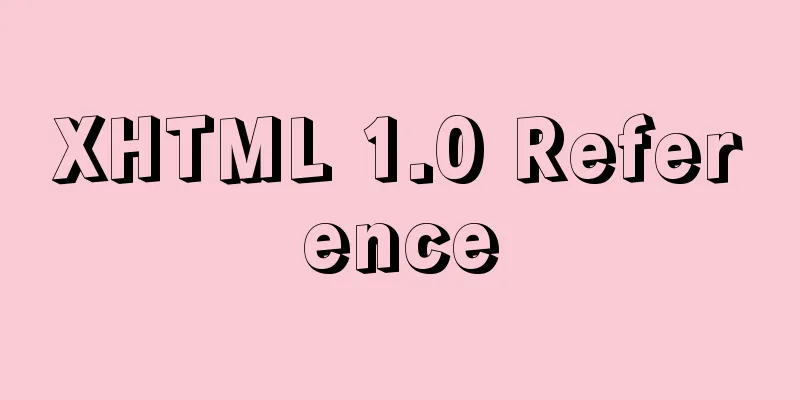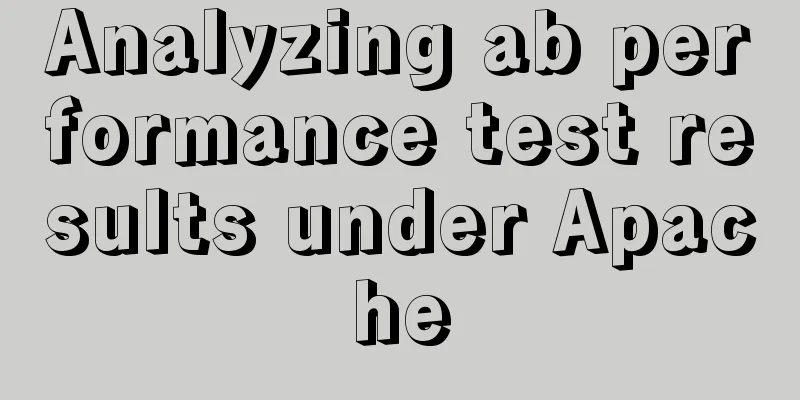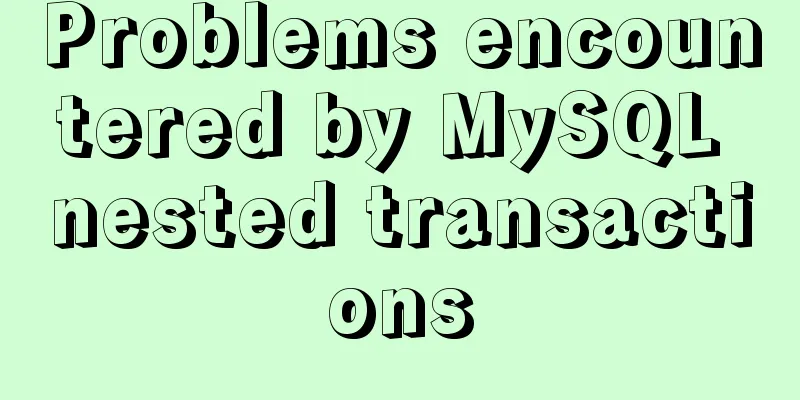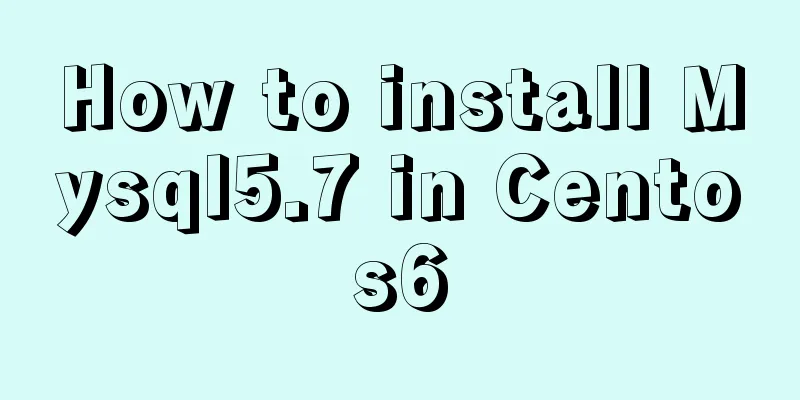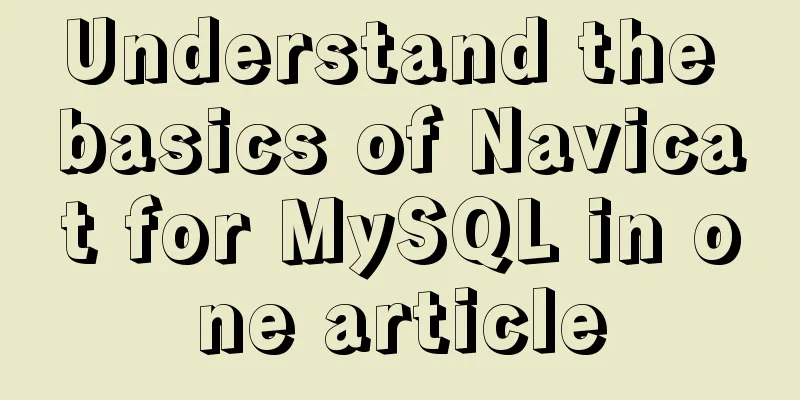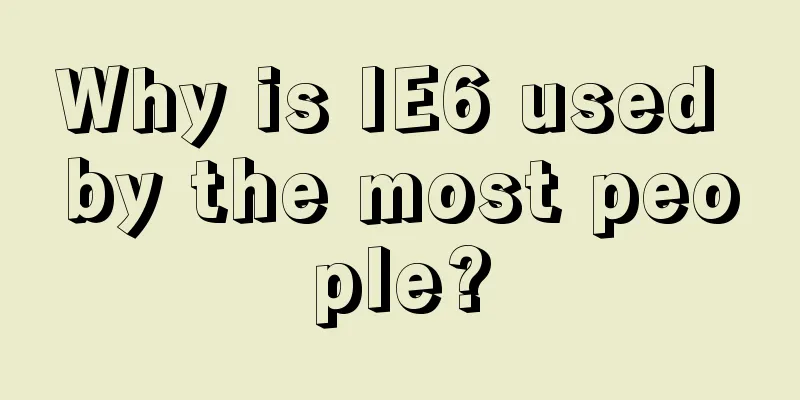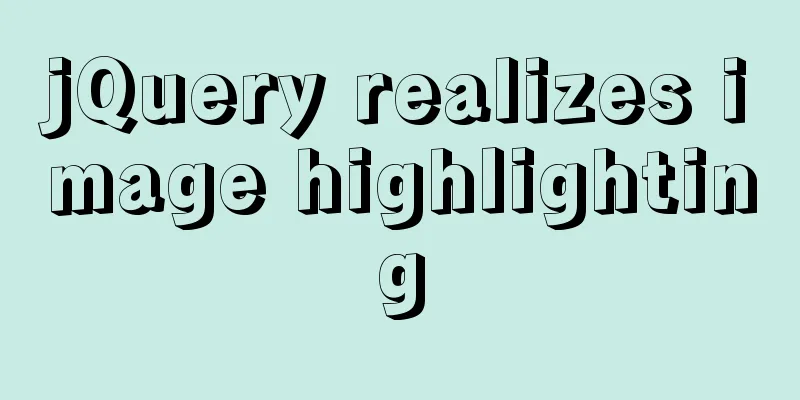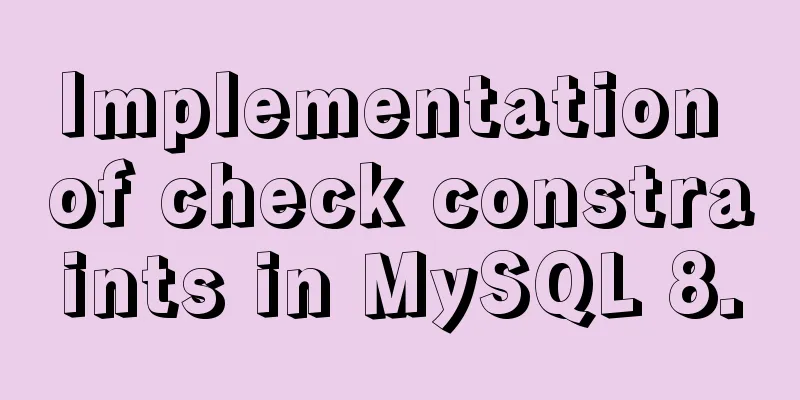How to automatically backup mysql remotely under Linux
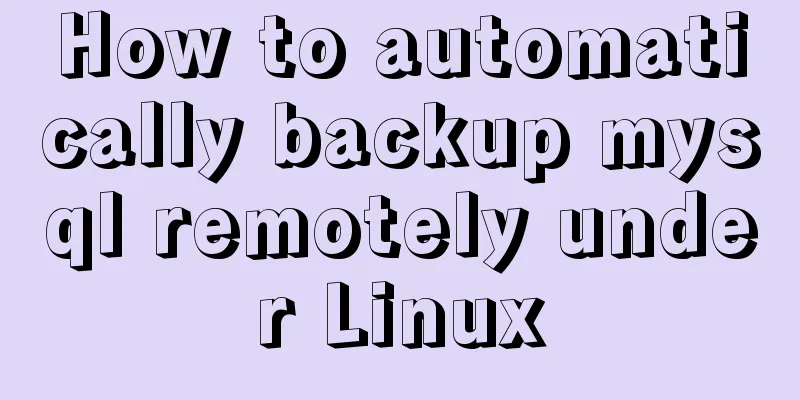
|
Preface: Basically, whether it is for our own use or deploying servers for customers, MySQL backup is an indispensable part. Here I will share with you how I achieve automatic off-site backup on Linux.
1. Data backup preparation 1.1 Create a backup directory
Create a folder (if it has been created, please ignore it) mkdir -p /data/backup/mysql cd /data/backup 1.2 Create a script file Create mysql_backup.sh Script
Paste the following script content #!/bin/bash # If necessary, change this yourself #db_user='root' #db_password=`cat /data/www/mysql_password` db_name='wuqilong' backup_dir='/data/backup/mysql/' current_time=$(date +'%Y-%m-%d_%H%M%S') filepath=$backup_dir$current_time'.sql.gz' #$db_password $db_user is not used here, it has been written into the configuration file echo 'Start exporting the database...' mysqldump --defaults-extra-file=/data/backup/my_mysql.cnf $db_name | gzip > $filepath echo 'Export successful, file name: '$filepath Create a new configuration file in our current directory, i.e. /data/backup
The following is the file content. Here you can set the upper limit of the file size allowed to be exported The host here is the server you need to back up from. [mysqldump] max_allowed_packet = 400M host=ip address (192.168.1.**) user=root password='root' [mysql] host=ip address (192.168.1.**) user=root password='root' The exported shell script is now ready. Next, add permissions to it.
Now you can use the following command to export sh ./mysql_backup.sh # Check the results ll ./mysql
Summarize This is the end of this article about MySQL automatic remote backup under Linux. For more information about MySQL automatic remote backup under Linux, please search for previous articles on 123WORDPRESS.COM or continue to browse the following related articles. I hope you will support 123WORDPRESS.COM in the future! You may also be interested in:
|
<<: Modification of time zone problem of MySQL container in Docker
>>: This article teaches you how to import CSS like JS modules
Recommend
Tomcat maxPostSize setting implementation process analysis
1. Why set maxPostSize? The tomcat container has ...
Vue3 uses axios interceptor to print front-end logs
Table of contents 1. Introduction 2. Use axios in...
Vue implements the frame rate playback of the carousel
This article example shares the specific code of ...
Solve the problem of VScode configuration remote debugging Linux program
Let's take a look at the problem of VScode re...
Detailed tutorial on installing MySQL 5.7.19 decompressed version on Windows Server 2016
The installation tutorial of MySQL 5.7.19 winx64 ...
Implementing shopping cart function based on vuex
This article example shares the specific code of ...
More Features of the JavaScript Console
Table of contents Overview console.log console.in...
Solve the problem that the MySQL database crashes unexpectedly, causing the table data file to be damaged and unable to start
Problem: The MySQL database crashed unexpectedly ...
WeChat applet to obtain mobile phone number step record
Preface Recently, I encountered such a problem wh...
More than 300 lines of CSS code to achieve the explosive special effects of WeChat 8.0
A major feature of the WeChat 8.0 update is the s...
Deepin20.1 system installs MySQL8.0.23 (super detailed MySQL8 installation tutorial)
Download MySQL-8.0.23 Click to download: mysql-8....
How to cancel the background color of the a tag when it is clicked in H5
1. Cancel the blue color of the a tag when it is ...
An article to give you a deep understanding of Mysql triggers
Table of contents 1. When inserting or modifying ...
Detailed explanation of JavaScript Proxy object
Table of contents 1. What is Proxy? 2. How to use...
Manually install mysql5.7.10 on Ubuntu
This tutorial shares the process of manually inst...