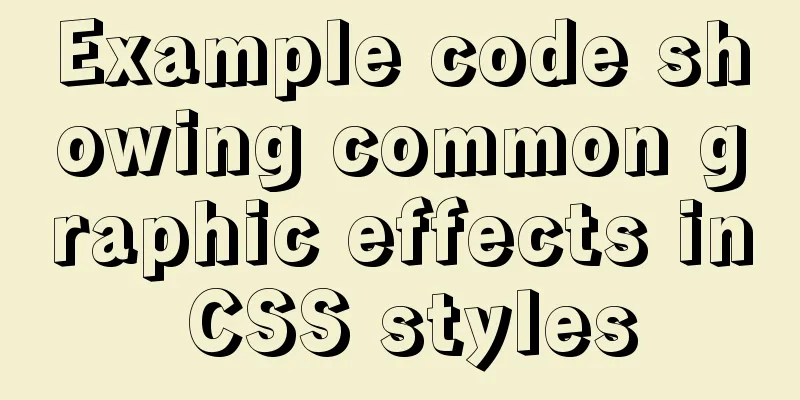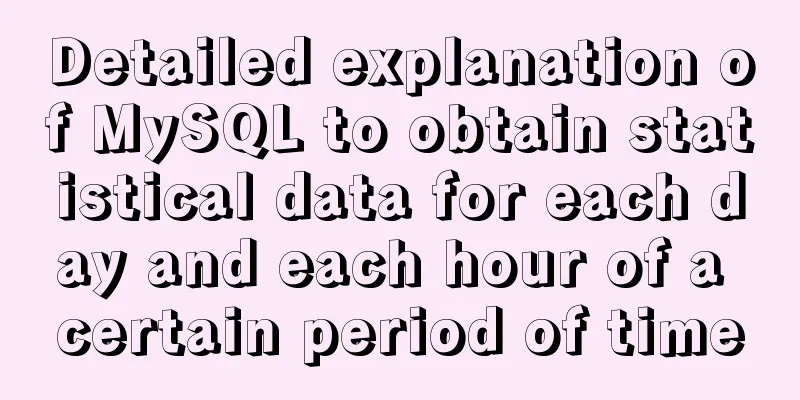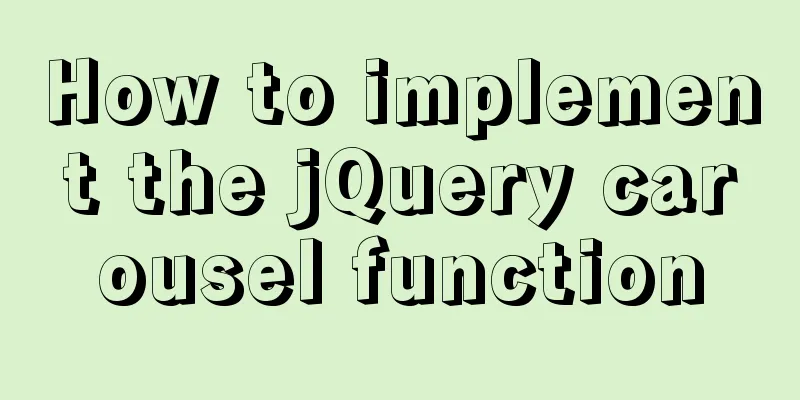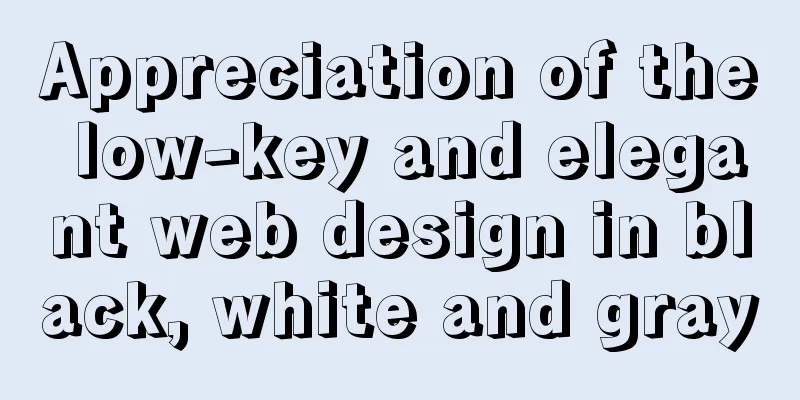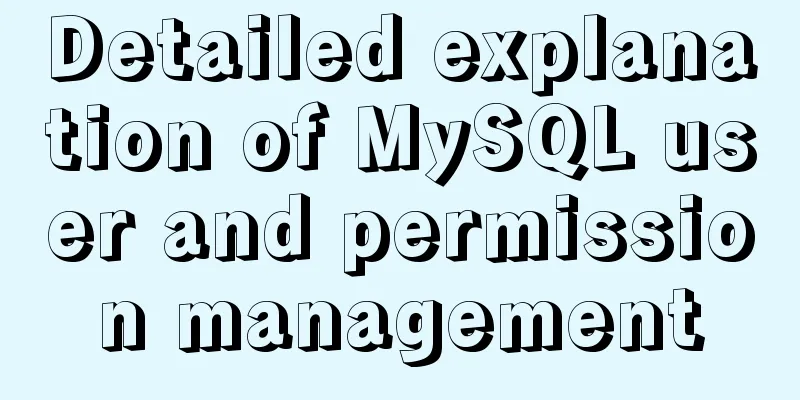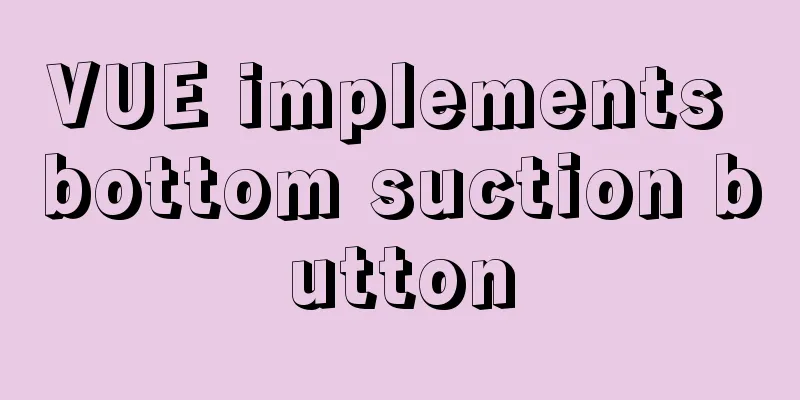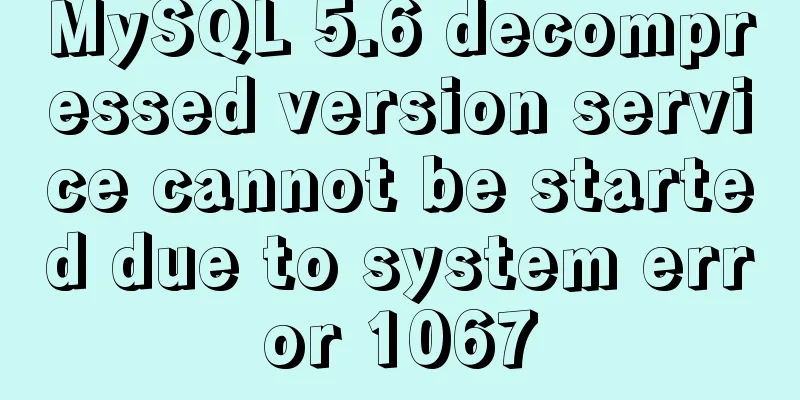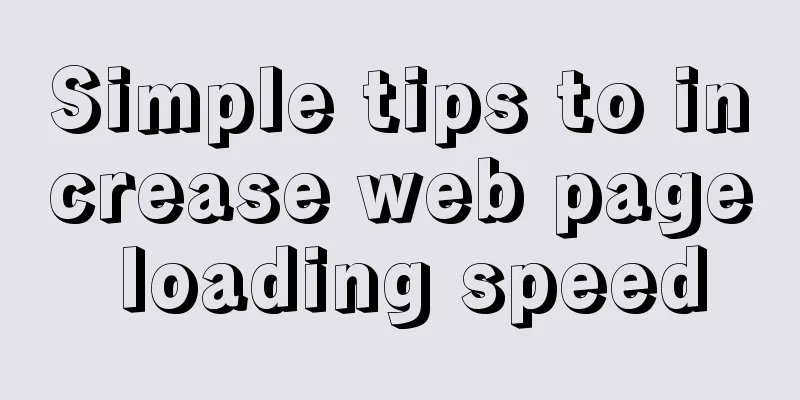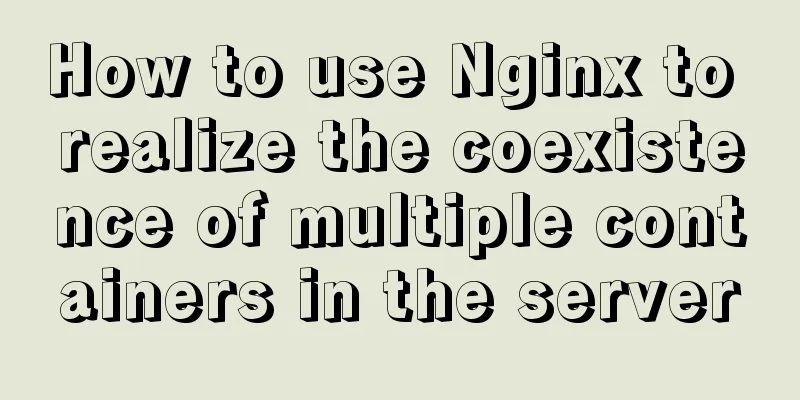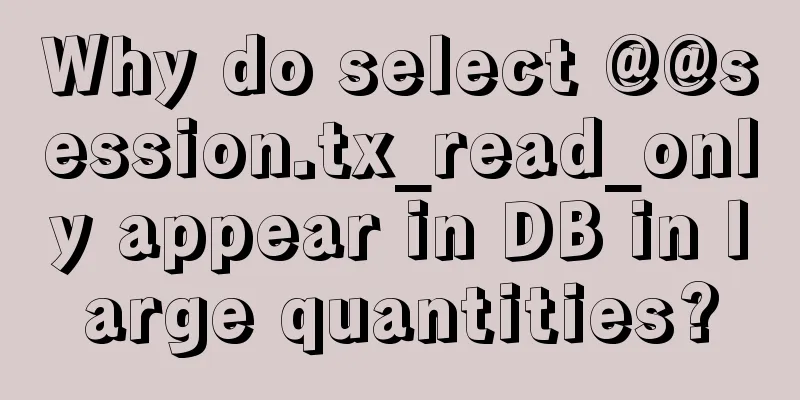Vue implements the frame rate playback of the carousel
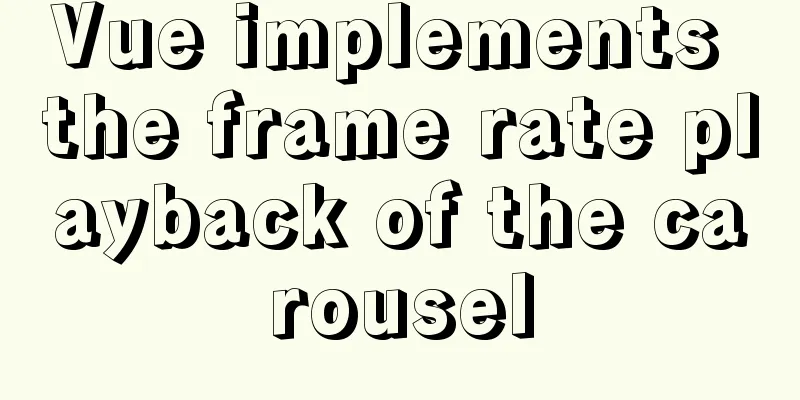
|
This article example shares the specific code of Vue to achieve the frame rate playback of the carousel for your reference. The specific content is as follows need Pass in an array containing directory names. Through this directory name, read all the pictures in the file directory and play them in a loop, forming an effect of playing a certain number of pictures every 1 second. After the last directory is played, jump to the first directory and play it in a loop. Core: Use an API of webpack require.contex to read the file name in the directory. If you want to know more, you can check it out. CodeHTML
<template>
<div id="imgPlay" ref="container" :style="[style]">
<img :src="imgsrc" :style="[{height:style.height,width:style.width}]">
<div id="but">
<button @click="start()">Start</button>
<button @click="stop()">Stop</button>
</div>
</div>
</template>javascript
<script>
export default {
name: 'ZxImgPlay',
data () {
return {
style:[
width:"50px",
height:"50px"
],
interval: null, // timer id
flag: true, // Timer switch setIntervalNumber: 0, // Current displayed image subscript imgsrc: "", // Image path to be displayed imgUrls: [], // All image paths frameRate: 0 // Frame rate }
},
computed: {},
watch: {},
created () { },
mounted () {
this.zxInit()
},
beforeDestroy () { },
methods: {
zxInit() {
//This.DisplayParam is a set of things within the company, and the mixed object //this.DisplayParam.frameRate is an array ["Directory Name 1", "Directory Name 2"]
// this.DisplayParam.imgUrls is a dead image. When there is no directory, the dead image is used. // this.DisplayParam.frameRate is the incoming frame rate this.frameRate = this.DisplayParam.frameRate && (1000 / this.DisplayParam.frameRate)
this.imgUrls = this.DisplayParam.imgUrls
this.DisplayParam.imageFileName != 0 ? this.readdir(this.DisplayParam.imageFileName) : this.showImages(true)
},
start () {
if (this.flag) return
this.showImages()
this.flag = true
},
stop () {
this.flag = false
clearInterval(this.interval)
},
readImages(imageFileName, _A) {
this.stop()
let req = require.context("@/../static/images", true, /\.(?:bmp|jpg|gif|jpeg|png)$/).keys();
let path = new RegExp(imageFileName[_A])
req.forEach(item => {
if (path.test(item)) {
this.imgUrls.push({ img: "@/../static/images/" + imageFileName[_A] + item.substring(item.lastIndexOf('/')) })
}
})
this.showImages()
},
readdir (imageFileName) {
this.imgUrls = []
for (let i = 0; i < imageFileName.length; i++) {
this.readImages(imageFileName, i)
}
},
showImages(_B) {
if (_B) this.imgUrls = this.imgUrlsSort(this.imgUrls, 'sort')
console.log(this.imgUrls)
this.interval = setInterval(this.setIntervalFun, this.frameRate)
},
imgUrlsSort (ary, key) {
return ary.sort((a, b) => {
let x = a[key];
let y = b[key];
return ((x < y) ? -1 : (x > y) ? 1 : 0)
})
},
setIntervalFun () {
if (this.setIntervalNumber >= this.imgUrls.length) {
this.setIntervalNumber = 0
}
this.imgsrc = this.imgUrls[this.setIntervalNumber++].img || ''
}
}
}
</script>question The above has achieved the function, but two problems have been found so far 1. The first parameter of the require.context() API cannot use a mutable value, such as a variable, and a warning will be issued. The above is the full content of this article. I hope it will be helpful for everyone’s study. I also hope that everyone will support 123WORDPRESS.COM. You may also be interested in:
|
<<: How to Dockerize a Python Django Application
>>: What to do if you forget the initial password of MySQL on MAC
Recommend
Introduction to installing and configuring JDK under CentOS system
Table of contents Preface Check and uninstall Ope...
CentOS 6.6 source code compilation and installation of MySQL 5.7.18 tutorial detailed explanation
1. Add users and groups 1. Add mysql user group #...
How to use DQL commands to query data in MySQL
In this article, the blogger will take you to lea...
How to configure wordpress with nginx
Before, I had built WordPress myself, but at that...
How to use webSocket to update real-time weather in Vue
Table of contents Preface About webSocket operati...
How to connect to MySQL remotely through Navicat
Using Navicat directly to connect via IP will rep...
Detailed explanation of how to enter and exit the Docker container
1 Start the Docker service First you need to know...
Detailed explanation of nginx-naxsi whitelist rules
Whitelist rule syntax: BasicRule wl:ID [negative]...
Vue integrates a rich text editor that supports image zooming and dragging
need: According to business requirements, it is n...
Linux system dual network card binding configuration implementation
System version [root@ ~]# cat /etc/redhat-release...
MySQL free installation version (zip) installation and configuration detailed tutorial
This article shares the installation and configur...
Two ways to install the Linux subsystem in Windows 10 (with pictures and text)
Windows 10 now supports Linux subsystem, saying g...
How to use nginx as a proxy cache
The purpose of using cache is to reduce the press...
How to make JavaScript sleep or wait
Table of contents Overview Checking setTimeout() ...
CSS to achieve horizontal lines on both sides of the middle text
1. The vertical-align property achieves the follo...