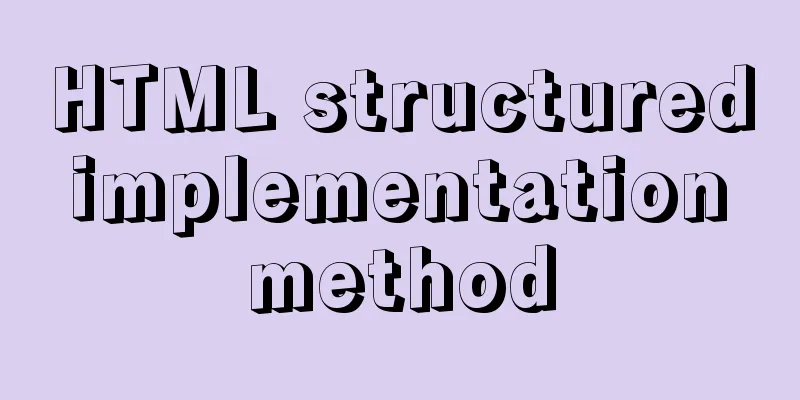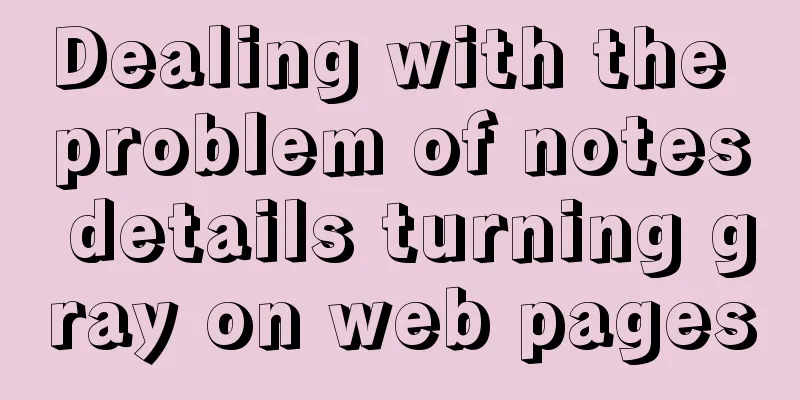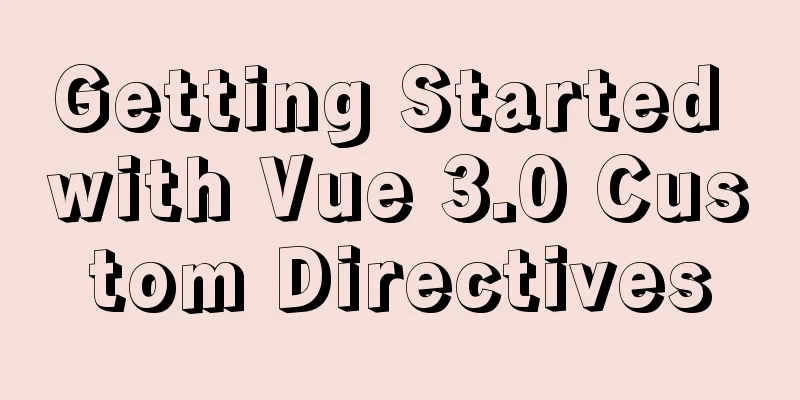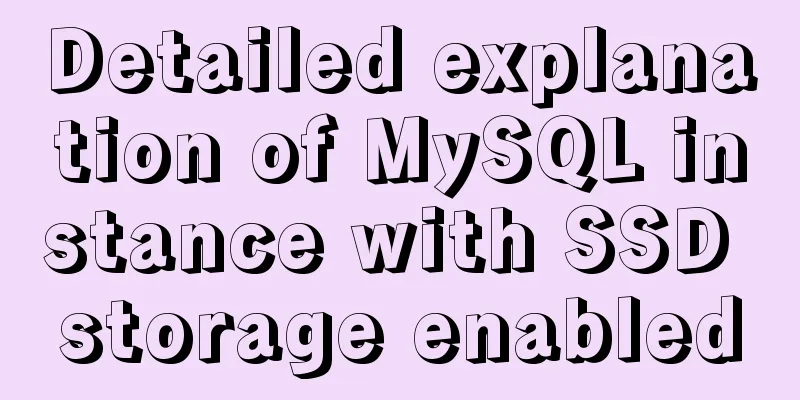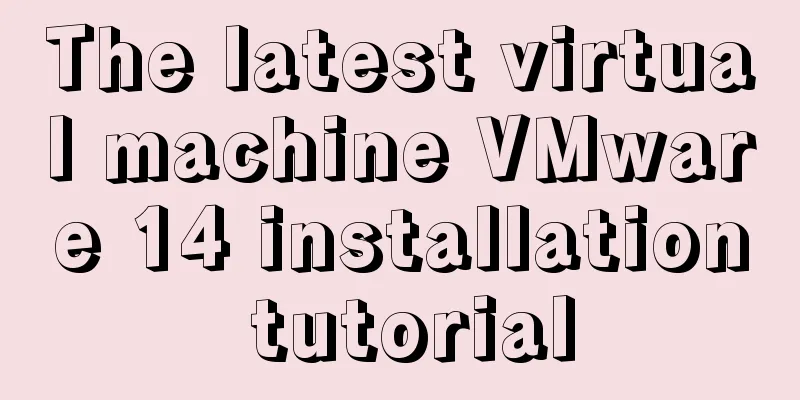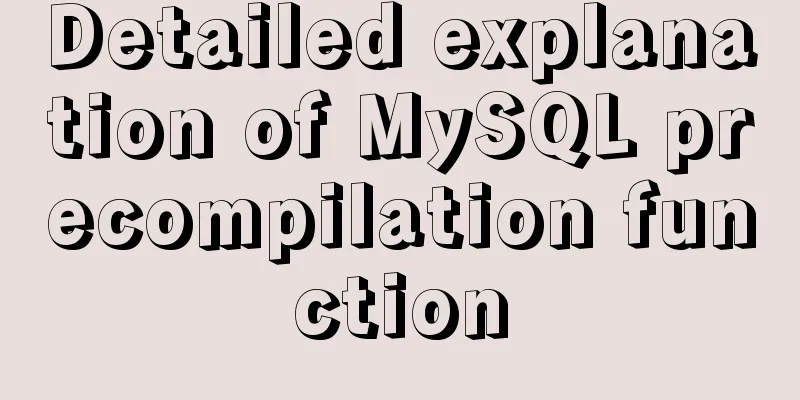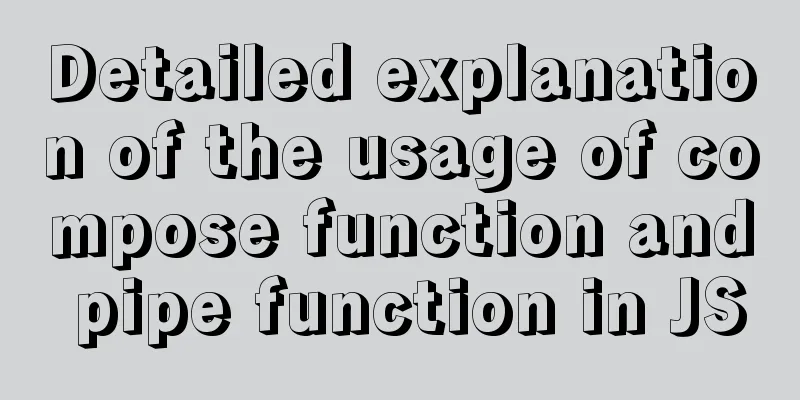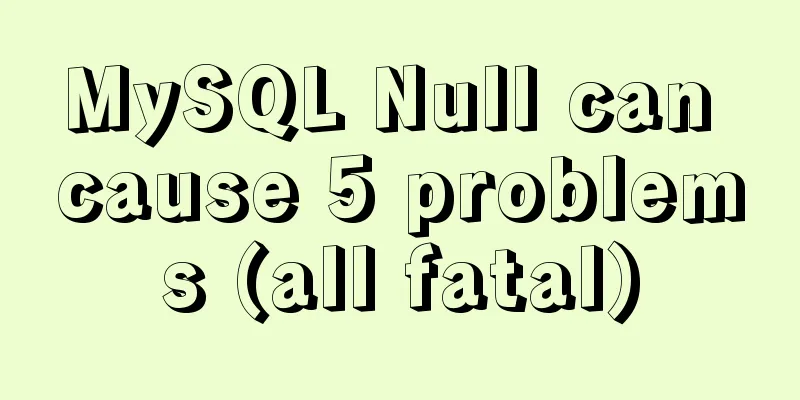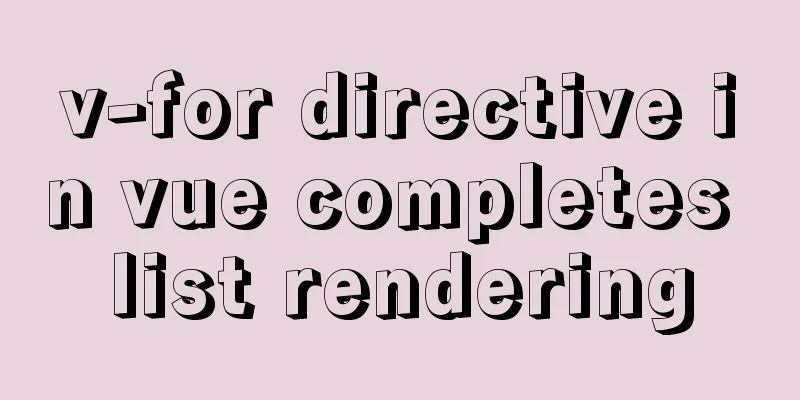Linux system dual network card binding configuration implementation
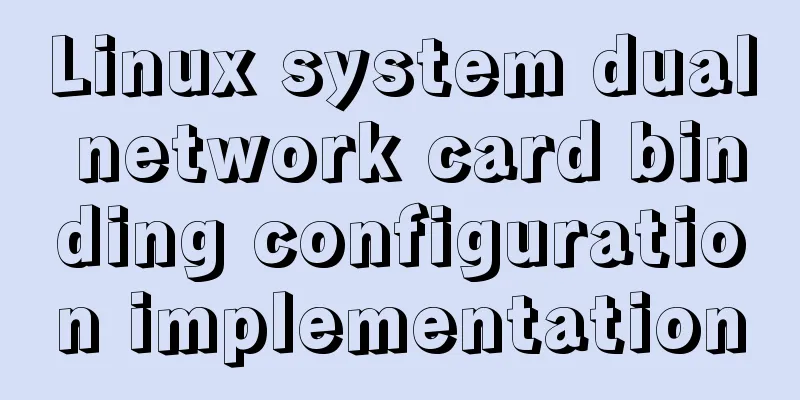
|
System version [root@ ~]# cat /etc/redhat-release CentOS release 6.8 (Final) [root@ ~]# uname -r 2.6.32-642.6.1.el6.x86_64 Network card description
Turn off firewall [root@ ~]# /etc/init.d/iptables stop [root@ ~]# chkconfig iptables off Turn off selinux [root@ ~]#setenforce 0 [root@ ~]#sed -i 's/SELINUX=enforcing/SELINUX=disabled/' /etc/selinux/config Disable NetworkManager [root@ ~]# /etc/init.d/NetworkManager stop Stopping NetworkManager daemon: [ OK ] [root@ ~]# chkconfig NetworkManager off [root@ ~]# /etc/init.d/network restart Edit eth1 network card [root@ ~]# cd /etc/sysconfig/network-scripts/ [root@ network-scripts\]# cat >ifcfg-eth1 <<EOF DEVICE=eth1 ONBOOT=yes BOOTPROTO=none USERCTL=no MASTER=bind0 EOF Edit eth2 network card [root@ network-scripts]# cat >ifcfg-eth2 <<EOF DEVICE=eth2 ONBOOT=yes BOOTPROTO=none USERCTL=no MASTER=bind0 EOF Edit bind0 network card [root@ network-scripts]# cat >ifcfg-bind0 <<EOF DEVICE=bind0 TYPE=Ethernet ONBOOT=yes BOOTPROTO=none IPADDR=10.0.0.8 NETMASK=255.255.255.0 GATEWAY=10.0.0.254 IPV6INIT=no USERCTL=no EOF Configuring bond parameters [root@ network-scripts]# cat >/etc/modprobe.conf <<EOF alias bind0 bonding options bind0 miimon=100 mode=6 EOF Add to boot (/etc/rc.local) [root@ network-scripts]# cat >>/etc/rc.local <<EOF ifenslave bind0 eth1 eth2 EOF Restart network services [root@LVS-2 network-scripts]# service network restart Shutting down interface eth0: [ OK ] Shutting down interface eth1: [ OK ] Shutting down interface eth2: [ OK ] Shutting down loopback interface: [ OK ] Bringing up loopback interface: [ OK ] Bringing up interface bind0: WARNING: Deprecated config file /etc/modprobe.conf, all config files belong into /etc/modprobe.d/. WARNING: Deprecated config file /etc/modprobe.conf, all config files belong into /etc/modprobe.d/. Determining if ip address 10.0.0.8 is already in use for device bind0..[ OK ] Bringing up interface eth0: Determining if ip address 192.168.1.8 is already in use for device eth0... [ OK ] Bringing up interface eth1: RTNETLINK answers: File exists [ OK ] Bringing up interface eth2: RTNETLINK answers: File exists [ OK ] Configuration makes the binding take effect immediately [root@LVS-2 network-scripts]# ifenslave bind0 eth1 eth2 Test Unicom [root@LVS-2 network-scripts]# ping 10.0.0.8 PING 10.0.0.8 (10.0.0.8) 56(84) bytes of data. 64 bytes from 10.0.0.8: icmp_seq=1 ttl=64 time=0.089 ms 64 bytes from 10.0.0.8: icmp_seq=2 ttl=64 time=0.046 ms ^C --- 10.0.0.8 ping statistics --- 2 packets transmitted, 2 received, 0% packet loss, time 1921ms rtt min/avg/max/mdev = 0.046/0.067/0.089/0.023 ms At this time, you will find that the system has an extra network card [root@LVS-2 network-scripts]# ifconfig bind0 bind0 Link encap:Ethernet HWaddr 00:0C:29:CC:9B:5 inet addr:10.0.0.8 Bcast:10.0.0.255 Mask:255.255.255.0 inet6 addr: fe80::20c:29ff:fecc:9b55/64 Scope:LinkUP BROADCAST RUNNING MASTER MULTICAST MTU:1500 Metric:1 RX packets:151 errors:0 dropped:0 overruns:0 frame:0 TX packets:3 errors:0 dropped:0 overruns:0 carrier:0 collisions:0 txqueuelen:0 RX bytes: 11826 (11.5 KiB) TX bytes: 258 (258.0 b) This is the end of this article about the implementation of dual network card binding configuration in Linux system. For more relevant Linux dual network card binding configuration content, please search 123WORDPRESS.COM's previous articles or continue to browse the following related articles. I hope everyone will support 123WORDPRESS.COM in the future! You may also be interested in:
|
<<: MySQL 8.0 user and role management principles and usage details
Recommend
Writing High-Quality Code Web Front-End Development Practice Book Excerpts
(P4) Web standards are composed of a series of sta...
Record a slow query event caused by a misjudgment of the online MySQL optimizer
Preface: I received crazy slow query and request ...
HTML+CSS+JS sample code to imitate the brightness adjustment effect of win10
HTML+CSS+JS imitates win10 brightness adjustment ...
Solutions to black screen when installing Ubuntu (3 types)
My computer graphics card is Nvidia graphics card...
Comprehensive inventory of important log files in MySQL
Table of contents Introduction Log classification...
JavaScript to achieve text expansion and collapse effect
The implementation of expanding and collapsing li...
Write a shopping mall card coupon using CSS in three steps
Today is 618, and all major shopping malls are ho...
Example of exporting and importing Docker containers
Table of contents Exporting Docker containers Imp...
Implementation of MySQL's MVCC multi-version concurrency control
1 What is MVCC The full name of MVCC is: Multiver...
How to Choose the Perfect Aloe Vera Gel? Perfect Aloe Vera Gel How to Identify Authenticity and Fakeness
The latest Perfect Aloe Vera Gel packaging box ha...
Practice of Vue global custom instruction Modal drag
Table of contents background Implementation ideas...
Detailed explanation of scp and sftp commands under Linux
Table of contents Preface 1. scp usage 2. Use sft...
Detailed explanation of the use of the built-in function locate instr position find_in_set in MySQL efficient fuzzy search
There are 4 commonly used methods, as follows: 1....
What are the differences between xHTML and HTML tags?
All tags must be lowercase In XHTML, all tags must...
How to deeply understand React's ref attribute
Table of contents Overview 1. Creation of Refs ob...