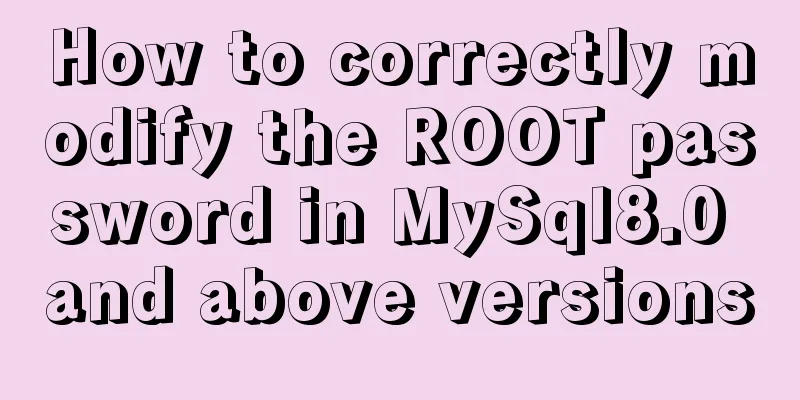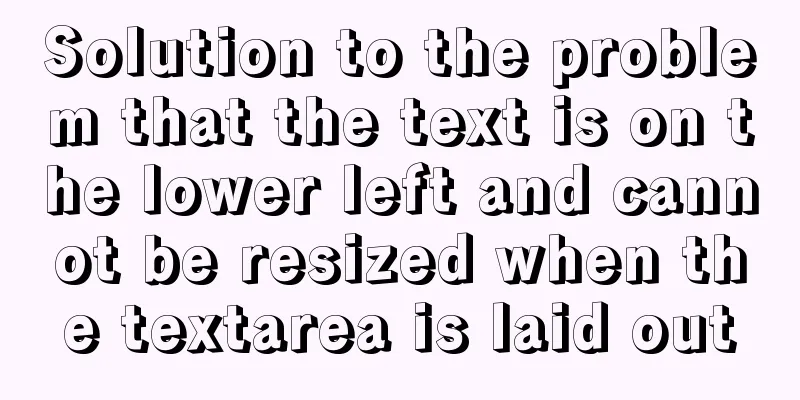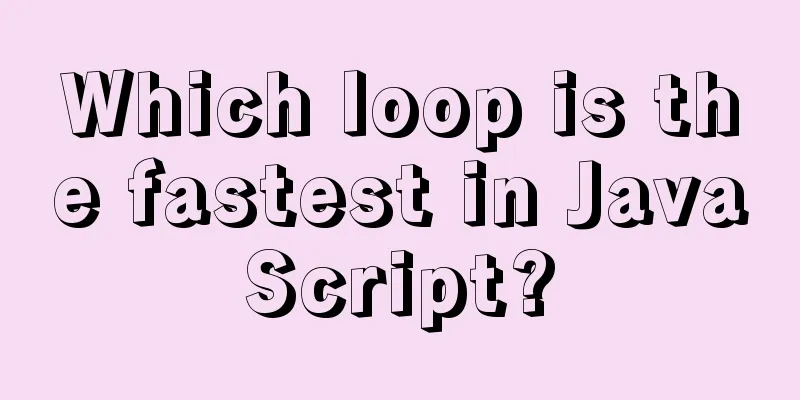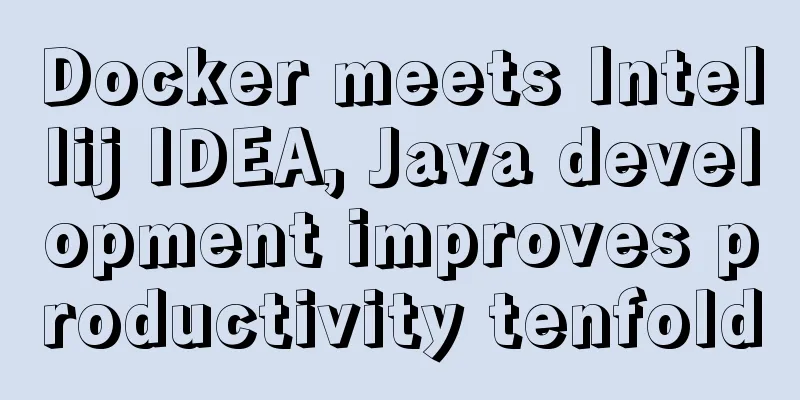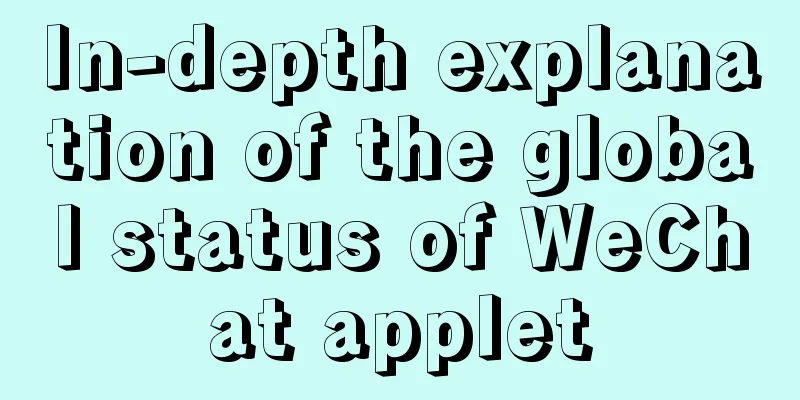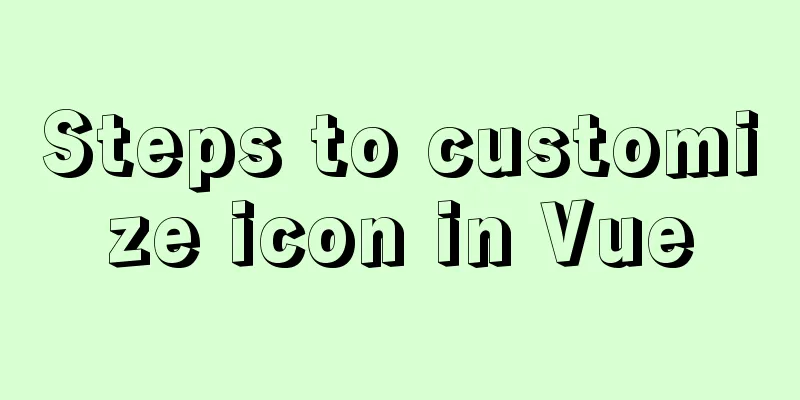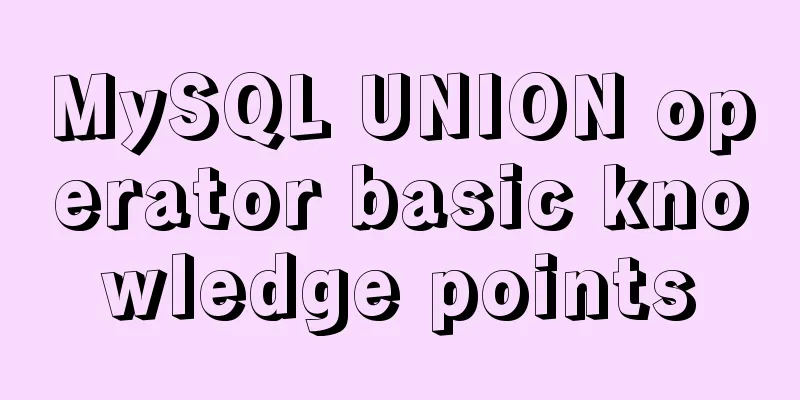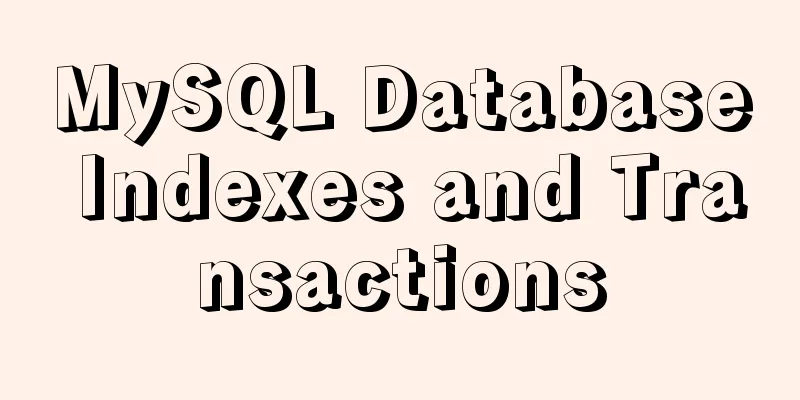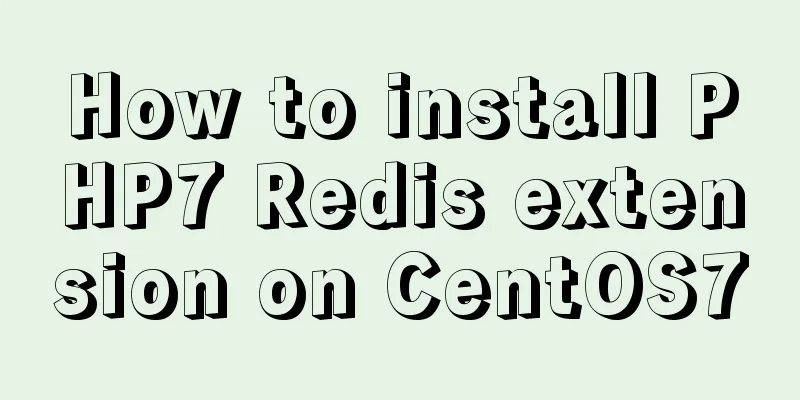Dealing with the problem of notes details turning gray on web pages
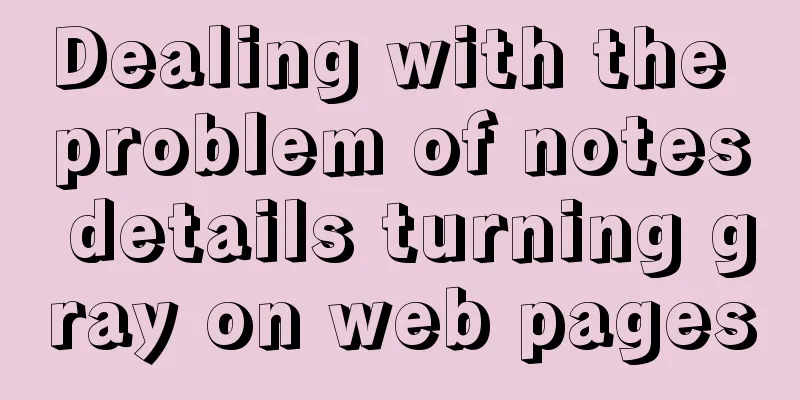
|
1. In IE, if relative positioning is used, that is, <div style="background:url();position:relative;"></div>, the background image cannot be grayed out. 2. In Firefox or Google Chrome, if the className of an element is changed through js, the changed className style cannot be displayed because the js file directly adds the style to the element after the web page is loaded, resulting in the inability to switch normally. The first solution is to use the code html { filter:progid:DXImageTransform.Microsoft.BasicImage(grayscale=1); } in IE. It does not work in Firefox or other browsers. I don't know the second solution either. In order to switch normally, I can only reset the div in this area, that is, not let it gray out. The code is as follows: grayscale.reset(div); Related information: https://www.jb51.net/article/23167.htm |
<<: How to configure whitelist access in mysql
>>: How to use translate and transition in CSS3
Recommend
MySQL grouping queries and aggregate functions
Overview I believe we often encounter such scenar...
Vue Element front-end application development dynamic menu and routing association processing
Table of contents Overview 1. Menu and routing pr...
How to install MySQL and Redis in Docker
This article is based on the CentOS 7.3 system en...
JavaScript to achieve drop-down menu effect
Use Javascript to implement a drop-down menu for ...
Solution for forgetting the root password of MySQL5.7 under Windows 8.1
【background】 I encountered a very embarrassing th...
Mini Program to Implement Simple List Function
This article example shares the specific code of ...
Solution to the problem that Xshell cannot connect to the virtualBox virtual machine
First, let's explain the network setting mode...
Why Seconds_Behind_Master is still 0 when MySQL synchronization delay occurs
Table of contents Problem Description Principle A...
Detailed tutorial on installing mysql 5.7.26 on centOS7.4
MariaDB is installed by default in CentOS, which ...
Solution to MySQL remote connection failure
I have encountered the problem that MySQL can con...
Hbase Getting Started
1. HBase Overview 1.1 What is HBase HBase is a No...
Install OpenSSH on Windows and log in to the Linux server by generating an SSH key
The full name of SSH is Secure SHell. By using SS...
In-depth analysis of MySQL index data structure
Table of contents Overview Index data structure B...
ThingJS particle effects to achieve rain and snow effects with one click
Table of contents 1. Particle Effects 2. Load the...
The difference between ${param} and #{param} in MySQL
The parameter passed by ${param} will be treated ...