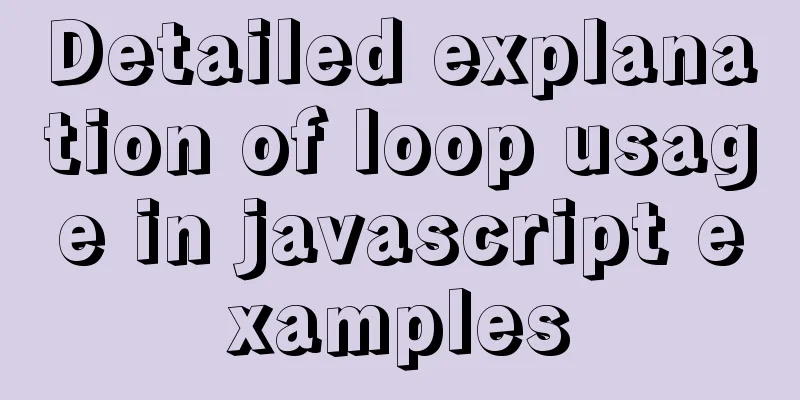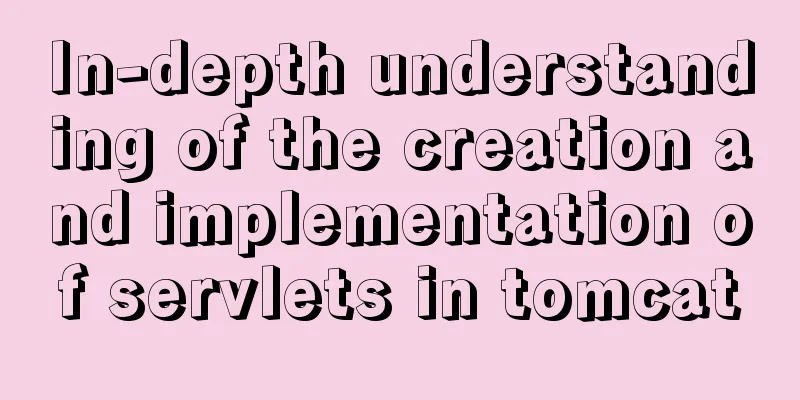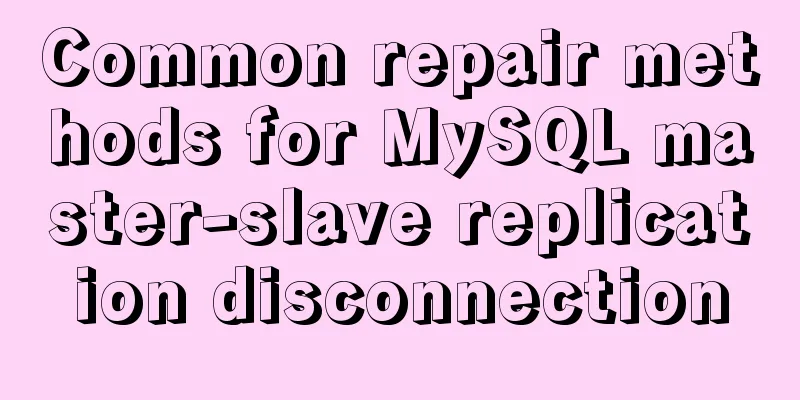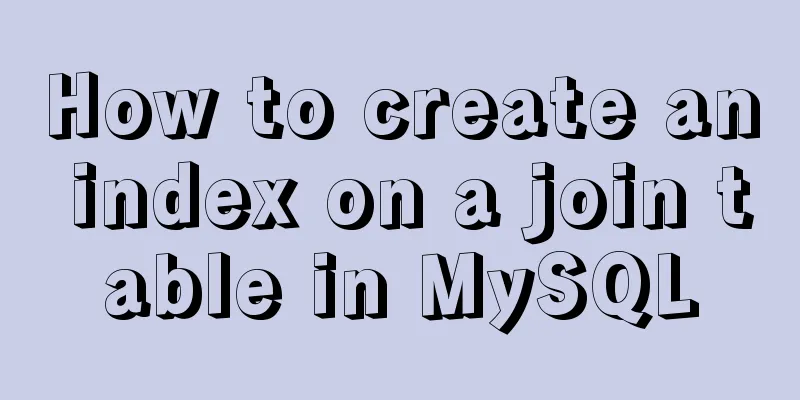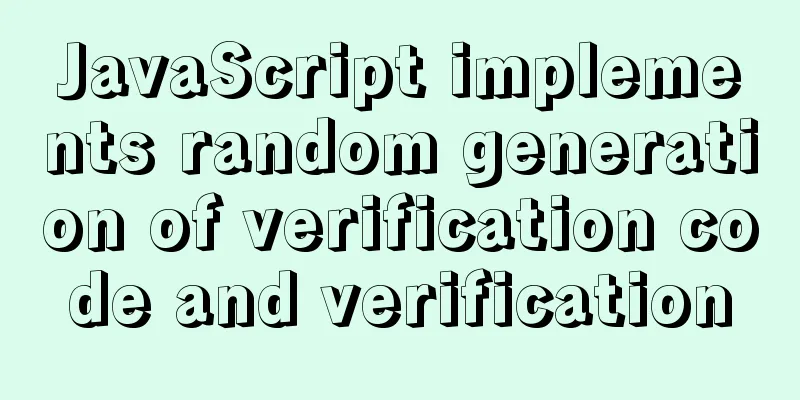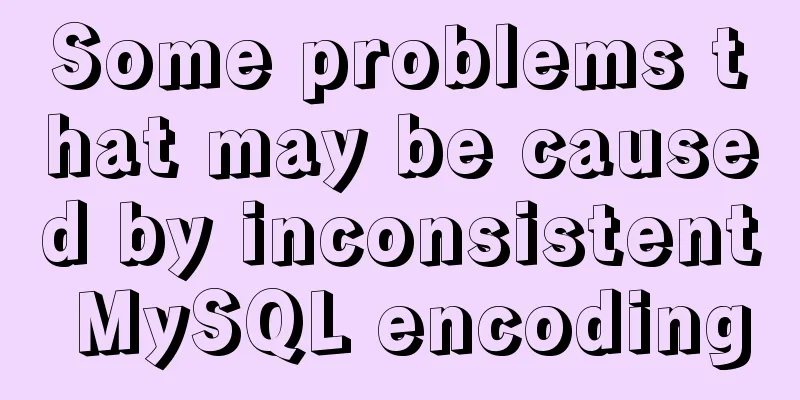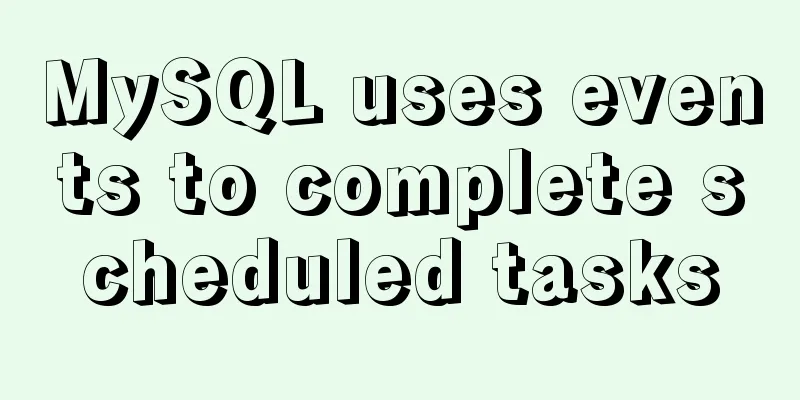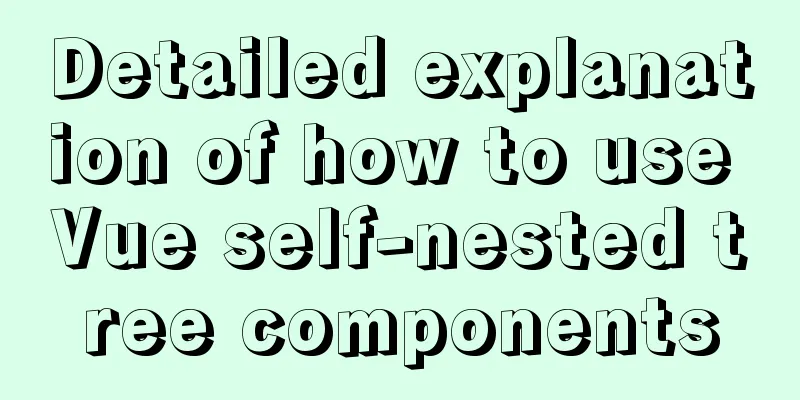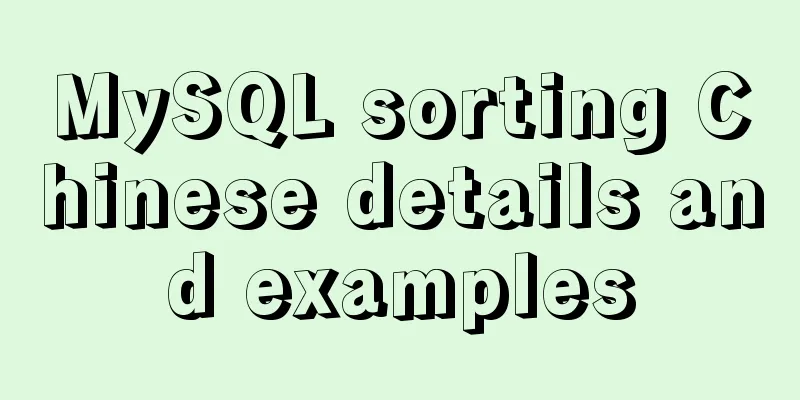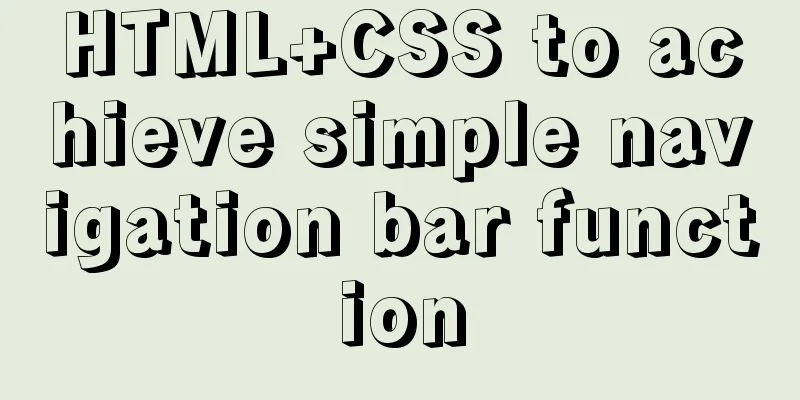Detailed explanation of how to enter and exit the Docker container
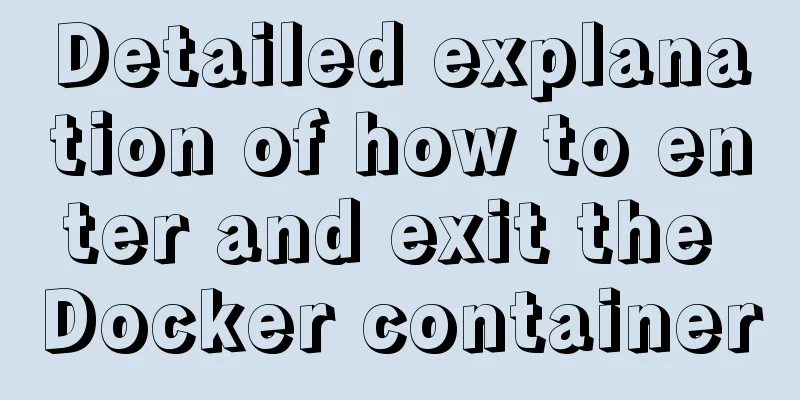
1 Start the Docker serviceFirst you need to know how to start the docker service: service docker start or: systemctl start docker 2. Shut down the docker serviceTo shut down the docker service: service docker stop or: systemctl stop docker 3 Start a container of a docker imageThe Docker image is called an image, and the container is called a container. For Docker, an image is static, similar to an operating system snapshot, while a container is dynamic and is a running instance of an image. For example, there is an image named ubuntu. Now let's start the container of this image and enter the bash command line of this container: docker run -t -i ubuntu /bin/bash The official website says:
It's simple to understand:
This will take you inside the container: root@af8bae53bdd3:/# If you have a running container, you can run it in the external operating system where the container is located: docker ps Check out this container. If you want to see all containers, including running ones and non-running or dormant images, run: docker ps -a If you want to exit: or: root@af8bae53bdd3:/# exit If you want to open this container again, run: docker start goofy_almeida Where "goofy_almeida" is the name of the container. 4 Entering the container 4.1 Use the "docker attach" command to enter At this time, the container is running in the background. If you want to enter its terminal, then: docker attach goofy_almeida That's it. 4.2 Use the "docker exec -it" command to enter There is a disadvantage of using the "docker attach" command to enter the container, that is, every time you exit from the container to the foreground, the container also exits. To exit the container while leaving it running in the background, use the "docker exec -it" command. Each time you use this command to enter the container, after you exit the container, the container will still run in the background. The command usage is as follows: docker exec -it goofy_almeida /bin/bash
When you exit the container by typing "exit" or pressing "Ctrl + C", the container will still run in the background, through: docker ps You can find it. 5. Exit the containerenter: exit Or press the key: Ctrl + D This is the end of this article on how to enter and exit the docker container. For more information about how to enter and exit the docker container, please search for previous articles on 123WORDPRESS.COM or continue to browse the following related articles. I hope you will support 123WORDPRESS.COM in the future! You may also be interested in:
|
<<: Improving the effect of hyperlinks in web design and production
>>: CSS to implement sprites and font icons
Recommend
JavaScript offset implements mouse coordinate acquisition and module dragging within the window
offset Offset is the offset. Using the offset ser...
Implementation of Docker to build private warehouse (registry and Harbor)
As more and more Docker images are used, there ne...
Summary of several important performance index calculation and optimization methods for MySQL
1 QPS calculation (number of queries per second) ...
MySQL 5.7 zip version (zip version) installation and configuration steps detailed
Preface: I reinstalled win10 and organized the fi...
How to deploy the crownblog project to Alibaba Cloud using docker
Front-end project packaging Find .env.production ...
How to quickly set the file path alias in react
React is a JavaScript library for building user i...
Using js to realize dynamic background
This article example shares the specific code of ...
Detailed explanation of grep and egrep commands in Linux
rep / egrep Syntax: grep [-cinvABC] 'word'...
Why Google and Facebook don't use Docker
The reason for writing this article is that I wan...
Detailed explanation of loop usage in javascript examples
I was bored and sorted out some simple exercises ...
In-depth explanation of Session and Cookie in Tomcat
Preface HTTP is a stateless communication protoco...
Detailed explanation of setting resource cache in nginx
I have always wanted to learn about caching. Afte...
Steps to export the fields and related attributes of MySQL tables
Need to export the fields and properties of the t...
WeChat applet realizes chat room function
This article shares the specific code of WeChat a...
Detailed explanation of MySQL execution principle, logical layering, and changing database processing engine
Having used MySQL for such a long time, I believe...