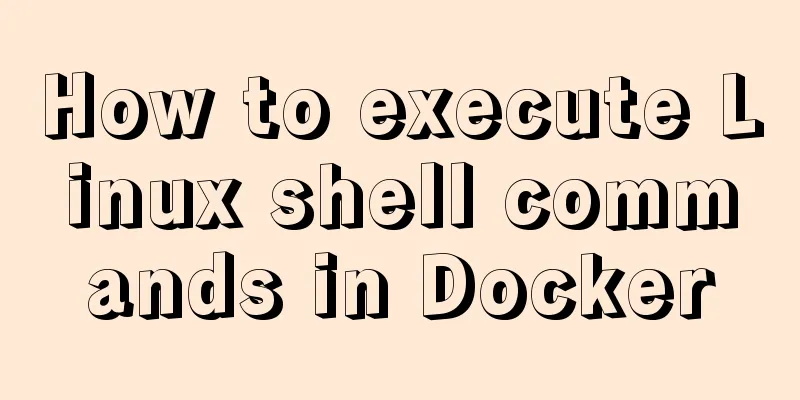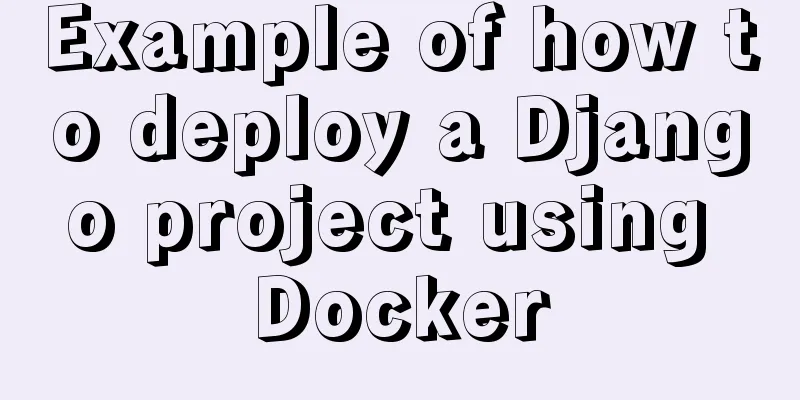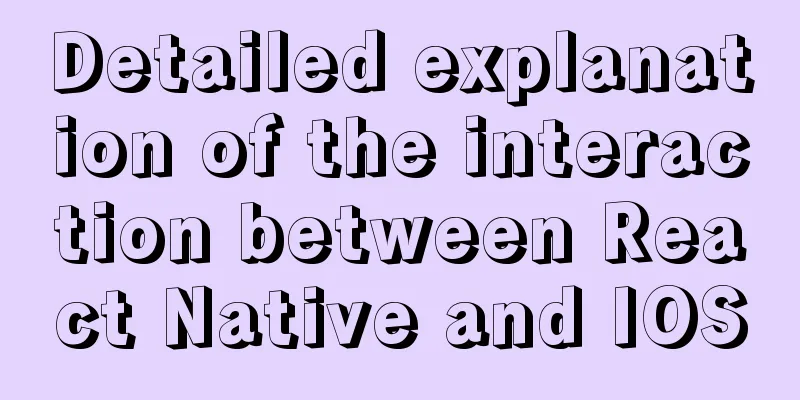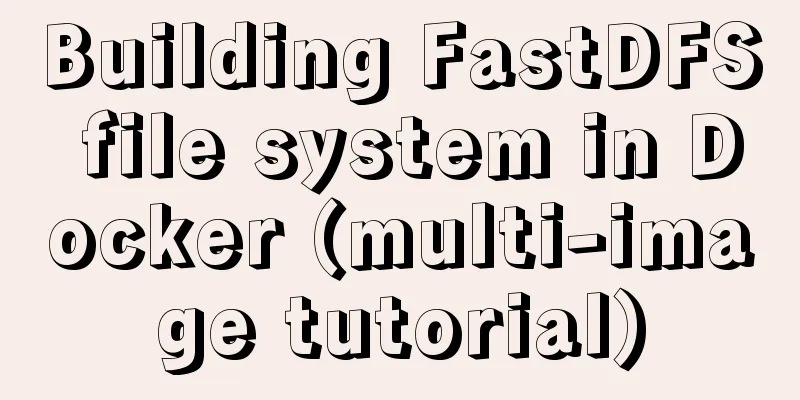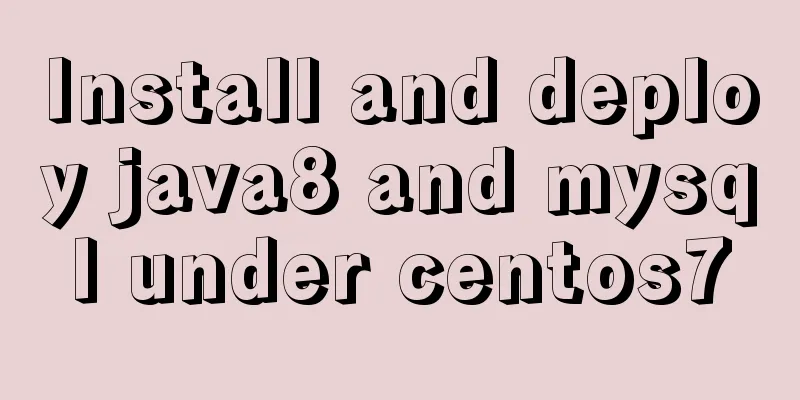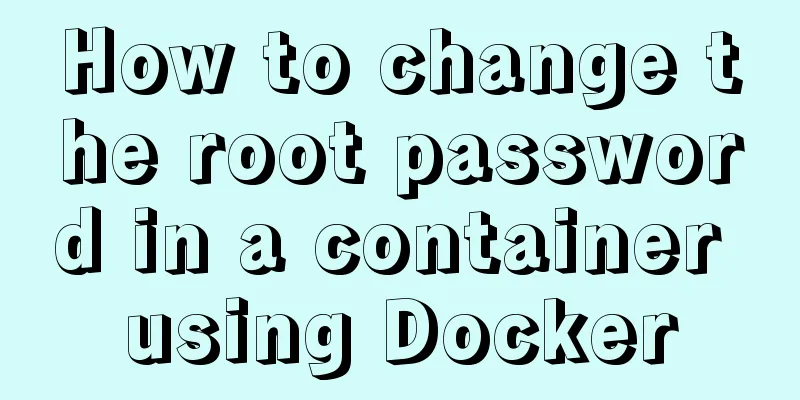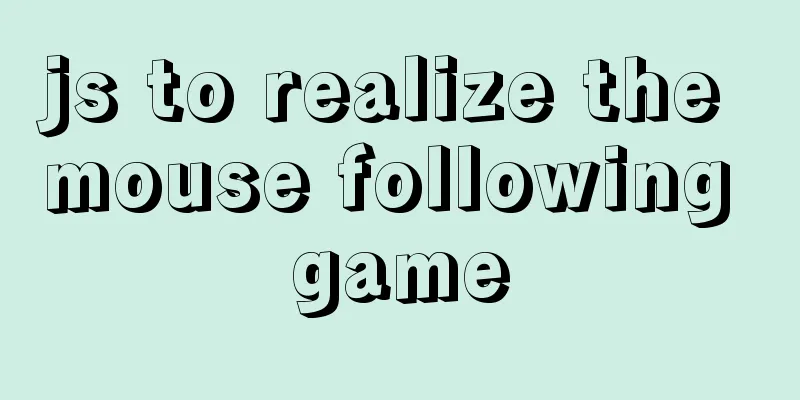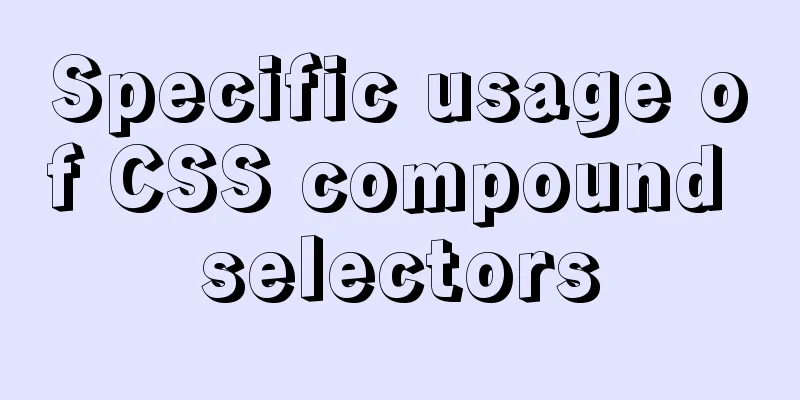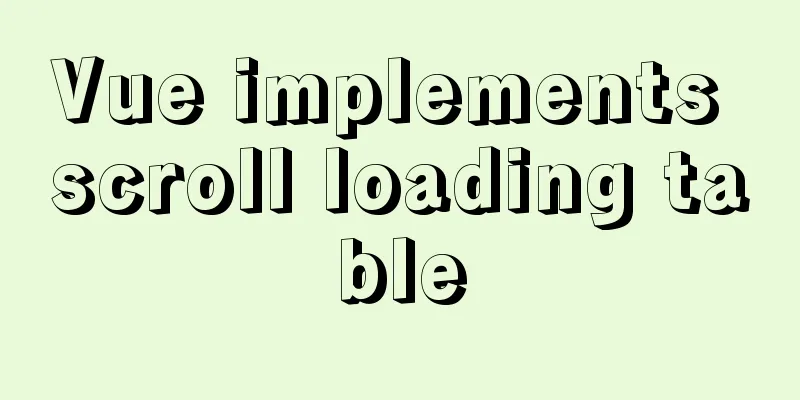WeChat applet realizes chat room function
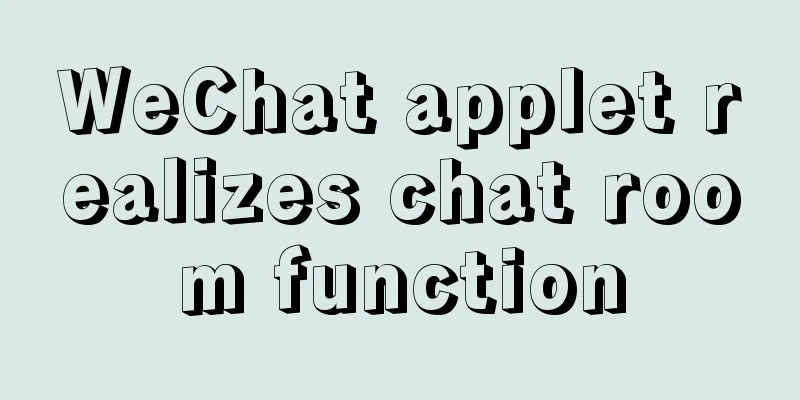
|
This article shares the specific code of WeChat applet to implement the chat room through examples for your reference. The specific content is as follows 1. Achieve effect display
2.room.wxml
<view class="container" style="{{containerStyle}}">
<chatroom
style="width: 100%; height: 100%"
envId="{{chatRoomEnvId}}"
collection="{{chatRoomCollection}}"
groupId="{{chatRoomGroupId}}"
groupName="{{chatRoomGroupName}}"
userInfo="{{userInfo}}"
onGetUserInfo="{{onGetUserInfo}}"
getOpenID="{{getOpenID}}"
></chatroom>
</view>3.room.js
const app = getApp()
Page({
data: {
avatarUrl: './user-unlogin.png',
userInfo: null,
logged: false,
takeSession: false,
requestResult: '',
// chatRoomEnvId: 'release-f8415a',
chatRoomCollection: 'chatroom',
chatRoomGroupId: 'demo',
chatRoomGroupName: 'Chat Room',
// functions for used in chatroom components
onGetUserInfo: null,
getOpenID: null,
},
onLoad: function() {
// Get user information wx.getSetting({
success: res => {
if (res.authSetting['scope.userInfo']) {
// Already authorized, you can directly call getUserInfo to get the avatar nickname without a pop-up window wx.getUserInfo({
success: res => {
this.setData({
avatarUrl: res.userInfo.avatarUrl,
userInfo: res.userInfo
})
}
})
}
}
})
this.setData({
onGetUserInfo: this.onGetUserInfo,
getOpenID: this.getOpenID,
})
wx.getSystemInfo({
success: res => {
console.log('system info', res)
if (res.safeArea) {
const { top, bottom } = res.safeArea
this.setData({
containerStyle: `padding-top: ${(/ios/i.test(res.system) ? 10 : 20) + top}px; padding-bottom: ${20 + res.windowHeight - bottom}px`,
})
}
},
})
},
getOpenID: async function() {
if (this.openid) {
return this.openid
}
const { result } = await wx.cloud.callFunction({
name: 'login',
})
return result.openid
},
onGetUserInfo: function(e) {
if (!this.logged && e.detail.userInfo) {
this.setData({
logged: true,
avatarUrl: e.detail.userInfo.avatarUrl,
userInfo: e.detail.userInfo
})
}
},
onShareAppMessage() {
return {
title: 'Instant Messaging Demo',
path: '/pages/im/room/room',
}
},
})4.room.json
{
"usingComponents": {
"chatroom": "/components/chatroom/chatroom"
}
}5.room.wxss
.container {
height: 100%;
position: absolute;
top: 0;
bottom: 0;
left: 0;
right: 0;
padding-top: 80rpx;
padding-bottom: 30rpx;
}The above is the full content of this article. I hope it will be helpful for everyone’s study. I also hope that everyone will support 123WORDPRESS.COM. You may also be interested in:
|
<<: Tutorial on installing Docker in Windows 10 subsystem Ubuntu (WSL) (with pictures and text)
>>: Summary of MySQL common SQL statements including complex SQL queries
Recommend
Implement a simple data response system
Table of contents 1. Dep 2. Understand obverser 3...
jQuery achieves the effect of advertisement scrolling up and down
This article shares the specific code of jQuery t...
mysql-8.0.15-winx64 uses the zip package to install and the service is shut down immediately after starting
The MySQL version used in this example is mysql-8...
How to mount a disk in Linux and set it to automatically mount on boot
Knowing that everyone's time is precious, I w...
7 native JS error types you should know
Table of contents Overview 1. RangeError 2. Refer...
Sample code for implementing 3D book effect with CSS
Without further ado, let's take a look at the...
Solution to nginx-ingress-controller log persistence solution
Recently I saw an article on a public account tha...
Detailed explanation of Apache SkyWalking alarm configuration guide
Apache SkyWalking Apache SkyWalking is an applica...
Use .Htaccess to prevent malicious IP attacks on websites, prohibit access to specified domain names, prohibit machine crawlers, and prohibit hotlinking
A few days ago, I discovered that my website was ...
Detailed explanation of Nginx static file service configuration and optimization
Root directory and index file The root directive ...
How to implement Linux deepin to delete redundant kernels
The previous article wrote about how to manually ...
Practice of realizing Echarts chart width and height adaptation in Vue
Table of contents 1. Install and import 2. Define...
Steps to install RocketMQ instance on Linux
1. Install JDK 1.1 Check whether the current virt...
VMware15/16 Detailed steps to unlock VMware and install MacOS
VMware version: VMware-workstation-full-16 VMware...
Detailed explanation of Vue development Sort component code
Table of contents <template> <ul class=&...